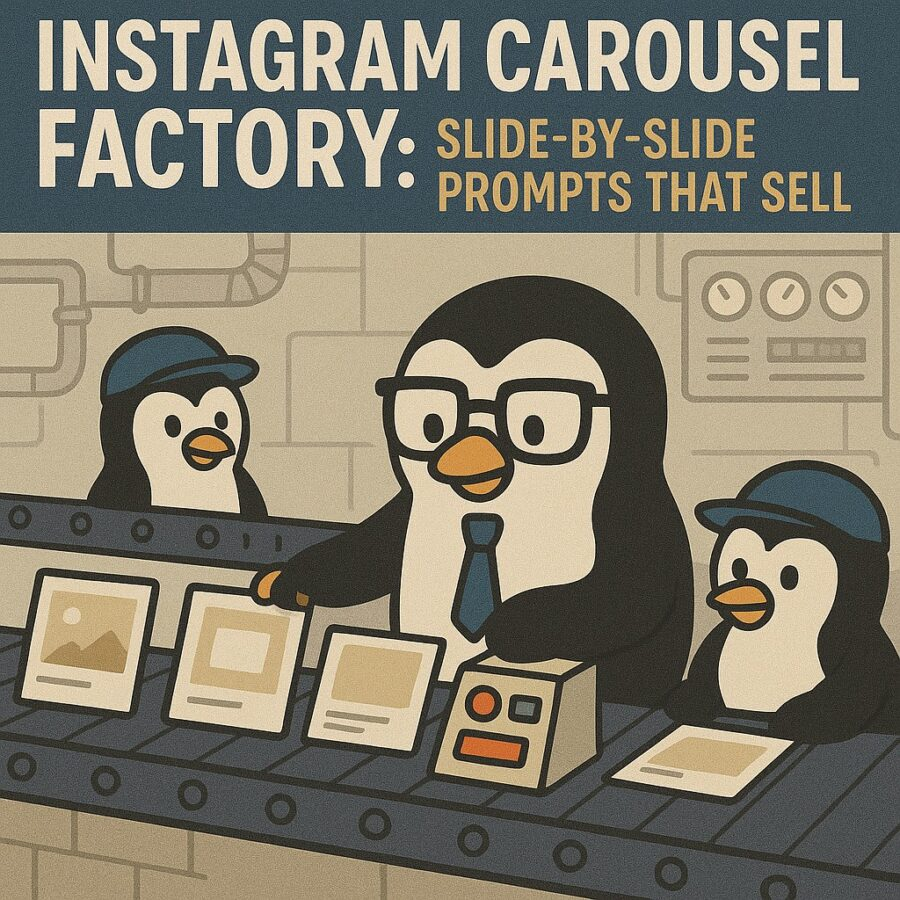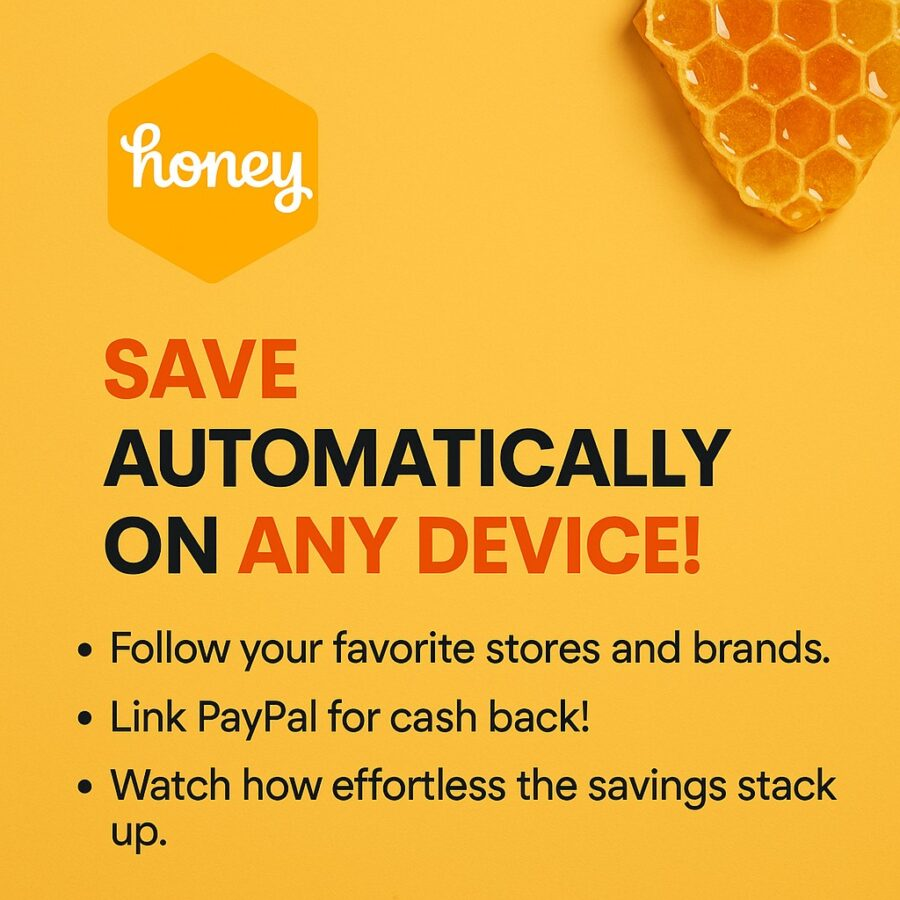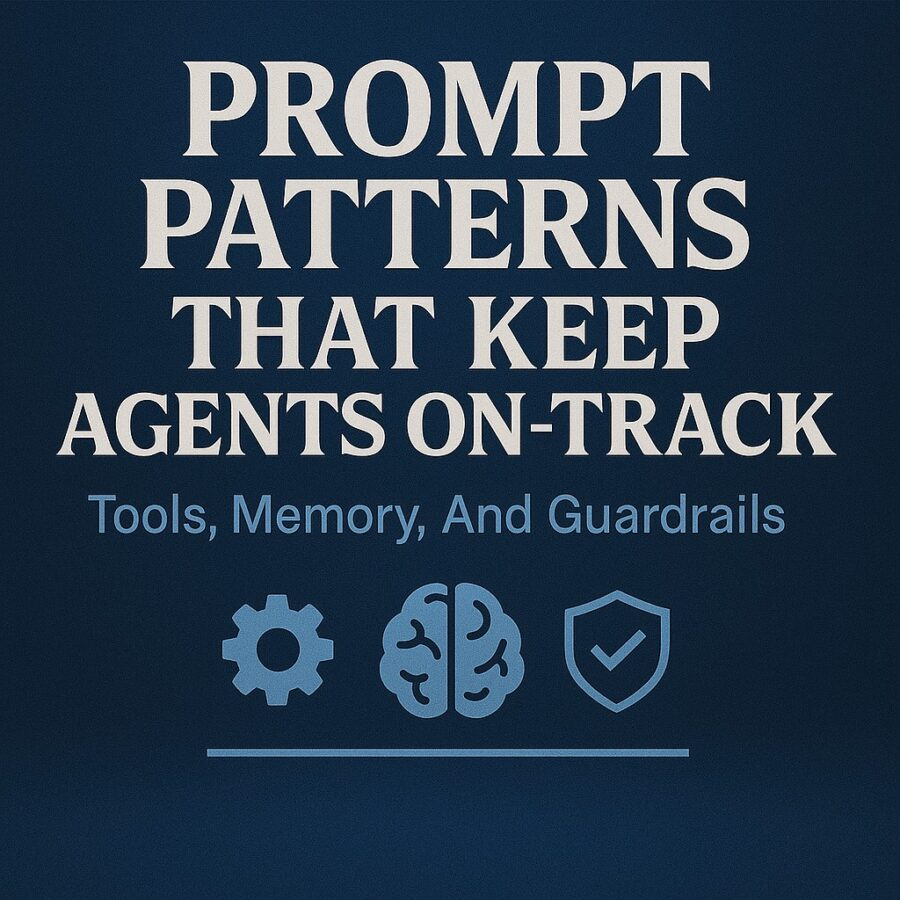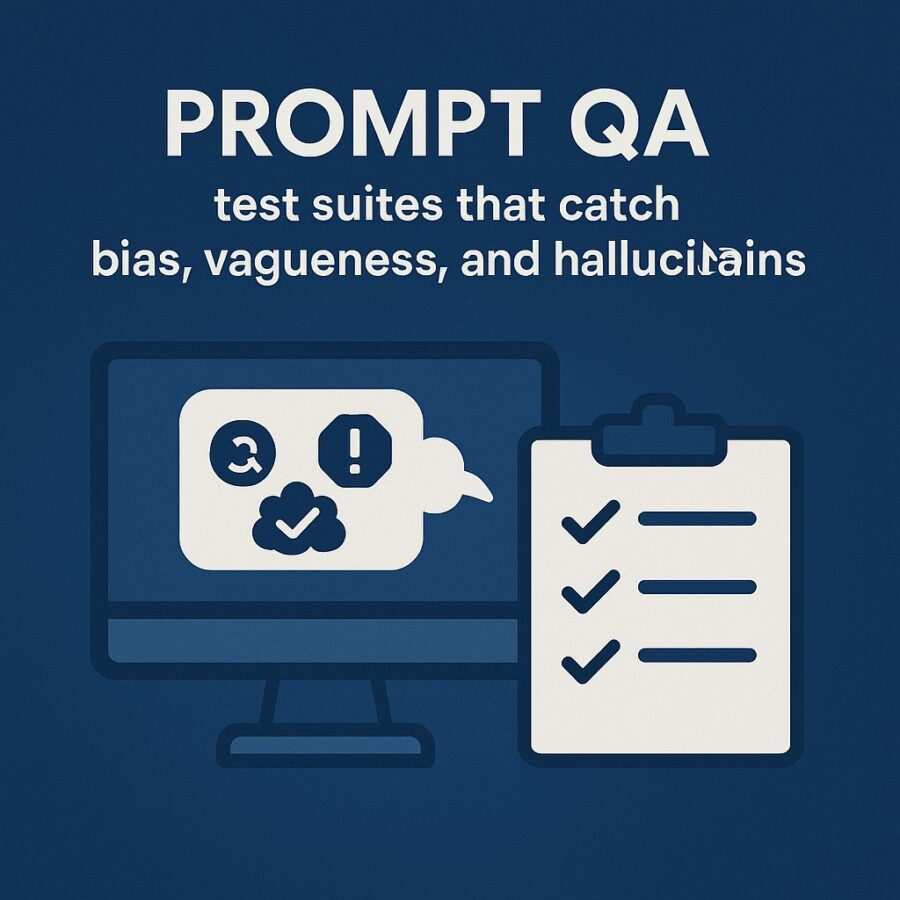Views: 1
People swipe faster than they think. That is your advantage. Instagram Carousel Factory: Slide-By-Slide Prompts That Sell is a blueprint for turning a stack of squares into a quiet sales machine. You will learn what to post, how to pace each frame, and how to measure what matters. The goal is not tricks. The goal is trust that compounds with every swipe.
Carousels still pull strong engagement compared to single images and often rival Reels when your aim is education and intent. Large dataset studies in 2024 and 2025 keep finding carousels near the top for average engagement rates, with many reports placing them above single images and close to Reels in aggregate performance. (Socialinsider) Instagram’s own team explains that Feed and Explore each have ranking signals that reward content people find meaningful, which includes signals like interest, interactions, and viewer activity. A carousel that keeps people swiping sends healthy signals. (Instagram)
Before we build your Instagram Carousel Factory, anchor a few specs. Instagram allows up to 10 images or videos per carousel post. (Instagram Help Center) Recommended image sizes are square at 1080 by 1080 pixels, portrait at 1080 by 1350, and landscape at 1080 by 566. These sizes fall within the platform’s supported aspect ratios of 1.91:1 to 4:5 on the feed. (Social Media Dashboard) Uploading at least 1080 pixels wide preserves clarity on most devices. (Social Media Dashboard)
Now the fun part. We will build carousels that sell ideas, products, and services without hype. You will get frameworks, slide formulas, and prompts that you can paste into your favorite model. Each section includes the SEO Key Phrase so this guide remains consistent with your search strategy.
Why carousels sell when they teach
Instagram Carousel Factory: Slide-By-Slide Prompts That Sell leans on a simple truth. People save and share what helps them act. Carousels outperform static images on many accounts because they increase time on post and encourage saves for later use. Multiple reports in 2025 cite higher save rates and stronger engagement for carousels than single images, with close competition against Reels depending on audience size and content type. Use carousels for step-by-step instructions, checklists, before and after comparisons, and compact case studies. (Buffer)
The Instagram team has also clarified that ranking varies by surface and is personalized. That means your first slide must promise relevant value to your specific followers. Curiosity helps, but clarity carries more weight. (Instagram)
The 10-slide selling sequence
Here is a factory pattern that turns one idea into a swipe-worthy story. Adjust the slide count to the topic. Keep the pace tight. Keep the visuals clean.
Slide 1: Hook and outcome
State the payoff in plain English. Use a number or timeframe.
Prompt: “Write a 12-word hook that names the outcome for [audience] and includes a number or timeframe. Keep it clear, not cute.”
Slide 2: Proof or credibility
Cite a data point, quick metric, or client win. Keep it short. Carousels remain a leading format for engagement in 2025 across many datasets. Reference that trend without overclaiming. (Socialinsider)
Prompt: “Summarize one proof point in 14 words that supports the promise on slide 1. Avoid jargon.”
Slide 3: Pain in one line
Name the common mistake or bottleneck. Use the reader’s language.
Prompt: “Describe the exact moment the reader feels stuck with [problem]. Use one sentence under 14 words.”
Slide 4: The plan at a glance
Show the steps. Keep it three to five items.
Prompt: “List 3 to 5 steps that solve [problem]. Each step must be under 8 words.”
Slide 5: Step 1 with example
Give a tiny win that takes two minutes.
Prompt: “Write a two-sentence micro step that a beginner can finish in two minutes. Include a concrete example.”
Slide 6: Step 2 with tool
Name a tool or template.
Prompt: “Suggest one free tool for [task]. Explain in 1 sentence how to use it.”
Slide 7: Step 3 with proof
Add a stat or mini case.
Prompt: “Write a 1-sentence stat or small case study that shows Step 3 works.”
Slide 8: Common mistake
Warn about a trap and how to avoid it.
Prompt: “Name one mistake people make with [task]. Offer the fix in 1 sentence.”
Slide 9: CTA with low friction
Invite a save, share, or simple action before any link.
Prompt: “Write a 10-word CTA that asks for a save or share without pressure.”
Slide 10: Soft offer
Offer a free checklist, template, or session. Keep it gentle.
Prompt: “Write a friendly 12-word invitation to grab a free [resource] that extends this carousel.”
This is the backbone of Instagram Carousel Factory: Slide-By-Slide Prompts That Sell. You can swap the middle slides based on your goal. The structure still holds.
Affiliate Link
See our Affiliate Disclosure page for more details on what affiliate links do for our website.
](https://altpenguin.com/wp-content/uploads/2025/08/veed-ad.webp)
Five carousel archetypes and their prompt kits
Rotate these five to avoid fatigue while you scale.
1) The Checklist Carousel
Use this when your audience wants a simple path from A to B.
Slide order
Hook, Proof, Steps overview, Step 1, Step 2, Step 3, Mistake, Quick fix, CTA, Soft offer.
Prompt: “Create a 6-step checklist to achieve [result] for [audience]. Keep each step under 7 words. Use verbs.”
Production notes
Keep the type large. Use a single background color. Export portrait at 1080 by 1350. (Social Media Dashboard)
2) The Before and After Carousel
Use this when transformation sells the value better than description.
Slide order
Hook, Before snapshot, Hidden cause, Intervention, After snapshot, Metric proof, Process summary, Pitfall, CTA, Soft offer.
Prompt: “Describe a before and after for [problem] using one clear metric. Write 2 slides with numbers and 1 slide with the root cause.”
Production notes
Put your metric large on the After slide. Keep captions short. Remember the feed supports 1.91:1 to 4:5 on image posts, but portrait 4:5 fills vertical space and aids readability for text-first carousels. (Social Media Dashboard)
3) The Myth vs Reality Carousel
Use this to correct harmful advice and position your solution.
Slide order
Hook, Myth line, Reality line, Why the myth spreads, Correct practice, Quick demo, Tool tip, Case snippet, CTA, Soft offer.
Prompt: “Write 3 myth lines and 3 matching reality lines about [topic]. Keep each line under 10 words and avoid buzzwords.”
Production notes
Alternate color blocks for myth and reality to help scanning. Carousels generate healthy saves when they package learning in compact contrast. Recent benchmarks show carousels at about 0.55 percent average engagement in 2024 data across many industries, which is still competitive with Reels in several reports. (Socialinsider)
4) The Micro Case Study Carousel
Use this when one story can sell a principle.
Slide order
Hook, Context, Constraint, Action, Result, Breakdown, Transferable rule, Next step, CTA, Soft offer.
Prompt: “Summarize a client win in 6 slides. Include context, constraint, action, result, and a rule others can reuse.”
Production notes
Show a single chart or screenshot for proof. Keep any text large enough for a phone screen. Upload at 1080 pixels wide to preserve crispness. (Social Media Dashboard)
5) The Buyer Guide Carousel
Use this to help a prospect pick the right option.
Slide order
Hook, Use case 1, Use case 2, Use case 3, Feature comparison, Price comparison, Mistakes, Quick decision tree, CTA, Soft offer.
Prompt: “Write a 4-choice decision tree that guides [audience] to the best
based on budget and goal.”Production notes
End with a save-worthy scorecard. People share buyer guides with friends who ask the same question next week. Carousels often win on saves, which is a strong signal for later reach. (Buffer)
Design rules for readable carousels
Instagram Carousel Factory: Slide-By-Slide Prompts That Sell is only as strong as your legibility. Use large type. Use high contrast. Keep one idea per slide. If you use photos, frame them for 4:5 portrait so the on-feed card fills more vertical space. Instagram recommends uploads at 1080 pixel width and supports 1.91:1 to 4:5 on the feed. (Social Media Dashboard)
Add alt text for accessibility and search. You can add or edit alt text during posting or by editing a published post. (Instagram Help Center)
Prompt: “Write alt text for a carousel slide that shows [visual], includes key on-screen text verbatim, and stays under 125 characters.”
Caption, hashtags, and CTA blocks that fit the format
Carousels do not need long captions to work, but a concise caption can frame the swipe. Use one strong line that restates the value. Add one to three specific hashtags that match the topic and your niche. Keep the CTA gentle. Save, share, or comment with a question. Your last slide should carry the same CTA for alignment.
Prompt: “Write a 30-word caption that restates the outcome, adds one proof, and ends with a soft CTA to save. Include 3 niche hashtags with low to medium competition.”
Posting times and cadence
Benchmarks are helpful, not holy. Sprout Social’s 2025 study suggests weekdays between late morning and mid afternoon often perform best, with a pattern of Monday through Thursday strength and softer weekends. Buffer’s 2025 analysis also points to weekday afternoons for reach and early evening bumps on weekends, while stressing the need to test your own handle. Use these as starting points, then measure your account’s saves, shares, and profile taps. (Sprout Social)
Prompt: “Propose a two-week posting calendar for carousels only. Use weekdays at the times suggested by current benchmarks, and include one A/B time test each week.”
Affiliate Link
See our Affiliate Disclosure page for more details on what affiliate links do for our website.

Your metric stack for carousels that sell
Instagram Carousel Factory: Slide-By-Slide Prompts That Sell pays attention to the mid funnel. Reach is not the finish line. Track saves, shares, profile visits, link taps, and DMs. Several recent datasets show carousels with strong save rates and competitive engagement. That is a hint to focus your content on practical value and compact education. (Buffer)
When you measure slide performance, look for the point where swipes drop. Instagram has tested analytics that attribute likes to specific frames. If this rolls out widely on your account, use it to identify weak slides and rewrite them. (Net Influencer)
Prompt: “Based on per-slide analytics, rewrite Slide [N] to keep the viewer moving. Use a stronger noun-verb pair, add a number, and cut filler.”
Production pipeline you can run in one afternoon
You can ship a polished 10-slide carousel in about two hours once your factory is set.
Step 1. Topic and promise
Pick one outcome that your audience wants this week. Define the smallest change that proves progress.
Prompt: “List 5 outcomes that [audience] can achieve in 15 minutes using [tool or process].”
Step 2. Outline
Pick one archetype above. Write the slide titles first. Keep each under 6 words.
Prompt: “Turn this topic into 10 slide titles that tell a story from promise to proof to action.”
Step 3. Draft the slides
Use the prompt snippets in the sequence section to fill each card. Read them aloud. If you run out of space, you have two ideas on one slide.
Step 4. Design and export
Choose portrait 1080 by 1350 for readability. Keep safe margins, since the grid may crop to 3:4. (Social Media Dashboard)
Step 5. Alt text and caption
Write accessible descriptions. Repeat the key on-image phrase in the alt text. (Instagram Help Center)
Step 6. Publish at a test time
Use one of the weekday posting windows as a baseline, then test a second slot next week. (Sprout Social)
Step 7. Measure saves and slide drop-off
Record saves, shares, and watch for any new per-frame analytics on your account. Adjust slides with low retention. (Net Influencer)
Slide-by-slide prompt packs for specific goals
A) Carousels that sell a digital product
Slides
1 Hook, 2 Pain, 3 Tiny preview, 4 Feature 1, 5 Feature 2, 6 Social proof, 7 Use case, 8 Quick start, 9 CTA, 10 Soft offer.
Prompt: “Write a 1-sentence pain that names the job your product does in the buyer’s words. Keep it under 12 words.”
Prompt: “Draft a product preview slide with 3 bullets under 6 words each. Focus on outcomes, not features.”
Prompt: “Write a friendly CTA that asks for a save and offers a free sample page.”
B) Carousels that book calls
Slides
1 Hook, 2 Case metric, 3 Process snapshot, 4 Objection, 5 Reframe, 6 Case metric 2, 7 Offer outline, 8 Fit statement, 9 CTA, 10 Calendar link nudge.
Prompt: “List 3 common objections with blunt phrasing. For each, write a one-line reframe without hype.”
Prompt: “Write a fit statement under 15 words that tells who the call is for and who it is not for.”
C) Carousels that grow email subscribers
Slides
1 Hook, 2 Lead magnet promise, 3 Pages preview, 4 Use cases, 5 Setup time, 6 Success path, 7 Proof, 8 What happens next, 9 CTA, 10 FAQ.
Prompt: “Describe the lead magnet in 12 words with a clear timeframe for value.”
Prompt: “Write a one-line FAQ answer about ‘How long does this take’ that sets a realistic expectation.”
Creative choices that raise your odds
- One idea per slide. If you need two lines, split the slide.
- Numbers beat adjectives. Replace “huge” with “3 steps in 10 minutes.”
- Use portrait format for text-first carousels. It fills more vertical space in feed and helps type size. (Social Media Dashboard)
- Design for thumbs. Buttons and lines close to the right edge can cause accidental taps. Leave safe space on the right.
- Consistency over complexity. A simple template you repeat will outperform sporadic complex layouts over time.
Affiliate Link
See our Affiliate Disclosure page for more details on what affiliate links do for our website.
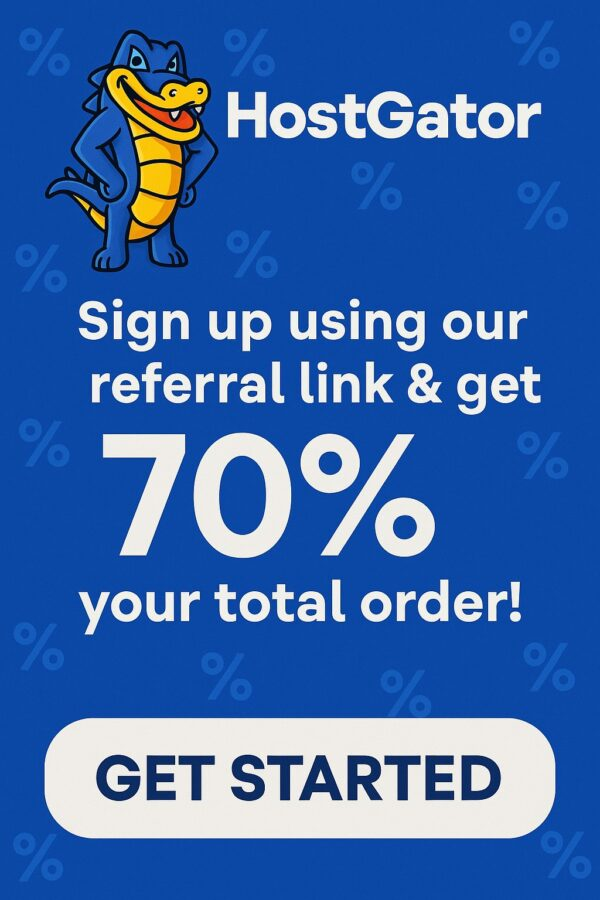
Common pitfalls and easy fixes
Pitfall 1. Crowded slides
If text is tiny, you will lose swipes. Export portrait at 1080 by 1350 and increase font size. (Social Media Dashboard)
Pitfall 2. Weak first slide
Your opener must state an outcome, a number, or a strong contrast. Recycle your headline until it lands.
Prompt: “Rewrite this hook with the strongest two words first. Keep under 12 words. Add a number.”
Pitfall 3. Posting at random
Pick two weekday windows, then test and adjust with your metrics. Studies point to weekdays mid day for many accounts, but your audience can differ. (Sprout Social)
Pitfall 4. No accessibility
Add alt text that states the key message on each slide. Update older posts by editing and adding alt text. (Instagram Help Center)
Pitfall 5. Focusing only on reach
Carousels often win on saves and profile taps. Track those signals, not just impressions. (Buffer)
A one-hour factory sprint
Set a timer for sixty minutes and run Instagram Carousel Factory: Slide-By-Slide Prompts That Sell.
Minutes 0 to 10
Pick the outcome. Choose an archetype. Draft slide titles.
Minutes 10 to 25
Write slides 1 through 5 using the prompt snippets. Keep lines short.
Minutes 25 to 40
Write slides 6 through 10. Add alt text drafts for each card. (Instagram Help Center)
Minutes 40 to 50
Design and export at 1080 by 1350. Check safe margins so the grid crop still looks clean. (Social Media Dashboard)
Minutes 50 to 60
Schedule in one of the weekday windows from current benchmarks. Save a second slot for next week’s test. (Sprout Social)
A quick word on platform mechanics
Instagram’s team describes ranking per surface with signals like your activity, the popularity of the post, and your relationship with the account. In practice, this means relevance and predicted interest drive what appears high in Feed and Explore. Strong hooks, clear value, and healthy interactions help those predictions. (Instagram)
Your creative choices should respect the technical frame. Upload at least 1080 pixel width. Keep aspect ratios in bounds. Portrait 4:5 is ideal for text-first carousels. If you post Stories that promote the carousel, use 1080 by 1920. (Social Media Dashboard)
Affiliate Link
See our Affiliate Disclosure page for more details on what affiliate links do for our website.
Swipe-stopping first slides you can adapt today
Use these to build your next piece with Instagram Carousel Factory: Slide-By-Slide Prompts That Sell. Swap the bracketed parts and keep the length tight.
Prompt: “3 steps to [result] in 10 minutes for [audience].”
Prompt: “Stop doing [common mistake]. Try this instead for [result].”
Prompt: “From [A] to [B] in 7 days. Here is the plan.”
Prompt: “Save this checklist before your next [task].”
Prompt: “The tiny tweak that increased [metric] by [number] in one week.”
Putting it all together for a small business example
Imagine a local fitness coach who sells a 12-week program. Here is a full carousel plan.
Slide 1
“Build a week of healthy meals in 20 minutes.”
Slide 2
“One grocery list, three base recipes, zero waste.”
Slide 3
“Most plans fail from prep fatigue. Fix that first.”
Slide 4
“Plan overview: list, prep, swap, reheat.”
Slide 5
“Step 1. Make a 10-item grocery list.”
Slide 6
“Step 2. Cook three base proteins once.”
Slide 7
“Step 3. Swap sides for variety.”
Slide 8
“Common mistake. Buying snack packs. Pick bulk and portion.”
Slide 9
“Save this. Share with a busy friend.”
Slide 10
“Grab the free meal grid in my bio.”
This is not flashy. It is useful. It earns saves. It invites action.
Final checklist before you post
Use this punch list to keep Instagram Carousel Factory: Slide-By-Slide Prompts That Sell consistent across your feed.
- First slide promises a result and uses a number.
- Slides use one idea each.
- Type is readable at arm’s length on a phone.
- Images are 1080 by 1350 for the feed and inside supported ratios. (Social Media Dashboard)
- Alt text is added for each slide with the key words from the on-card text. (Instagram Help Center)
- Caption restates value and gives a soft CTA to save or share.
- Hashtags are specific and relevant, not generic.
- Post in a weekday window from current benchmarks, then test a second slot. (Sprout Social)
- Measure saves, shares, profile taps, and slide drop-off. (Net Influencer)
- Revise slides with low retention and repost the improved version in a month.
Instagram Carousel Factory: Slide-By-Slide Prompts That Sell is designed for repeatable output. Pick one archetype. Ship weekly. Your audience learns to expect clean value in a format that fits their day. That is how carousels sell without noise.