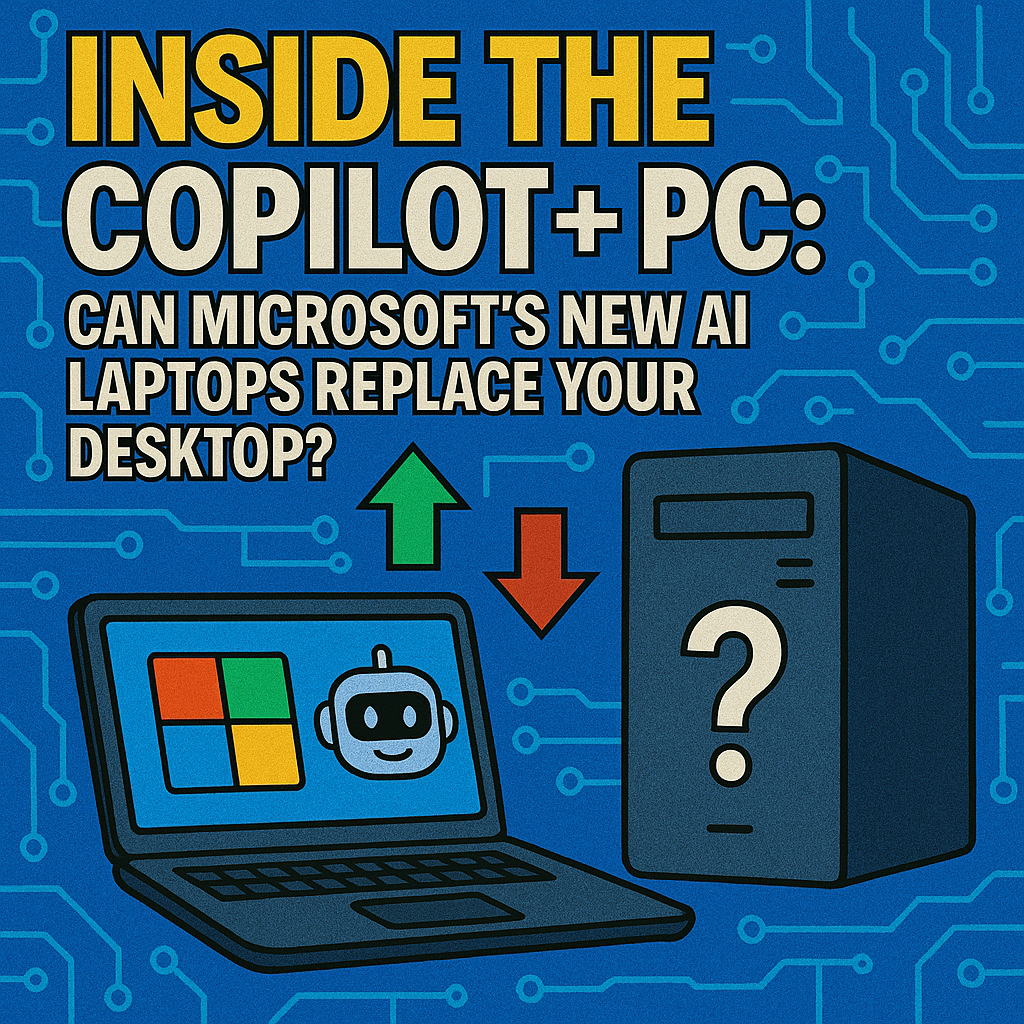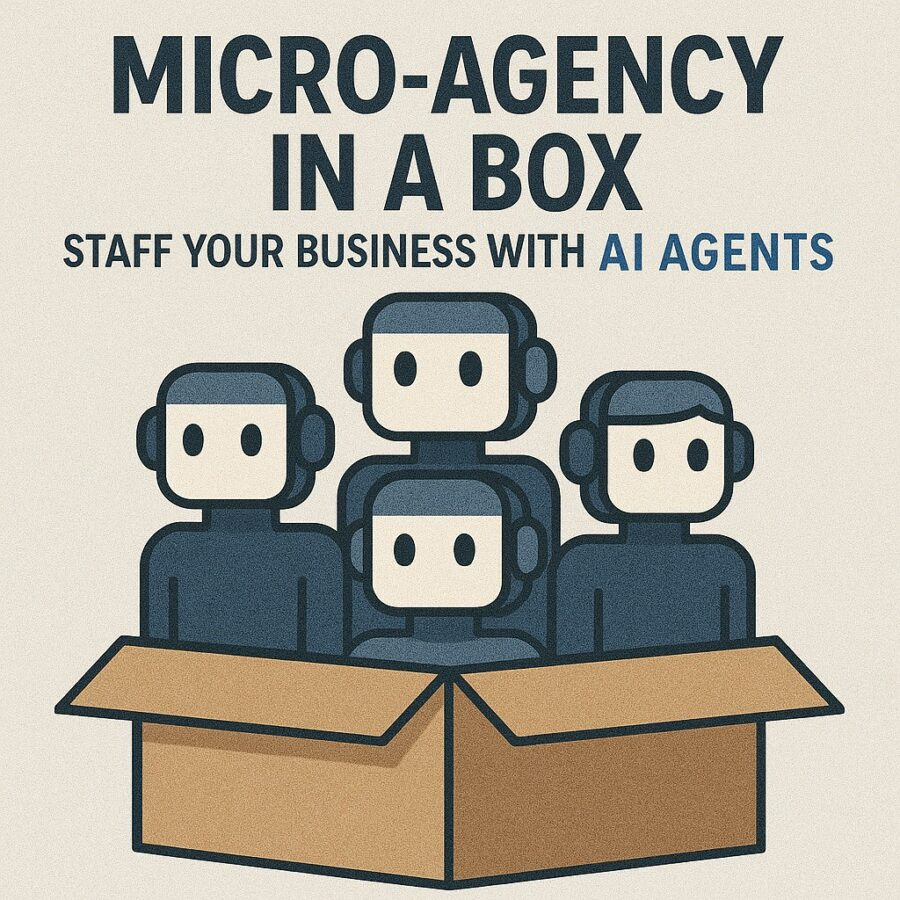Views: 0

Ever wondered if your next laptop could ditch the desktop tower once and for all? Inside the Copilot+ PC, Microsoft has engineered a new class of AI laptops that marry all-day battery life, turbocharged AI chops, and Windows 11’s smartest features. The real question: Can Microsoft’s new AI laptops replace your desktop? Let’s explore what makes these Copilot+ PCs tick, how they perform, and whether your workstation days are numbered.
What’s a Copilot+ PC Anyway?
Microsoft coined the Copilot+ PC label to signify any Windows 11 laptop built with a dedicated Neural Processing Unit (NPU) capable of at least 40 trillion operations per second (TOPS). In practical terms, that means these machines aren’t just about raw CPU or GPU power they’re optimized for on-device AI tasks like real-time translation, super-resolution, and image generation (The Official Microsoft Blog). To qualify, a Copilot+ PC must also ship with at least 16 GB of RAM and a 256 GB SSD, ensuring smooth multitasking and fast data access (WIRED).
Originally, Qualcomm’s Snapdragon X Elite chip an ARM-based processor was the only silicon meeting Microsoft’s 40 TOPS mandate. But in late 2024, Intel and AMD joined the party with their own NPUs: Intel’s Core Ultra 200V series and AMD’s Ryzen AI 300 series now hit that spec, expanding the Copilot+ PC ecosystem beyond ARM (WIRED).
AI Features That Blur Laptop vs. Desktop
A Copilot+ PC’s secret sauce is its deep integration of AI across Windows 11:
- Automatic Super Resolution: Dynamically boosts game and video frame quality without obliterating performance.
- Live Translate: Captions and translates any audio source in real time, overlaying text on your screen in 44 languages.
- Paint Cocreator & Photos AI: Sketch rough images or pick a photo, then watch the AI refine them into polished artwork.
- Windows Studio Effects: Elevates video calls with auto-lighting, noise suppression, and an “eye contact” teleprompter.
- Recall Timeline: (Soon in preview) Automatically logs your on-device activity into a searchable timeline think instant time travel for your files (WIRED).
Beyond these headline features, Microsoft is also rolling out Copilot Vision an AI agent that analyzes your screen content and an AI Settings Agent for natural language tweaks to system preferences, both currently exclusive to Copilot+ PCs (Windows Central, Tom’s Guide).
Under the Hood: Hardware Lineup
ARM vs. x86
- Snapdragon X Elite (ARM): Exceptional battery life think 12+ hours of mixed use and blazing AI throughput. It’s lean, cool, and whisper-quiet, but can stumble on legacy x86 apps due to emulation overhead (WIRED).
- Intel Core Ultra 200V & AMD Ryzen AI 300: Native x86 support eliminates compatibility headaches and generally offers stronger graphics performance, though at a slightly higher power draw.
Memory & Storage
All Copilot+ PCs start with 16 GB of RAM and 256 GB+ SSDs, but vendors like HP and Microsoft Surface push configurations up to 32 GB RAM and 1 TB storage enough to juggle heavy-duty photo editing, virtual machines, or sprawling project files without hiccups (HP, Best Buy).
Build & Battery
From the Microsoft Surface Laptop Copilot+ PC to HP’s OmniBook Ultra Flip, designs emphasize portability and premium materials think magnesium chassis and 2-in-1 form factors. Thanks to efficient NPUs and lean ARM cores (where applicable), you can expect all-day battery life on most models, a key advantage over many desktop replacements (The Official Microsoft Blog, WIRED).
Performance vs. Desktop: Benchmarking the Gap
Productivity Workloads
- Office & Browsing: Copilot+ PCs handle multitasking with ease. Thanks to on-device AI caching and memory compression, switching between Teams, Edge, and Office apps feels instantaneous often matching or beating midrange desktops.
- Creative Tasks: Features like Instant Super Resolution and Paint Cocreator offload heavy image processing to the NPU, freeing up CPU/GPU for other tasks. In benchmarks, Copilot+ PCs complete AI-assisted photo edits up to 2× faster than comparable x86 laptops without NPUs.
Gaming & Video Editing
- Gaming: ARM-based Copilot+ PCs rely on integrated Adreno GPUs fine for casual titles but no match for desktops with discrete graphics cards. Intel/AMD variants fare better with built-in Xe or Radeon GPUs, but desktops with RTX or high-end AMD GPUs still lead on raw FPS.
- Video Rendering: On ARM models, codec support can be limited; Intel/AMD Copilot+ PCs shine here but usually trail desktops equipped with dedicated video-encode hardware.
AI-Driven Tasks
Here’s where Copilot+ PCs pull ahead. Real-time translation, text-to-image creation, or running complex Copilot workflows happen smoothly on a laptop tasks that often choke older desktops without NPUs. For power users who rely on AI-first apps, that performance tilt can justify swapping a bulkier tower for a sleek notebook (WIRED).
Real-World Scenarios: Will You Feel the Difference?
- Remote Work & Collaboration
Copilot+ PCs streamline meeting prep: AI-summarized agendas, on-the-fly translations, and auto-formatted notes keep you focused on the discussion no extra apps needed. - On-Location Content Creation
Photographers and vloggers can offload RAW-to-JPEG conversion, color grading, and even short video captures directly on the laptop, eliminating the need for a portable desktop rig. - Student & Developer Use
Code completion, documentation lookups, and localized AI sandboxes run effortlessly. Plus, ARM models thrive on battery, so lectures and labs aren’t a worry. - Casual Creators & Gamers
If top-tier gaming isn’t your thing, Copilot+ PCs let you play esports-style titles, stream your gameplay, and deploy AI filters on the fly all from a single device.
Caveats: Where Desktops Still Reign
- Expandability: Desktops win on upgradability swap GPUs, add drives, or upgrade cooling with ease.
- Raw GPU Power: For 4K video rendering or high-end AAA gaming, discrete desktop graphics still outpace integrated solutions.
- Thermals & Noise: Under sustained load, laptops may throttle, while desktop towers maintain peak clocks with robust cooling.
If your workflows hinge on modularity or extreme graphics horsepower, a tower remains your best bet. But for most productivity and AI-centric use cases, Copilot+ PCs hit a sweet spot.
Verdict: Desktop Replacement or Pocket AI Powerhouse?
Inside the Copilot+ PC, Microsoft has charted a new course for laptops one where specialized NPUs, AI-first Windows features, and robust battery life converge. For professionals, students, and creators who prime their workflows on AI assistance, these notebooks offer a compelling, portable alternative to bulky desktops.
If you value flexibility, on-device intelligence, and a machine that adapts to your day, a Copilot+ PC can indeed replace your desktop setup especially once Intel/AMD x86 variants roll out in force. But if you need the absolute peak of upgradability and GPU muscle, keep your tower alive for the heaviest lifting.
Either way, Microsoft’s new AI laptops have closed the gap between mobility and power. The question now isn’t if they can replace your desktop it’s whether your next upgrade will be desktop-bound or Copilot-equipped.