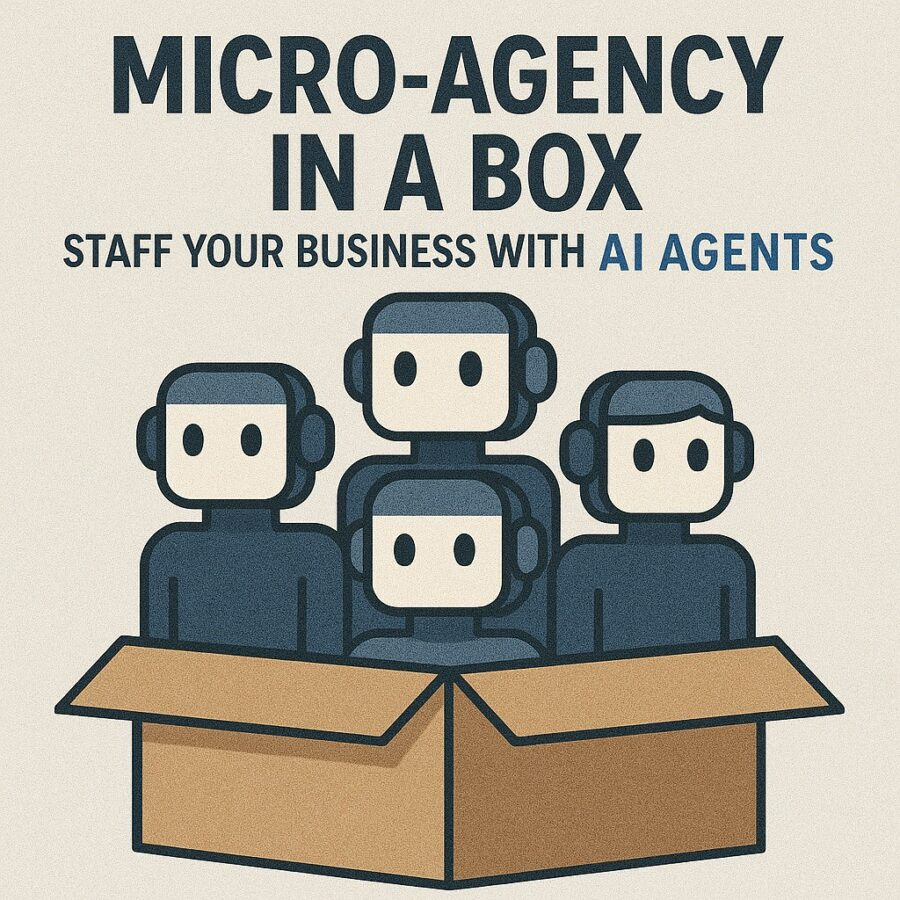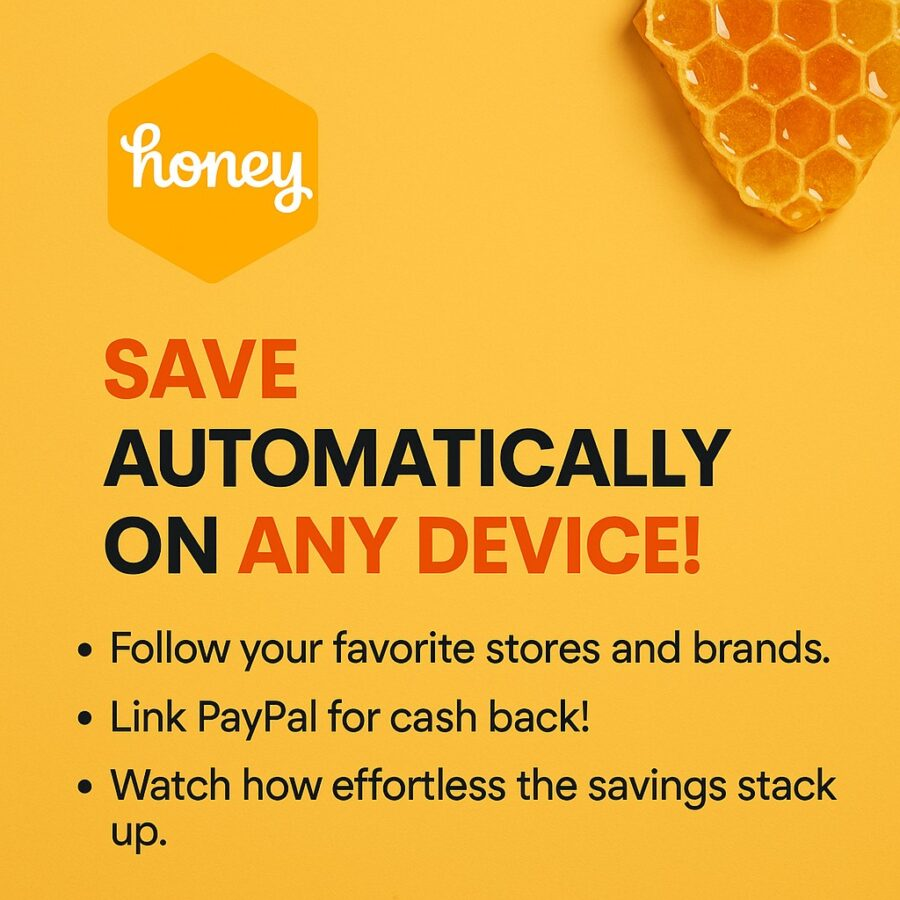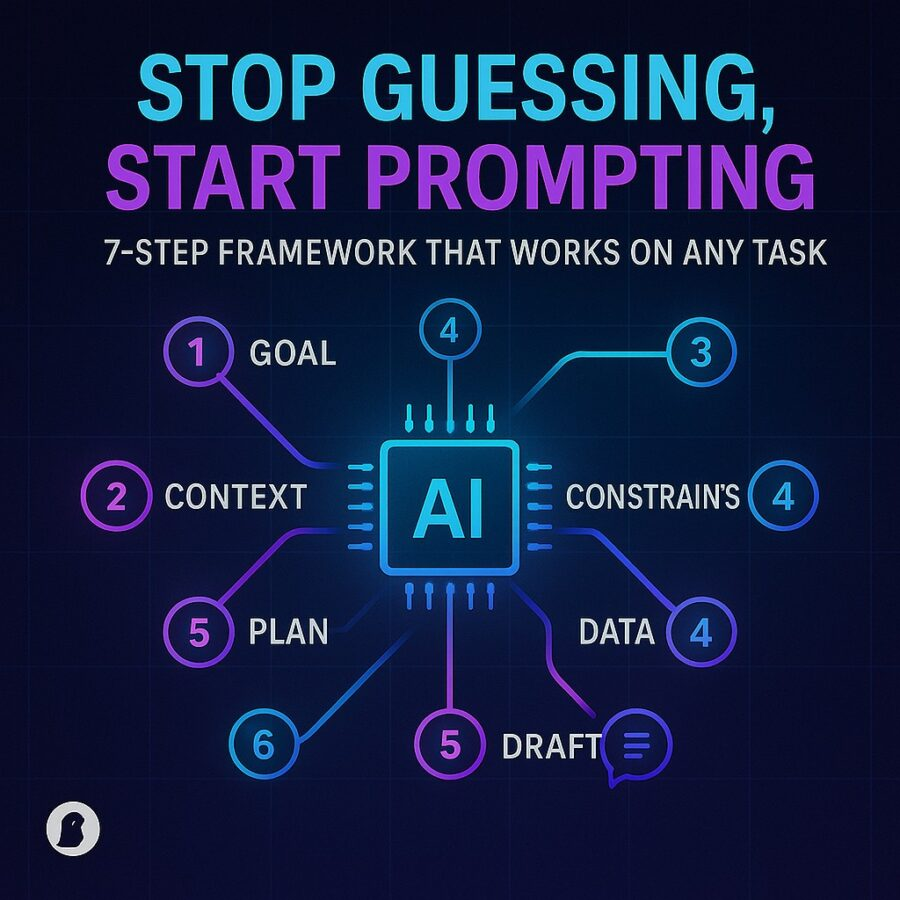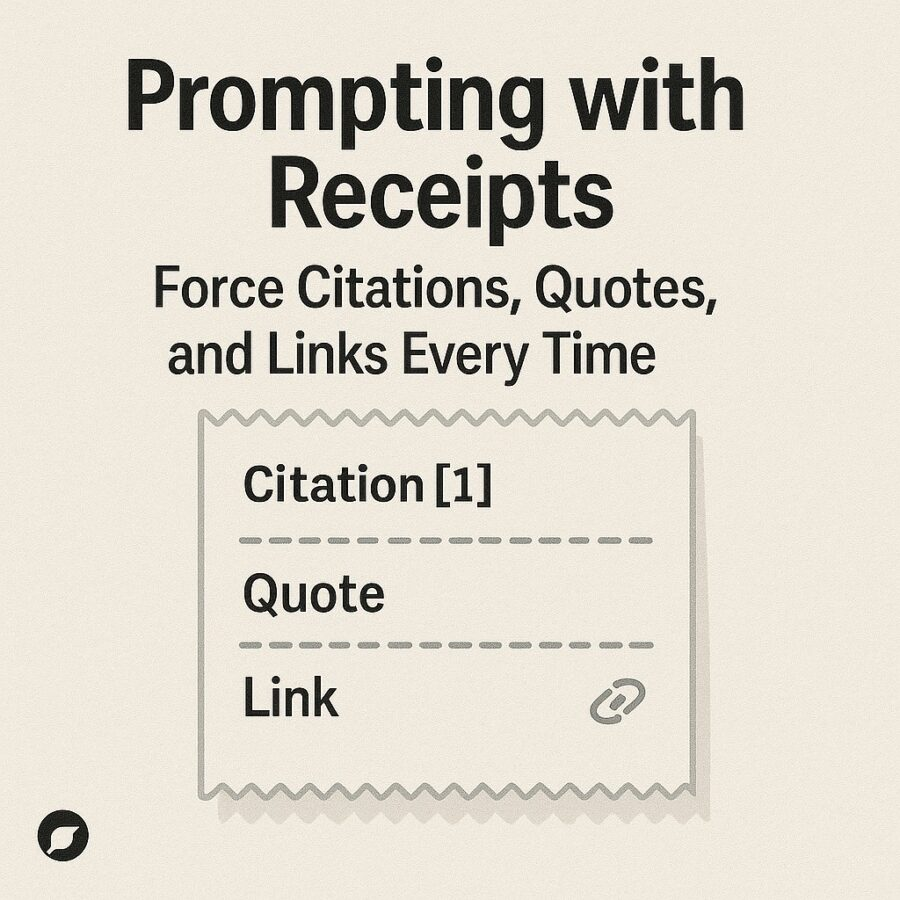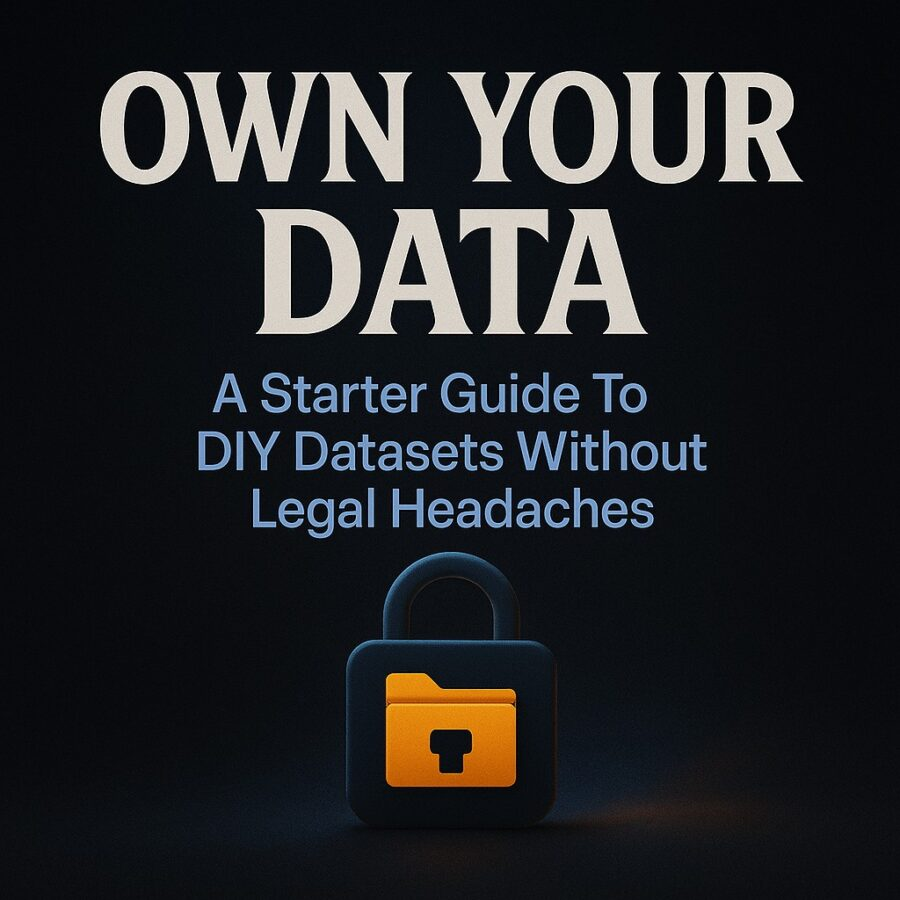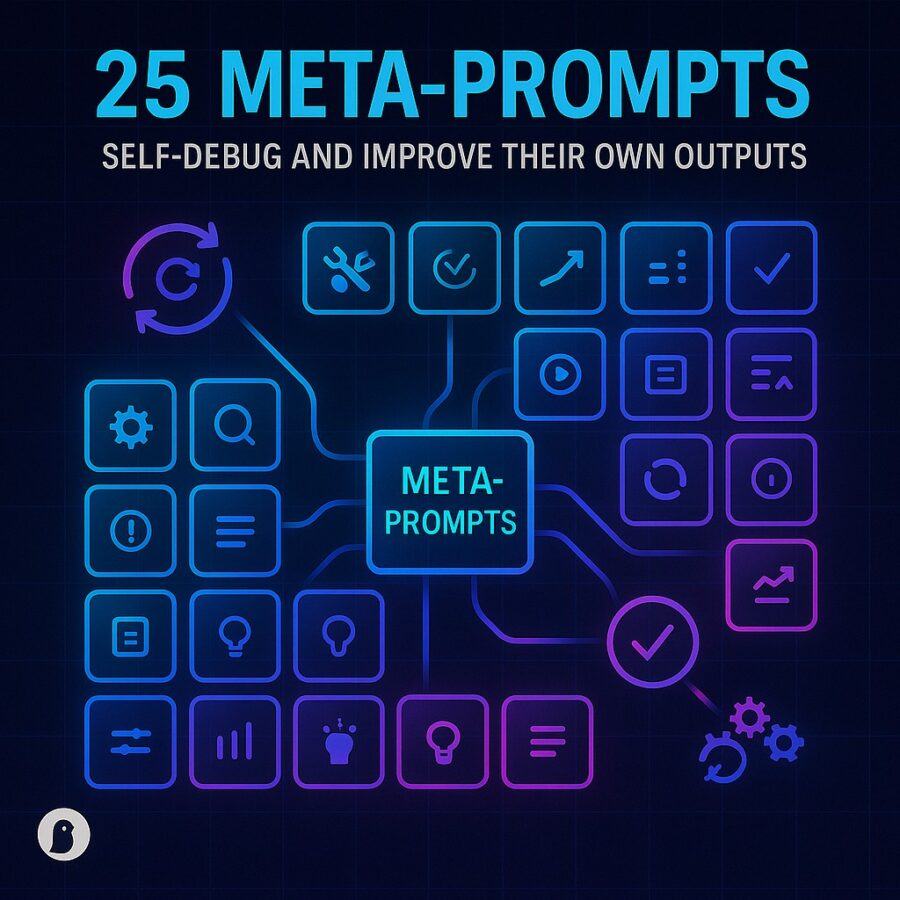Views: 5
You did not hire a team. You assembled one. A sales rep scouts leads while a project manager shapes sprints. A researcher drafts briefs before breakfast. Finance sends invoices and nudges late payers. Support resolves tickets while you cook dinner. The twist is simple. Every teammate is software. That is the promise of Micro-Agency In A Box: Staff Your Business With AI Agents. It is a compact operating model that turns modern AI agents into reliable staff so a one-person business runs like a studio.
This approach works now because agent platforms matured. OpenAI launched the Responses API and an Agent Builder that combine tool use, search, file handling, and orchestration for complex tasks. These building blocks replaced older primitives and give developers cleaner paths to production. (OpenAI) Microsoft Copilot Studio added “computer use,” so agents can operate websites and desktop apps when no API exists. (Microsoft) Google introduced Gemini 2.5 Computer Use that navigates the web with predefined actions and is accessible through Vertex AI and Google AI Studio. (The Verge) Even no-code automation leaders joined in. Zapier Agents let you build AI teammates that act across more than eight thousand apps. (Zapier) In short, the ecosystem to staff your business with AI agents is real, modern, and well supported.
Why build a Micro-Agency In A Box now
Businesses are shifting from single chatbots to task-taking agents that hold state, call tools, and coordinate. A recent Google Cloud brief cites that over half of executives report deploying AI agents in production, which marks a turning point in how work gets done. (Google Cloud) At the same time, the big platforms raised the ceiling. The Responses API unified agent tooling into one call. Copilot Studio gave agents reliable GUI control. Gemini 2.5 improved browser-level action accuracy. Together these upgrades remove the friction that used to stall solo builders. (OpenAI)
The core bet is simple. If a role runs mostly on text, screens, and rules, an AI teammate can handle it with oversight. You keep approval on high-risk steps. Your Micro-Agency takes routine tasks first, then climbs to judgment-heavy work as you supply better examples and tighter guardrails.
The architecture behind Micro-Agency In A Box
A stable micro-agency has four pieces:
- An orchestration layer. Choose a primary build surface. Options include OpenAI Agent Builder with the Agents SDK, Zapier Agents for app-to-app work, Microsoft Copilot Studio for desktop and web control, or Vertex AI tools for Gemini-based agents. Use one as the spine and connect the others when needed. (OpenAI)
- Business tools and data. Your CRM, calendar, documents, billing, and help desk remain the systems of record. Agents read them and act through approved permissions.
- Knowledge and memory. Maintain a private wiki for SOPs, templates, brand voice, and definitions. Keep public assets handy inside Downloads to version checklists as you improve them.
- Security and governance. Follow NIST’s AI Risk Management Framework for structure, then add platform-specific guardrails like least-privilege access, logs, approvals, and red-teaming. Microsoft and others publish concrete guidance for governing autonomous agents in production. (NIST Publications)
Affiliate Link
See our Affiliate Disclosure page for more details on what affiliate links do for our website.

The nine roles that staff your business with AI agents
You can start with two or three roles, then expand. The following set covers a typical small services or product studio.
1) Orchestrator Agent – Operations lead
What it handles: Routes tasks to the right agent, checks dependencies, and summarizes progress in a daily brief.
Best stack fit: OpenAI Agent Builder for tool use and planning, with Zapier Agents executing cross-app actions where a trigger is enough. (OpenAI)
Guardrails: Approval for multi-step actions that modify customer records or money.
Prompt: Draft a daily operations brief. List shipped tasks, blockers, and owners. Ask one clarifying question per blocker and queue each as a ticket in my board.
2) SDR Agent – Prospecting and first touch
What it handles: List building from public sources, light personalization, and scheduling intro calls.
Best stack fit: Zapier Agents for enrichment and outreach sequences across email and CRM, with Gemini 2.5 Computer Use to navigate sites that lack APIs. (Zapier)
Guardrails: Never send or scrape behind paywalls. Always throttle cold emails. Always require your review on first contact templates.
Prompt: Research ten prospects that match this ICP. Add name, role, company, one sentence pain hypothesis, and a public quote to reference. Draft short outreach that asks one question and links my booking page.
3) Account Manager Agent – CRM hygiene and follow-ups
What it handles: Updates pipeline stages, logs notes, and triggers nudges when deals stall.
Best stack fit: Use your CRM. If you operate inside Microsoft 365, Copilot Studio can read emails and Teams threads, then update records. For Salesforce, study Agentforce and multi-agent orchestration patterns. (Microsoft)
Guardrails: Block edits to closed-won without a change request. Log every field change with a reason.
Prompt: After each client call, summarize decisions and next steps. Update the CRM stage, set the next touch date, and post a two-sentence recap in the account channel.
4) Project Planner Agent – Scopes, sprints, and handoffs
What it handles: Converts briefs into tasks, estimates effort, and sequences work with buffers.
Best stack fit: Responses API for structured outputs and tool calls, paired with your board app. Copilot Studio “computer use” can click through web-only tools if needed. (OpenAI)
Guardrails: Require approval on schedules over a budget threshold. Protect milestone dates with change controls.
Prompt: Turn this brief into a two-week sprint. Group tasks by workstream, estimate hours, set owners, and include risk notes with mitigations. Publish to the project board.
5) Research Analyst Agent – Market and competitor briefs
What it handles: Source scanning, fact extraction with citations, and one-page briefs before sales or strategy calls.
Best stack fit: LangChain’s LangGraph for multi-agent research flows, or OpenAI’s web search tool in the Responses API with traceable citations. (LangChain Blog)
Guardrails: Enforce a trusted domains list. Flag any claim lacking two independent sources.
Prompt: Build a market brief for {topic}. Include market size signals, top competitors, pricing anchors, and three regulatory notes. Cite five reputable sources with links.
Link anonymized briefs in your Posts feed to build topical authority and internal link depth.
6) Content Producer Agent – Articles, scripts, and assets
What it handles: Outlines, first drafts, and repurposed social posts in your brand voice.
Best stack fit: Responses API for structured writing with tools, Zapier Agents for CMS publishing, and Vertex AI for long context tasks. (OpenAI)
Guardrails: Human edits required on all externally published pieces. Maintain a brand voice page in your wiki and update quarterly.
Prompt: Outline a 1,800-word article addressing {audience} about {topic}. Include a hook, three research-backed sections, internal links to Posts and Shop, and a call to action for the newsletter.
7) Finance Agent – Invoicing, collections, and expense coding
What it handles: Generates invoices, schedules payment reminders, retries failed payments, and classifies expenses with attached receipts.
Best stack fit: Stripe Billing handles invoices, reminders, and Smart Retries. Pair it with an accounting tool that supports AI-assisted expense capture like QuickBooks or Xero. (Axios)
Guardrails: Never invoice without a signed scope. Require approval for any invoice over a set amount or new vendor bills.
Prompt: Create invoices for all active retainers on the first business day. Add purchase order numbers from the CRM. If payment fails, schedule a retry and draft a friendly follow-up.
8) Support Desk Agent – Triage and response
What it handles: Categorizes tickets, answers common questions using your knowledge base, and escalates edge cases with clean notes.
Best stack fit: Zapier Agents or platform-native agents. Add Gemini 2.5 Computer Use when a fix requires browser clicking inside a legacy admin. (Zapier)
Guardrails: Do not change customer billing or delete data. Escalate any request that involves security or refunds.
Prompt: Triage new tickets. For common issues, reply with short steps and a link to the relevant guide. If more than two emails bounce, propose a quick call and add the calendar link.
9) Compliance and Knowledge Agent – Order in the library
What it handles: Names files consistently, maintains your SOP wiki, and answers “where is X” questions with links and last-updated dates.
Best stack fit: Copilot Studio for enterprise document access with computer use when needed. Add OpenAI File Search for embeddings across your document store. (Microsoft)
Guardrails: Read-only access to archives. Change requests for deletions. Logs for every rename.
Prompt: When a project closes, archive assets to the “Client Project Archive” folder with standardized names, update the SOP page with final links, and generate a one-page handoff summary.
Affiliate Link
See our Affiliate Disclosure page for more details on what affiliate links do for our website.
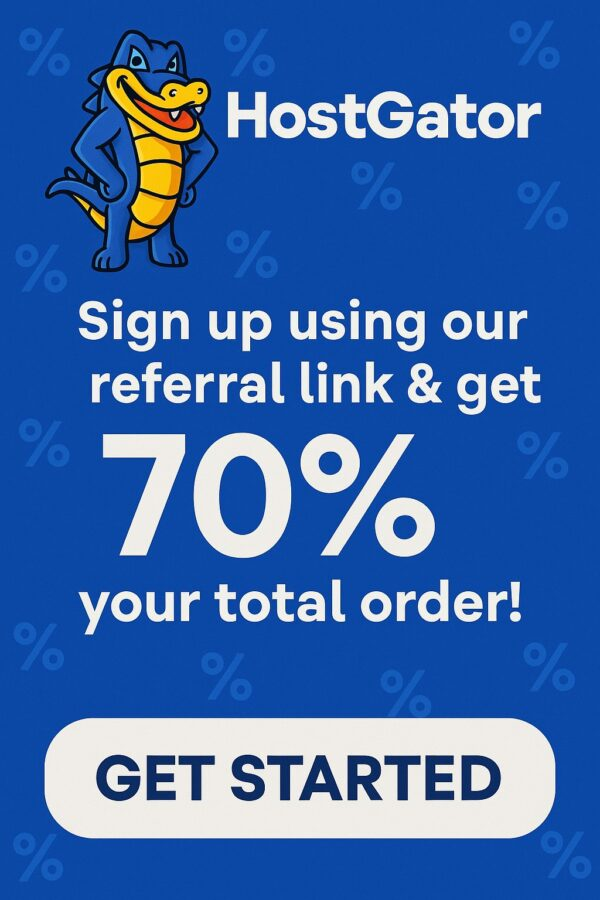
Your 1-week install plan for Micro-Agency In A Box
Day 1 – Map the work. Draw the path from lead to invoice to archive. Each handoff suggests an agent.
Day 2 – Pick your spine. If you live in Google Cloud, begin with Vertex AI and the Computer Use tool. If you want broad app coverage, start with Zapier Agents. If you are in Microsoft 365, start with Copilot Studio. If you want code-first control and tracing, try OpenAI’s Agent Builder. (Google Cloud)
Day 3 – Wire two quick wins. Connect an SDR Agent that finds prospects and drafts first emails. Add a Project Planner Agent that turns briefs into sprints.
Day 4 – Add money flows. Configure invoicing and reminders. Set expense capture by forwarding receipts to your accounting tool. (Axios)
Day 5 – Publish SOPs. Create a page that lists each agent, its scope, tools, and an emergency stop. Store a copy in your private wiki and mirror the checklist in Downloads to keep version history.
Day 6 – Security pass. Apply least-privilege access. Turn on logging and approvals for high-risk steps. Follow the NIST AI RMF structure for documenting risks and mitigations. (NIST Publications)
Day 7 – Review and refine. Measure where time dropped. Add one new capability per agent or spin up one new role.
Tooling notes you can trust
- OpenAI Responses API and Agent Builder. One API unifies tool use, web search, and file search with better state handling. The Agent Builder gives a visual canvas for flows plus an SDK for code-first teams. (OpenAI)
- Microsoft Copilot Studio. “Computer use” lets agents click, type, and adapt as screens change. Recent updates also highlight multi-agent orchestration. (Microsoft Learn)
- Google Gemini 2.5 Computer Use. Browser-level control with predefined actions, accessible through Vertex AI and Google AI Studio. Early reports cite strong benchmark performance and lower latency. (Google Cloud)
- Zapier Agents. AI teammates that act across 8,000 plus apps. Good for SDR, CRM hygiene, publishing, and simple ticket flows. (Zapier)
When you need more examples or prebuilt scripts, check the Shop for prompt packs like the 1100 Prompt Bundle PLR Pack, then adapt them to your roles.
Risk and governance you cannot skip
Agent power scales risk. A browser-control model can click the wrong button or fall for a prompt-injection trap. Security leaders now treat agents like non-human workers with identities, permissions, and monitoring. Coverage from RSA and industry analysis warn that agent pilots are accelerating and identity controls must keep up. (Axios) NIST’s AI Risk Management Framework provides a structure for documenting context, risks, and controls, while Microsoft has issued guidance on governing and protecting autonomous agents in enterprise environments. (NIST Publications) New research and commentary also flag the unique risks of “computer use” agents and browser agents, where sandboxing, approvals, and strong logging are mandatory. (arXiv)
Adopt a layered approach:
- Least privilege. Grant agents only the scopes they need. Rotate credentials often.
- Two-man rule for money and data. Require human approval for invoices, refunds, exports, and deletions.
- Sandbox browser actions. Run computer-use tasks in isolated environments and record full action logs. (Microsoft Learn)
- Red team your agents. Simulate prompt injection and phishing against your flows.
- Audit trails. Keep immutable logs and link them to your ticketing system.
- Policy pages in plain English. Store agent policies in your wiki and link safety checklists in Downloads so updates are easy to track.
If you operate in regulated markets, pair NIST guidance with privacy notes from EU data bodies that detail LLM risk patterns and mitigations. (European Data Protection Board)
Affiliate Link
See our Affiliate Disclosure page for more details on what affiliate links do for our website.
KPIs that prove it works
Track outcomes weekly so you can scale with confidence.
- Lead to meeting time. Measure hours from first touch to booked call.
- Proposal cycle time. Count hours from discovery to sent proposal.
- On-time delivery rate. Track percent of tasks delivered by the promised date.
- Inbox triage accuracy. Share of messages handled with one-click approval.
- Invoice recovery. Share of failed payments recovered after the first retry.
- Ticket deflection. Percent of support issues resolved from the knowledge base.
Publish a simple dashboard in your project board. Post a narrative weekly summary so patterns stay visible.
Prompts to jump-start your Micro-Agency
Use, test, and then tailor these. Keep them short, specific, and tied to rules.
Prompt: Draft a one-page weekly CEO brief. Include revenue this week, pipeline by stage, top 3 risks with proposed mitigations, and one decision I must make before Monday.
Prompt: Convert this discovery transcript into a scope with milestones, deliverables, budget, risks, and acceptance criteria. Keep it under 400 words and ready to paste into a proposal.
Prompt: Research ten high-fit prospects in {industry}. Add a table with company, role, one sentence pain hypothesis, and a public quote to reference. Draft a three-sentence outreach email that links my booking page.
Prompt: Summarize the last five support tickets on {product}. Identify one root cause that would prevent future tickets and propose a doc update with a heading and three steps.
Prompt: Turn these receipts into categorized expenses with vendor, date, amount, tax, and memo. Flag any item that exceeds {dollar amount} or matches the risk list.
A simple operating rhythm
A Micro-Agency In A Box does not replace your judgment. It multiplies it. Keep a weekly cadence that balances speed and safety.
- Monday standup. Orchestrator Agent sends the plan. You approve priorities.
- Midweek check. Project Planner Agent posts earned progress and flags. You clear blockers.
- Friday review. Finance Agent confirms invoices sent and payments posted. Support Agent reports deflection. You record one improvement to ship next week.
When you want to level up, add advanced flows. Teach your SDR Agent to run a teach-and-repeat action in Gemini 2.5 Computer Use for non-API web tasks. (The Verge) Let your Content Producer Agent draft two versions of long posts using your preferred tool chain. If you outgrow simple flows, adopt multi-agent orchestration with LangGraph and treat each role as a node with clear policies. (LangChain Blog)
Where to go next
You do not need a big team to feel like one. Start with two roles that attack your worst bottlenecks. Keep approvals on anything sensitive. Measure weekly. When the first two roles pay for themselves, add a third. Pull templates and checklists from Downloads, study playbooks in Posts, and stock up on reusable prompts in the Shop. If you want a ready library of scripts to adapt for each role, the 1100 Prompt Bundle PLR Pack is a fast start for your Micro-Agency build.
The small business that adopts agents early does not just work faster. It works steadier, with fewer dropped balls and more time for craft. Micro-Agency In A Box: Staff Your Business With AI Agents is not a theory. It is a staffing plan you can install in a week and improve for years.