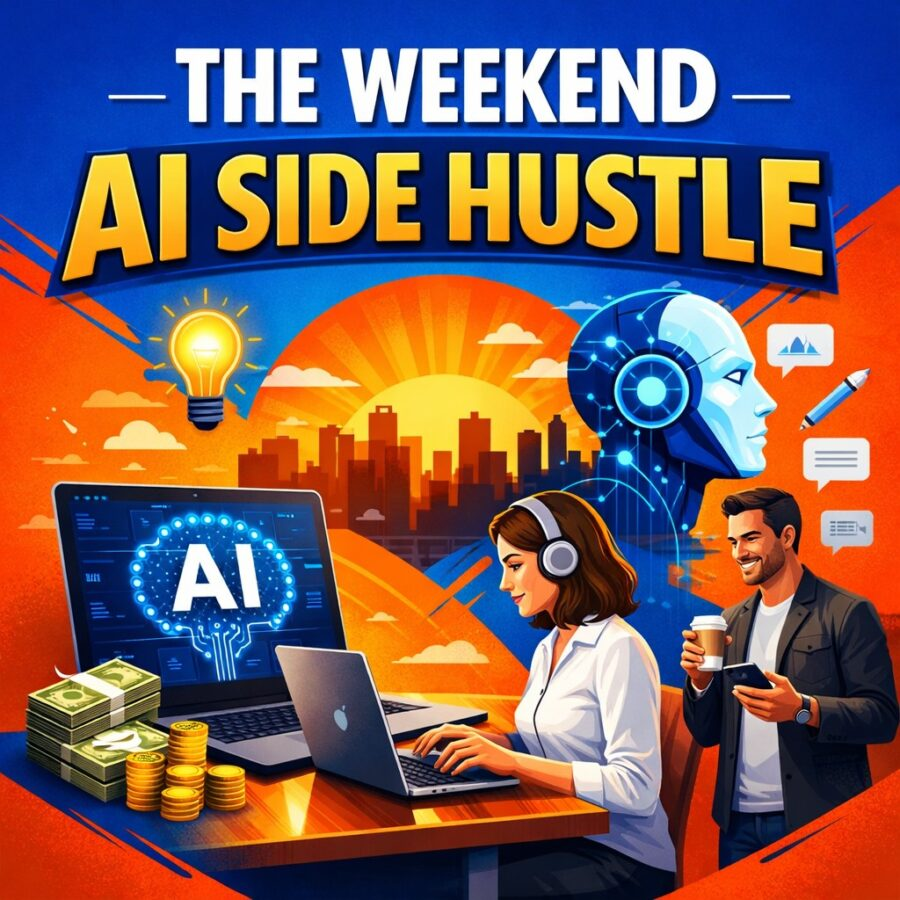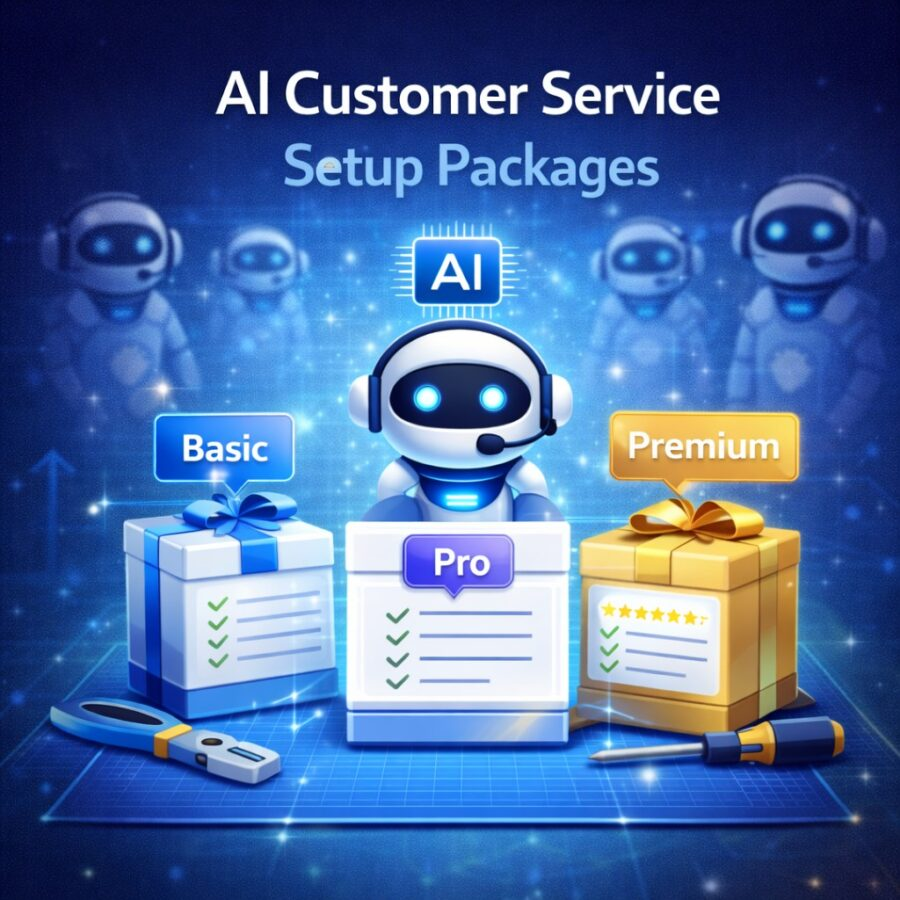Views: 0
Not everyone was born with the steady hand of an artist. If you ever tried sketching a face and ended up with something closer to a potato, you are not alone.
For generations, people believed illustration required years of art school, stacks of sketchbooks, and brushes that cost more than rent. But times have changed. With artificial intelligence at your fingertips, the phrase no drawing skills? no problem has become more than comfort. It is reality.
ChatGPT, when paired with powerful image generation tools, has made it possible for anyone to create jaw-dropping illustrations. Whether you want a fantasy landscape, a comic book hero, or a realistic portrait, you can do it without ever touching a pencil.
The magic comes from prompts, words you type that direct AI to turn your imagination into vivid visuals.
This article is your roadmap to using ChatGPT as your creative sidekick. By the end, you will see that no drawing skills are required to craft illustrations so impressive, your friends will think you have been secretly attending art school.
Why Illustrations Matter in a Visual World
We live in a scroll-heavy society. People skim feeds at lightning speed, and it is images that stop their thumbs. Words matter, but visuals are what hook attention. That is why learning how to craft jaw-dropping illustrations has become a competitive advantage.
Marketers use visuals to sell products. Bloggers use them to make articles pop. Small business owners rely on illustrations for logos, ads, and social media posts.
Before AI, producing quality visuals meant hiring designers or struggling through clunky software. Today, ChatGPT bridges that gap by helping you generate prompts that turn imagination into art.
Prompt: Explain why illustrations boost engagement on social media more than text-only posts, using statistics and examples.
Step One: Start with Your Imagination
No drawing skills? No problem. The first step in crafting jaw-dropping illustrations is not picking up a pen. It is defining the vision in your head. Think of ChatGPT as your creative translator. You describe what you want, and the AI helps turn that into a polished prompt that can be used in an art generator like DALL-E, MidJourney, or Stable Diffusion.
For instance, if you want an image of a penguin wearing a business suit surfing on a neon wave, ChatGPT can write a detailed description with lighting, angles, and color tones that image generators understand.
Prompt: Turn my idea of a penguin in a business suit surfing on a neon wave into a detailed art prompt for MidJourney.
Step Two: Learn the Anatomy of a Prompt
Crafting jaw-dropping illustrations with ChatGPT is less about artistic talent and more about descriptive clarity. The anatomy of a good prompt usually includes:
- Subject: Who or what is in the illustration.
- Style: Realistic, cartoon, cyberpunk, watercolor, or oil painting.
- Details: Clothing, background, expressions, or accessories.
- Lighting and Mood: Bright, cinematic, moody, or futuristic.
- Camera Angle: Overhead, close-up, wide shot, or isometric.
The more detail you provide, the more accurate and creative the results.
Prompt: Create a step-by-step prompt structure for generating illustrations in a realistic cyberpunk style.
Step Three: Experiment with Styles
One of the joys of using ChatGPT is discovering styles you never thought possible. You can generate illustrations in everything from Renaissance painting to Japanese anime. Each style offers a new way to express your ideas.
Imagine you want to create a logo for your podcast. Instead of one design, you can try it in minimal line art, bold comic book style, or sleek 3D renderings. With no drawing skills, you can still see your brand in multiple styles and pick the one that fits.
Prompt: Generate five variations of an illustration of a microphone with flames in different styles such as anime, realism, abstract, watercolor, and pixel art.
Step Four: Use ChatGPT as a Creative Coach
Sometimes the hardest part of creating illustrations is not the execution but coming up with ideas. That is where ChatGPT shines. It can suggest themes, compositions, or imaginative mashups. If you are stuck, you can ask it to brainstorm prompts that push your creativity further.
Prompt: Give me ten unique illustration ideas for a book cover about time travel adventures.
Step Five: Combine Tools for Maximum Impact
While ChatGPT crafts the prompts, tools like MidJourney or DALL-E bring them to life. The winning formula is blending the strengths of each. Think of ChatGPT as your scriptwriter and image generators as your visual effects team.
For instance, you might ask ChatGPT to write prompts for a fantasy map, then upload those prompts into MidJourney to generate multiple variations. From there, you can refine details or combine elements using Photoshop or Canva.
Prompt: Write a highly detailed prompt for creating a fantasy world map with mountains, rivers, and glowing cities in a dark magical theme.
Step Six: Make Illustrations Work for You
Creating art is fun, but the real excitement comes when you put those illustrations to work. Whether you want to start a side hustle, promote your business, or simply decorate your home, the applications are endless.
- Merchandise: Put illustrations on T-shirts, mugs, or posters.
- Marketing: Use jaw-dropping illustrations in ads to stand out.
- Social Media: Build a visual brand identity with consistent artwork.
- Publishing: Create book covers, graphic novels, or coloring books.
Prompt: Suggest five ways to monetize AI-generated illustrations through digital platforms like Etsy or Amazon.
Step Seven: Avoid Common Mistakes
Beginners often make the mistake of writing prompts that are too vague. “Draw a dog” might produce a generic result. “Illustrate a golden retriever puppy wearing a superhero cape in comic book style, sitting on a skyscraper at sunset” produces magic.
Another mistake is relying on one version. The power of AI illustration lies in iteration. Generate multiple variations, compare, and refine.
Prompt: Show me how to take a vague illustration idea and rewrite it into a specific, detailed prompt for stunning results.
The Ethical Side of AI Illustrations
While using AI to create art is exciting, it comes with ethical questions. Some worry about copyright, while others raise concerns about originality. The good news is that when you use ChatGPT to craft prompts for personal or commercial use, you are creating something unique to your imagination.
That said, always check the terms of service of the image generator you use, especially if you plan to sell the artwork. Transparency with your audience builds trust, and ethical use keeps your creativity future-proof.
Prompt: Write a set of ethical guidelines for using AI-generated illustrations in commercial projects.
Case Studies: From Zero to Jaw-Dropping
The Freelancer
A marketer with no art skills used ChatGPT to create illustrated infographics for clients. Within three months, her side gig turned into a steady stream of income.
The Author
A first-time novelist could not afford a professional illustrator. With ChatGPT and MidJourney, he created a stunning fantasy book cover that drew attention on Amazon.
The Small Business Owner
A bakery owner wanted playful art for her packaging. Instead of hiring a costly designer, she used ChatGPT prompts to craft whimsical cupcake characters that now define her brand identity.
These examples prove that no drawing skills are required to craft illustrations that captivate audiences.
The Future of AI-Powered Art
Looking ahead, AI illustration is only going to get better. Tools are becoming more sophisticated, offering higher resolution, greater detail, and even animation capabilities. With ChatGPT’s ability to translate ideas into perfect prompts, the barrier to entry for creating professional-level art will continue to shrink.
Soon, we may see AI illustrations used in movies, video games, and virtual reality environments created entirely by everyday people. The democratization of art is here, and it is leveling the playing field for creators.
Prompt: Predict five upcoming trends in AI-powered illustration and how beginners can prepare for them.
Bringing It All Together
The days of needing fine art degrees to produce stunning visuals are over. If you have ever said, “no drawing skills? no problem,” you were unknowingly predicting the present. With ChatGPT as your guide and modern image generators as your canvas, you can craft jaw-dropping illustrations with nothing but words and creativity.
Whether you use them for business, personal expression, or passive income streams, the possibilities are limitless. The only real skill you need is the courage to experiment and let your imagination run free.
Prompt: Write me a 30-day action plan to go from zero knowledge to creating and selling AI-generated illustrations online.