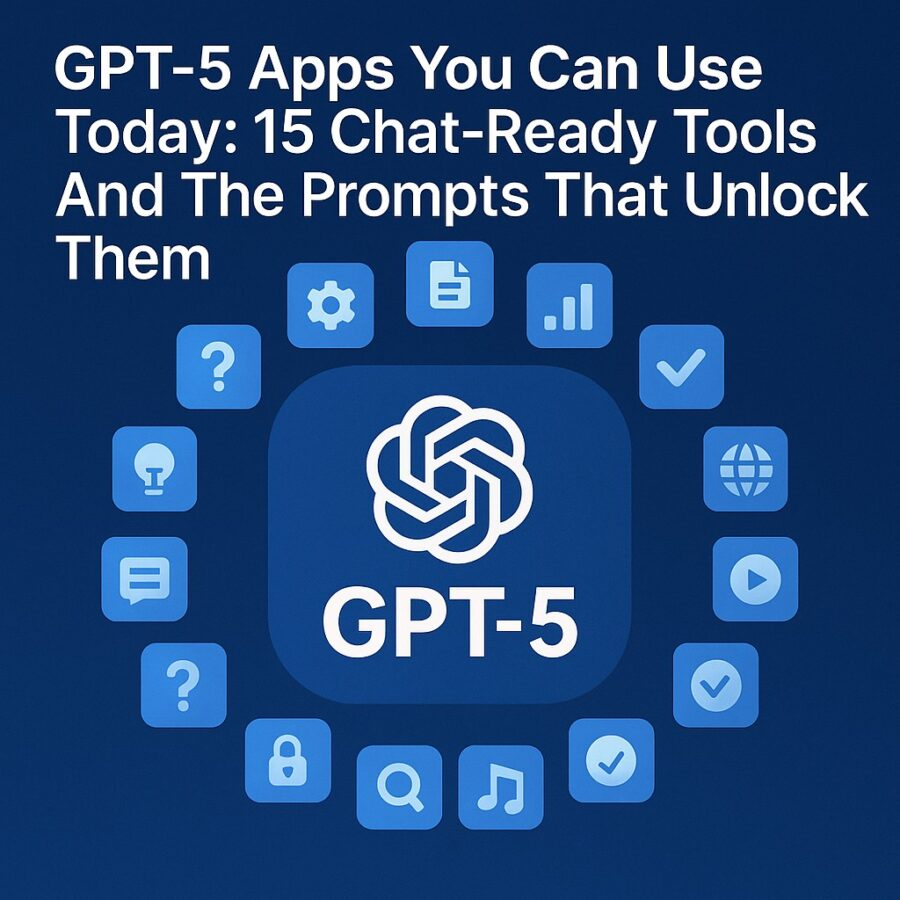Views: 5

Ever find yourself bogged down by mundane, repetitive tasks like sorting emails, scheduling meetings, or creating to-do lists? You’re not alone. Between managing deadlines, responding to messages, and juggling personal errands, our days can quickly feel overcrowded. That’s where ChatGPT Agents come in. These AI helpers can take over routine tasks, letting you reclaim precious time for creativity, strategy, or simply kicking back with a cup of coffee.
In this post, you’ll learn how to get up and running with ChatGPT Agents in under five minutes. You’ll discover what they are, why they matter, and, most importantly, how to use them to automate your daily tasks. Ready to transform your workflow? Let’s dive into how you can be automating daily tasks with ChatGPT Agents in no time.
What Are ChatGPT Agents?
ChatGPT Agents are specialized AI instances built on the ChatGPT framework, programmed to handle specific tasks autonomously. Think of them as your digital assistants each one trained to execute a set of instructions, like summarizing long emails or monitoring a website for updates. Instead of opening a new chat every time you need a quick summary or data fetch, you simply trigger the right Agent and let it handle the heavy lifting.
Unlike a generic chatbot, a ChatGPT Agent operates within defined boundaries. You set the scope say, “scan my inbox and flag priority messages,” or “compile a weekly report of my sales numbers.” The Agent then follows your instructions, using natural language prompts combined with API integrations (if needed) to fetch, process, and deliver the result. This targeted autonomy is what makes getting started with ChatGPT Agents both powerful and precise.
In short, ChatGPT Agents are the building blocks of a smarter workflow. They let you package repetitive prompt-and-response patterns into modular, reusable “apps” without writing complex code. You maintain control through clear instructions and prompts, while the Agent handles the rest.
Why Automate Your Daily Tasks with ChatGPT Agents?
- Time Savings
Automation is all about reclaiming your schedule. With a ChatGPT Agent handling routine duties, you free up blocks of time sometimes hours each week. That’s time you can spend on strategy sessions, client outreach, or even taking a well-deserved break. By letting AI tackle the small stuff, you’re essentially multiplying your productivity. - Consistency and Accuracy
Even the best of us make mistakes: typos in emails, missed calendar invites, or forgetting to follow up on a lead. ChatGPT Agents operate with the same precision every time. They follow your prompt guidelines to the letter, ensuring consistency in tone, formatting, and delivery. No coffee-fueled typos, no overlooked tasks just reliable results. - Scalability
As your workload grows, manual processes often become bottlenecks. A single Agent can handle dozens of requests in parallel. Need multiple reports each morning? Simply spin up or clone the Agent to run multiple threads. That scalability means you can maintain high output levels without burning out.
Getting Started with ChatGPT Agents in 5 Minutes
Ready to roll? Follow these five quick steps to create your first ChatGPT Agent and automate your daily tasks in under five minutes.
Step 1: Pick Your Agent Template
Head to the ChatGPT platform and navigate to the “Agents” tab. You’ll see a library of templates ranging from email summarizers to social media planners. Choose one that matches your goal. For instance, if you want to streamline your inbox, select the “Email Summary Agent.”
Pro tip: Start with a simple template. You can always customize it later.
Step 2: Define the Task
Once you’ve selected a template, give your Agent a clear, concise task description. Example:
“Scan my Gmail inbox every morning at 8 AM, extract unread messages labeled ‘Client’, and summarize them in bullet points.”
The fewer ambiguities in your description, the smoother your Agent’s performance.
Step 3: Customize with Prompts
Now it’s time to tailor the Agent’s prompts. You’ll see a default system prompt and a user prompt. Edit these to match your style and requirements. For example:
- System Prompt: “You are an expert email assistant.”
- User Prompt: “Summarize each email in two sentences, highlight action items, and list deadlines.”
This step ensures your Agent communicates in your voice and delivers precisely what you need.
Step 4: Test Your Agent
Hit “Run” or “Test” to see how your new Agent performs. Provide a sample input like forwarding it a test email and inspect the output. If it misses the mark, tweak your prompts or adjust the scope. Testing is crucial; it’s far easier to refine in the early stages than to troubleshoot later.
Step 5: Deploy and Automate
Happy with the test results? Schedule your Agent for automatic runs. On the Agents dashboard, set the frequency daily, hourly, or triggered by an event (e.g., new email received). Click “Enable Automation”, and you’re done. Your Agent will now run on its own, sending you the summarized output directly to your preferred channel (email, Slack, etc.).
Real-World Use Cases for Task Automation with ChatGPT Agents
1. Daily Briefing Bot
Imagine waking up to a neatly packaged briefing: news headlines, top calendar events, and a to-do list for the day all compiled by your ChatGPT Agent. This daily digest saves you the hassle of switching between apps and sets the tone for a focused day.
2. Social Media Content Generator
Struggling to keep up with your posting schedule? Create a Social Media Planner Agent that drafts captions based on trending hashtags and schedules them via API. In just a few clicks, your week’s worth of posts is ready to go live.
3. Customer Support Pre-Screener
If you run an online store, you can deploy an Agent to parse incoming support tickets and triage them by urgency. Simple issues get automated replies, while more complex queries land in your inbox flagged as “High Priority.”
Best Practices and Tips for Successful ChatGPT Agents Automation
- Start Small and Scale
Avoid the temptation to automate your entire business in one go. Begin with a single, high-impact task, refine the workflow, then expand to other areas. - Maintain Clear Prompt Libraries
Keep a repository of effective prompt templates. When you launch a new Agent, you’ll have proven prompts at your fingertips, cutting setup time in half. - Monitor and Iterate
Even after deployment, check on your Agents periodically. Review logs, adjust prompts as your needs evolve, and update scheduled runs. Continuous iteration ensures sustained performance. - Combine Agents for Complex Workflows
For multi-step processes like content creation chain Agents together. One Agent drafts an outline, another fleshes out sections, and a third polishes for SEO. Each piece works in harmony.
Conclusion
Setting up your first ChatGPT Agent doesn’t have to be a marathon. In under five minutes, you can turn repetitive chores into hands-off processes, freeing up your bandwidth for higher-value work. From email summaries to social media scheduling, there’s an Agent template ready to help you automate your daily tasks effortlessly.
So go ahead give it a try. Head over to the ChatGPT Agents dashboard, pick your template, and witness how a few simple prompts can revolutionize your routine. Before you know it, you’ll wonder how you ever managed without your new AI sidekick.