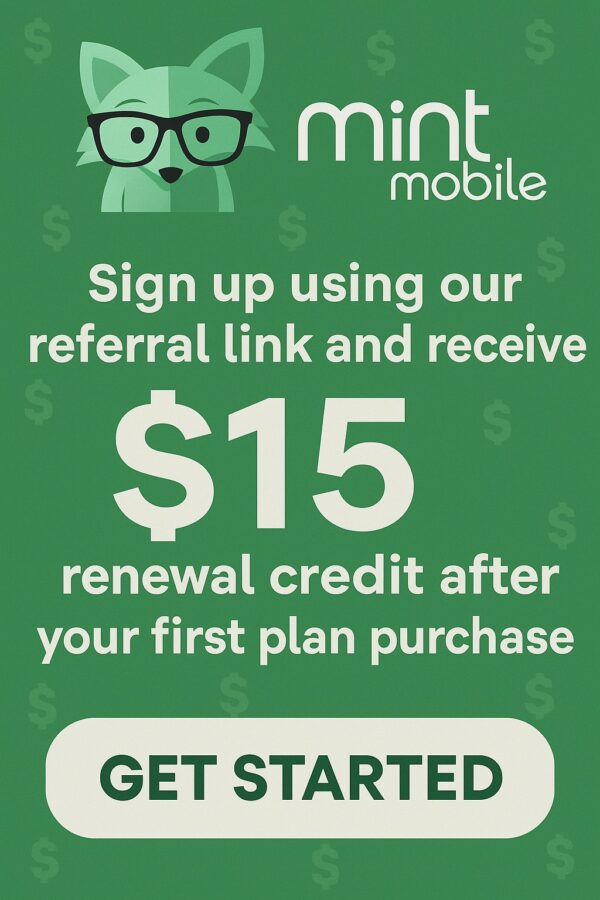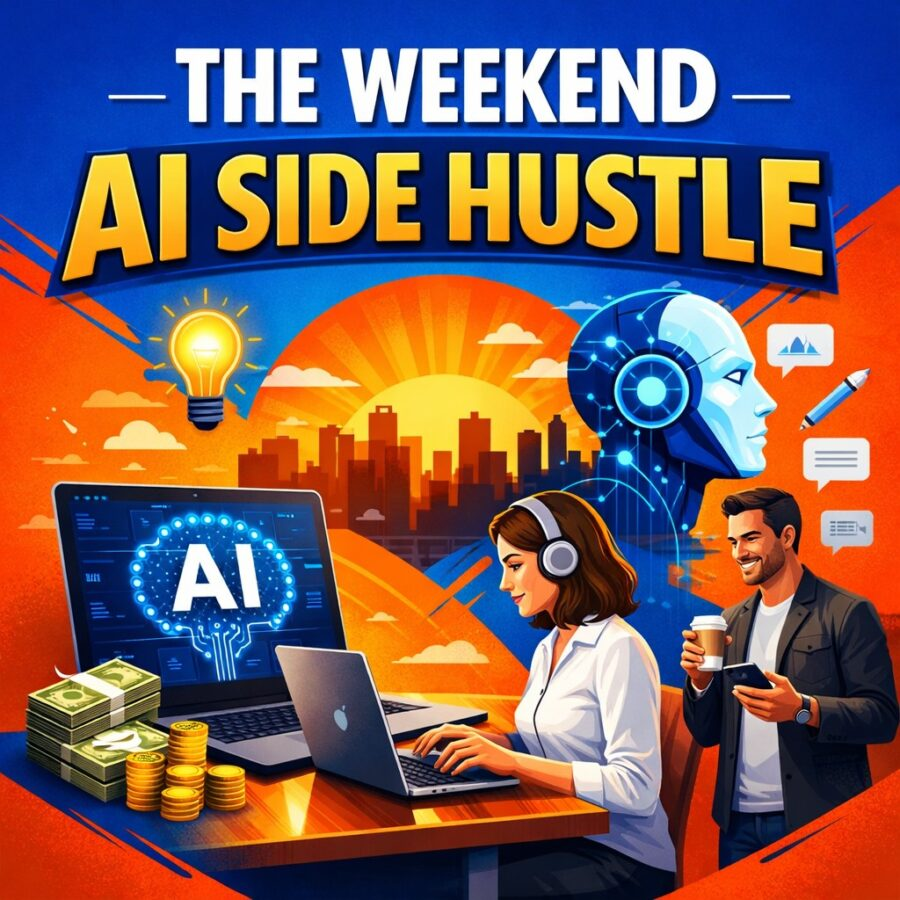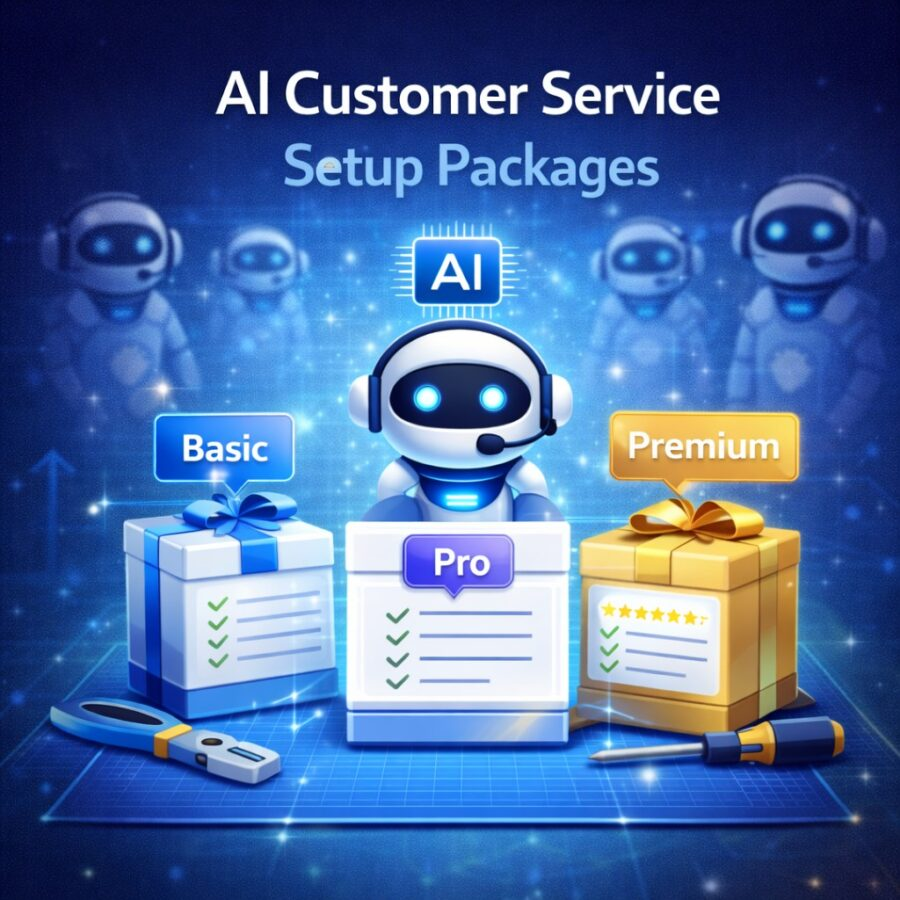Views: 2
If you have ever wished your computer would handle boring errands, this one is for you. I spent a week putting Microsoft’s newest agent features through real chores. I booked dinner. I priced a weekend trip. I bought a gift. I even let an agent click around my desktop to finish a tedious form. The short version: desktop agents are no longer a science fair. They work, with training wheels. And yes, they still need your supervision on anything with money or personal data.
The story behind it is simple. Microsoft has been rolling out Copilot Actions for consumers, Copilot Mode in Edge, and agent building in Copilot Studio for orgs. Together they let AI carry out tasks on the web and, in business settings, drive websites and desktop apps when no API exists. That is a big step for everyday users and builders alike. (The Official Microsoft Blog)
What Desktop Agents Mean in Microsoft’s World
When Microsoft says Copilot Actions, it means the assistant can visit partner sites and complete tasks you ask for, like booking a table or buying tickets. You chat. It acts. You confirm before it spends money or sends anything important. Partners today include names like OpenTable, Expedia, Booking, Kayak, Hotels.com, Tripadvisor, Skyscanner, Viator, Vrbo, and 1-800-Flowers. That coverage makes errands practical. (Microsoft)
In the browser, Copilot Mode in Edge adds more muscle. It can perform tasks inside your session and show clear cues when it is taking an action or viewing content. This is opt in. You can toggle it off if you prefer old school browsing. (Windows Blog)
For companies, Copilot Studio lets you build agents that use connectors and tools to hit business systems. And when a system has no API, a new computer use capability drives the interface like a person. It can click buttons, choose menus, and type into fields in Windows apps and websites. This turns “no API” into “no problem” for a lot of internal chores. (Microsoft Learn)
There is also a vision angle. On Windows Insider builds, Copilot Vision can be granted permission to view the full desktop to help with tasks. It is opt in and aimed at early adopters, with privacy tradeoffs you should weigh. (PC Gamer)
My Test Plan: Real Errands, Not Demos
I planned three consumer errands with Copilot Actions, then one office chore with a Copilot Studio agent using computer use.
- Book a Saturday dinner for four at a mid-range spot.
- Price a family weekend trip with hotel and flights.
- Buy a next-day gift for a relative.
- Automate a form fill for a monthly vendor spreadsheet that has no API.
The goal was not a stunt. I wanted to see what breaks, what flows, and what parts still need a human in the loop.
Errand 1: Dinner Reservation
I opened the Copilot app and typed a normal request: “Find a kid-friendly Italian place near me for Saturday at 6:30, party of four.” Copilot Actions proposed options, then hopped to a partner site to complete the reservation. It asked me to confirm the exact restaurant, time, and name. I approved. The booking landed, and the email showed up a minute later.
What worked: The search tightened quickly once I picked a neighborhood. The agent handled the page just fine.
What needed me: I had to confirm before anything was final, as designed. That is a good safety check. Microsoft’s support notes that Copilot asks for confirmation on purchases, bookings, and risky changes. (Microsoft Support)
Verdict: Smooth. It saved five to seven minutes and a few clicks on mobile. The handoff and confirmation dialog felt normal.
Affiliate Link
See our Affiliate Disclosure page for more details on what affiliate links do for our website.
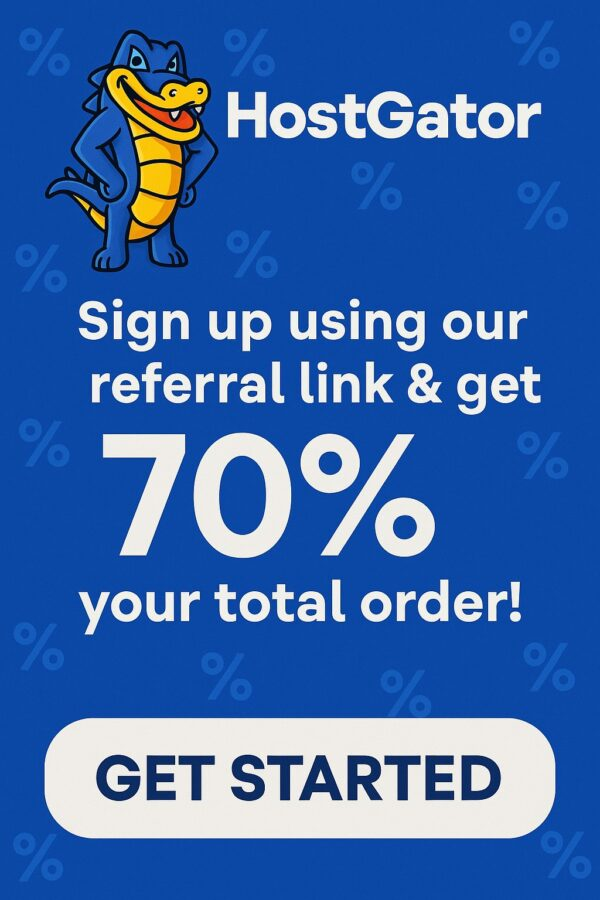
Errand 2: Weekend Trip Shopping
I asked Copilot to scout a two-night trip to Nashville with carry-on only, leaving in four weeks. It pulled prices across partner sites, then offered to complete booking. I did not buy the trip, but I pushed it to the edge of payment to see friction points.
What worked: Fast shortlists. Clear tradeoffs between early morning and midday flights.
What needed me: Seat choices, luggage rules, and cancellation terms still needed human eyes. This is where AI can save time but should not guess. The Microsoft blog explains Actions can complete tasks behind the scenes, but you remain in control. I kept control at checkout. (The Official Microsoft Blog)
Verdict: Useful for planning and shortlisting. Treat final purchase as a quick audit, not a blind trust moment.
Errand 3: Buy a Gift
I asked Copilot to order a small bouquet with next-day delivery and add a short note. It routed to a partner florist site. It filled the card. It asked me to confirm the address and delivery window. I approved. I received an order number and a confirmation email.
What worked: The speed from idea to checkout.
What needed me: Address confirmation and a second check on delivery fees. Again, by design. Microsoft’s consumer page lists partners and sets the expectation that the agent works with their sites to finish the job. (Microsoft)
Verdict: Time saver. I would use this again when I am on the go.
Desktop Agents At Work: A Tedious Form, Finally Automated
For business chores, I built a tiny agent in Copilot Studio to copy monthly vendor totals from a CSV into a web portal that has no API. The site uses a simple table with five fields and a submit button.
Setup steps:
- In Copilot Studio, I created an agent and added computer use.
- I wrote a short instruction: “Open the vendor portal, log in with the saved account, select ‘Monthly Totals,’ paste data from the provided CSV into the five fields, and submit. If a field validation error appears, show me the row and pause.”
- I ran it on a test machine.
The agent opened the portal, clicked through, filled each field, and paused correctly on a validation warning. I fixed the bad number, resumed, and it finished. Microsoft’s docs describe computer use as virtual mouse and keyboard actions that work across websites and desktop apps. My test matched that description. (Microsoft Learn)
What worked: It handled layout shifts and pop-ups better than I expected.
What needed me: Login and multi-factor prompts required manual approval. That is good security. I would not want a bot to bypass those.
Verdict: A win for internal tasks with brittle UIs and no API path.
Affiliate Link
See our Affiliate Disclosure page for more details on what affiliate links do for our website.
Where Edge Fits: Actions In The Browser
If you live in Edge, Copilot Actions can act right in the browser session. Microsoft’s guidance says it will ask for supervision on risky tasks like purchases, bookings, or email changes. The opt-in model and visual cues reduce surprises. Windows Central notes a related rollout of Actions and Journeys in Edge, including booking and unsubscribing. Treat these features as “assistant with training wheels” and keep a finger on the brake. (Microsoft Support)
What About Vision On The Desktop
The test builds allow Copilot Vision to see the full desktop if you grant permission. PC Gamer covered the Insider feature and flagged privacy concerns because of past issues around Recall. The point is consent. Turn it on only when needed. Keep it off for banking or HR data. The feature helps with on-screen troubleshooting and guidance, but you should set ground rules at home and at work. (PC Gamer)
Limits You Will Hit
- Confirmation walls. Purchases and bookings require approval. That is by design, and it keeps you in charge. (Microsoft Support)
- Captcha and MFA speed bumps. Agents cannot solve every gate. Expect hand-offs.
- Odd sites. Some forms redraw or block automation. The Studio agent handled minor layout changes, but do not expect miracles. (The Verge)
- Regional rollout. Features like Copilot Mode, Actions, or Vision may arrive in waves by region or channel. Check your build and settings. (Windows Blog)
Safety, Privacy, And Control
Microsoft’s support page is clear. Copilot asks for supervision or confirmation on sensitive actions like buying an item, reserving a table, sending mail, or deleting calendar events. On some sites it asks you to monitor its work. That is good friction. You approve before anything irreversible happens. (Microsoft Support)
For orgs, Copilot Studio agents run inside Microsoft’s trust layer, with connectors to Microsoft 365 and other data sources. When you enable computer use, you are authorizing the agent to interact with a machine like a human would. Keep that scope narrow. Run agents on dedicated machines with least privilege. (Microsoft Learn)
How To Try This At Home
Consumer errands
- Open the Copilot app or Copilot on the web. Ask for a task the partners support. Example: “Book dinner near downtown at 6:30 for four. Quiet table if possible.”
- When Copilot proposes an option, approve or change it.
- When it shows a confirmation step, read it, then approve. You remain the final click. (Microsoft)
In Edge
- Turn on Copilot Mode in Edge.
- Ask it to tackle a task. Watch for the visual cues when it takes an action or views content.
- Supervise anything involving money, data, or email. (Windows Blog)
At work with Copilot Studio
- Create an agent in Copilot Studio.
- Add connectors for your data.
- If the target app has no API, enable computer use and script the steps with clear guardrails. Test with dummy data first. (Microsoft Learn)
What This Means For Builders And Small Teams
Prototype real service flows. If you build apps, design your flows to play nice with agents. Expose clean steps and clear confirmations. Agents thrive on predictable pages.
Hold state and receipts. Send confirmations to email or chat. Keep logs. Customers will want to see what the agent did.
Add a human checkpoint. For money or personal data, route the final click through a simple approval. Microsoft’s own Actions model does the same. (Microsoft Support)
Consider Windows features. The Windows Copilot Runtime gives developers on-device AI APIs and patterns for agentic apps. If you build Windows tools, this is worth a look. (Windows Blog)
The Good, The Bad, And The Surprise
The good
- Booking and gifting felt natural. The agent did the grunt work and asked me to confirm. Partners cover many common errands. (Microsoft)
- Edge Actions reduce tab thrash and keep you moving. The visual cues helped me trust the process. (Windows Blog)
- Studio’s computer use made a no-API portal tolerable. It handled small layout shifts and pop-ups. (Microsoft Learn)
The bad
- Captchas and MFA remain blockers. That is expected and correct.
- Shipping fees and refund terms still need human eyes. Do not skip that check.
The surprise
- The desktop viewing option in Insider builds changes the feel of help. It is handy, but I would only use it in narrow cases. Privacy first. (PC Gamer)
Affiliate Link
See our Affiliate Disclosure page for more details on what affiliate links do for our website.

Quick Build: Your First Household Errand Agent
Want a safe starter project at home? Try a gift finder and sender.
- In Copilot, say: “Find a birthday gift under 50 dollars for a coffee lover. Deliver by Friday. Add a short note.”
- Let Actions pick a partner retailer.
- Approve the item and delivery.
- Save the prompt in your notes for repeats. Partners evolve, but the flow stays steady. (Microsoft)
For a work test, build a receipts uploader in Copilot Studio that opens a web portal and uploads a folder of PDFs, one by one, with pauses for your review. Use computer use only on a test account first. (Microsoft Learn)
FAQ
Do I need a new PC
No. Actions and Edge features work on mainstream machines. Some vision features are Insider or Copilot+ only for now. Check your build notes. (PC Gamer)
Will Copilot spend money without asking
No. It prompts for confirmation on purchases, reservations, and sensitive changes. You approve the final step. (Microsoft Support)
Can it handle my oddball internal app
Maybe. If there is no API, Copilot Studio’s computer use can drive the UI like a person. Test in a sandbox first. (Microsoft Learn)
Is data safe
You choose when the agent can view or act. In Edge and consumer Actions, tasks are opt in and show visual cues. In orgs, Studio agents run within Microsoft’s trust layer with connectors you configure. Policies still matter. (Windows Blog)
Final Take
Desktop Agents Are Here: Testing Microsoft Copilot Actions On Real Errands is not hype. It works for real tasks today, with clear guardrails. The trick is to treat agents like a careful helper, not a replacement for judgment. Let the AI click and fetch. Keep the wallet and the final say. Builders should take note. Errands are the beachhead. Internal chores are next. If you design with confirmations, logs, and simple pages, agents will slot in with less drama.
As a dad who likes saving Saturday for family, I will take any tool that gives me a half hour back. This one did.