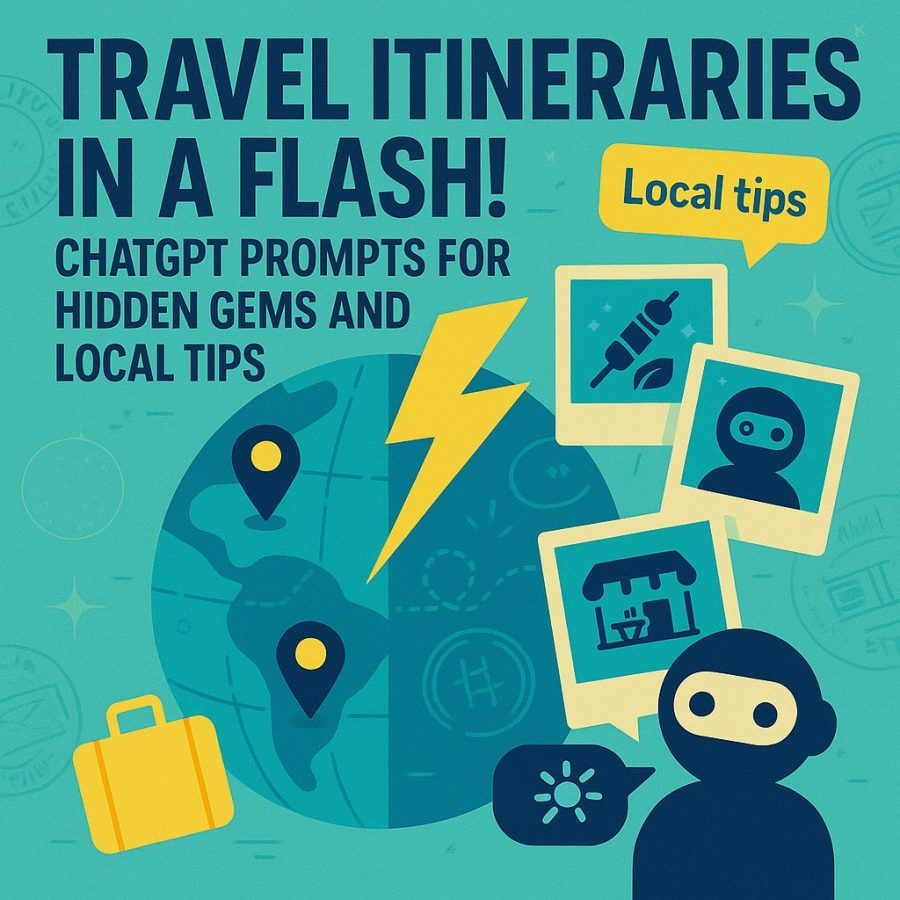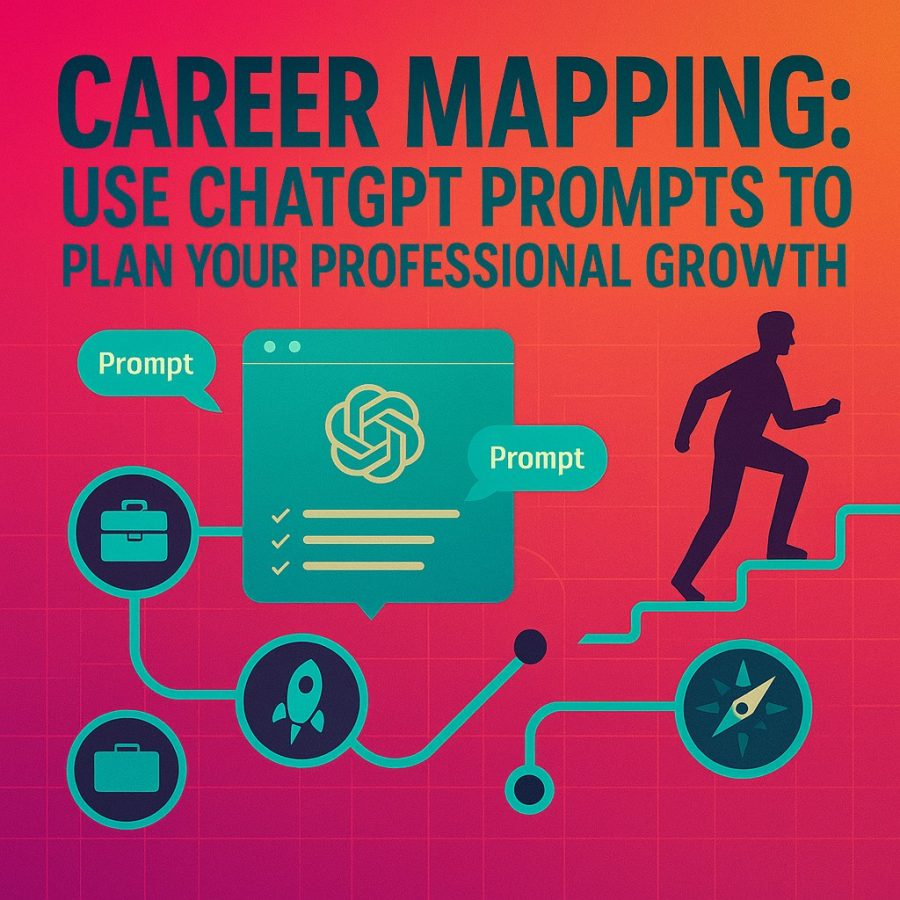Views: 0
Once upon a time, 3D printing felt like rocket science messy slicers, misaligned supports, and frustrating trial-and-error marathons just to get your print past the first layer. Fast forward to today, and the 3D printing scene is getting a brainy upgrade.
Enter AI-powered slicers.
Imagine designing something in CAD, clicking a single button, and getting a perfect print no manual tweaking, no slicing guesswork, no spaghetti failure. That dream? It’s now a reality thanks to 3D printers with built-in AI slicers.
Whether you’re a seasoned maker, a small business prototype wizard, or just someone who wants to print without pulling your hair out, this post is your gateway to understanding how AI is revolutionizing 3D printing and which machines are leading the charge.
🎯 What’s an AI Slicer and Why Should You Care?
Before we dive into the printers, let’s decode the buzz.
A slicer is the software that takes your 3D model and “slices” it into hundreds (or thousands) of printable layers. Traditionally, you had to manually dial in settings like infill percentage, temperature, speed, supports you name it.
An AI slicer, on the other hand, uses machine learning to analyze your model, optimize those settings, and adapt them in real-time based on factors like:
- Geometry
- Material type
- Bed adhesion profiles
- Past successful prints
- Even ambient temperature/humidity (on higher-end models)
Think of it as your very own print whisperer. It understands what works best and gets smarter the more you print.
🧠 Bonus: AI slicers reduce failed prints, save filament, and slash setup time. More success, less stress.
🖨️ 1. Bambu Lab X1 Carbon The AI-Powered Rockstar
Why it’s hot:
The X1 Carbon is like the Tesla of desktop 3D printers. It doesn’t just look smart it is smart. This beast comes loaded with LiDAR scanning, spaghetti failure detection, and a neural network that actively learns and corrects print anomalies. And yes, it has an AI slicer baked right into the workflow.
AI Features:
- Adaptive layer height via LiDAR
- Intelligent auto-calibration
- Spaghetti detection and pause
- Print preview and model optimization with Bambu Studio (their in-house AI slicing software)
Perfect for:
Makers, entrepreneurs, product designers, and anyone ready to print prototypes like a pro without the babysitting.
🧩 From CAD to creation in under 30 minutes. Zero fiddling. 100% satisfying.
🤖 2. Prusa MK4 with PrusaSlicer AI Assist A Fan-Favorite Gets Smarter
Why it’s hot:
Prusa printers have long been the darlings of the 3D printing world and the MK4 levels up with enhanced AI slicing baked into their legendary PrusaSlicer. It’s intuitive, fast, and smart enough to adjust parameters like print speed, cooling, and supports on the fly.
AI Features:
- AI-enhanced supports & infill logic
- Dynamic print tuning based on model geometry
- Predictive filament warnings and recovery
- “Smart slicing profiles” tuned for different use cases (functional parts vs. art prints)
Perfect for:
Hobbyists, schools, and pros who want more control without complexity. Plus, open-source fans will feel right at home here.
🔧 Less “tune and pray,” more “click and slay.”
🌐 3. AnkerMake M5 Speed Meets AI Optimization
Why it’s hot:
Anker is known for sleek tech, and their leap into 3D printing didn’t disappoint. The AnkerMake M5 combines stunning print speeds (up to 500mm/s!) with an integrated AI monitoring and slicing suite that cuts setup time drastically.
AI Features:
- AI-powered video monitoring
- Auto-detection of print failures
- Smart slicing that adjusts for speed without sacrificing quality
- Auto-pause and resume on detected anomalies
Perfect for:
Content creators, engineers, and anyone printing at scale or livestreaming builds on TikTok while the AI handles the details.
⚡ Print fast, print smart, print pretty.
🧠 Why AI Slicers Are a Game-Changer for the CAD Workflow
Whether you use Fusion 360, SolidWorks, or even TinkerCAD, getting from design to print has historically involved:
- Exporting the STL
- Opening a slicer
- Tweaking dozens of settings
- Praying to the print gods
- Watching layers fail halfway through
Now? You can go from CAD to creation in minutes, without touching a single G-code parameter.
AI slicers analyze models the way an expert would, anticipating:
- Weak points
- Overhang issues
- Wall thickness problems
- Support material efficiency
- Print bed adhesion quirks
And then? They solve them before you hit print.
🎯 Less guesswork. More creation. That’s the future of 3D design.
🛠️ Honorable Mentions: Other AI-Enhanced 3D Printing Tools
Even if your printer doesn’t have built-in AI slicing, the ecosystem is growing fast. Here are some software tools worth watching:
🌀 OrcaSlicer
A community-built fork of Bambu Studio, this slicer includes AI-like logic for optimizing overhangs, supports, and print paths. It plays nice with multiple printers, too.
🤯 PolySlicer AI (in beta)
This new AI slicing engine uses reinforcement learning to improve slicing decisions over time. Great for functional prototypes and stress-tested parts.
🧾 Simplify3D v5.0 (AI Mode)
Still premium-priced, but now offers AI-assisted infill and temperature mapping for filament-specific tuning.
🧪 AI isn’t just for the printer it’s revolutionizing the entire workflow.
⚙️ What to Look For When Shopping AI-Ready 3D Printers
When investing in a smart 3D printer, keep an eye out for:
✅ Integrated camera or LiDAR
✅ Onboard slicing engine
✅ Real-time failure detection
✅ Cloud or app control
✅ Frequent firmware/slicer updates
✅ Compatibility with your CAD software
Also: Check for community support. A strong Discord or Reddit group is often a better teacher than any manual.
🛍️ Don’t just buy a printer buy into an ecosystem that grows smarter with you.
🔮 Final Thoughts: The Future is Sliced and Smart
The AI revolution isn’t coming it’s already layered neatly between your nozzle and build plate.
Whether you’re printing cosplay armor, launching a product line, or just geeking out on functional designs, 3D printers with AI slicers are putting the power back in creators’ hands and removing the mental friction.
So stop fearing the slicer. Let AI do the slicing, so you can keep creating.
From CAD to creation, the future of making just got way easier and a whole lot smarter.