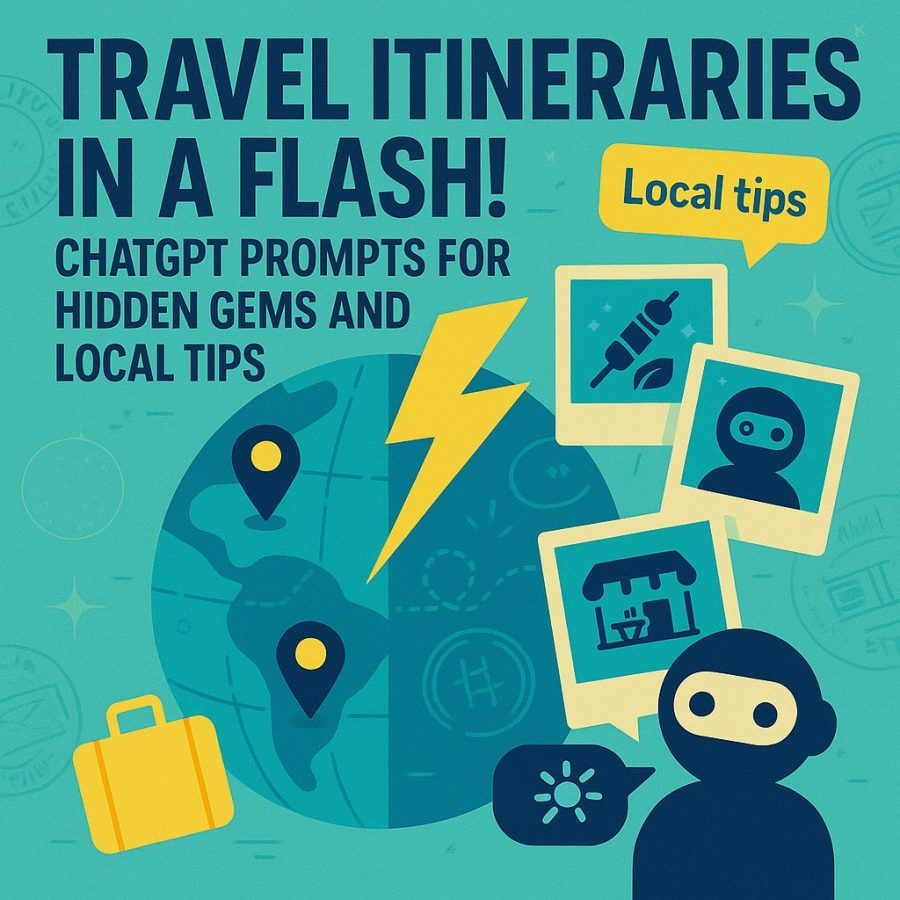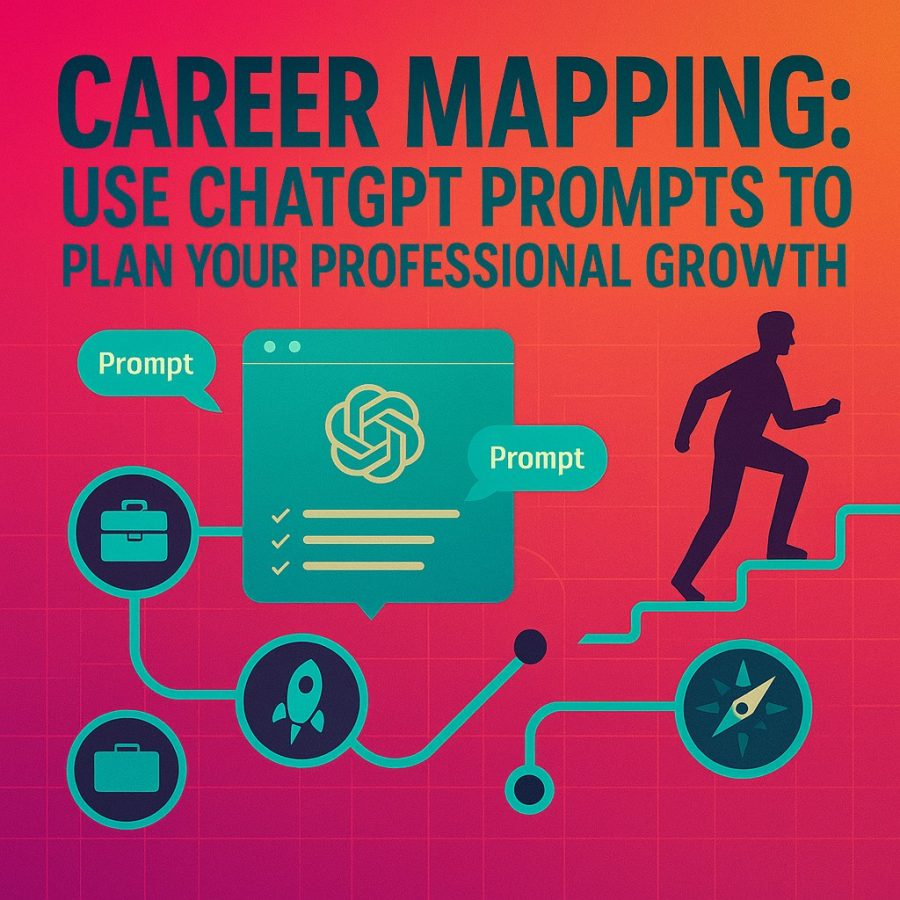Views: 0
Imagine having a digital sidekick that knows your preferences, anticipates your needs, and adapts to your unique workflow. That’s exactly what you get when you customize ChatGPT for your needs. Whether you’re drafting emails, brainstorming content ideas, or automating data analysis, a personalized AI assistant can make every task smoother and more efficient. In this step-by-step guide, you’ll learn how to transform a generic chatbot into a finely tuned tool tailored just for you no coding wizardry required.
Why Create Personalized AI Assistants?
- Boost Productivity: A custom ChatGPT assistant handles repetitive tasks like summarizing reports or generating outlines so you can focus on higher-value work.
- Maintain Consistency: By defining tone and style upfront, your AI always speaks in your brand’s voice, whether it’s formal business communication or casual social media copy.
- Scale Your Efforts: As demands grow, you can clone or tweak your assistant for new projects no extra hires needed.
Personalization isn’t a luxury; it’s the key to unlocking the full potential of AI customization in your daily routine.
Step 1: Define Your Goals and Use Cases
Before diving into settings, get crystal clear on what you want your assistant to achieve. Ask yourself:
- What tasks do I perform repeatedly?
• Drafting client emails
• Generating weekly reports
• Brainstorming blog ideas - Which tasks drain my time most?
- What tone or style fits each scenario?
Documenting these upfront gives you a roadmap and helps you choose the right prompt strategies for your personalized AI assistant.
Step 2: Choose the Right Model and Settings
Not all ChatGPT models are created equal. Here’s how to pick:
- Model Size vs. Speed: Smaller models respond faster and cost less but may be less nuanced. For conversational tasks, GPT-4 Turbo is ideal; for quick data processing, GPT-3.5 might suffice.
- Temperature: Controls creativity.
- Lower (0–0.3): Precise, focused responses (great for reports).
- Medium (0.4–0.7): Balanced creativity (ideal for brainstorming).
- High (0.8–1.0): Highly imaginative (best for ideation sessions).
- Lower (0–0.3): Precise, focused responses (great for reports).
- Max Tokens: Set a cap to prevent overly long replies. If you need concise summaries, a limit of 200–300 tokens works well.
Experiment with these settings in the API playground or ChatGPT’s “Custom Instructions” panel to find your perfect balance of speed, creativity, and brevity.
Step 3: Craft Effective Prompts
Your prompts are the bridge between you and your customized assistant. Follow these best practices:
- Be Specific:
- ❌ “Write a blog post about marketing.”
- ✅ “Draft a 300-word introduction for a blog on email marketing best practices, including stats on open rates.”
- ❌ “Write a blog post about marketing.”
- Provide Context:
Supply background info or examples so the AI understands your domain and audience. - Define the Format:
- “Use bullet points for key takeaways.”
- “Write in a friendly, conversational tone.”
- “Use bullet points for key takeaways.”
- Layer Prompts:
Break complex tasks into sub-prompts. For instance, first ask for an outline, then request each section’s draft separately. This modular approach yields more focused, high-quality output.
Step 4: Leverage System and User Messages
In the ChatGPT API, you can set a system message (the AI’s “mission statement”) and a user message (your specific request). Use them to fine-tune behavior:
- System Message Example:
“You are an expert content strategist who writes in a casual, engaging tone for tech-savvy professionals.” - User Message Example:
“Create a 5-item checklist for optimizing a WordPress blog’s SEO, including internal linking and mobile speed tips.”
By combining these, you maintain control over both the assistant’s persona and its tasks key steps in customizing ChatGPT for your needs.
Step 5: Integrate APIs and Tools
For true automation power, connect your assistant to external services:
- Calendar & Email: Automatically fetch calendar events or inbox messages.
- Database & Spreadsheets: Pull data from Google Sheets or Airtable to generate reports.
- Project Management: Create or update tasks in Asana, Trello, or Notion.
Use webhooks or Zapier integrations so your custom ChatGPT assistant can trigger workflows across your tech stack. This turns isolated prompts into end-to-end solutions.
Step 6: Test, Iterate, and Improve
Even the best-laid plans need refinement. Adopt an iterative process:
- Gather Feedback: Review the assistant’s output. Note patterns that need tweaking.
- Adjust Prompts & Settings: Tweak system instructions, prompt phrasing, or temperature based on performance.
- Version Control: Keep old prompt templates archived so you can roll back if needed.
Regular check-ins ensure your personalized AI assistant stays aligned with evolving needs.
Advanced Customizations
Once you’ve mastered the basics, explore deeper tailoring:
- Fine-Tuning & Embeddings: Train your own model variant on proprietary documents or FAQs for domain-specific expertise.
- Memory Features: Enable ChatGPT’s memory (if available) to recall user preferences or past conversation details.
- Custom Plugins: Build or install plugins that extend ChatGPT’s capabilities like translating text or querying a private knowledge base.
These advanced techniques take your AI customization from handy helper to indispensable teammate.
Best Practices for Sustained Success
- Document Everything: Record your prompt templates, settings, and integration steps in a central wiki or Notion page.
- Monitor Usage & Costs: Keep an eye on API consumption and model choice to avoid surprises.
- Train Your Team: If you work with others, create a style guide for using your custom assistant so everyone’s on the same page.
- Prioritize Privacy: When integrating sensitive data, ensure proper encryption and access controls are in place.
Conclusion
Customizing ChatGPT for your needs opens the door to a world of productivity and creativity. By defining your goals, fine-tuning prompts, leveraging system messages, and integrating external tools, you can build custom ChatGPT assistants that work around the clock. Whether you’re a busy professional, a content creator, or a small business owner, personalized AI assistants can free you from routine tasks and give you back what matters most: time and focus.
Ready to take the plunge? Start by outlining one repetitive task you dread and follow this guide to build a tailored AI assistant in minutes. With each iteration, you’ll unlock new levels of efficiency and that’s the true power of personalized AI assistants.