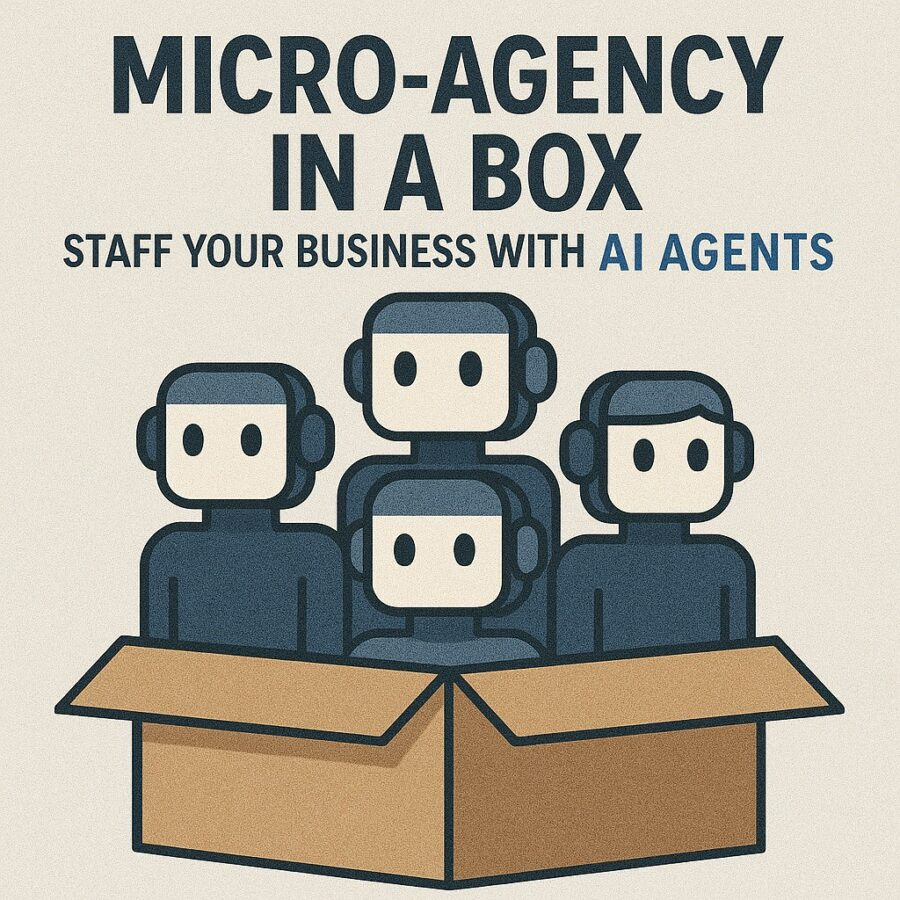Views: 0
You’ve probably seen jaw-dropping aerial footage smooth reveals, perfect orbit shots, and cinematic fly-throughs that look like Hollywood productions. The secret behind those “how-did-they-even-do-that” clips? On-board AI for cinematic shots, built right into DJI’s latest models. In this post, we’ll explore how drones that think are changing the game, unlocking Hollywood-style moves with nothing more than a few taps (or even a gesture).
From Manual Piloting to Intelligent Flight
Not long ago, capturing a perfect drone shot meant hours of practice learning stick inputs, mastering gimbal movements, and hoping no tree branches got in the way. Today’s AI-driven drones shoulder much of that burden:
- Obstacle avoidance keeps your craft safe when you fly tight corridors.
- Subject tracking automatically follows cars, athletes, or wildlife.
- Automated shot sequencing – like MasterShots – choreographs complex moves in seconds.
That’s the power of drones that think: they use real-time computer vision and machine learning on board, so your drone adapts on the fly without relying on a cellphone or remote-server connection.
Spotlight on DJI’s Latest Models
While AI features are proliferating across brands, DJI remains a frontrunner in on-board AI. Here are three standouts:
1. DJI Air 3
A perfect balance of portability and power, the Air 3 packs:
- ActiveTrack 5.0: Pinpoint tracking even when the subject ducks behind obstacles.
- Omnidirectional Obstacle Sensing: Four-direction sensors that map your environment in 3D.
- QuickShots (Rocket, Circle, Dronie) enhanced with AI-optimized flight paths for smoother transitions.
2. DJI Mini 4 Pro
Tiny but mighty, the Mini 4 Pro brings cinematic shots to the sub-250 g class:
- MasterShots: Tap once, and your drone scouts, plans, and executes a six-step cinematic sequence think rise-and-pan, spiral, and reveal.
- FocusTrack: Combines Spotlight, ActiveTrack, and Point of Interest modes into a single interface for effortless subject locking.
3. DJI Mavic 3 Pro
For pros seeking top-tier imagery and AI drone features:
- AI Autonomy: The NPU-powered FlightAutonomy 4.0 system processes sensor data at lightning speed, enabling pinpoint flight control and emergency braking.
- CineBoom: Cinematic gimbal movements smoothed by predictive AI stabilization, even in gusty winds.
- Waypoint Pro: Create complex 3D flight paths directly in the DJI Fly app, then let the drone handle precision turns and speed adjustments.
How On-Board AI Crafts Cinematic Shots
Automated Storyboards with MasterShots
MasterShots is your shortcut to cinematic shots. Pick a subject, set a frame, and watch your drone:
- Analyze the scene: It identifies key elements horizons, subject size, and lighting.
- Generate a flight plan: AI chooses six distinct moves (e.g., fly over, circle, rise, run-with pan).
- Execute autonomously: No piloting skills needed, just hit “Go” and capture a polished mini movie.

Dynamic Subject Tracking
Whether you’re filming a mountain biker or a running dog, ActiveTrack’s on-board AI:
- Predicts movement to avoid losing lock when your subject moves behind cover.
- Adjusts gimbal angles to keep the subject centered and framed beautifully.
- Switches modes automatically Spotlight when stationary, Trace when chasing, and Profile for side-on action shots.
Intelligent Obstacle Avoidance
With multiple vision sensors and ToF (Time-of-Flight) units, DJI’s AI sees obstacles in all directions:
- Real-time mapping builds a 3D model of your environment.
- Path planning reroutes your flight on the fly to avoid collisions.
- Precision hovering keeps your drone stable even in narrow gaps or cluttered spaces.
From Tap to Takeoff: Getting Cinematic Fast
You don’t need a film crew to unleash these features. Here’s a quick workflow to get your first AI-powered shot:
- Power on & Pair
- Open the DJI Fly app and connect via Wi-Fi or OcuSync.
- Calibrate vision sensors if prompted this ensures crisp obstacle detection.
- Open the DJI Fly app and connect via Wi-Fi or OcuSync.
- Select Your Mode
- For quick cinematic reels, tap MasterShots.
- For hero-shots of your friend skating, choose ActiveTrack.
- For quick cinematic reels, tap MasterShots.
- Frame Your Subject
- On-screen rectangle: drag to frame your subject mid-scene.
- Or stand in front of your DJI Mini 4 Pro and trigger QuickShots with SmartCapture gestures (frame up to take off, hand wave to start recording).
- On-screen rectangle: drag to frame your subject mid-scene.
- Hit Go & Edit
- The drone flies the sequence autonomously.
- Review your clips in the DJI Fly gallery; apply built-in color grades or export to Premiere Pro for final polish.
- The drone flies the sequence autonomously.
Real-World Examples of AI-Powered Cinematography
- Adventure Vlogging: Capture POV-style reveals your mini 4 Pro can track you hiking a narrow ridge, keeping you perfectly in frame without manual input.
- Event Highlights: At a beach wedding, Auto-Pan and Circle Modes let you focus on storytelling (and champagne) while your Air 3 conjures sweeping overhead shots.
- Property Tours: Real estate pros can map out Waypoints for a smooth fly-through of interiors and exteriors, ensuring every angle is covered without retakes.
Tips for Next-Level Aerial Storytelling
- Scout Your Location First
Let your drone hover for a moment to map surroundings before engaging AI modes. - Mix It Up
Combine MasterShots, Waypoints, and manual flying for a dynamic edit. - Mind the Light
AI exposure adjustments are smart but golden-hour natural light still reigns supreme for true cinematic quality. - Use ND Filters
Even AI-stabilized footage benefits from proper shutter speeds. Pop on an ND filter for buttery motion blur. - Plan Your Narrative
Think like a director: establish, action, reveal, and exit. Use different AI modes to execute each beat.
The Future of Drones That Think
As DJI continues to refine on-board AI, expect even more autonomy:
- Emotion-Aware Shots: Drones that detect excitement in your voice and adjust shot intensity.
- Collaborative Swarms: Multiple AI drones coordinating to cover complex events from every angle.
- Real-Time Editing: On-drone post-processing that stitches and color-grades footage before you land.
With every firmware update, DJI’s latest models get smarter bringing professional cinematic techniques within reach of hobbyists and storytellers everywhere.

Final Thoughts
The era of hair-raising manual piloting is giving way to AI-powered cinematography. Drones that think are not science fiction they’re in our skies now, thanks to on-board AI for cinematic shots. Whether you’re capturing epic landscapes, bustling cityscapes, or family adventures, DJI’s latest models put the director’s toolkit in your hands (or on your wrist).
Ready to elevate your aerial storytelling? Charge up your drone, update to the latest firmware, and let the AI take the controls your blockbuster awaits.