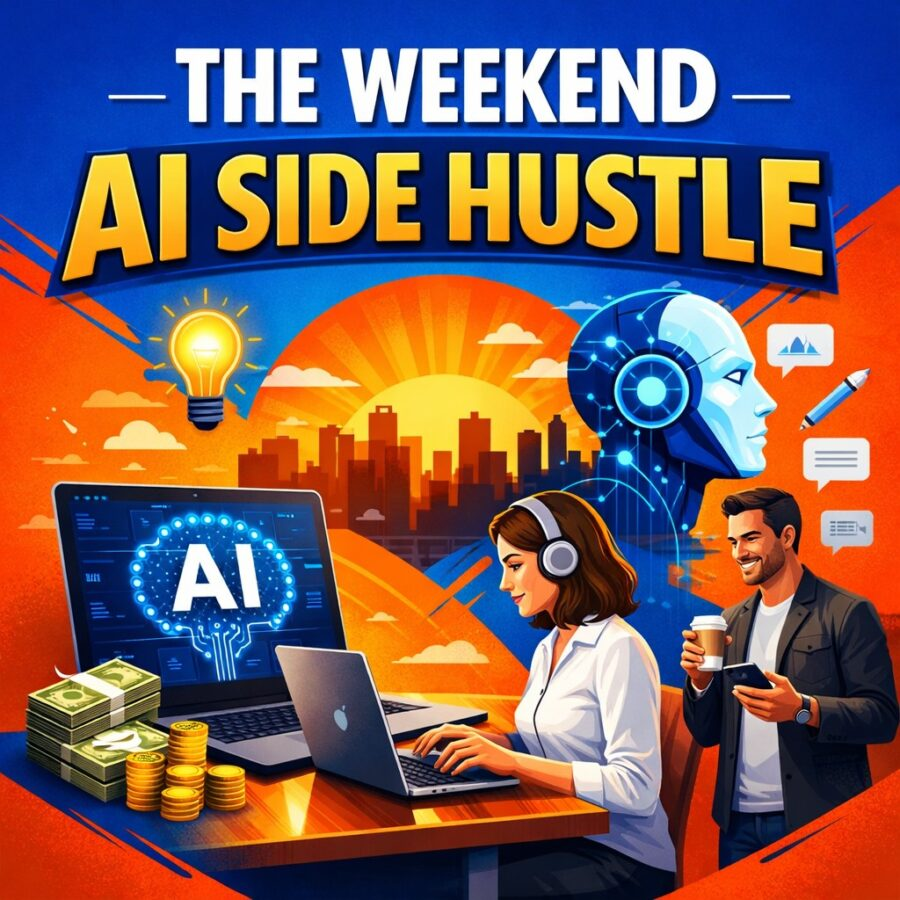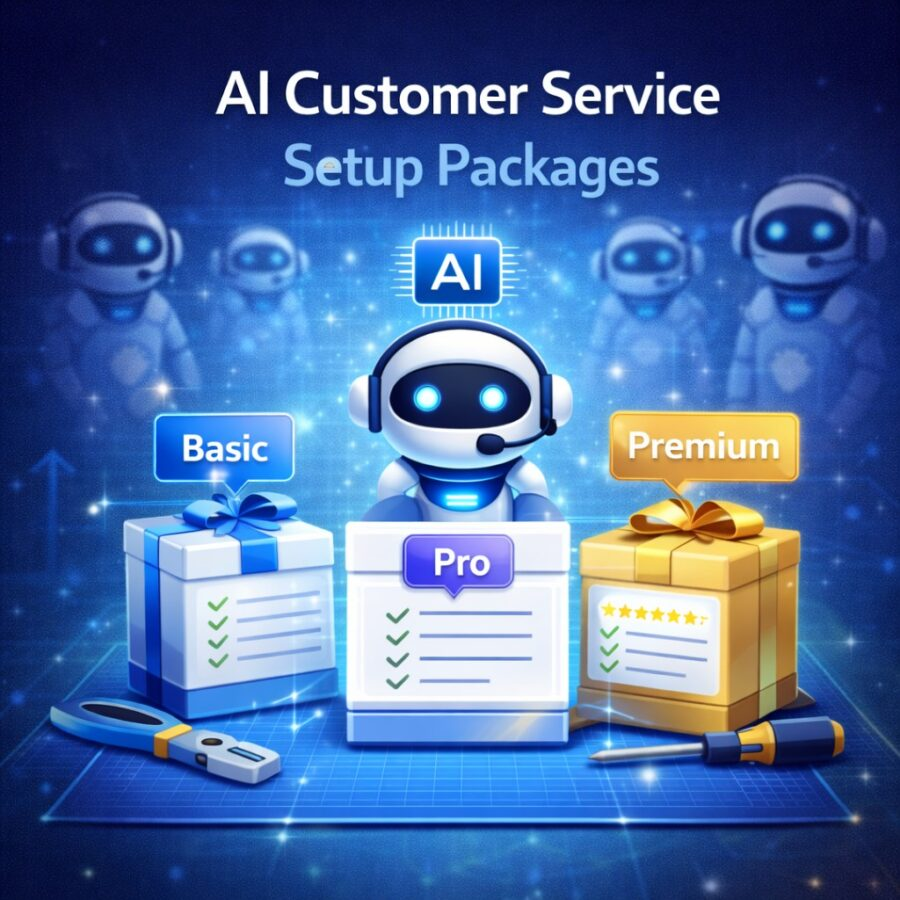Views: 0
Some websites make you feel like you’ve walked into a well-organized store. Everything has a place, the signs are clear, and you know exactly where to head for what you need. Others? They’re like a garage sale at dusk, cluttered, confusing, and just a little bit frustrating. The difference usually comes down to one thing: the landing page.
When you create landing pages using ChatGPT, you turn what feels like a tech-heavy project into something approachable. Instead of staring at a blank design tool or fumbling with marketing jargon, you can build a conversion-focused space in minutes. Whether you’re a small business owner, a dad running side hustles, a retired veteran launching an online project, or a creator selling digital products, landing pages are where visitors decide if they’ll trust you enough to take action.
In this guide, we’ll walk through how to create landing pages using ChatGPT that stand out, attract attention, and convert. You’ll get prompts, strategies, and real-world tips so your pages don’t just look good, they work.
Why Create Landing Pages using ChatGPT
Landing pages are the handshake before a deal, the smile before the sale. You need them to:
- Build email lists with opt-ins.
- Sell products without distractions.
- Promote webinars, events, or special offers.
- Capture attention for ads or social campaigns.
Traditionally, crafting these pages took hours of brainstorming, writing, and design tweaks. By choosing to create landing pages using ChatGPT, you’re saving time, energy, and maybe even your sanity. Instead of reinventing the wheel, you’re asking a highly trained AI to deliver structured copy, ideas, and design guidance that align with best practices (HubSpot’s landing page guide shows this is a proven approach).
The Structure of High-Converting Landing Pages
Before diving into prompts, let’s break down the bones of a great landing page:
- Headline – The hook that grabs attention.
- Subheadline – The supporting promise that builds curiosity.
- Hero Section – A clean visual or statement that sets the tone.
- Benefits – Bullet points or quick highlights of what’s in it for them.
- Social Proof – Testimonials, reviews, or trusted brand logos.
- Call to Action (CTA) – A bold button with clear next steps.
- Closing Argument – A final push for those who need a little more convincing.
Each section can be built step by step when you create landing pages using ChatGPT. If you need inspiration, check out Unbounce’s landing page examples to see how pros use these elements in practice.
Prompts for Generating Headlines
Headlines make or break your landing page. If they flop, visitors bounce.
Prompt: Write 10 powerful, curiosity-driven headlines for a landing page selling an eBook about financial independence for beginners. Focus on clarity and urgency.
With a single prompt, ChatGPT can hand you multiple headline options. You can A/B test them or mix and match ideas.
Crafting Subheadlines with ChatGPT
Once the headline hooks readers, the subheadline guides them deeper.
Prompt: Create 5 subheadlines for a landing page that convince readers to download a free checklist for morning productivity. Keep them under 12 words.
These quick-fire lines reinforce trust and transition attention toward your offer. For further reading, Copyblogger explains why subheadlines are critical for holding attention.
Writing Benefit-Driven Copy
Visitors care about benefits, not just features. ChatGPT makes it easy to reframe.
Prompt: Rewrite the following features of a meal delivery service into clear benefits for the customer: fresh ingredients, 30-minute recipes, flexible plans.
AI can spin dry bullet points into relatable outcomes that click with your audience. For a deeper dive into benefit-focused writing, Neil Patel’s marketing blog has excellent examples.
Adding Social Proof with ChatGPT
When you create landing pages using ChatGPT, don’t skip social proof. Even if you don’t have customers yet, you can craft mock structures for future testimonials.
Prompt: Write 3 sample customer testimonials for a coaching program, making them sound authentic and specific. Focus on transformation and results.
Later, you can swap placeholders with real quotes. According to CXL’s research on trust, testimonials and case studies directly influence conversions.
Tools to Pair with ChatGPT
- Canva for quick hero images.
- Carrd for one-page designs.
- WordPress + Elementor for flexibility.
- Notion for drafting layouts and copy first.
Pairing ChatGPT with these design and productivity tools makes it easier to create polished pages quickly. Canva’s landing page builder can be a great companion for turning your copy into clean visuals.
Closing Thoughts on ChatGPT and Landing Pages
The truth is, you don’t need to be a marketing guru to build pages that work. By choosing to create landing pages using ChatGPT, you’re bridging the gap between creativity and technology. You’re removing barriers, speeding up the process, and empowering yourself to focus on your real mission. Whether that’s selling products, building communities, or sharing knowledge.
Landing pages are the modern storefront window. Make them clear, make them inviting, and make them work for you. With ChatGPT in your corner, you don’t just keep up, you set the pace.