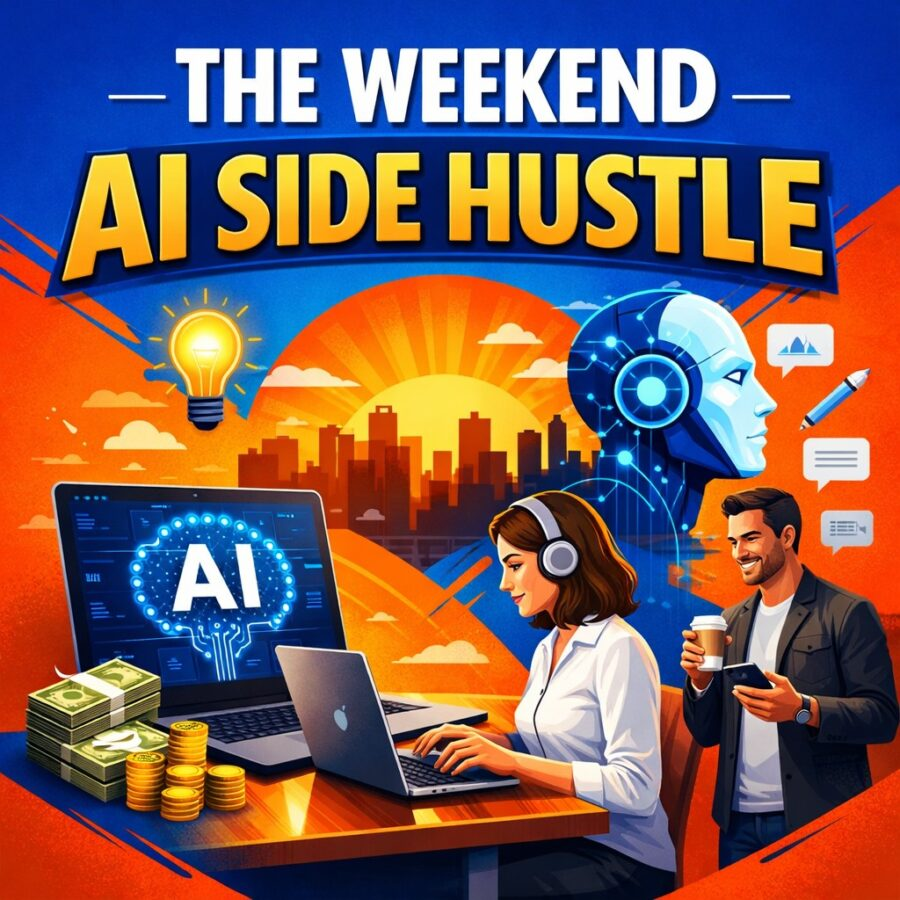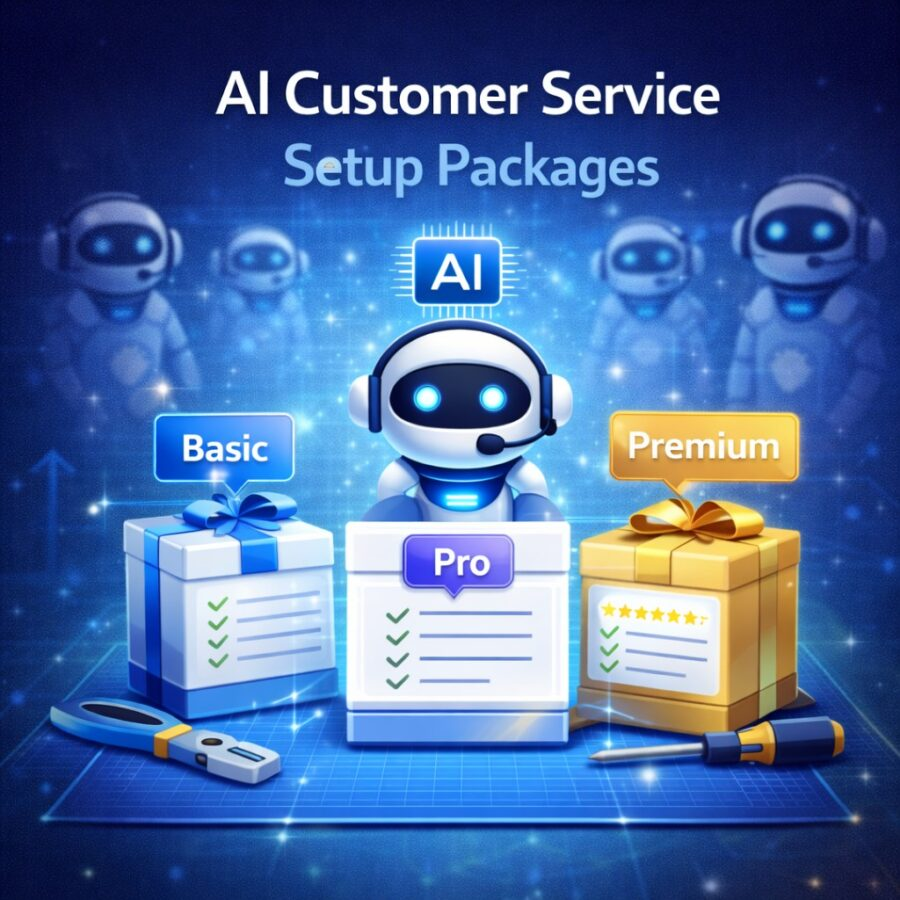Views: 0
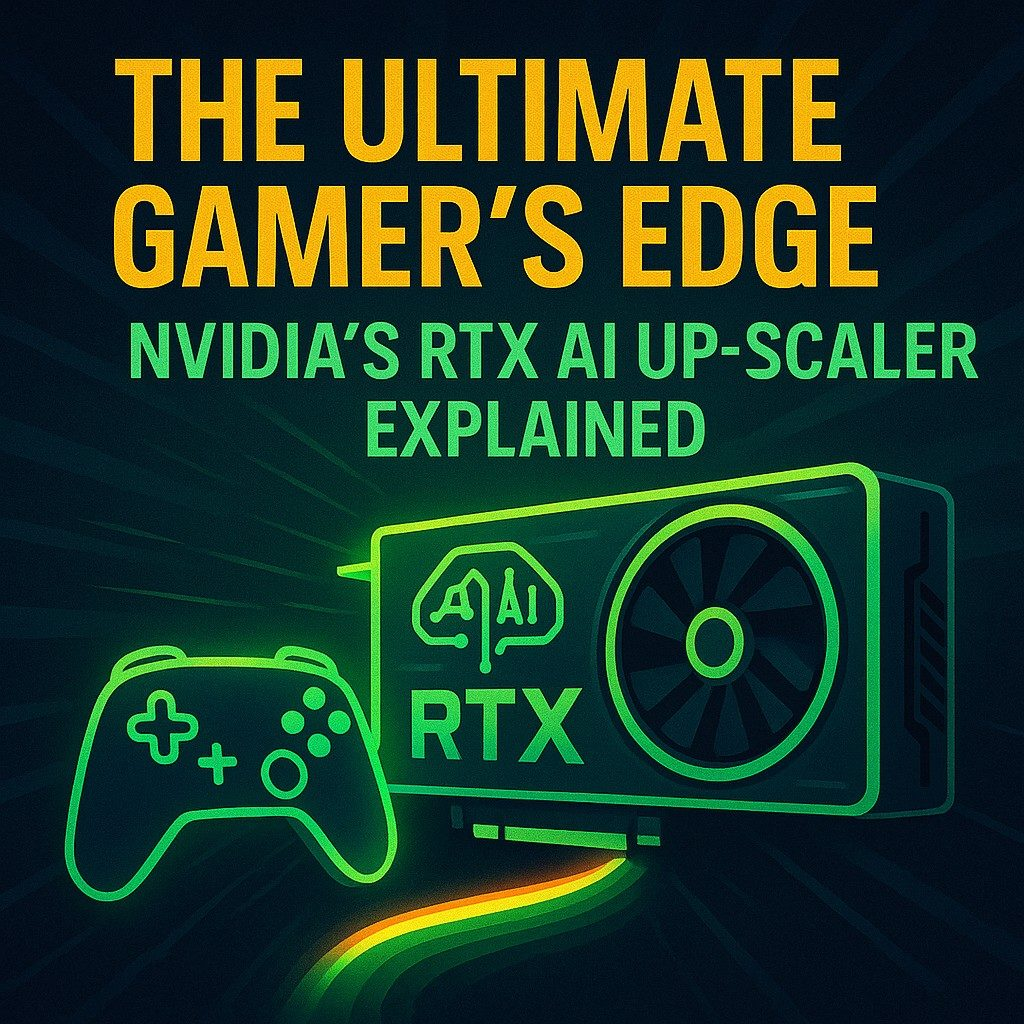
Ever found yourself torn between jaw-dropping visuals and buttery-smooth frame rates? NVIDIA’s answer lies in a little magic called DLSS a deep learning tech that stitched itself right into your favorite games. In this post, we’ll dive into NVIDIA’s RTX AI Up-Scaler Explained, unpacking how this upscaling wizardry gives you the ultimate gamer’s edge without demanding top-tier hardware.
What Is the RTX AI Up-Scaler?
At its core, the RTX AI up-scaler (popularly known as DLSS, or Deep Learning Super Sampling) is an image-enhancement feature baked into NVIDIA’s RTX GPUs. Instead of rendering every pixel at your display’s native resolution, your graphics card:
- Renders a smaller frame (say, 1440p instead of 4K)
- Feeds it through an AI network trained on high-resolution game footage
- Reconstructs a crisp, up-to-par image that rivals native 4K
Think of it like shooting a photo at a modest resolution and then using smart software to upscale it only this all happens in real time as you play.
How AI Upscaling Works Behind the Scenes
Unlike traditional upscaling blurring and sharpening pixels DLSS leans on a neural network trained by NVIDIA. The process looks something like this:
- Pre-Training Phase
- NVIDIA’s supercomputers render thousands of high-res frames from partner games.
- These frames teach the AI what true details and edges look like.
- NVIDIA’s supercomputers render thousands of high-res frames from partner games.
- Inference Phase (In-Game)
- Your RTX card renders a lower-resolution frame.
- The onboard Tensor Cores run the AI model, “hallucinating” fine details.
- You see a polished, high-quality image all within milliseconds.
- Your RTX card renders a lower-resolution frame.
Because this neural net is game-specific, each title gets a tailored model that understands its unique textures, lighting, and effects.
Why It’s a Game-Changer for Performance
1. Sky-High Frame Rates
By rendering fewer pixels initially, your GPU stress plummets. The result? Frame rates that soar often 1.5× to 2× higher than native resolution.
2. Crystal-Clear Image Quality
Thanks to AI reconstruction, your game doesn’t look like a muddied mess. In fact, in some scenarios, DLSS edges out native rendering by smoothing jagged edges and sharpening fine details better than brute-force methods.
3. Ray Tracing + DLSS = Dream Team
Ray tracing adds lifelike reflections and shadows but it’s brutal on frame rates. Pairing RT with DLSS lets you enable both without your framerates crashing into single digits.
Real-World Benchmarks
Here’s what a few popular titles experience on an RTX 3080:
- Cyberpunk 2077 at 4K
- Native: ~40 FPS
- DLSS Quality Mode: ~65 FPS
- Native: ~40 FPS
- Control at 1440p Ultra with Ray Tracing
- Native: ~55 FPS
- DLSS Balanced Mode: ~100 FPS
- Native: ~55 FPS
- Call of Duty: Warzone at 1080p
- Native: ~120 FPS
- DLSS Performance Mode: ~180 FPS
- Native: ~120 FPS
Those aren’t cherry-picked; they’re the kind of gains that turn choppy stutters into rock-solid 60 fps (or higher) even on demanding scenes.
Choosing the Right DLSS Mode
NVIDIA provides multiple presets to suit your needs:
- Quality: Best image fidelity, modest performance boost (ideal for 4K).
- Balanced: Sweet spot between visuals and speed (great for 1440p).
- Performance: Maximum framerate lift, sacrificing some sharpness (perfect for 1080p).
- Ultra Performance: For extreme upscaling (e.g., 8K displays), still under rapid development.
Experiment with each mode in your game’s settings menu. You might be surprised how little image clarity you give up for a huge FPS jump.
Beyond DLSS: The Future of AI Upscaling
NVIDIA isn’t resting on its laurels. Here’s what’s on the horizon for AI upscaling technology:
- DLSS 3 and Frame Generation: Introduces AI-generated intermediate frames, pushing framerates even higher without impacting GPU render load.
- Super Resolution in Broadcast: Upscales webcam feeds or game captures for streamers in real time.
- Cross-Platform AI: Bringing AI upscaling features to non-RTX GPUs and consoles (via software updates and cloud gaming).
These advancements promise to blur the line between what you see on-screen and the raw horsepower under the hood.
Getting Started: Enabling DLSS in Your Games
- Update Drivers
- Download the latest NVIDIA Game Ready Driver from GeForce Experience.
- Download the latest NVIDIA Game Ready Driver from GeForce Experience.
- Find DLSS Settings
- In-game, head to Video or Graphics options, look for “DLSS” or “AI Upscaling.”
- In-game, head to Video or Graphics options, look for “DLSS” or “AI Upscaling.”
- Select Your Mode
- Pick Quality, Balanced, or Performance depending on your resolution and FPS goals.
- Pick Quality, Balanced, or Performance depending on your resolution and FPS goals.
- Toggle On Ray Tracing
- If your GPU can handle it, activate ray tracing alongside DLSS for the ultimate visual treat.
- If your GPU can handle it, activate ray tracing alongside DLSS for the ultimate visual treat.
A quick restart of the game ensures all changes take effect.
Tips for the Ultimate Gamer’s Edge
- Monitor Your FPS: Tools like MSI Afterburner reveal real-time performance gains.
- Combine with FSR: AMD’s FidelityFX Super Resolution can augment settings in games lacking DLSS support.
- Tweak Sharpness: A slight bump in post-processing sharpness can reclaim micro-details.
- Stay Updated: Game patches often include optimized DLSS models for improved quality.
With these tweaks, you’ll squeeze every ounce of performance and make Nvidia’s RTX AI Up-Scaler your secret weapon.
Conclusion: Level Up Without Leveling Your Wallet
Gone are the days when top-tier gaming meant splurging on the most expensive GPU. With Nvidia’s RTX AI Up-Scaler Explained, you unlock a smarter path: use AI to boost frame rates, enable ray tracing, and still enjoy crisp visuals. No more trading graphics for performance now you can have both, every time you boot up.
Ready to gain the ultimate gamer’s edge? Fire up your RTX card, flip on DLSS, and witness how smart upscaling transforms your gameplay from good to legendary.