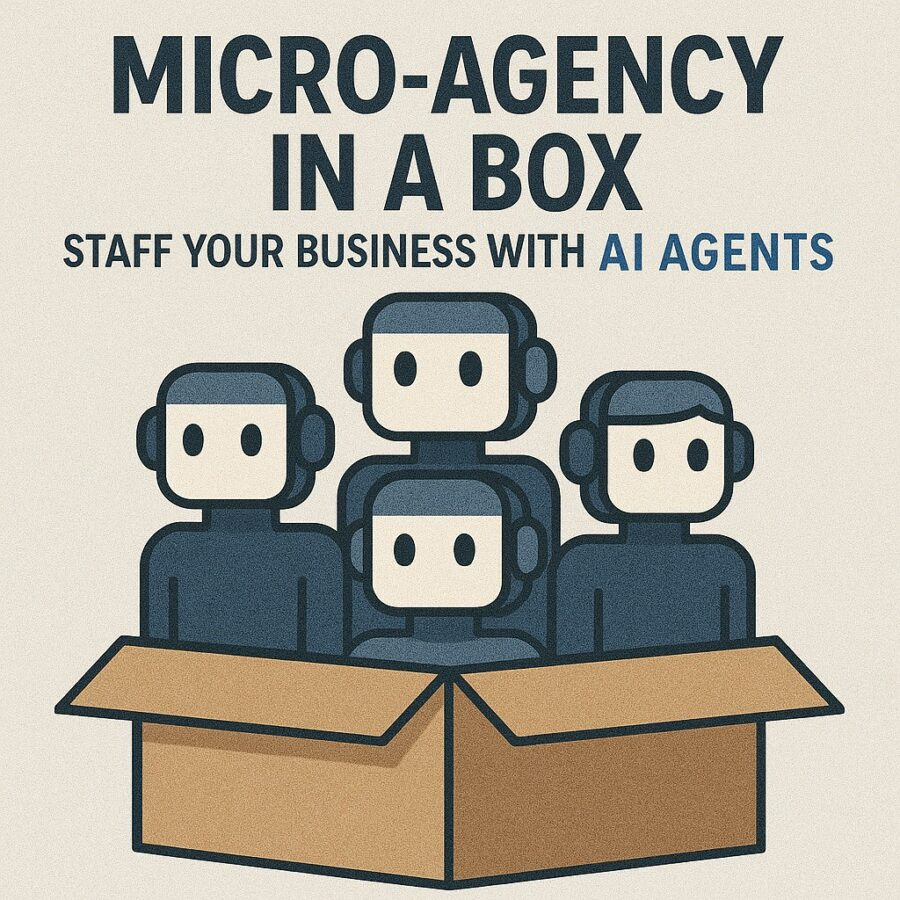Views: 0

The Meta Quest 3 represents a pivotal moment for both VR and AR technologies. For years, headsets promised to merge digital and physical realities, but most fell short due to clunky visuals, underpowered processors, or awkward passthrough experiences. Meta’s latest headset changes that. With improved optics, better spatial awareness, and real-world usability, the Quest 3 is the first device that feels as if it’s meant for real life, not just flashy demos.
As someone who’s worked in IT at every level, from FedEx’s service desk to Bayer’s desktop support to running cloud systems at Involta, I approached this headset from all angles. I wanted to know if it could boost productivity in a corporate setting, support immersive training in formal environments, and still deliver the entertainment and escapism casual users crave. Let’s dive in.
First Impressions: A More Refined Unboxing Experience
Meta finally gives the Quest lineup a presentation that matches its ambitions. From the sleek box design to the comfortable ergonomics of the new headset and controllers, everything about the unboxing signals a maturing product line.
Upon opening the box, I noticed the attention to detail had improved dramatically compared to earlier Quest models. The headset is lighter, the Touch Plus controllers feel premium, and everything feels more purpose-built. No longer does this feel like an experimental toy. It feels like hardware meant to live alongside your other tech staples.
At FedEx, I worked daily with tech handoffs and device imaging. Back then, packaging always said something about a device’s readiness for enterprise deployment. The Quest 3’s unboxing gave me the same gut instinct I got opening a well-engineered ThinkPad: ready to go, and worth investing time into. In a corporate setting, this matters. Clean packaging often reflects how well the hardware plays with support workflows.
In casual use, it builds anticipation. For formal settings like training centers, it assures clients they’re working with modern, intentional technology.
Technical Specs: Finally Worth the Upgrade
With a major leap in chipset performance, memory, and optics, the Meta Quest 3 leaves the Quest 2 far behind. The Snapdragon XR2 Gen 2 makes multitasking and application loading a breeze, especially in enterprise scenarios.
Under the hood, Meta made all the right calls. The display upgrades bring higher resolution (2064 x 2208 per eye), clearer visuals, and dramatically reduced screen-door effect. The jump to 8GB RAM and XR2 Gen 2 processor eliminates the occasional freezes or UI stutters that used to plague my Quest 2.
From my days managing endpoint devices at Bayer, I can say this level of performance makes the headset viable in structured environments. Whether launching virtual meetings, training modules, or 3D modeling software, load times are much faster. For field teams who need mobile access to spatial data, the Quest 3’s specs make it a real option.
In formal environments like classrooms or simulation labs, it can replace older training modules, delivering smoother experiences. In a casual context, gaming and immersive apps now feel like console-quality fun, not a laggy experiment.
Design and Comfort: Lighter & Balanced Meta Quest 3, but Still Needs A Hand
The Meta 3 is noticeably more comfortable than its predecessor, but long sessions still require strap upgrades for true ergonomic support.
I’ve used just about every wearable tech on the market in the last decade. Comfort determines whether a device gets used consistently. The slimmer profile from the pancake lenses lightens the load on your face, and the better weight distribution helps reduce fatigue. But I still found the factory strap subpar, especially after an hour-long collaboration session inside Immersed or a fast-paced fitness workout in Supernatural.
In corporate settings like team-building VR events or 3D collaboration platforms, comfort matters. If your team is scheduled for two-hour training in headset, you don’t want people readjusting every 20 minutes. In formal deployments, adding the Elite Strap with battery becomes a necessity, not an accessory.
At home, the strap upgrade should be your first purchase if you’re serious about long-term use. No one wants a red face and sore forehead after playing Beat Saber.
Visual Clarity & Immersion: Best-in-Class Meta Quest 3?
With improved displays and lenses, the Quest 3 delivers rich colors, deep contrast, and minimal artifacts, making both immersive experiences and text-heavy apps enjoyable.
I spent years supporting video editing and graphic design workflows at Involta, and I can confidently say the Quest 3’s screen quality is finally usable for serious tasks. The new optics deliver stunning clarity. Whether reading spreadsheets inside Horizon Workrooms or navigating digital dashboards, text is legible, and color grading is accurate enough for prototyping design assets.
In a corporate setting, that means better UX inside virtual dashboards and fewer headaches during long sessions. In a formal classroom, diagrams and slides finally look like something you’d want to present. In a casual environment, it enhances every detail in games like Asgard’s Wrath 2 or artistic tools like Vermillion.
This is the first time I’d feel confident recommending a VR headset to someone using it to do real work instead of just to play games.

Meta Quest 3 512GB | Thirty Percent Sharper Resolution — 2X Graphical Processing Power — Play Without Wires — Get Batman: Arkham Shadow and a 3-Month Trial of Meta Horizon+ Included
Meta Quest 3 Mixed Reality Features: From Gimmick to Game-Changer
Passthrough has evolved from a novelty into something foundational. Mixed reality on the Quest 3 feels polished, layered, and surprisingly useful across multiple settings.
I was initially skeptical of passthrough technology. On the Quest 2, it was like viewing the world through a grainy security camera. The Quest 3 delivers full-color passthrough with depth-sensing that’s good enough to type on your keyboard or make eye contact with someone in the room. That is a massive upgrade.
At Involta, we often ran multi-monitor setups, and I simulated a similar workflow using the Quest 3 and Immersed. To my surprise, I could see my real keyboard, grab a coffee, and switch between virtual monitors without removing the headset. In formal training or health sectors, this could enable hybrid learning environments where digital and physical blend together.
In the casual space, apps like PianoVision or Lego Bricktales become mixed-reality playgrounds. This isn’t the clunky AR of old. This is Meta showing how spatial computing can evolve alongside your real life, not distract from it.
Performance in Use: Smooth, Responsive, Future-Ready
Whether gaming, multitasking, or launching enterprise-grade apps, the Quest 3 consistently delivers a snappy and stable experience that makes it feel like a productivity tool, not just a toy.
I stress-tested this headset the way I would a new laptop deployment at FedEx. I launched three simultaneous apps, joined a video call, and toggled into browser-based dashboards. No lag, no overheating, and no audio desync. The XR2 Gen 2 is the real MVP here.
In corporate use, this performance opens up new options for remote collaboration, especially for DevOps teams or consultants needing virtual whiteboards and design tools. In formal settings, the ability to load VR educational environments instantly makes setup times shorter. For casual gamers, it translates into stable frame rates and reduced motion sickness.
If you’re trying to evaluate this device as a “future-proof” option, it absolutely clears the bar.
Controllers and Hand Tracking: Refined and Flexible
Meta’s Touch Plus controllers are lighter and better integrated, while improved hand-tracking support makes gesture-based interaction finally feel dependable.
One area that really stood out to me was how seamless the hand-tracking system has become. I remember troubleshooting gesture control demos in early AR platforms that barely functioned. The Quest 3 auto-switches between controller and hand input fluidly. It doesn’t need perfect lighting anymore, and finger tracking accuracy is vastly better.
When I think about my time onboarding new IT staff at Bayer, I can see this tech helping create training modules that allow users to interact naturally with virtual environments. In formal presentations or demos, controlling apps via gesture reduces the need for clickers or remotes. For casual users, it just makes everything feel more magical.
Audio Quality: Immersive, Spatial, Surprisingly Loud
Built-in spatial audio has improved enough to make external headphones optional for most users, giving the Quest 3 more appeal as an all-in-one headset.
I’ve used high-end conference equipment and noise-canceling headphones in server rooms, so I pay close attention to audio quality. Meta has made real strides here. Directional audio is crisper, volume levels are stronger, and leakage is minimized. Watching spatial media or playing rhythm games now feels more impactful without any accessories.
In a corporate setting, this makes VR meetings more immersive. You hear who is speaking and where they are in the room. In a formal training session, it helps isolate instructor voices. At home, it means you can enjoy your music game or spatial podcast without worrying about disturbing your roommate.
Battery Life: Functional, Not Impressive
The Quest 3 offers just enough juice for casual users, but falls short for professionals or extended sessions. You’ll need to invest in extended battery accessories.
This is where Meta still hasn’t caught up. Two and a half hours of use might be fine for a few rounds of Beat Saber, but in a workday, it’s barely enough to cover a single strategy session or training module.
At Involta, I was constantly aware of uptime metrics and user interruptions. In that context, needing to recharge mid-session is a productivity killer. Corporate users must pair this headset with the Elite Strap + Battery or similar solutions. Formal instructors running multi-class schedules will also need backup options.
Casual users? You’ll be fine, just don’t forget to charge overnight.
Final Verdict: VR Headset that Delivers
Meta Quest 3 isn’t just a better headset. It’s a smarter one, delivering the first truly usable mixed reality experience with performance and visuals that make it a contender in both personal and professional spheres.
With Meta Quest 3, we finally have a headset that justifies its price tag. It combines the freedom of wireless VR with the intelligence of AI-driven MR. It’s not just for gamers anymore. It’s a tool for creatives, trainers, managers, and curious tinkerers.
Having worn many hats across the IT world, I can say this is the first headset I’d confidently roll out to a corporate team, pitch to a formal training department, and recommend to my nephews for gaming. Meta didn’t just refine the hardware. They redefined its purpose.
If you’re looking for a device that bridges entertainment and enterprise, Quest 3 is not only a step forward. It’s a leap into something genuinely useful.