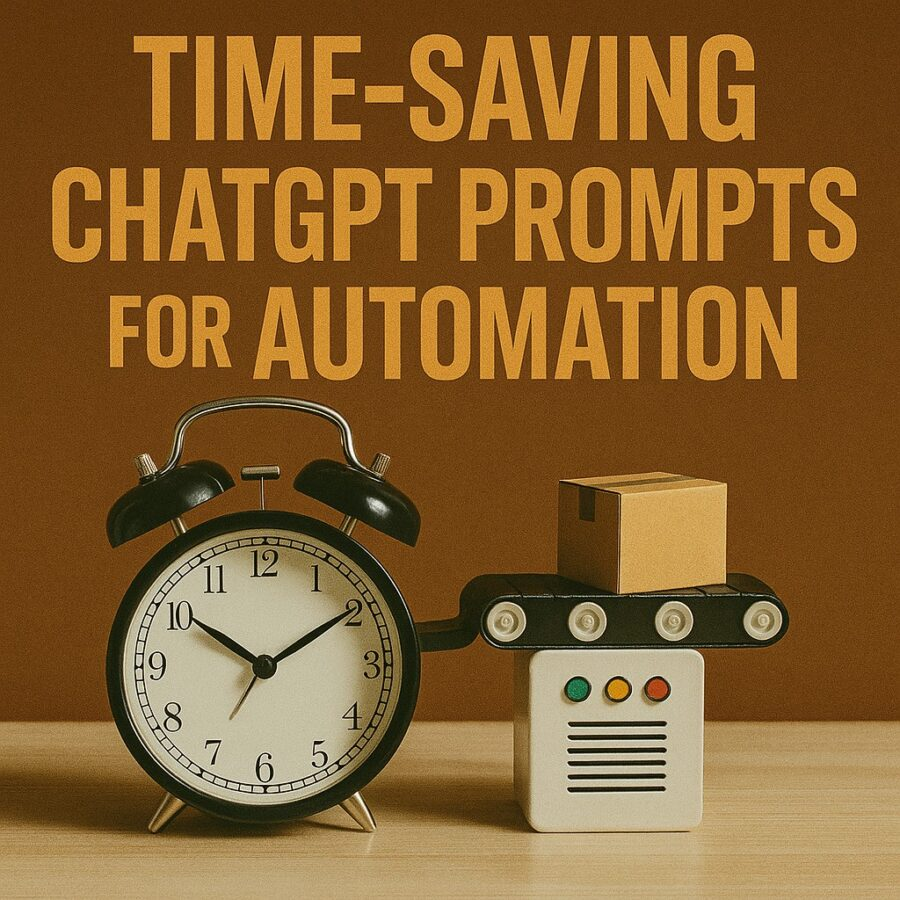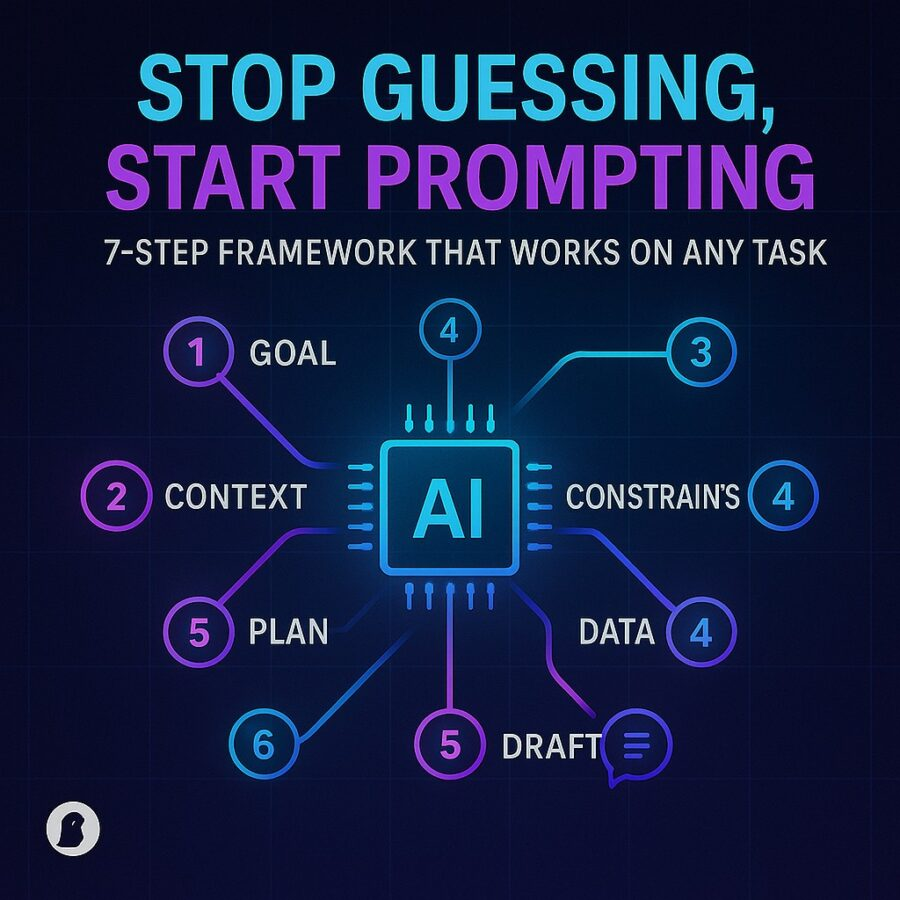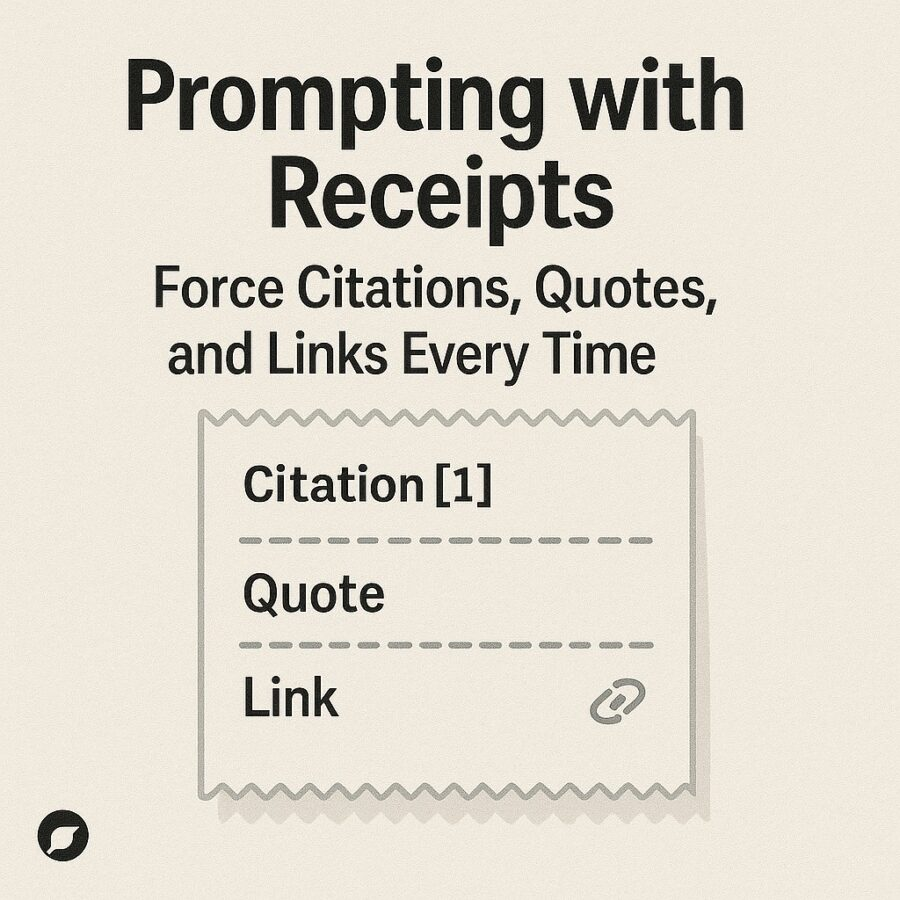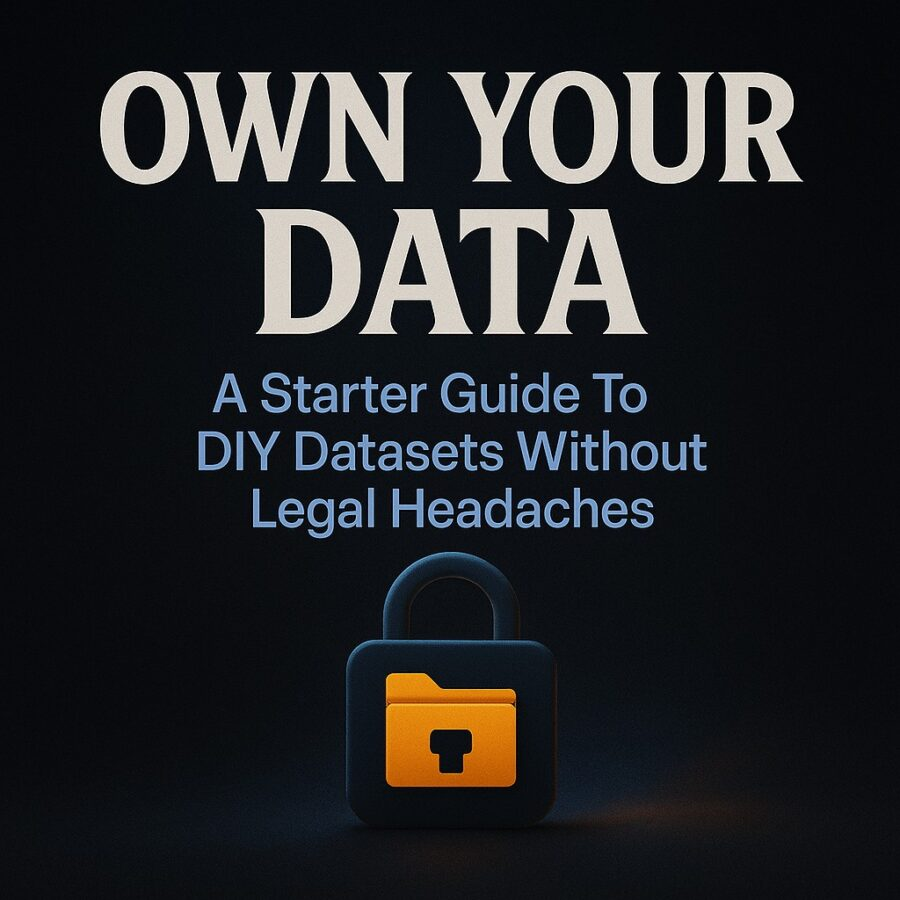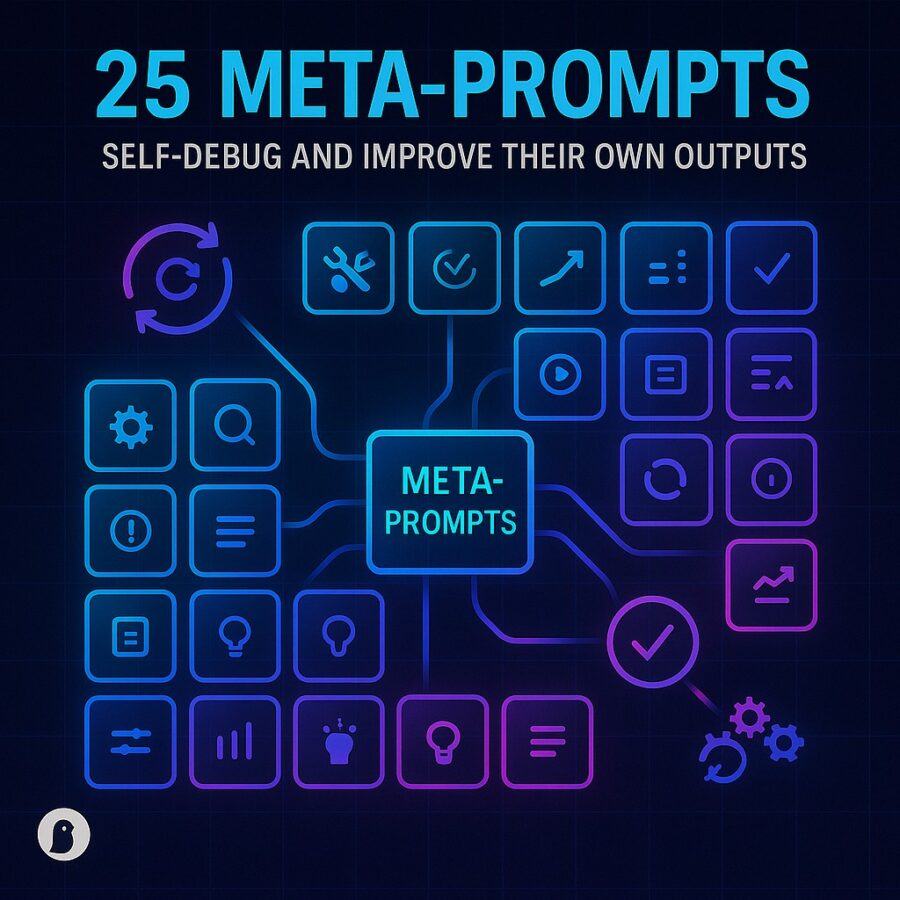Views: 1
A clock ticks on every desk, in every office, and in every home. No matter how many screens we stare at, the minutes still slip away. The modern worker has more tasks, more alerts, and more information than ever before.
To keep pace, one must look beyond manual methods. That is where Time-Saving ChatGPT Prompts for Automation come into play.
You are not only saving seconds with these prompts. You are restructuring the way your day flows. You are handing the repetitive, the routine, and the mundane over to a machine that does not grow tired.
This is not indulgence. It is necessity. Time is finite. When you reclaim it, you gain energy for deeper thinking, for strategic planning, and for life outside work.
Why Time-Saving ChatGPT Prompts for Automation Matter
The average professional spends more than three hours a day on repetitive tasks. That includes drafting emails, organizing data, formatting reports, and responding to basic queries. While software tools can chip away at these burdens, they often require setup, integration, or coding skills that many do not have.
ChatGPT, however, adapts to plain English instructions. By crafting well-structured prompts, you can bypass complexity and put automation into your own hands. A clear instruction can schedule a draft, summarize a report, or reformat a dataset. The prompts are the engine, and your language fuels them.
Time-Saving ChatGPT Prompts for Automation give control back to you. They eliminate wasted effort and let you redirect focus toward tasks that demand your insight.
The Anatomy of a Useful Automation Prompt
Not every instruction yields efficient results. A strong automation prompt has three parts:
- Context: what you want the system to understand.
- Action: the task you want done.
- Constraints: the format, tone, or limits you require.
Consider the difference between vague and precise instructions.
- Weak: “Write an email for me.”
- Strong: Prompt: Draft a professional email to a supplier confirming delivery of 200 units by Friday. Keep it under 150 words and include a clear subject line.
The second version saves time because it anticipates needs. The system delivers something closer to the finished product, not a rough guess. That is the spirit of Time-Saving ChatGPT Prompts for Automation.
Automating Email Drafts
Emails drain hours from every week. They must be polite, clear, and context aware. Using prompts, you can automate first drafts and polish them in minutes.
Prompt: Write a polite follow-up email to a client about an overdue invoice. Include a reminder of the original due date and suggest payment options.
Prompt: Generate three subject line variations for a professional email announcing a schedule change for a project meeting.
Prompt: Draft an outreach email to a potential sponsor for a podcast. Keep it under 200 words and highlight audience demographics.
These Time-Saving ChatGPT Prompts for Automation remove the need to start with a blank page. Instead, you begin with structure, saving minutes that would otherwise be lost to hesitation.
Automating Research Summaries
Professionals often gather large volumes of information. Sorting, scanning, and condensing that material is time heavy. Prompts can automate summaries.
Prompt: Summarize this 20-page PDF into a 200-word executive overview. Highlight three risks and two opportunities.
Prompt: Condense the key points of this market research article into bullet points suitable for a PowerPoint slide.
Prompt: Create a two-paragraph summary of the top five news stories about renewable energy this week. Keep the tone objective.
By leaning on Time-Saving ChatGPT Prompts for Automation, you compress hours of reading into moments. The distilled knowledge frees you to focus on analysis, not transcription.
Automating Content Calendars
Content creation thrives on consistency. Planning topics across weeks or months can consume mental energy. Automation makes the process smooth.
Prompt: Design a 30-day social media calendar for a small business that sells eco-friendly cleaning products. Include post themes, captions, and suggested hashtags.
Prompt: Create a weekly blog calendar for a financial literacy site. Suggest four article titles with meta descriptions and keywords.
Prompt: Outline a two-month podcast schedule for an entrepreneurship channel. Provide guest suggestions and episode themes.
These Time-Saving ChatGPT Prompts for Automation remove the friction of brainstorming. You still guide the direction, but the heavy lifting of structuring is automated.
Automating Meeting Notes
Meetings produce ideas, decisions, and tasks. Yet note taking often steals focus. Prompts can transform transcripts into useful notes.
Prompt: Summarize this meeting transcript into action items with assigned responsibilities and deadlines.
Prompt: Create a one-page memo from this recorded conversation. Include decisions made, pending issues, and next steps.
Prompt: Generate a bulleted list of key quotes from this interview suitable for inclusion in a report.
This application of Time-Saving ChatGPT Prompts for Automation ensures nothing is lost. More importantly, it keeps your attention on the discussion, not on frantic typing.
Automating Data Reformatting
Data often arrives messy. Cleaning and reshaping it by hand takes time. Prompts can handle this task.
Prompt: Convert this CSV file into a clean table with headers for name, email, phone, and role. Remove duplicates.
Prompt: Take this dataset of expenses and categorize them into travel, meals, and office supplies. Return totals for each category.
Prompt: Reformat this list of customer feedback into a table with columns for complaint, sentiment, and urgency.
Here, Time-Saving ChatGPT Prompts for Automation take work that might consume an afternoon and deliver it in moments.
Automating Presentations
Presentations require slides, structure, and speaking notes. You can automate the rough draft and refine as needed.
Prompt: Create a 10-slide presentation outline on the topic of cybersecurity awareness for employees. Include slide titles and key points.
Prompt: Write speaker notes for a five-slide presentation about the benefits of remote work policies. Keep each note under 80 words.
Prompt: Generate three design suggestions for a presentation about sustainability goals, including color schemes and graphic ideas.
With Time-Saving ChatGPT Prompts for Automation, you move from zero to structured slides in minutes.
Automating Customer Support Drafts
Support teams often repeat answers. Drafting those answers with prompts saves hours.
Prompt: Write a polite response to a customer asking about the refund policy for digital products. Include links to the policy page.
Prompt: Generate three variations of an email apologizing for delayed shipping due to supply chain issues.
Prompt: Create a short FAQ section answering the top five questions about account setup.
These Time-Saving ChatGPT Prompts for Automation build consistency. They also allow staff to focus on unique or complex cases.
Automating Training Materials
Organizations must train staff often. Preparing guides takes time. Prompts can produce draft content fast.
Prompt: Develop a step-by-step guide for new employees on how to log into the company’s project management software. Keep it under 400 words.
Prompt: Create a quiz with 10 multiple-choice questions about workplace safety rules. Provide an answer key.
Prompt: Write a training outline for customer service staff focusing on empathy, listening, and escalation procedures.
Using Time-Saving ChatGPT Prompts for Automation, training managers save days of writing. The content can be polished, branded, and distributed quickly.
Automating Daily Planning
Time management itself can be automated. Prompts can create schedules that adapt to your needs.
Prompt: Design a daily schedule for someone who works 9 to 5, with 30 minutes reserved for exercise and one hour for writing in the evening.
Prompt: Generate a weekly task list for a small business owner balancing sales, operations, and marketing. Prioritize urgent tasks first.
Prompt: Create a morning routine checklist for productivity, including stretches, focus tasks, and reading.
These Time-Saving ChatGPT Prompts for Automation transform vague goals into concrete action plans.
Best Practices for Crafting Prompts
To maximize results, follow best practices when building Time-Saving ChatGPT Prompts for Automation.
- Be specific. State exactly what the output should include.
- Set limits. Word counts or bullet points create clarity.
- Add context. Explain the audience or use case.
- Request tone. Professional, casual, or persuasive changes the result.
- Iterate. Refine prompts until you see consistent performance.
Automation is only as strong as the prompt behind it. The clearer you are, the more time you save.
Common Pitfalls to Avoid
While prompts are powerful, missteps waste effort. Avoid these errors.
- Overloading One Prompt: Do not ask for too much at once. Break tasks into smaller steps.
- Ignoring Output Review: Always check results for accuracy. Automation speeds work but still needs oversight.
- Neglecting Formatting: If you need structured data, specify tables, bullet points, or headings.
- Failing to Align Tone: An email for a client differs from one for a teammate. Mention tone in the prompt.
Awareness of these pitfalls ensures your Time-Saving ChatGPT Prompts for Automation remain efficient.
Case Studies: Real Impact of Automation
Marketing Team Efficiency
A marketing agency saved 15 hours per week by using prompts to draft campaign briefs, summarize reports, and generate social captions. Staff redirected that time into strategy sessions.
Startup Founder Balance
A solo founder automated meeting notes, investor updates, and FAQ drafts. This reduced late-night work, improving focus during the day.
Customer Support Streamlining
A small e-commerce company cut average response time by 40 percent. They used prompts to create draft replies for routine questions.
These stories prove that Time-Saving ChatGPT Prompts for Automation deliver measurable gains.
Future of AI-Powered Automation
The landscape will not stand still. As models evolve, automation will expand into real-time personalization, adaptive workflows, and predictive scheduling. Soon, prompts will not only save time but anticipate needs before you speak them.
Mastering Time-Saving ChatGPT Prompts for Automation now prepares you for that future. You will be ready to build systems that scale, adapt, and enhance human creativity.
Closing Thoughts
Time is a currency more valuable than money. Every minute saved opens room for thought, rest, and innovation. The practical beauty of Time-Saving ChatGPT Prompts for Automation is that they do not require coding or capital. They require clear words and a disciplined approach.
Adopt these prompts into your daily rhythm. Automate what repeats. Guard your attention for what matters. You will not only recover time, you will reclaim control of your work and your life.