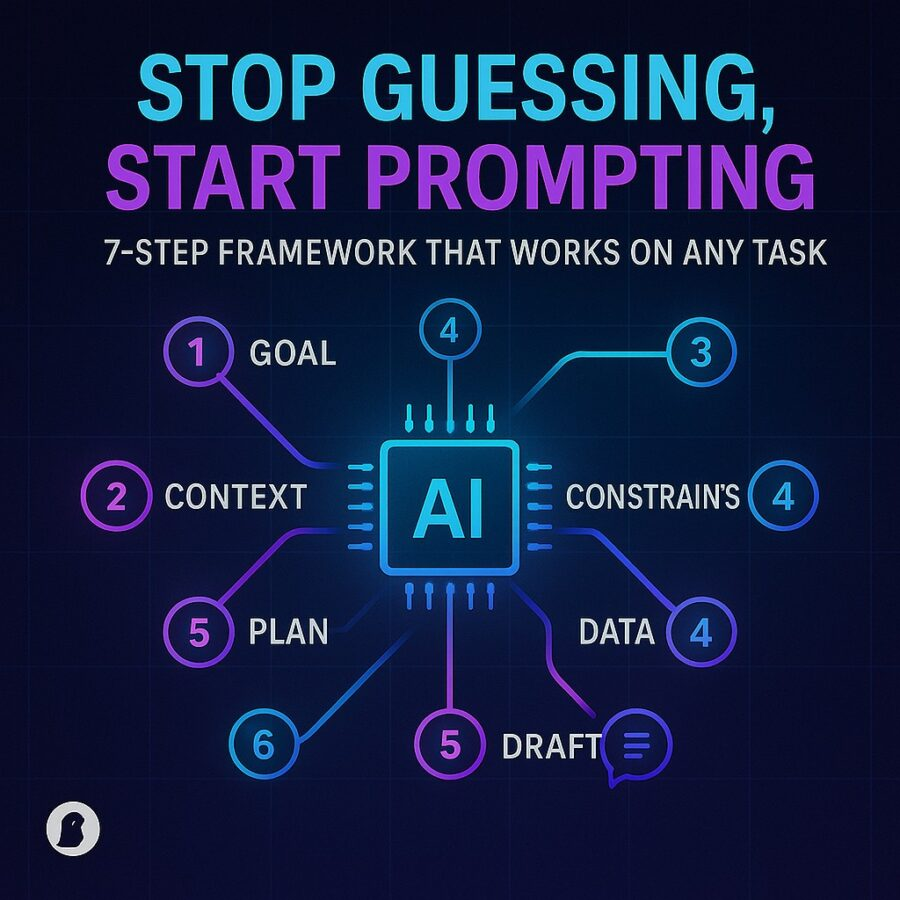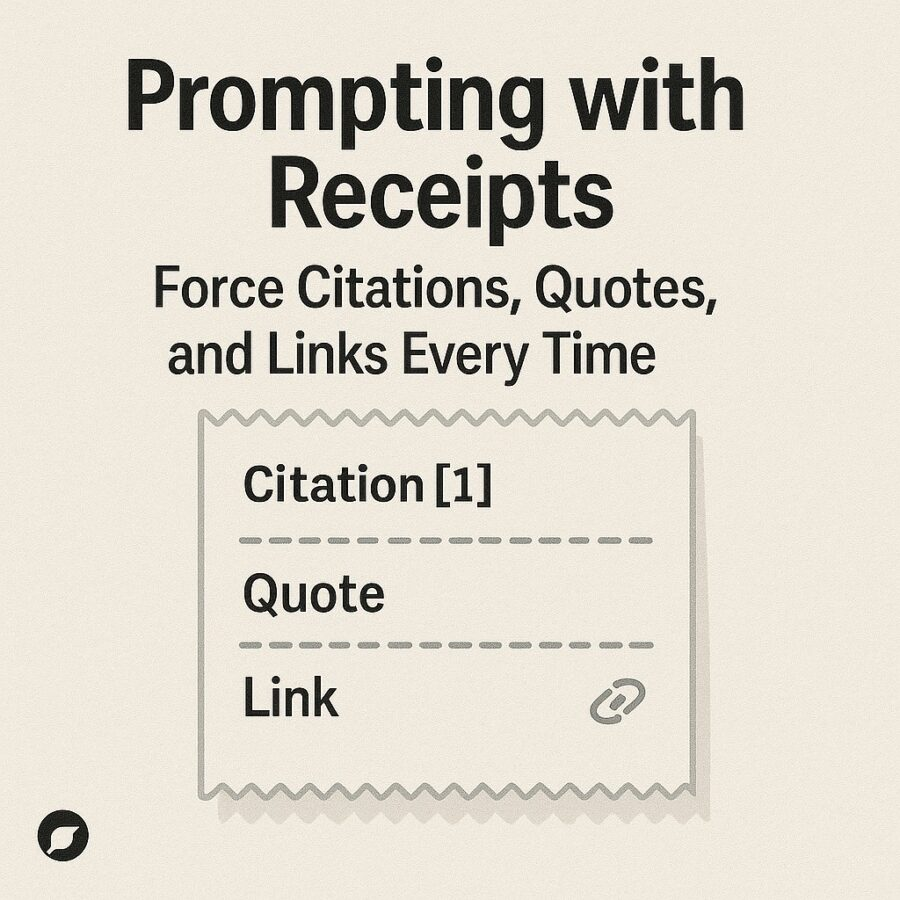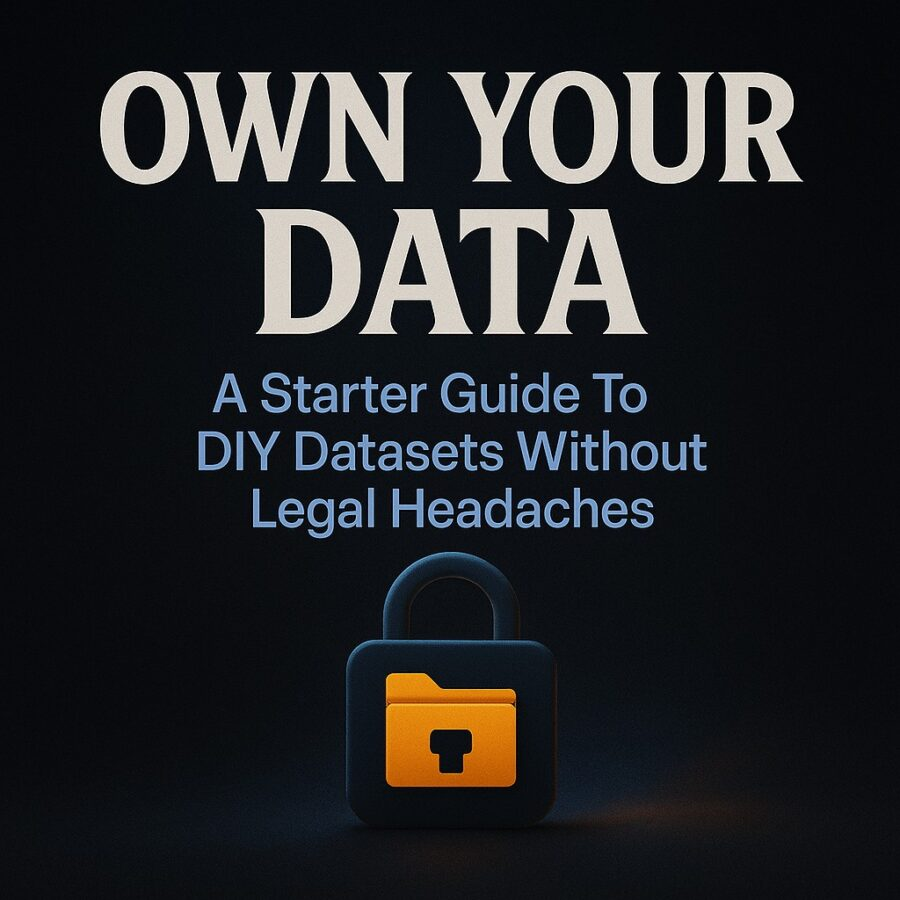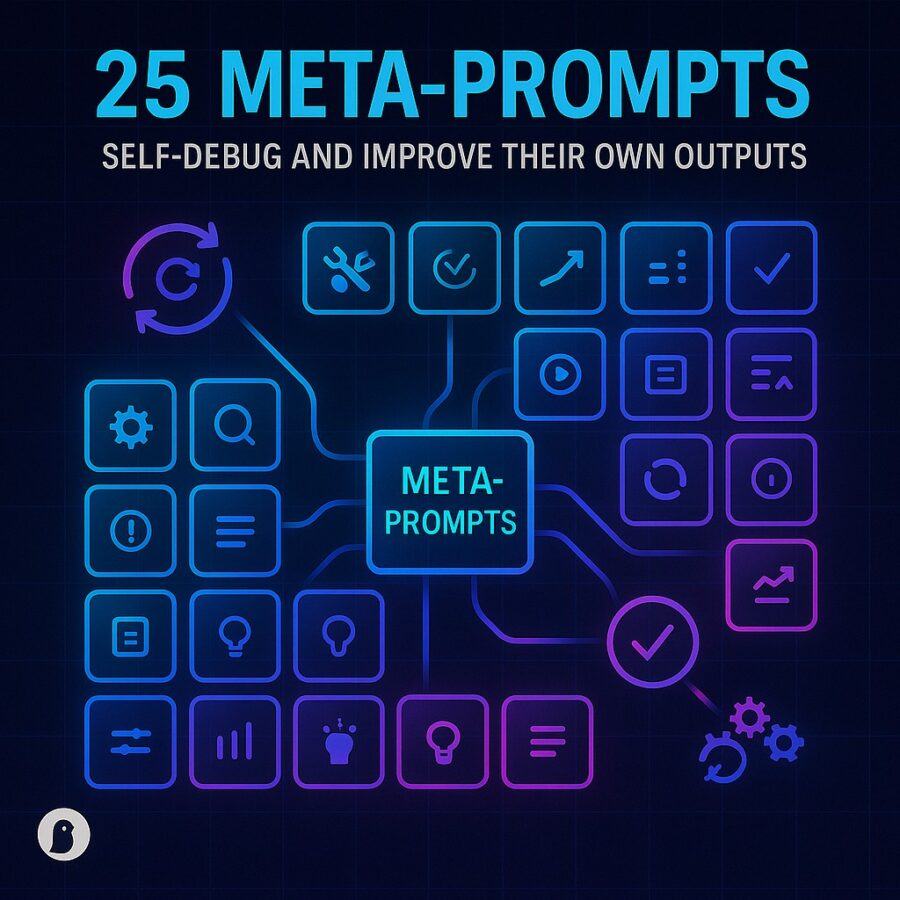Views: 0

Ever stared at a blank screen, fingers hovering over the keyboard, and wished for a fast-forward button on the brainstorming process? You’re not alone.
Between juggling research, structuring ideas, and polishing prose, blogging can feel like running a marathon with ping-pong balls bouncing in your way. That’s where macro-prompts step in. These bite-sized AI short commands are your secret weapon to boost your blogging productivity without sacrificing creativity or quality.
In this guide, we’ll unpack how macro-prompts work, why they’re a game-changer for content creators, and how you can start using AI short commands today. Ready to streamline your writing flow and reclaim hours in your schedule? Let’s dive in.
What Are Macro-Prompts?
Macro-prompts are concise, purpose-built instructions you feed into an AI assistant like ChatGPT to trigger specific outputs. Think of them as the equivalent of keyboard shortcuts in your favorite text editor, but for AI. Instead of typing long, detailed requests, you use a quick command that encapsulates your goal:
- “Outline post on X in 3 bullets.”
- “Explain Y like I’m five.”
- “Generate FAQs for Z topic.”
Each macro-prompt is a tiny lever that moves a big chunk of work. By chaining together these AI short commands, you can accelerate every phase of your blogging workflow ideation, drafting, editing, and even SEO optimization.
Why Micro-Prompts Boost Your Blogging Productivity
- Speed Without Sacrifice
Long, free-form prompts can produce amazing content, but they require time to craft. With macro-prompts, you distill your intent into a single line, cutting setup time in half. Suddenly, an outline or meta description is just seconds away. - Consistency and Focus
Because each macro-prompt is narrowly focused, the AI delivers predictable results every time. Need a punchy intro? Use “Write a 50-word hook on topic X.” Want a section headline? Try “Create 5 H2 headlines about Y.” Consistency breeds clarity for both you and your readers. - Modular Workflow
Macro-prompts break big tasks into bite-sized chunks. You’re no longer asking for a 2,000-word post in one go. Instead, you chain: outline → section drafts → transitions → conclusion. This modularity makes it easy to review, tweak, and iterate.
Five Must-Try AI Short Commands for Bloggers
To get you started, here are five high-impact macro-prompts that can transform your next post:
- “Generate 3 outline ideas for [Topic].”
Kick off with a handful of unique angles. You’ll never stare at a blank page again. - “Write a 30-word introduction about [Key Point], with a casual tone.”
Craft magnetic openings that hook readers immediately. - “List 5 FAQs readers have about [Subtopic].”
Address common questions upfront and strengthen your SEO with targeted keywords. - “Convert these bullet points into a 150-word paragraph.”
Bridge the gap between bare facts and fluent prose in a snap. - “Suggest 10 SEO keywords related to [Primary Keyword].”
Level up your keyword strategy without leaving your editor.
Experiment with these AI short commands, then adapt them to your niche. Over time, you’ll build a library of macro-prompts tailored to your writing style.
Crafting Your Own Micro-Prompts
Creating effective macro-prompts is both art and science. Here’s how to refine your own:
- Be Clear and Specific
Ambiguity leads to generic results. Instead of “Write about productivity,” try “Draft a 100-word tip on time blocking for remote workers.” - Define Format and Tone
Always include format hints (“bullet list,” “tweet,” “email subject line”) and tone cues (“friendly,” “professional,” “storytelling”). - Limit Scope
Keep each command focused on one task. If you ask for too much, the output can feel rushed or unfocused. - Iterate and Save
Test your macro-prompts, review the output, and tweak as needed. Store your favorite commands in a prompt library for quick recall.
Integrating Micro-Prompts into Your Workflow
To get the most mileage from macro-prompts, embed them into your existing tools and routines:
- In Your Editor: Use a macro or text expander (like Text Blaze or a built-in snippet tool) to paste your go-to macro-prompts directly into ChatGPT or your API console.
- In Project Management: Add macro-prompts as checklist items in Notion or Trello. Checking a box launches the corresponding AI short command.
- In Your Calendar: Block “AI Boost Sessions” where you dedicate 15 minutes to churn through macro-prompts for upcoming posts.
By treating macro-prompts as repeatable processes, you’ll see compounding gains in speed and quality.
Advanced Techniques
Once you’ve mastered the basics, try these pro tips:
- Chaining Commands: Feed the output of one macro-prompt into the next. For example, generate an outline, then ask the AI to expand each bullet.
- Dynamic Prompts with Variables: Use placeholders like [Topic] or [Persona] in your saved prompts. Replace them on the fly to suit different articles.
- Combine with External Data: Pull in stats or quotes from a Google Sheet via API, then ask the AI to weave them into a narrative.
These tactics turn simple AI short commands into powerful automation engines.
Common Pitfalls and How to Avoid Them
- Over-Prompting: Don’t overload a single macro-prompt. If you need multiple outputs, split the task.
- Neglecting Tone: Always remind the AI of your desired voice. Otherwise, you might end up with mismatched sections.
- Ignoring Post-Editing: AI is a force multiplier, not a replacement for a human editor. Always review for accuracy and brand fit.
Conclusion
By adopting macro-prompts, you can boost your blogging productivity with AI short commands transforming hours of drafting into minutes of clicking. These bite-sized instructions help you conquer blank pages, maintain consistency, and scale your content output without sacrificing quality. Start by experimenting with the five micro-prompts above, then craft your own custom commands that align with your unique voice and workflow.
Ready to level up your content game? Create a prompt library today, integrate macro-prompts into your favorite tools, and watch your productivity soar. With AI short commands at your fingertips, the next time you face a blinking cursor, you’ll breeze through with confidence one micro-prompt at a time.