Views: 0
You can stand up a working business system in 48 hours if you treat it like a lab, not a mystery. Notion is your canvas. ChatGPT is your co-pilot. Together, they become a compact operating system that captures ideas, ships content, tracks leads, and closes small, useful loops every day. In this guide, we will build Notion + ChatGPT: The Side Hustle OS You Can Build In A Weekend. We will use simple building blocks, a clear information model, and a few automations that reduce manual work without adding chaos.
Why Notion + ChatGPT is the right stack for a weekend build
Notion gives you structured databases, relations, rollups, formulas, and a growing set of native automations. Those pieces behave like LEGO. You can model projects, tasks, leads, and content in a simple, readable way. Relations link records across databases. Rollups summarize related data into a single field. Formulas calculate dates, flags, and next actions without code. These are first-class features in Notion’s workspace and documented in the help center. (Notion)
Notion has also added Buttons and database automations. Buttons run one or more actions on click, which is perfect for repeatable tasks like “Create brief from template” or “Move to Done and stamp finish date.” Database automations respond to triggers such as status changes and can assign, add comments, or update fields. Both features are official and reduce friction for solo operators. (Notion)
For time, you can bring Notion Calendar into your view. It shows Notion database items next to Google Calendar events and supports a tight link with your Notion account. Scheduling stays visible while you plan production sprints for your side hustle. (Notion)
On the AI side, you have two options. Use Notion AI inside your workspace for drafting, summarizing, and search. Or connect ChatGPT through the OpenAI API or a no-code platform like Zapier to push and pull content with your databases. Notion AI capabilities are described in Notion’s product and help pages. ChatGPT integration is straightforward through the Notion API and popular automation hubs. (Notion)
If you plan to build deeper agents, OpenAI’s newer Responses API and Agents SDK are designed for agentic workflows and will replace the older Assistants API over time. That means your automations can move from “generate text” to “perform tasks” while you keep Notion as the ledger of record. (Reuters)
Affiliate Link
See our Affiliate Disclosure page for more details on what affiliate links do for our website.
The Side Hustle OS blueprint
We will keep the model small. Seven databases, each with a narrow purpose, connected by relations and rollups. Clean data in, clean signals out.
- Ideas: raw capture for product ideas, content angles, and offers.
- Projects: named work streams such as “Launch Etsy bundle” or “Cold email week.”
- Tasks: atomic steps with status, owner, effort, due date, and related project.
- Content: briefs, outlines, and publish logs for articles, posts, and videos.
- Leads: people or businesses you can help, with stage and next action.
- Products: digital goods or service packages with pricing and links.
- Finance: simple ledger for revenue, expenses, and monthly rollups.
Relations connect Tasks to Projects, Content to Projects, Leads to Content, and Finance to Products. Rollups flow status and totals up to the Project level so you can see progress and money in one glance. Formulas calculate urgency, expected value, and publish dates.
Affiliate Link
See our Affiliate Disclosure page for more details on what affiliate links do for our website.

Friday night: set your information model
Open a fresh Notion page named “Side Hustle OS.” Add a database for each object. Keep names short and properties plain English.
- Ideas: Title, Source, Tag, Score, Status
- Projects: Title, Goal, Start, End, Owner, Progress (rollup), Revenue (rollup)
- Tasks: Title, Project (relation), Status, Priority, Effort, Due Date, Done Date
- Content: Title, Project (relation), Type, Stage, Target Keyword, Publish URL, Publish Date
- Leads: Name, Company, Email, Stage, Offer, Last Touch, Next Action
- Products: Name, Type, Price, Link, Status
- Finance: Date, Type, Product (relation), Amount, Channel, Note
Add relations and rollups:
- Tasks → Projects (relation). Projects get rollups for Tasks Done and Tasks Total.
- Content → Projects (relation). Projects get rollups for Published Count.
- Finance → Products (relation). Products get rollups for Revenue Total and Last Sale.
- Leads → Content (relation) if a lead came from a specific piece.
Notion’s relation and rollup properties handle these joins and summaries without scripts. (Notion)
Create two views per database:
- A board by Status for quick triage.
- A table with filters for “This Week” on Tasks and Content.
Finally, add a Formula in Tasks called “Urgency.” For example, if(dateBetween(now(), prop(“Due Date”), prop(“Due Date”)), “Due”, if(dateBetween(now(), prop(“Due Date”), addDays(prop(“Due Date”), 2)), “Soon”, “Later”)). Notion’s formula engine supports date math and conditional logic, which is enough for basic prioritization. (Notion)
Saturday morning: wire in Buttons and automations
Create a Notion Button on your dashboard called “New Content Brief.” Set actions to:
- Add a new page in the Content database using a “Brief” template with sections for Angle, Outline, Sources, and CTA.
- Set Stage to “Briefing.”
- Set Publish Date to now() plus seven days.
Create another Button called “Ship It” for the Content database:
- Set Stage to “Published.”
- Set Publish Date to now().
- Append a block at the top that says “Shipped on [date].”
Buttons can chain actions like these and give you one-click setup for common flows. (Notion)
Add a Database automation in Tasks:
- Trigger: When Status changes to Done.
- Action: Set Done Date to now() and add a comment that pings you with “Task completed.”
Add another automation in Leads:
- Trigger: When Stage changes to “Negotiation.”
- Action: Post a comment with a checklist for “proposal, scope, price, start date.”
Database automations fire on changes and handle light housekeeping that people forget when they are tired. (Notion)
Affiliate Link
See our Affiliate Disclosure page for more details on what affiliate links do for our website.
Saturday afternoon: bring in calendars and time
Install Notion Calendar on desktop or mobile. Link your Notion account and your Google Calendar. Create a simple view that shows your Content and Tasks databases next to events. Drag a Content item to a slot. You now have a clear picture of time, meetings, and production in one place. Notion Calendar is designed to display Notion database items next to your Google Calendar events, with a native link to your Notion account. (Notion)
Build two scheduling rules:
- Production time is a daily 60 minute block for creation.
- Admin time is 20 minutes for leads and finance.
This protects the engine that produces outcomes, not just the inbox that produces stress.
Saturday evening: connect ChatGPT
You can keep everything inside Notion using Notion AI for quick drafting, outlining, and search. Or you can connect ChatGPT through the Notion API and a tool like Zapier for agentic tasks such as research, drafting first passes, and summarizing replies. Notion documents its AI features and pricing on product pages and help guides. It documents the API for reads and writes to pages and databases. Zapier publishes Notion and ChatGPT connectors that let you build small workflows in minutes. (Notion)
If you want a deeper agent, use OpenAI’s Responses API or Agents SDK to create a small script that watches a Notion database and writes results back. The new tools are positioned to replace the older Assistants API, with a phase out timeline announced in 2025. That gives you a stable path for agent features that do tasks, not just write text. (Reuters)
Three practical flows to start:
- Idea triage: When a new Idea is added, send the text to ChatGPT for a 3-line validation and 5 keywords. Write back into the Idea.
- Brief builder: When a Content item moves to Briefing, ask ChatGPT for a headline matrix and a 6-point outline. Save to the Brief.
- Lead prep: When a Lead moves to “Qualified,” send the website URL for a 120-word summary and 3 pain points. Append to the Lead.
Keep a human in the loop for tone and correctness. Automation should help you think. It should not publish blindly.
For implementation details, see OpenAI’s API documentation and Notion’s connection guide. (OpenAI Platform)
Affiliate Link
See our Affiliate Disclosure page for more details on what affiliate links do for our website.
Sunday morning: write the working prompts
You will use two kinds of prompts. Prompts that author content inside Notion. Prompts that power the ChatGPT integration.
Content prompts inside Notion
Prompt: Write a 140 to 160 character summary of this brief in buyer language. End with a clear outcome.
Prompt: Turn this outline into five subheadings with one supporting point each.
Prompt: Generate a short CTA tailored to readers who are one step away from purchase.
Agent prompts for ChatGPT
Prompt: Given the transcript in this field, extract three quotes, two objections, and one action. Return JSON with fields for each.
Prompt: Take this draft and write a five step checklist. Write clean sentences with verbs first.
Prompt: Analyze these five leads. Score fit on a 1 to 5 scale based on stated budget, timeline, and need. Explain each score in 20 words.
Store your prompts inside a Prompt Library database. Tag by use case such as Briefing, Drafting, Editing, or Outreach. Add a Button named “Use Prompt” that copies the prompt to your clipboard and inserts a template block where you need it. Buttons are perfect for this. (Notion)
Sunday mid-day: add the math that keeps you honest
Create a Formula in Content named “Publish Ready” that checks if Stage is “Edited,” if the first paragraph exists, and if a CTA is present. Return a green flag when the criteria are met. Notion’s formula property can check text and booleans, which makes it useful for simple readiness gates. (Notion)
Create a Formula in Leads named “Next Touch.” If the stage is “Negotiation,” schedule two days ahead. If the stage is “Qualified,” schedule four days ahead. Add a view that shows overdue touches at the top.
Create a Rollup in Projects named “Revenue to Date” that sums Finance entries where Type is Revenue and Project matches through the Products relation. Now each Project shows money without opening a spreadsheet. Relations and rollups make this natural. (Notion)
Sunday afternoon: shipping rhythm and calendar rules
Open Notion Calendar and block next week’s production slots. Add “Ship on Wednesday” as a repeating event that links to your Content database. Calendar shows your content items next to meetings and personal events. That avoids the classic mistake of planning a post for the hour you are driving across town. (Notion)
Make one Button on your dashboard called “Weekly Kickoff” that:
- Creates a new Project page named “Week of [date].”
- Adds five Task pages for Daily Production.
- Sets a review Task on Friday named “OPS Review.”
Use a Database automation that watches for Content published this week. When detected, it adds a Finance entry for expected revenue if you sell a digital product tied to that content. Then it pings you to reconcile the number in three days. Automations can update fields and post comments on triggers. (Notion)
Affiliate Link
See our Affiliate Disclosure page for more details on what affiliate links do for our website.
The SEO and publishing loop inside your OS
Your content database should carry three fields that align with the way people search:
- Target Keyword: one phrase you want to rank for.
- Search Intent: informational, commercial, transactional.
- Internal Links: two links to your own pages.
When a post is ready, paste two internal links in the draft:
- Link to your Downloads page if the post teaches a skill.
- Link to the Shop if the post introduces a system or template.
Publish check:
- The first sentence states the value clearly.
- The headings are simple and descriptive.
- The post links to two other Alt+Penguin assets without fluff.
Use your agent to produce an excerpt and a meta description. Edit by hand. Let AI do speed. Let you do judgment.
Working examples of automations that help a solo builder
One-click brief
- Press “New Content Brief.”
- Notion creates a page from your template, sets Stage, and dates it.
- You run a Notion AI summarize to tighten the idea. Notion AI supports drafting, summarization, and workspace search, which are ideal for this step. (Notion)
Lead warmup
- Move a Lead to “Qualified.”
- Zapier catches the change and calls ChatGPT for a 120 word pre-call brief.
- Zap writes the summary back to the Lead page. This flow uses official connectors for Notion and ChatGPT. (Zapier)
Post to ledger
- Change Content stage to “Published.”
- A database automation creates a checklist task for promotion and logs a Finance placeholder for the related Product.
- On Friday, your OPS Review task prompts you to reconcile numbers.
These automations are light by design. They remove busywork without hiding decisions.
Notion + ChatGPT for customer replies and sales pages
If your side hustle includes client work, add two more views.
- Inbox view in Leads that filters to “Needs Reply.”
- Sales page view in Content that filters to drafts.
Use ChatGPT to draft three versions of a reply with different levels of formality. Store them as snippets in Notion. When you need a sales page, give ChatGPT the Project goal, Product features, and two short customer quotes. Ask for a simple structure that includes Hook, Proof, Offer, and Next Step. Edit inside Notion with Notion AI for final polish if you prefer to stay in one app. Both paths are valid and documented features. (Notion)
Security, scope, and sanity checks
Give your API integration the least access it needs. Notion’s connection model supports page-level permissions and workspaces can restrict installation on Enterprise plans. OpenAI’s API keys should live in your automation tool’s vault, not on a sticky note. Notion documents how to add and manage connections for the API. (Notion)
Keep scope tight. If a Button takes more than five actions, you may be papering over a design flaw. If a database carries more than fifteen properties, you may be mixing concerns. Split the object. Simpler models scale better over time.
A weekend build plan you can follow
Friday 90 minutes
- Create all seven databases with relations and rollups.
- Add formula fields for urgency and readiness. (Notion)
Saturday 3 hours
- Add Buttons on the dashboard for new briefs and weekly kickoffs.
- Add database automations for Done tasks and lead stage changes. (Notion)
- Install Notion Calendar and create your production view. (Notion)
Saturday 2 hours
- Connect a Zapier flow for idea triage and brief building.
- Test one Responses API script for a research summary. (Zapier)
Sunday 2 hours
- Write and save ten prompts in a Prompt Library database.
- Draft one article and one email, then schedule in Calendar. (Notion)
Sunday 90 minutes
- Build an OPS Review checklist in Tasks.
- Reconcile Finance entries from the week and add one goal for the next sprint.
Troubleshooting the common snags
My relations look wrong. Open the relation property and check which database it points to. Remember that relations are editable and bidirectional. Rollups require a relation to work. (Notion)
Buttons are not doing all the steps. Open the Button settings. Ensure each action targets the correct database and template. Buttons can chain multiple actions, but they run in order. (Notion)
Automations feel random. Review triggers. Database automations fire on specific changes, not on time. Use Calendar for time blocks and keep automations for state changes. (Notion)
Calendar is not showing my items. Confirm that the database has a date property and that the Calendar view is connected. Notion Calendar shows database items next to Google events. (Notion)
AI costs or access changed. Check Notion AI pricing and features on the official site. Plans and capabilities evolve and are listed on Notion’s pricing and product pages. (Notion)
Where to take this next
Notion is layering more native AI across the workspace, along with Mail and Forms that broaden what you can run inside one system. OpenAI is pushing toward agentic tools that act, not just write. The combination means your Side Hustle OS can keep getting smarter without switching stacks. Keep Notion as your clean data store with relations, rollups, and formulas. Bring ChatGPT in where it lifts the heaviest parts of your week and log all results back into Notion so you can measure and improve. (Notion)
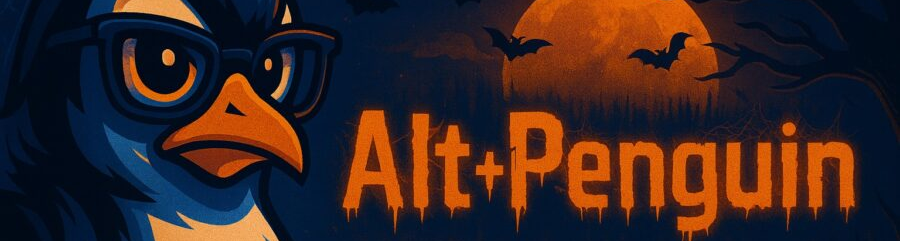
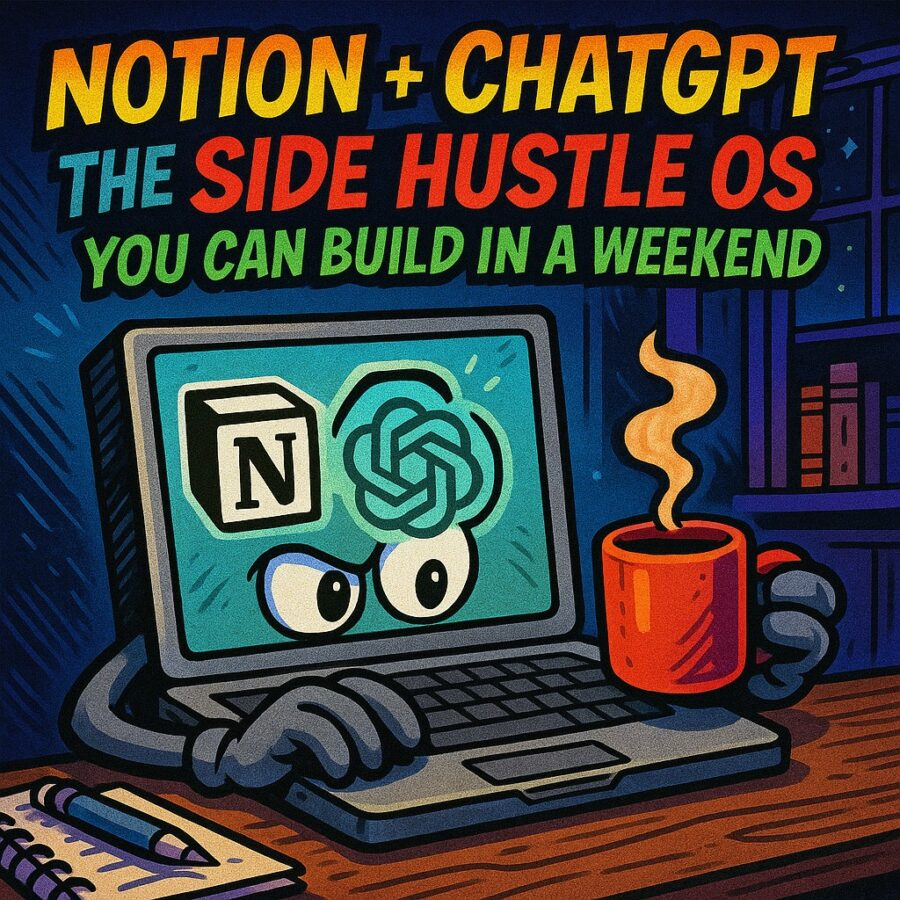
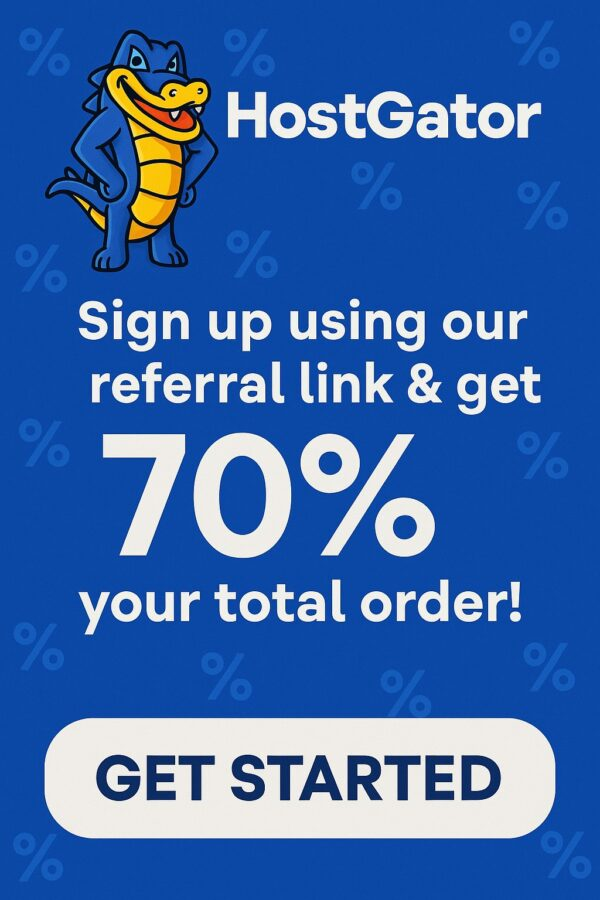
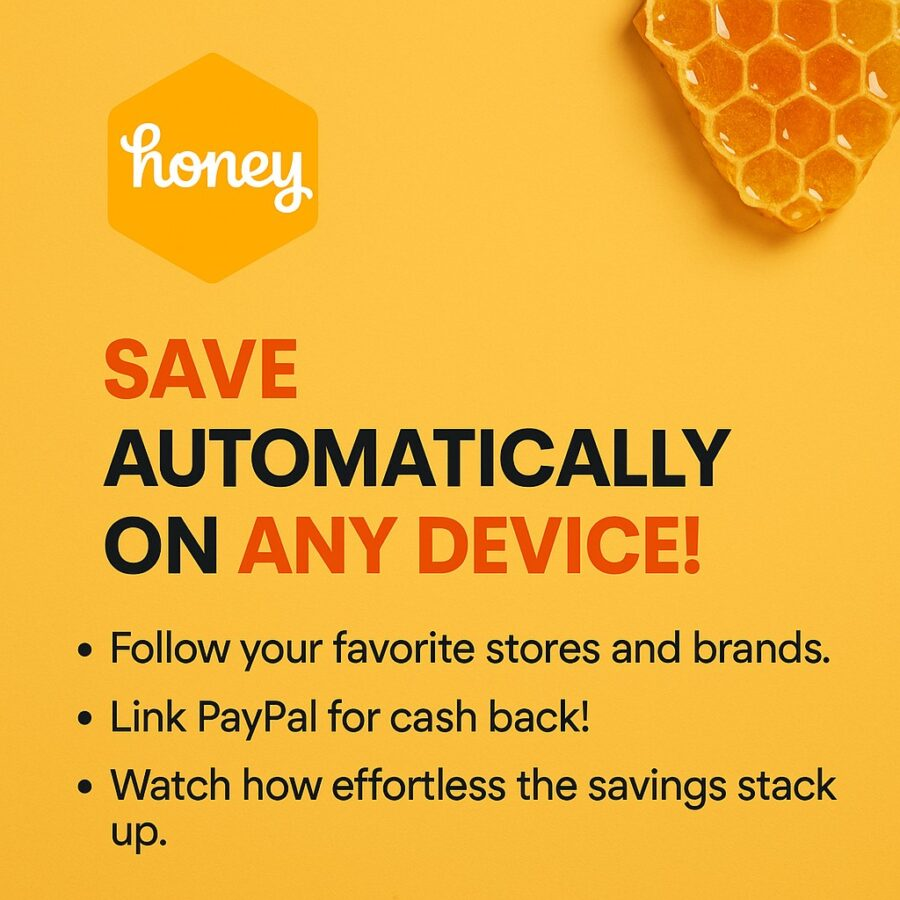
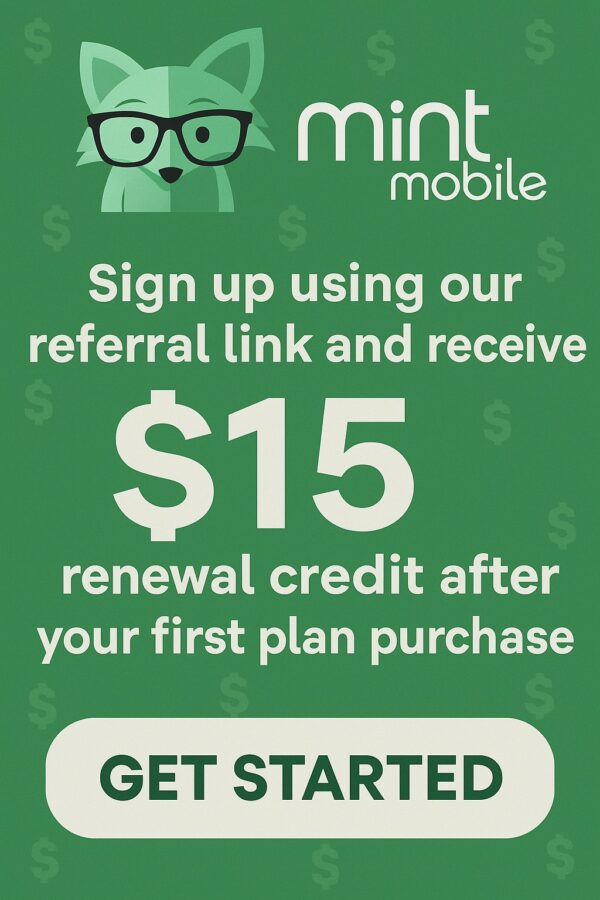
](https://altpenguin.com/wp-content/uploads/2025/08/veed-ad.webp)
