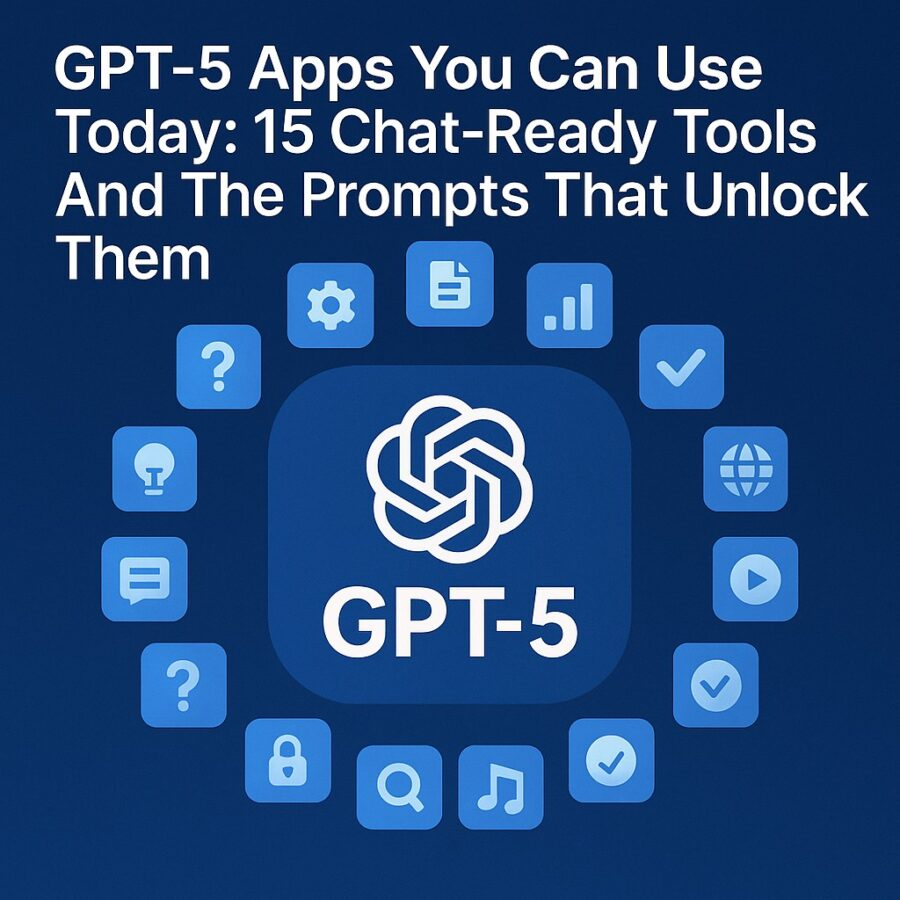Views: 1

You want to learn faster, teach better, and ship work that meets real standards. As a professor who builds practical curricula, I designed this field guide to give you a direct route. Few-Shot Prompting Primer: ChatGPT Prompts for Fast Skill Transfer shows you how to turn a handful of examples into a working skill. You will see why the method works, how to structure prompts, and where to deploy them across writing, coding, design, support, analytics, and classroom assessment. Every section includes ready to use templates and checklists that keep sentences tight and outcomes predictable.
Search engines and readers look for clarity. This article uses the SEO key phrase Few-Shot Prompting Primer: ChatGPT Prompts for Fast Skill Transfer in natural locations. It also threads related SEO keywords such as prompt engineering, few-shot prompting, skill transfer, ChatGPT prompts, teaching with AI, learning design, and content templates. The tone is direct and instructive. No jargon without a reason. No run-on sentences. Just a clean path from idea to execution.
Meta description for search
Few-Shot Prompting Primer: ChatGPT Prompts for Fast Skill Transfer gives teachers, creators, and teams a practical method to model skills with a handful of examples. Includes templates, rubrics, and prompts for writing, coding, design, analytics, and support.
Why few-shot prompting matters now
Speed is the advantage. A well crafted set of examples can shift a model into a style, a workflow, or a rubric in minutes. That matters when you write landing pages under a deadline, draft support replies during a product incident, or teach students with varied backgrounds. Few-shot prompting takes a behavior you want and anchors it with concrete input and output pairs. The model learns by imitation within the session. You gain control without heavy setup.
There is also a human reason. People learn from worked examples. We copy a pattern, then adjust it to our context. Few-shot prompting mirrors that process. You show what good looks like. You constrain the shape of the answer. You score the result with a rubric. Over time, you build a library of examples that act like a personal teaching assistant.
Definitions that keep teams aligned
- Zero-shot prompting: You state the task and constraints with no examples.
- Few-shot prompting: You provide a small set of examples that model the task and the format you want.
- Many-shot prompting: You supply a large catalog of examples to steer style and decisions.
- Fast skill transfer: The ability to move a pattern from one domain to another with minimal friction.
- Prompt engineering: The craft of shaping instructions, examples, and constraints to achieve reliable outcomes.
This guide focuses on few-shot work because it balances effort and control. It is quick enough for daily use and structured enough for repeatable results.
How few-shot prompting maps to learning science
The method echoes three research-backed practices.
- Worked examples: Students learn faster when they see step-by-step models before attempting a task. Few-shot prompts are those models in compact form.
- Analogical transfer: New problems are easier when you can map them to known structures. Examples create that bridge.
- Deliberate practice: Clear goals and tight feedback loops build skill. Few-shot templates define both.
When you build prompts with those ideas in mind, you teach the model and the human at the same time. Your examples become a mini lesson that clarifies the target and the path.
Anatomy of a strong few-shot prompt
Use this blueprint each time you craft a new prompt.
- Role and goal: Name the role and the outcome in one or two lines.
- Input schema: Show the fields you will provide each time.
- Output schema: Define the structure and the limits of the answer.
- Exemplars: Include three to five input and output pairs. Keep them short.
- Constraints: State tone, audience, length, and banned words if needed.
- Quality checks: Add a mini rubric so the model can self-check before it returns results.
- Action: Provide the new input and request an answer that matches the pattern.
Universal template
Copy this shell and replace the bracketed parts.
Role: You are a [role] producing [artifact] for [audience] with [tone].
Goal: Follow the examples and replicate the pattern for new inputs.
Input schema:
– Field_A:
– Field_B:
– Field_C:
Output schema:
– Section_1: [one sentence]
– Section_2: [three bullet points]
– Section_3: [call to action under 20 words]
Examples:
Example 1
Input:
Field_A: [..]
Field_B: [..]
Field_C: [..]
Output:
Section_1: [..]
Section_2:
– [..]
– [..]
– [..]
Section_3: [..]
Example 2
Input:
Field_A: [..]
Field_B: [..]
Field_C: [..]
Output:
Section_1: [..]
Section_2:
– [..]
– [..]
– [..]
Section_3: [..]
Constraints:
– Keep sentences short.
– Avoid jargon.
– No pricing claims.
– Reading level: Grade 8 to 10.
Quality check before you answer:
– Does the output match the schema?
– Is each sentence under 22 words?
– Are any banned words present? If yes, revise.
Now generate the output for this new input:
Field_A: [..]
Field_B: [..]
Field_C: [..]
This structure keeps answers consistent across time and across people on your team.
Building your first example set
Strong examples do the heavy lifting. Use this five step method.
- Select a high quality model. Choose a piece of work you would accept in a live setting.
- Strip it to the essentials. Remove details that distract from structure.
- Label the parts. Mark which sentence plays which role.
- Add contrast. Include one example with a different tone or audience so the model learns the limits.
- Write a counterexample. Show a common failure with a note on what to avoid.
You only need three examples to start. Add more when you see a pattern of misses.
Guardrails that keep results on target
- Be explicit about failure. Name what not to do.
- Set a word budget. Give the model a ceiling.
- Define audience early. Vocabulary shifts with audience.
- Separate roles. Keep analysis and output in distinct sections when you test.
- Version your prompts. Keep a changelog so teammates know what changed.
Guardrails focus the model and save review time. They also prevent scope creep during fast work.
Few-shot templates by domain
The heart of Few-Shot Prompting Primer: ChatGPT Prompts for Fast Skill Transfer is a library of templates that you can adapt to your work. Each template includes a short setup, two compact examples, and a clear output schema. Swap the content to match your task.
1) Writing a product one-liner
Use case: Landing pages and app store cards.
Role: You are a conversion copywriter.
Goal: Write a one-line value proposition for a product.
Input schema:
– Product:
– Audience:
– Primary benefit:
– Proof element:
Output schema:
– Line: [12 to 18 words, present tense, concrete noun + verb + outcome]
Examples:
Example 1
Input:
Product: Meal planner app
Audience: Busy parents
Primary benefit: Saves time and reduces food waste
Proof element: Grocery list auto-matches pantry items
Output:
Line: Plan dinners in minutes and cut waste with grocery lists that match your pantry.
Example 2
Input:
Product: Team whiteboard
Audience: Remote designers
Primary benefit: Faster decisions
Proof element: Shared cursors and live comments
Output:
Line: Move from sketch to decision with shared cursors, live comments, and instant handoff.
Constraints:
– No adjectives like amazing or revolutionary.
– Do not exceed 18 words.
Now write the line for:
Product: [..]
Audience: [..]
Primary benefit: [..]
Proof element: [..]
2) Support reply that defuses tension
Use case: Customer service during incidents.
Role: You are a senior support agent.
Goal: Provide a calm, clear response that acknowledges, explains, and offers a next step.
Input schema:
– Issue:
– Customer impact:
– Time since report:
– Next checkpoint:
Output schema:
– Acknowledge: [one sentence]
– Explain: [two sentences]
– Next step: [one sentence with timestamp]
Examples:
Example 1
Input:
Issue: Payment delays
Customer impact: Charge pending for 24 hours
Time since report: 2 hours
Next checkpoint: 4 pm ET
Output:
Acknowledge: I see the pending charge and understand the concern.
Explain: Our processor flagged higher than normal checks today. Funds are safe and will clear after review.
Next step: I will update you by 4 pm ET with the status.
Example 2
Input:
Issue: Login loop
Customer impact: Cannot access account
Time since report: 1 hour
Next checkpoint: 30 minutes
Output:
Acknowledge: Thank you for alerting us to the login loop.
Explain: We pushed an update that affected session tokens. The team rolled back and is verifying access now.
Next step: I will follow up in 30 minutes with confirmation.
3) Classroom rubric summary
Use case: Quick feedback for student projects.
Role: You are a teacher summarizing a rubric in plain language.
Goal: Give clear, concise feedback with one next step.
Input schema:
– Criteria_1:
– Criteria_2:
– Criteria_3:
– Strength:
– Growth_area:
Output schema:
– Summary: [three sentences]
– Next step: [one sentence starting with Try]
Examples:
Example 1
Input:
Criteria_1: Clear thesis
Criteria_2: Evidence quality
Criteria_3: Organization
Strength: Strong thesis and relevant sources
Growth_area: Paragraph flow
Output:
Summary: Your thesis is precise and well supported. Examples connect to the claim. Some paragraphs jump too quickly.
Next step: Try adding one linking sentence at the end of each paragraph.
Example 2
Input:
Criteria_1: Color harmony
Criteria_2: Composition
Criteria_3: Craft
Strength: Confident color choices
Growth_area: Focal point
Output:
Summary: Color choices are confident and consistent. Craft is neat. The focal point could be clearer.
Next step: Try increasing contrast around the focal area to guide the eye.
4) Data insight capsule
Use case: Analytics notes for stakeholders.
Role: You are a data analyst writing a one-page insight.
Goal: State the finding, its significance, and a recommended action.
Input schema:
– Metric:
– Change:
– Window:
– Likely cause:
– Decision:
Output schema:
– Finding: [one sentence with metric, change, and window]
– Why it matters: [two sentences]
– Action: [one sentence beginning with Recommend]
Examples:
Example 1
Input:
Metric: Trial to paid conversion
Change: Down 2.1 points
Window: Last 14 days
Likely cause: New paywall copy
Decision: Test headline
Output:
Finding: Trial to paid conversion fell 2.1 points in the last 14 days.
Why it matters: Small shifts at this stage move revenue. The drop started after the new paywall copy went live.
Action: Recommend an A/B test on the headline with customer language from recent calls.
Example 2
Input:
Metric: Average handle time
Change: Up 40 seconds
Window: Last 7 days
Likely cause: Billing questions
Decision: Update macros
Output:
Finding: Average handle time increased by 40 seconds over the last week.
Why it matters: Longer calls raise cost and wait times. Most calls relate to billing policy changes.
Action: Recommend a macro refresh and a short explainer to address common billing questions.
5) Code review helper
Use case: Consistent feedback during pull requests.
Role: You are a senior engineer giving constructive code review notes.
Goal: Identify risks, clarity issues, and test gaps without rewriting the code.
Input schema:
– Language:
– Purpose:
– Diff_summary:
– Risk_surface:
Output schema:
– What works: [two bullets]
– Risks: [two bullets]
– Tests to add: [two bullets]
– Next step: [one sentence]
Examples:
Example 1
Input:
Language: Python
Purpose: Add caching to API client
Diff_summary: Adds LRU cache with 256 size, updates error handling
Risk_surface: Stale data, exception masking
Output:
What works:
– Small, focused functions
– Clear cache boundary
Risks:
– Cache invalidation on auth change
– Broad except clause may hide timeouts
Tests to add:
– Expired token then fetch
– Timeout path raises correct error
Next step: Please tighten exceptions and add invalidation on auth updates.
Example 2
Input:
Language: TypeScript
Purpose: New form validation
Diff_summary: Adds schema with Zod, displays inline errors
Risk_surface: Accessibility, edge cases
Output:
What works:
– Central schema simplifies rules
– Inline errors improve clarity
Risks:
– Missing aria-live for screen readers
– Date edge cases not covered
Tests to add:
– Leap year date
– Empty submit announces errors
Next step: Please add aria-live and edge case tests before merge.
6) Design critique snapshot
Use case: Rapid feedback for comps.
Role: You are a design lead providing a quick critique.
Goal: Offer balanced comments and one clear revision request.
Input schema:
– Audience:
– Primary goal:
– Page type:
– Notable elements:
Output schema:
– Strengths: [three bullets]
– Issues: [three bullets]
– Request: [one sentence starting with Please]
Examples:
Example 1
Input:
Audience: New visitors
Primary goal: Email capture
Page type: Landing page
Notable elements: Large hero, muted palette, long form
Output:
Strengths:
– Calm palette supports trust
– Clear headline
– Social proof near form
Issues:
– Form is below the fold
– CTA color blends with background
– Too many fields on mobile
Request: Please move the form above the fold on mobile and raise CTA contrast.
Example 2
Input:
Audience: Returning users
Primary goal: Feature adoption
Page type: Dashboard
Notable elements: Tour tooltip, new graph
Output:
Strengths:
– Tooltip calls attention gently
– Graph labels are clear
– Empty states are helpful
Issues:
– Tour blocks controls
– Graph defaults to week view only
– Help link is hidden
Request: Please shift the tour to an icon and add a view toggle on the graph.
7) Marketing angle generator
Use case: Campaign concepts from one product truth.
Role: You are a strategist creating campaign angles.
Goal: Produce three distinct angles from the same truth.
Input schema:
– Product truth:
– Audience segment:
– Desired outcome:
Output schema:
– Angle 1: [name] — [tagline] — [why it works]
– Angle 2: [name] — [tagline] — [why it works]
– Angle 3: [name] — [tagline] — [why it works]
Examples:
Example 1
Input:
Product truth: App saves 30 minutes a day
Audience segment: Freelancers
Desired outcome: Trial signups
Output:
Angle 1: Time Dividend — Get half an hour back, daily — Freelancers value reclaimed billable time.
Angle 2: Inbox Diet — Fewer taps, less chaos — Clear reduction in app churn and context switching.
Angle 3: Flow First — Start deep work in one tap — Positions the app as a gate to focus.
Example 2
Input:
Product truth: Headphones reduce background noise
Audience segment: Remote parents
Desired outcome: Purchase
Output:
Angle 1: Nap Safe — Keep the meeting and the nap — Speaks to quiet without stress.
Angle 2: Library Mode — Turn the kitchen into a study — Paints a picture of calm at home.
Angle 3: Soft Shield — Hear what matters, mute the rest — Balances safety and focus.
8) Knowledge distillation summary
Use case: Teaching notes from complex sources.
Role: You are an educator condensing a dense article into a class handout.
Goal: Produce a one-page summary with definitions and a practice question.
Input schema:
– Source topic:
– Audience level:
– Key claim:
– Three supporting ideas:
Output schema:
– Overview: [three sentences]
– Definitions: [three bullets]
– Practice: [one question with model answer]
Examples:
Example 1
Input:
Source topic: Working memory limits
Audience level: High school
Key claim: Working memory can handle only a few items at once
Three supporting ideas: Chunking, cognitive load, rehearsal
Output:
Overview: Working memory holds a few items for a short time. We can group items into chunks to handle more. Too much load slows learning.
Definitions:
– Chunking: Grouping bits into larger units
– Cognitive load: Mental effort used at once
– Rehearsal: Repeating to keep items active
Practice: Explain how chunking helps you study vocabulary. Model answer: Group words by theme to cut load and improve recall.
The fast skill transfer workflow
Use this eight step loop to move from idea to working output in under an hour.
- Define the outcome. Name the artifact.
- Collect three examples. Pick high quality, varied models.
- Extract the schema. List input and output fields.
- Compose the prompt. Use the universal template.
- Run a dry test. Feed one known case and compare.
- Add a quality check. Ask the model to verify format and tone.
- Create a small test set. Five items are enough for a first pass.
- Log results. Keep a record of misses and updates.
Repeat the loop when goals or audiences shift. A small logbook turns trial and error into a system.
Measuring quality without a PhD
You can evaluate few-shot results with simple, reliable checks.
- Format match: Does the output follow the schema?
- Factual accuracy: Are names, dates, and numbers correct for inputs you know?
- Style fit: Does tone match the audience in the role statement?
- Conciseness: Are sentences short and active?
- Actionability: Is there a clear next step or decision?
Score each category from 1 to 3. Track average scores over time. Aim for a 2.5 average or better before you publish at scale.
Troubleshooting guide
- Outputs drift from the pattern. Shorten examples. Tighten the schema. Add a checklist the model must confirm.
- Tone feels generic. Include a style contrast example and note what makes it distinct. Add banned words.
- Facts are off. Provide source snippets in inputs. Ask the model to quote or paraphrase only what is provided.
- Length creeps up. Set a word ceiling and ask for a self-trim step before final output.
- Edge cases fail. Create one example that handles a tricky case and label it clearly.
Treat each failure as a teaching moment. Update the prompt. Save a version note.
Ethics, privacy, and classroom care
A primer on fast skill transfer must include guardrails for people.
- Protect sensitive data. Redact names and private details in examples.
- Avoid unfair claims. Add a constraint that forbids promises you cannot verify.
- Respect creators. Credit sources when examples mirror public work.
- Teach the limits. Share where few-shot prompting will struggle. Ambiguous rules and long multi-step math often need extra oversight.
- Promote inclusion. Test tone with diverse audiences. Remove biased assumptions.
These habits support trust with students, customers, and peers.
Classroom adaptations for different ages
- Elementary: Use pictures and short labels for input fields. Keep sessions under fifteen minutes.
- Middle school: Use two examples and one counterexample. Invite students to explain the pattern.
- High school: Add the quality check step and a short reflection.
- Adult learners: Give a messy real case. Ask them to repair the prompt and compare results.
Each group learns the same core skill. You tailor the scaffold to meet them where they are.
The five example rule
You rarely need more than five examples. Here is why.
- The first example defines the path.
- The second example shows range.
- The third example clarifies tone.
- The fourth example handles an edge case.
- The fifth example acts as a final check.
If quality is still low, the task may be unclear or the input data may be weak. Fix the problem at the source before you add more examples.
Library of micro prompts for daily work
These short prompts fit in chats, tickets, and docs. They are designed to be few-shot ready. Add your own examples when you store them.
- Headline variations: “Create five headlines under 60 characters that keep the core noun and verb. Include one curiosity headline.”
- Email subject lines: “Write six subject lines that avoid spam words. Add a reason to open in five words or fewer.”
- Executive summary: “Condense the notes into three sentences. One finding, one reason, one action.”
- Meeting recap: “Turn this transcript into decisions and owners. Keep each line under 12 words.”
- Bug ticket triage: “Classify reports by severity and area. Provide one sentence per item with a verb first.”
- Lesson opener: “Draft a hook that asks one question and names one skill.”
- Style shift: “Rewrite in a calm, informative tone for new parents.”
- Social caption: “Write a caption that names the benefit first and ends with a question.”
- Table clean up: “Normalize these labels to ‘noun verb’ format and remove duplicates.”
- Study aid: “Create five flashcards with definition on one side and example on the other.”
Store your favorites in a shared folder. Add one high quality example under each.
Case studies that show the method at work
Case 1: Nonprofit grant summaries
A small team needed clear one-page grant summaries. They built a prompt with three examples that showed ideal structure and tone. Each example had a short mission statement, a bullet list of outcomes, and a call to action. The team used the prompt to produce drafts in minutes. A human editor made final changes. Turnaround time dropped by half. Consistency increased across proposals.
Case 2: Sales discovery notes
A sales group wanted cleaner notes after calls. They created two examples using the same schema: problem, current workaround, blocker, timeline, and next step. Reps pasted raw notes as inputs and received clean summaries to paste into the CRM. Managers could scan updates without hunting for key details. Coaching improved because patterns were easier to spot.
Case 3: Intro programming course
An instructor used few-shot prompts to model docstrings and test names for student projects. Three examples were enough to teach structure. Students copied the pattern for their own functions. Grading time fell. Code clarity rose. The class spent more time on reasoning and less time on formatting.
Turning examples into a living style guide
Do not hide your best prompts in a private notebook. Build a style guide that everyone can use.
- Create a shared index. Organize by task and audience.
- Store prompts with examples. Include dates and owners.
- Link to rubric scores. Show how each prompt performs.
- Review monthly. Retire weak versions. Promote strong ones.
- Invite contributions. Reward teammates who improve prompts.
A living guide turns individual skill into team capacity. It also supports onboarding for new staff and students.
Four pitfalls to avoid
- Overfitting to one example. Use varied samples so the prompt generalizes.
- Vague outcomes. Define what a finished artifact looks like.
- Hidden assumptions. State audience level and tone.
- Evaluation last. Build the quality check into the prompt from day one.
A short checklist before every new prompt will prevent most errors.
Seven day practice plan
Use this plan to master few-shot prompting in one week. Keep sessions short.
- Day 1: Choose a target task. Collect three strong examples.
- Day 2: Write your first prompt with the universal template.
- Day 3: Test with five inputs. Log misses.
- Day 4: Add a counterexample and banned words. Re-test.
- Day 5: Share with a peer. Ask for a blind test.
- Day 6: Create a one page style guide entry with schema, examples, and checklist.
- Day 7: Deploy in live work for one hour. Record outcomes.
Repeat the cycle for a new task next week. Skill compounds when you practice in small, consistent blocks.
Frequently asked questions
How many examples should I include?
Start with three. Add one edge case and one style contrast if needed. More than five often adds noise.
Do I need to write explanations with each example?
Short notes help, but keep them lean. The model learns more from clean structure than from long commentary.
Can I reuse examples across tasks?
Yes, but revise the schema and tone. A support example will not fit a sales task without changes.
What if my inputs vary a lot?
Normalize them. Create a pre-step that labels fields and trims fluff. Few-shot prompts perform best with regular inputs.
How do I keep responses short?
Set a word cap. Ask the model to confirm length before it returns the final answer.
A note on responsible use in schools and teams
Students and staff should learn with intent. When you use Few-Shot Prompting Primer: ChatGPT Prompts for Fast Skill Transfer in class or at work, explain the goal and the limit. The goal is to model structure and tone so people learn faster. The limit is that human judgment remains essential. Encourage students to write their own examples over time. Encourage teams to pair prompts with source citations and review steps. That balance builds skill and trust.
Closing guidance
You do not need a big system to gain the benefits of prompt engineering. You need a clear target, a few strong examples, and a simple template. The method in Few-Shot Prompting Primer: ChatGPT Prompts for Fast Skill Transfer gives you that. Pick a task you repeat each week. Collect three models. Define the schema. Add two compact examples and one contrast. Bake in a quality check. Then put the prompt to work.
If you teach, turn your best examples into a classroom library. If you lead a team, build a shared index with version notes and scores. If you work solo, keep a logbook with misses and fixes. In a month, you will notice the change. Drafts come together faster. Tone fits the audience. Reviews get shorter. Most of all, you feel in control of your process.
Use this primer as a base. Adapt the templates to the tasks that define your role. Let the examples do the heavy lifting. Keep sentences clear and short. Share what you learn with your peers. That is how fast skill transfer becomes a daily habit and not a one time trick.