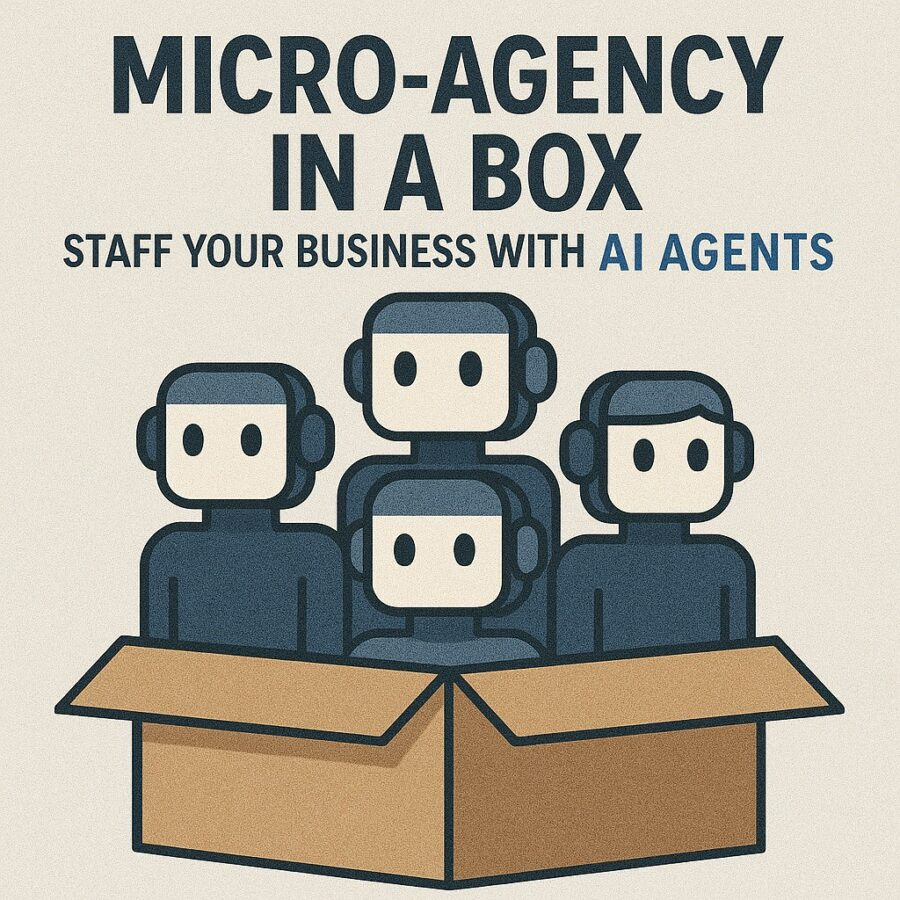Views: 5
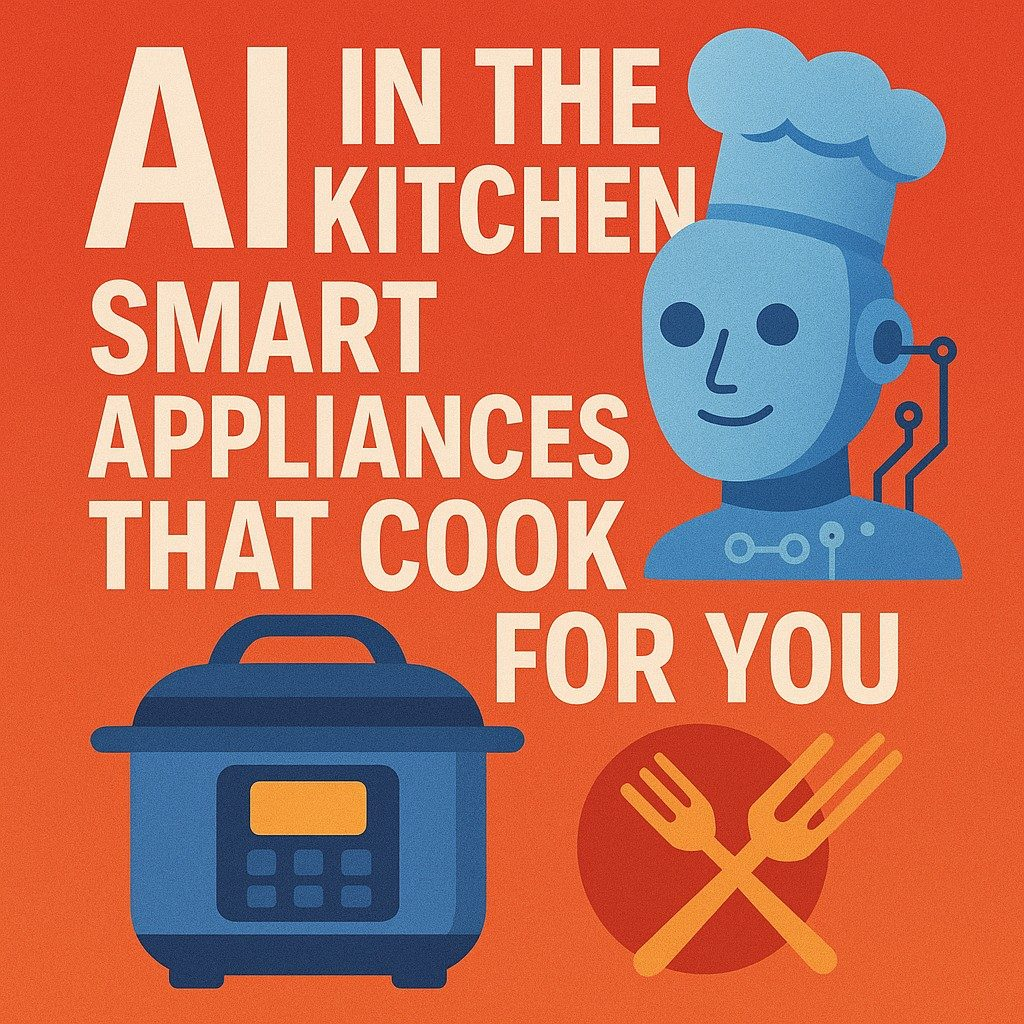
You want dinner to handle itself while you grade one more project, finish a client edit, or help a child with math. That is the promise of AI in the Kitchen: Smart Appliances that Cook for You. Cameras notice what you put in the oven. Algorithms choose time and temperature. Apps translate a frozen box’s directions into a perfect roast or steam cycle. The result is not just convenience. It is consistency, safety, and real time feedback that feels like a private sous chef working the line beside you.
This guide takes the educator’s approach. We will define what today’s smart kitchen tech does, evaluate leading products, and teach practical ways to set up, secure, and use them. The tone is grounded and instructional, yet hopeful about what a connected kitchen can unlock for busy millennial families, content creators who film at home, and parents in IT who value precision. Throughout, you will see the key phrase AI in the Kitchen: Smart Appliances that Cook for You placed where search engines expect it without cluttering the reading experience.
The New Cooking Stack: How Modern Appliances Think
Smart cooking starts with sensors, software, and connectivity. Cameras and probes collect live data about food type, thickness, browning, and internal temperature. Software compares those signals to a library of known outcomes. Cloud services sync recipes, convert instructions, and log results for later review. Your phone becomes a remote panel where you can watch the cook, adjust a stage, or keep food warm until the family sits down.
Three capabilities separate the latest generation from yesterday’s “connected” gadgets:
- Food recognition: A camera or vision sensor identifies what is on the rack or tray and recommends a mode. In premium models, the system also monitors doneness and modifies heat in real time.
- Guided and automated recipes: The appliance or companion app runs multi-stage programs that shift temperature, steam, or fan speed so you do not babysit a dish.
- Scan to cook and packet conversion: Appliances read barcodes or parse printed directions and translate them into a precise program. This is where AI in the Kitchen: Smart Appliances that Cook for You turns a box of frozen salmon into an expert sequence without guesswork. (GE Appliances)
The value for home cooks looks like this: fewer underdone centers, fewer scorched edges, faster weeknight meals, and a steady baseline for repeatable results.
A Tour of the Flagship Ovens with AI
Samsung Bespoke AI Pro Cooking
Samsung’s current wall ovens ship with an AI Pro Cooking camera that recognizes common ingredients, suggests modes, and streams a live view to your phone. The camera sits at the top of the cavity. Single ingredient dishes placed in the center get the best results. The system can also create a time-lapse of your cook. These models are available in single and double configurations across the Bespoke line. (Samsung, Samsung Developer)
Bosch Series 8 with Dish Recognition
Bosch’s Series 8 brings a similar vision layer. A built-in camera and AI assist recognize up to dozens of dishes, then suggest ideal settings. Bosch highlights cloud learning where anonymized data helps the oven refine timing and browning targets over time. Several previews at IFA and company press explain the approach and tie it into Matter smart home standards. (Bosch Media Service US, Bosch Global, euronews)
June, Brava, and Anova: Countertop Innovation
- June Oven uses an HD camera with food recognition for one-tap cook programs and live viewing. It can identify many produce items and proteins, then run tailored heat profiles. (Core77 Design Awards)
- Brava relies on intense pulses of light rather than coils. Its lamps can hit searing heat in seconds and focus energy into zones so asparagus and salmon cook side by side with correct timing. (Brava)
- Anova Precision Oven adds controlled steam and precise temperature, now with camera assistance and app features that convert cookbook directions into multistage cooks. It supports probe-based cooking and live adjustments from your phone. (Anova Culinary, Google Play)
These countertop units act like pilot plants for ideas that drift into built-ins later. If you want AI in the Kitchen: Smart Appliances that Cook for You without remodeling, start here.
Scan, Send, and Serve: Ranges that Read the Box
GE’s SmartHQ app and compatible ovens support Scan-to-Cook. You scan a UPC, and the app sends the official directions to the appliance. Whirlpool offers a similar feature across a range of models, often paired with multi-step cooking that changes heat automatically. These features are designed for frozen foods, but they shave minutes off the mental load of dinner. (GE Appliances, Whirlpool)
Meal Services that Pair a Smart Oven with Ingredients
Two systems illustrate where automation meets grocery logistics:
- Tovala: The oven uses steam, convection, and broil. You scan a card, insert the tray, and the cook runs unattended. A recent review notes strong temperature control and easy weeknight use, with portions on the smaller side. Tovala can also scan many frozen foods. (WIRED, support.tovala.com)
- Suvie: A “cool-to-cook” countertop robot that can refrigerate ingredients during the day and switch to cooking on schedule. The app lets you reschedule dinner time, and the current model adds air fry along with multiple zones. (suvie.com, suvie.com)
If you are a creator or grad student with irregular hours, these services give you a nearly fixed outcome with little supervision.
Beyond the Oven: Fridges that Plan and Apps that Coach
Family Hub refrigerators show inventory, build meal plans, and send shopping lists to delivery services. With Samsung Food and Vision AI, the ecosystem can recognize ingredients from photos, prioritize items nearing expiry, and suggest seven-day meal plans. These features aim to cut waste and time at the store while linking to connected ovens for preheating and guided steps. (Samsung Newsroom, Samsung)
LG’s ThinQ Recipe plays a similar role by sending settings to compatible ovens and microwaves after you choose a dish in the app. (LG Electronics)
This is where AI in the Kitchen: Smart Appliances that Cook for You becomes a full loop: inventory, selection, cook program, and cleanup reminders all live in one digital workflow.
Multicookers and All-in-Ones that Teach While They Cook
- Thermomix TM6: Wi-Fi connected with Guided Cooking via the Cookidoo platform. Recipes run step by step on the touchscreen while the device handles mixing, precise heat, and timing. For families and first apartments, it becomes a class in technique plus dinner. (Thermomix)
- Chef iQ Smart Cooker: A multicooker with a built-in scale, auto pressure release, and hundreds of guided recipes that update over time. The app predicts finish times using real time temperature data. (CHEF iQ)
These tools lower the cognitive load for new cooks and give experienced home chefs a reliable baseline while experimenting.

Astercook 21 Pcs Pots and Pans Set Non Stick, Ceramic Cookware Set Detachable Handle, RV Kitchen Cooking Set Removable Handles, Oven Safe, Induction Ready, Stackable Non-stick Set, Cream White
Energy, Safety, and the Case for Induction
If you plan upgrades, put induction on your shortlist. Induction transfers energy directly to the cookware, which means less ambient heat and much higher efficiency than gas or conventional electric. The U.S. Department of Energy and Consumer Reports both estimate induction is roughly three times more efficient than gas and about ten percent more efficient than typical electric smoothtops. (The Department of Energy’s Energy.gov, Consumer Reports)
Why it matters for AI in the Kitchen: Smart Appliances that Cook for You: induction responds instantly to changes in power, so automated simmer stages and temperature holds behave predictably. You also reduce indoor air pollution and burn risk since the glass does not get as hot when nothing is on it. For many homes, induction plus a smart oven or smart countertop unit is the sweet spot.
Security, Privacy, and Lifespan: Teach Your Kitchen Good Digital Hygiene
Smart appliances are computers with heating elements. Treat them with the same caution you give a laptop.
- Risks: Consumer Reports has documented how smart appliances can expand your network’s attack surface if manufacturers cut corners. Tom’s Guide highlights that hackers target many home devices, including cameras and large appliances, when passwords are weak or firmware is outdated. (Consumer Reports, Tom’s Guide)
- Updates and support windows: As devices age, security patches stop. The Verge reports growing calls for clear “expiration dates” on smart appliances, along with programs such as the U.S. Cyber Trust Mark to help buyers compare support policies. (The Verge)
- What to do now: Put appliances on a separate Wi-Fi network, change defaults, use strong unique passwords, enable two factor authentication where available, and disable remote features you never use. Check the maker’s policy for software support years before you buy. That one step protects your investment as much as a warranty ever will. (Tom’s Guide)
From an educator’s lens, make digital safety part of family life skills. Treat a firmware update like checking the smoke detector.
Buyer’s Guide by Lifestyle
For young professionals in small spaces
Choose a smart countertop oven or multicooker. You get automation without a remodel. Look for food recognition, live camera view, guided recipes, and a probe. June, Brava, and Anova cover most use cases. If you value batch prep and sauces, consider Thermomix or Chef iQ.
For parents in IT who prize reliability
Pick a mainstream wall oven or range with Scan-to-Cook and a large recipe library. GE and Whirlpool integrate UPC scanning and multi-stage cooks well. Review how the vendor handles updates and read the security page before buying. (GE Appliances, Whirlpool)
For creators who film recipes
A camera inside the oven is not a gimmick. Samsung’s Bespoke models and June let you capture time-lapse and monitor browning. Brava’s window and light show can be content all by itself when you need a B-roll cutaway. (Samsung, Core77 Design Awards)
For caregivers and busy households
Suvie and Tovala shine when scheduling and repeatable outcomes matter. The app does the heavy lifting so anyone in the house can start dinner with confidence. (suvie.com, WIRED)
Feature Checklist: What Matters Most
- Vision or probe feedback: Cameras, smart probes, or both
- Steam and humidity control: Moisture is the secret weapon for crust and tenderness
- Multi-stage programs: Sear, cook, and hold without touching a dial
- Barcode or packet conversion: Use what you already buy
- App quality: Clear steps, live control, and dependable notifications
- Software support clarity: Years of updates spelled out before purchase (The Verge)
Setup for Success: A Teacher’s Step-By-Step
- Kitchen network plan: Create a separate Wi-Fi network for appliances. Label the SSID clearly. Record passwords in a password manager. (Tom’s Guide)
- Firmware first: Before the first roast, update software. Check for automatic updates and set a monthly reminder.
- Calibrate with a standard: Run the included thermometer or your own probe to verify the oven’s internal reading.
- Start with guided recipes: Choose a known dish and follow the built-in instructions. Confidence first, improvisation second.
- Save your best runs: Many apps keep logs. Mark a cook as a “keeper” and attach notes on tray position, rack height, and brand of ingredients.
- Teach the household: Record a two minute screen video showing how to start a program. Keep it in a shared family note.
Classroom Lab at Home: Learn by Doing
Lesson 1: Camera recognition and browning
Place two trays of identical vegetables on different racks. Let the camera suggest a program. Start both, then swap positions midway. Compare browning and note how the oven’s algorithm responded.
Lesson 2: Steam versus dry heat
If your oven supports steam, roast chicken thighs twice. First without steam for an all-dry cook. Second with low steam for the first half, then dry to crisp skin. Compare juiciness and texture.
Lesson 3: Scan-to-Cook reality check
Scan a frozen item three times on three separate days. Track any adjustments the app makes and whether result quality holds steady. Share findings with the family. Encourage questions.
Learning builds trust. Trust builds habit. Habit makes AI in the Kitchen: Smart Appliances that Cook for You deliver nightly.
Real-World Scenarios You Can Steal
The nine-to-five scramble
Anova converts cookbook directions in the app, sets the steam profile, and texts when a probe reaches temperature. You delay the final crisp stage until everyone is home. (Google Play)
Creator day in a studio apartment
June records time-lapse and live camera. You capture three angles from a phone without opening the door. Upload the sequence to your short-form channel and annotate with temps. (June Oven)
Family movie night
Whirlpool Scan-to-Cook handles frozen wings. The app sends a two-stage cook with a final keep warm so no one misses the plot twist for kitchen duty. (Whirlpool)
Meal planning like a pro
Samsung Food builds a seven day plan from what the fridge camera sees. You skip a duplicate purchase and cook through what is close to expiring. (Samsung Newsroom)

Kitchen Utensils Set- 35 PCs Cooking Utensils with Grater,Tongs, Spoon Spatula &Turner Made of Heat Resistant Food Grade Silicone and Wooden Handles
Sustainability Gains You Can See
- Energy: Induction stoves waste less heat and cut bills. If you are swapping a range, this change gives you a noticeable effect on comfort and efficiency right away. (The Department of Energy’s Energy.gov)
- Food waste: Inventory tools in Family Hub and Samsung Food push recipes that use what you already have, including items near expiration. Combined with better temperature control during cooking, you rescue produce from the back shelf and stop overcooking proteins. (Samsung, Samsung Newsroom)
- Air quality: Moving away from open flame lowers indoor pollutants, which supports respiratory health. Induction strengthens this shift while making automation more predictable. (The Department of Energy’s Energy.gov)
Cost, ROI, and What to Buy First
Entry: Smart thermometer or probe that connects to your phone. You learn the rhythms of doneness without changing your oven.
Mid: Countertop smart oven or multicooker. You get guided stages and live control. This level hits the best price to benefit ratio for most households.
High: Built-in wall oven with camera and a modern induction range. You get the full stack of automation and efficiency, plus resale value when you list the home.
Return on investment shows up in time recovered, takeout avoided, and food waste reduced. An hour saved each week is more than two full days reclaimed each year. One rescued tray of vegetables and a well timed roast every week supports both budget and health. That is the quiet power of AI in the Kitchen: Smart Appliances that Cook for You.
Common Concerns and Straight Answers
Will I cook less skillfully if the oven does the thinking?
No. You will cook more consistently. Automation gives a floor, not a ceiling. Use the system to hit doneness and texture. Use your taste to season and plate.
What about privacy?
Choose vendors that publish support lifecycles and security contacts. Isolate appliances on a separate network and update firmware regularly. You control what gets shared and what stays local. (The Verge, Innovation at Consumer Reports)
Do I need a camera in my oven?
Not always. Probes and good recipes still produce great meals. A camera helps with hands-off monitoring, time-lapse for creators, and food recognition for beginners. (Core77 Design Awards)
How long will updates last?
Support windows vary. Ask before buying and save a screenshot of the policy. Look for badges and programs that signal better practices. (The Verge)
A Roadmap for the Near Future
Expect better recognition of mixed dishes, more precise browning detection, and deeper ties to openness standards so ovens talk to fridges and grocery apps without friction. Bosch and BSH brands are already pushing connectivity standards that reduce vendor lock-in and enable richer automation across the kitchen. (Bosch Media Service US)
You will also see more guided cooking that adapts midstream. The system will learn your pan, your favorite brands, and your preferred textures, then apply that knowledge without prompting. That is AI in the Kitchen: Smart Appliances that Cook for You at its best: personalized, predictable, and safe.
Quick Start Prompts to Pair with Your Smart Appliances
Use these short prompts in your cooking app notes or with a general AI assistant to keep the workflow smooth:
- “Convert these boxed instructions into a two stage convection program with a five minute rest.”
- “Adjust this roast recipe from a 12 inch skillet to a sheet pan and keep the same texture.”
- “Plan three dinners that use what is in my fridge today and preheat my oven at the right times.”
- “Create a steam percentage and temperature curve for soft rolls with a glossy crust.”
- “Translate a 700 watt microwave step into a convection equivalent for my smart oven.”
Pair these with barcode scanning and camera recognition to keep effort low and outcomes high. (GE Appliances)
Final Thoughts: Teaching Your Kitchen to Work for You
As an educator, I look for tools that reduce cognitive load while building lasting skill. AI in the Kitchen: Smart Appliances that Cook for You does exactly that. Vision, sensors, and guided programs give beginners an immediate win and give veterans a reliable baseline for creative leaps. Families gain time back. Young professionals eat better without spending their evening at the stove. Creators get repeatable results that look amazing on camera.
Bring this to life in small steps. Start with one smart device. Wire it into your routine with a simple network plan and a handful of guided recipes. Track what works in a shared note. Then grow to a smart oven, an induction range, and a planning app that keeps the fridge honest. The future kitchen teaches while it cooks, and that is a classroom worth joining.
If you want more how-to guides and prompt packs that make everyday tech feel simple, visit Alt+Penguin for practical playbooks created for busy learners and creative pros.
Works Cited and Product References
- GE Appliances SmartHQ Scan-to-Cook support. Barcode scanning sends cook settings to your smart oven. (GE Appliances)
- Samsung Bespoke AI Pro Cooking ovens. Built-in camera recognizes ingredients and recommends modes with live view and time-lapse. (Samsung)
- Bosch Series 8 AI ovens. Camera recognition and cloud learning improve results over time. (Bosch Media Service US, Bosch Global)
- June smart oven camera food recognition and guided programs. (Core77 Design Awards)
- Anova Precision Oven app and camera features for steam and multi-stage cooking. (Anova Culinary, Google Play)
- Tovala smart oven and meal service review. (WIRED)
- Suvie cool-to-cook scheduling and air fry. (suvie.com)
- Whirlpool Scan-to-Cook product examples. (Whirlpool)
- Samsung Food and Family Hub features for inventory and planning. (Samsung Newsroom, Samsung)
- DOE and Consumer Reports on induction efficiency versus gas and electric. (The Department of Energy’s Energy.gov, Consumer Reports)
- Consumer Reports and Tom’s Guide on smart home security risks and steps to mitigate them. (Consumer Reports, Tom’s Guide)
- The Verge on smart appliance support lifecycles and why clear timelines matter. (The Verge)
You now have a practical, professor-level field guide to AI in the Kitchen: Smart Appliances that Cook for You. Put it to work tonight, learn from each run, and enjoy the consistency that comes from letting the machine handle the tedious parts while you focus on flavor and family.