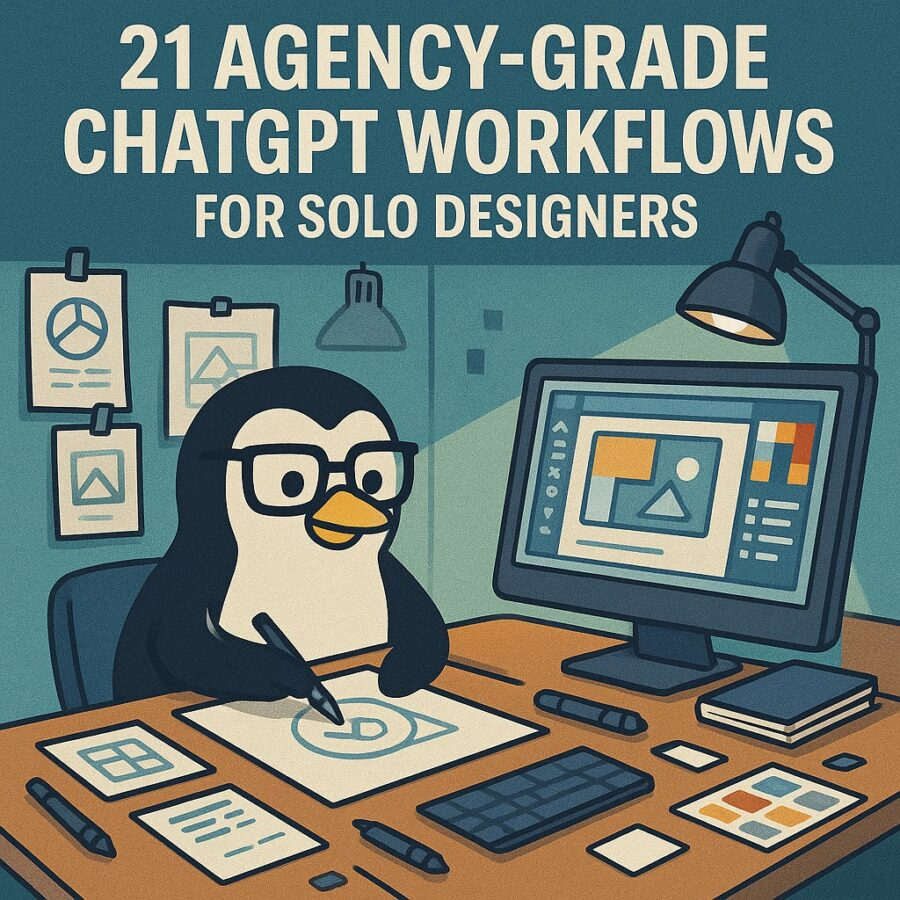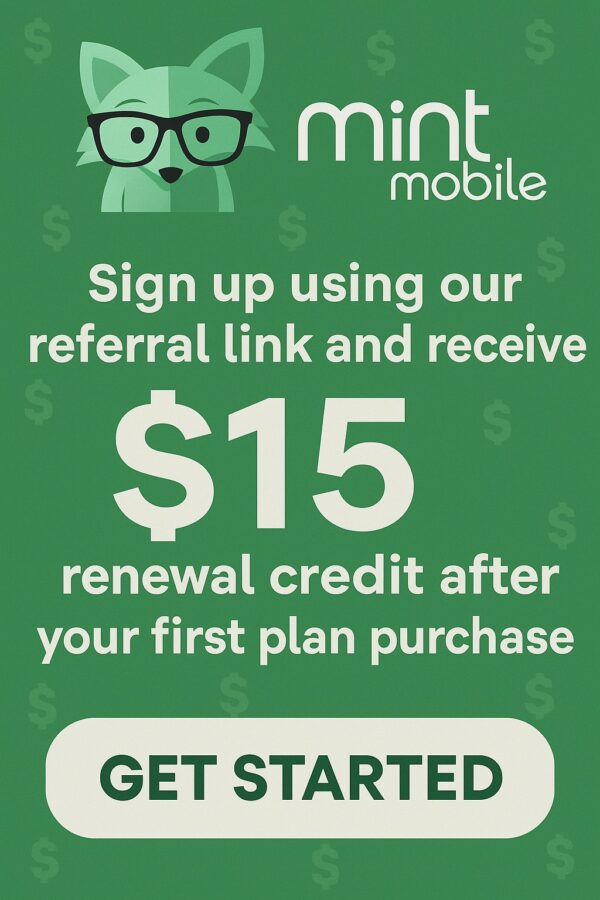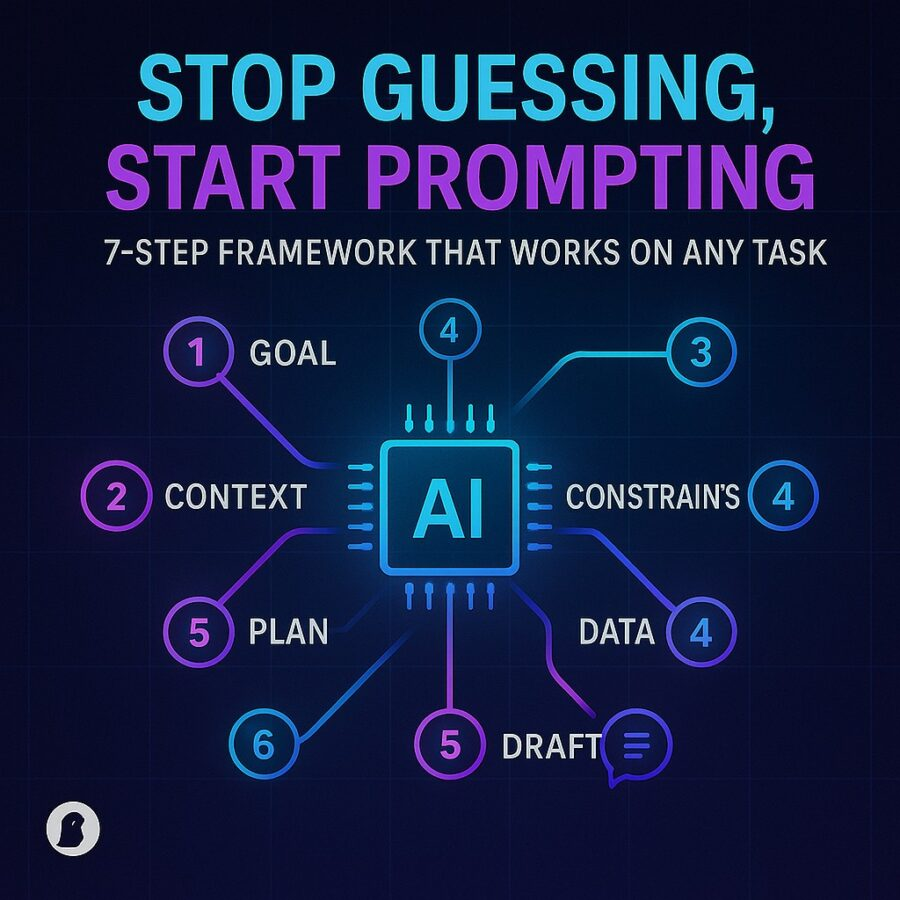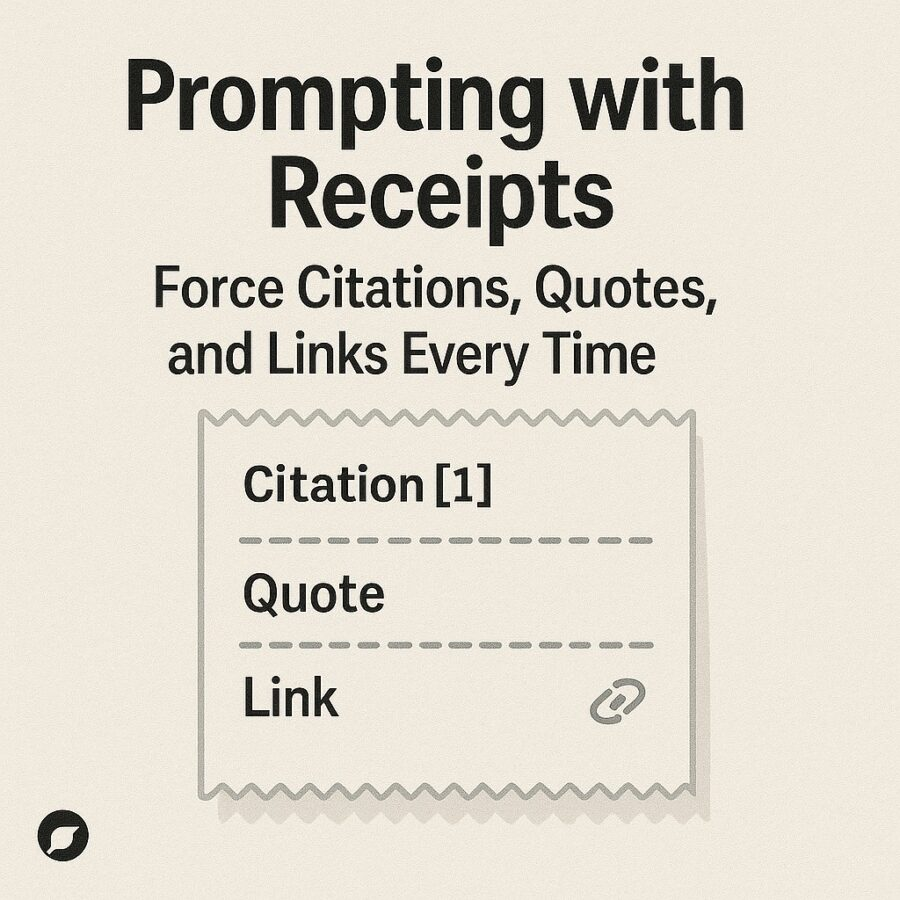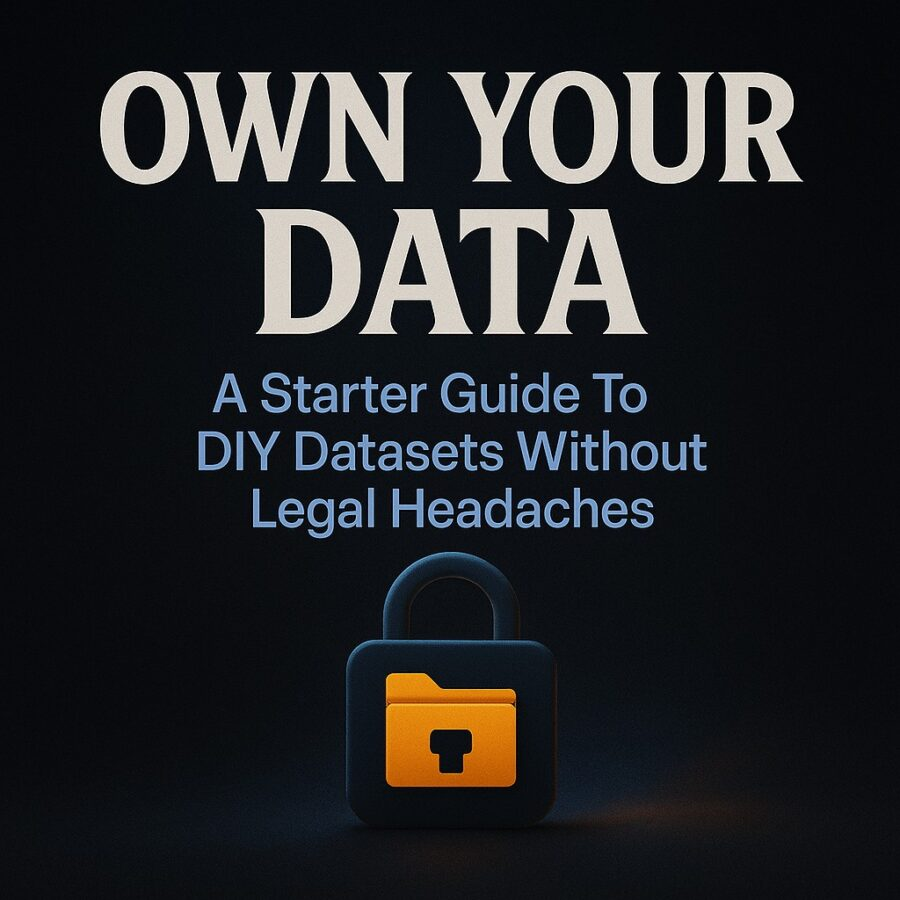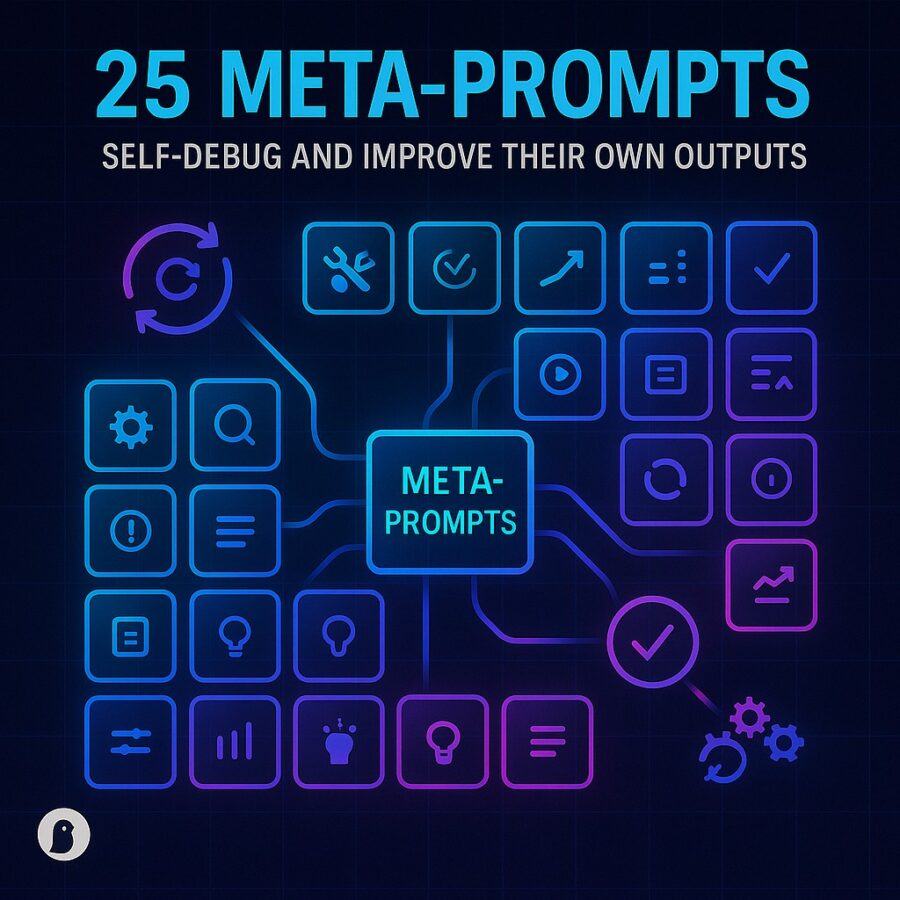Views: 0
If you run design projects on your own, you already juggle five jobs. You pitch. You scope. You research. You design. You deliver. Then you support. Clients expect an agency’s speed and polish while you sip cold coffee and fight the calendar. The fix is not more hours. It is better orchestration. This guide gives you 21 Agency-Grade ChatGPT Workflows For Solo Designers that turn one brain into a small, precise team.
The SEO key phrase for this piece is “21 Agency-Grade ChatGPT Workflows For Solo Designers.” You will see it throughout the article to support ranking and clarity.
Each workflow includes a fast use case and an on-ramp prompt. You can paste these into ChatGPT as is, then refine with your project specifics. Where tools or methods evolve quickly, I cite current sources so you can keep pace with new features in Figma, OpenAI’s agent stack, and Adobe’s AI suite. (Figma)
Why these workflows matter right now
Design platforms are adding native AI that shortens the path from idea to artifact. Figma’s recent announcements show prompt-to-app features, MCP server access for agents, and workspace AI controls. That means your design files and agentic tools can exchange structured data, not screenshots. Translation: fewer handoffs and cleaner automation for a solo studio. (Figma)
On the model side, OpenAI’s agents stack and AgentKit let you define tools, memory, and evaluation loops in a single place. Agents move beyond single prompts into repeatable tasks with quality gates, which is exactly what a one-person shop needs to ship at a steady pace. (OpenAI Platform)
With that context, here is your playbook.
1) Lead magnet and website audit in one pass
Use this to turn cold inquiries into booked calls. ChatGPT reviews a prospect’s site, tags quick wins, and drafts a one-page PDF they can share internally.
Value: You deliver agency-style prework without burning your evening.
Prompt:
You are a senior design consultant. Audit the following website for visual hierarchy, accessibility, page speed talking points, and brand consistency. Produce a one-page client-friendly PDF outline with 5 quick fixes, 3 medium lifts, and 2 strategic recommendations. Add a short ROI note for each fix. Website: {URL}. Target audience: {audience}. Tone: clear and professional. Keep total words under 300.
Affiliate Link
See our Affiliate Disclosure page for more details on what affiliate links do for our website.
2) Proposal factory with scope ladders
Move from idea to signed scope with three tiered packages. Add timelines, assumptions, and acceptance criteria.
Value: Fewer revisions. Faster yes.
Prompt:
Draft a proposal with three scope tiers for {project type}. Include objectives, deliverables, timeline, rounds of feedback, and acceptance criteria. Add assumptions and out-of-scope items. Price anchors: {low}, {mid}, {high}. Keep the prose crisp. Output as a sectioned document suitable for a PDF cover page.
3) Research sprints that do not sprawl
Direct ChatGPT to run a compact research sprint. It compiles competitor patterns, interaction risks, and copy tone notes.
Value: You walk into kickoff with a point of view.
Prompt:
Compile a concise research sprint for {industry} {product}. Include 5 competitor UI patterns with screenshots described in words, 5 messaging claims with links, 5 accessibility risks, and a 150-word tone map. End with a table of hypotheses to test and how to validate each quickly.
4) ICP and persona compression
Convert scattered client notes into an ideal customer profile and two working personas. Keep it practical. No fluff.
Value: Clear targeting for copy, visuals, and offers.
Prompt:
From these notes {paste notes}, produce one ideal customer profile and two personas. Include triggers, anxieties, top jobs to be done, and the objections each persona raises on first contact. Keep it to 300 words total and present as bullet sections.
5) UX writing coach for screens and states
Draft copy for primary flows, then generate empty, loading, error, and success states with consistent voice.
Value: You ship screens that feel finished.
Prompt:
Write UX copy for the {flow name} flow with microcopy for labels, helper text, and buttons. Then produce empty, loading, error, and success messages for each step. Voice: {brand voice}. Keep strings short. Output as a two-column table: Location | Copy.
Affiliate Link
See our Affiliate Disclosure page for more details on what affiliate links do for our website.

6) Information architecture translator
Convert a feature list into site map, nav labels, and breadcrumb rules. Apply consistency rules so labels are scannable.
Value: Clients visualize scope without Figma open.
Prompt:
Transform this feature list {paste list} into a site map with primary, secondary, and utility navigation. Provide breadcrumb rules and URL slugs. Add a short rationale for each top-level item using user jobs to be done.
7) Wireframe narrations for stakeholder alignment
Create a narrative for a clickable wireframe. You get a script that frames decisions and reduces random feedback.
Value: Fewer subjective debates.
Prompt:
Write a concise walkthrough script for a clickable wireframe of {product area}. Explain the user goal, key decisions per screen, and what changes between the first-time and returning experience. 250 words max. Tone: authoritative and calm.
8) Accessibility checklist that updates with platform changes
Ask ChatGPT to produce WCAG-aligned checks with platform-specific notes and color contrast math. Keep it in a table you can reuse.
Value: Accessibility becomes routine, not rework.
Prompt:
Create an accessibility checklist for {web or mobile}. Include color contrast rules, focus order, keyboard navigation, hit area sizes, motion and reduced motion, and alt text patterns. Put it in a table with columns: Item | Why it matters | How to test quickly.
9) Design crit facilitator
Feed the bot your goals and constraints. It generates a crit plan with questions that get real feedback, not taste wars.
Value: Crits turn into decisions.
Prompt:
As a design lead, create a 20-minute critique plan for {feature or page}. Include 6 discussion prompts focused on user goals, constraints, and tradeoffs, not aesthetics. Add a final decision checklist for me to close the session with clear next steps.
10) Component naming and tokens alignment
Standardize token names and component labels across your library. Map names to platform conventions.
Value: Less cognitive load. Faster handoff.
Prompt:
Given these tokens {paste tokens}, propose a consistent naming convention using {platform} best practices. Show examples for color, spacing, typography, and component states. Output as a before | after map with brief rules I can paste into the README.
Affiliate Link
See our Affiliate Disclosure page for more details on what affiliate links do for our website.

11) Figma AI and agent handoff blueprint
Use ChatGPT to draft a handoff plan that takes advantage of current Figma AI features and the MCP server approach. Include safety notes and reviewer steps. Figma is expanding prompt-to-app workflows and agent access to underlying design data, which reduces translation errors between design and code. Your blueprint should reflect that shift. (Figma)
Value: You hand off work that engineers can automate against.
Prompt:
Draft a Figma handoff blueprint that assumes MCP server access for design data. Include steps for token export, component documentation, testable acceptance criteria, and an agent task list for generating variants and code stubs. Add a reviewer checklist to verify data accuracy before agents run.
12) Structured prompting for consistent outputs
Adopt a house style for prompts so outputs are stable. OpenAI’s prompt engineering guidance favors clear instructions, constrained formats, and separation of task from context. Write once, reuse often. (OpenAI Platform)
Value: Fewer retries. Cleaner results.
Prompt:
Follow this structure for all tasks: Role | Goal | Constraints | Inputs | Output format. Store it as my default template. When I paste a messy request, rewrite it into this structure, then ask only for missing fields.
13) Visual direction boards with image prompts
Pair ChatGPT with your image tool of choice. Adobe Firefly’s image and text effects features integrate across Photoshop, Illustrator, and Express. Use the bot to write tightly scoped visual briefs you can port into your generator. (Adobe)
Value: Faster moodboards and brand studies.
Prompt:
Create a visual brief for {brand} with 3 art directions. For each, specify subject, composition, color palette, lighting, and negative prompts. Add 3 caption lines for a moodboard and 2 use cases per direction.
14) Motion specs and micro-interaction scripts
Describe timing, easing, and choreography for micro-interactions. Export a short spec you can attach to the prototype.
Value: Motion becomes part of the system, not a last-minute flourish.
Prompt:
Write a motion spec for the {interaction} pattern. Include entry, idle, and exit timing, easing suggestions, and accessibility notes for reduced motion. Provide a 5-line rationale focused on usability and feedback.
15) Design QA with scenario tests
Turn acceptance criteria into scenario tests a developer or agent can run. Include screenshots to capture expected states described in words.
Value: Fewer regressions after launch.
Prompt:
Convert these acceptance criteria {paste} into scenario tests. Use a Given | When | Then format. Add expected UI text for each step and describe the screenshot that should pass QA. Keep it concise.
16) Content system planner
Build a content model for the marketing site. Define fields, relationships, and governance. This prevents one-off pages from breaking the layout.
Value: Stable content operations on day one.
Prompt:
Design a content model for a {site type}. Define content types, fields, relationships, validation rules, and editorial workflows. Output as a table I can hand to a CMS build.
17) Brief generator for freelancers you hire
Even a solo designer needs backup sometimes. Use ChatGPT to produce a sharp creative brief for a specialist you bring in for illustration, 3D, or video.
Value: Contractors deliver on the first try.
Prompt:
Write a one-page creative brief for a {discipline} partner. Include objective, scope, style references, deliverables, file specs, timeline, approvals, and payment terms. Add a section titled “What success looks like” with 5 bullets.
Affiliate Link
See our Affiliate Disclosure page for more details on what affiliate links do for our website.
18) Brand voice and tone switching
Teach the bot a brand voice with a short corpus. Generate style guides in minutes.
Value: Copy stays consistent across screens and channels.
Prompt:
From these samples {paste 500–1000 words}, extract brand voice traits, do and do not rules, and grammar preferences. Create a 1-page voice and tone guide with examples for headings, CTA buttons, microcopy, and error messages.
19) Sprint planner with capacity math
Align deliverables with your actual hours. Use the bot to draft a sprint roadmap with buffers and checkpoints.
Value: You stop over-promising.
Prompt:
Create a two-week sprint plan for {project}. Assume 24 focused hours available. Include milestones, daily goals, review points, and buffer time. Present as a day-by-day schedule with a simple burn chart description.
20) Case study writer that sells the next project
Feed in your raw assets. Get a crisp case study with measurable outcomes and a short social thread.
Value: Marketing materials without the weekend slog.
Prompt:
Write a 600-word case study for {client} covering problem, approach, outcomes, and metrics. End with a 5-post social thread that teases outcomes and invites inquiries. Keep jargon out. Keep the voice confident.
21) Agent playbook for repeatable tasks
Graduate from single prompts to task agents for research, QA, and content updates. OpenAI’s agents and AgentKit are designed for these loops, letting you define tools, memory, and evaluation in one workflow so tasks can run with fewer touch points. As platforms integrate agents more deeply, expect smoother handoffs from design to code and content. (OpenAI Platform)
Value: Your studio runs like a small team, even on busy weeks.
Prompt:
Design an agent playbook for a solo design studio. Define three agents: Research Scout, QA Checker, and Content Updater. For each, specify inputs, tools, memory needs, safety checks, success metrics, and a weekly schedule. Output as a checklist I can implement.
Advanced tips to keep outputs sharp
Use constrained formats. When you specify output structure and examples, results improve. OpenAI’s guidance emphasizes front-loading instructions, using clear separators, and giving examples. Bake this into your templates. (OpenAI Platform)
Exploit design-tool context. As Figma exposes design data to agents, write workflows that query tokens, layer names, and component metadata. This shifts your automation from fuzzy to precise. Keep an eye on Figma’s release notes to enable new AI controls in your workspace, and to understand how admin toggles affect file behavior. (The Verge)
Stay platform-agnostic with visuals. Firefly integrates across Adobe apps and can draft image studies, text effects, and vector assets you refine later. Ask ChatGPT to write the brief, not the pixels. Keep a consistent negative-prompt pattern to avoid style drift across a brand system. (Adobe)
Mind security when connecting agents. Any bridge between your design files and code should follow basic package hygiene. If you test third-party MCP connectors, pin versions and review change logs. Patch known risks quickly. (TechRadar)
Putting the 21 workflows to work
Here is a simple way to install these in your week.
- Pick five workflows that match your current pipeline. For many solo designers, the first set is the website audit, proposal factory, UX writing coach, QA scenarios, and case study writer.
- Convert the prompts into templates using the structure in Workflow 12. Save them in your notes app or within a dedicated prompts document.
- Create a weekly rhythm. Monday is research sprints. Tuesday is IA and wireframe narration. Wednesday is component naming and motion specs. Thursday is QA scenarios and accessibility. Friday is case study writing and invoicing.
- Add agents later. Once you trust the outputs, promote the most stable workflows into agents using the Agents SDK and, if needed, AgentKit to coordinate tools and evaluation. (OpenAI Platform)
Affiliate Link
See our Affiliate Disclosure page for more details on what affiliate links do for our website.

FAQ for a one-person studio
Will this replace my creative instincts?
No. These workflows handle glue work and documentation. You keep taste, judgment, and the final call.
How do I avoid generic outputs?
Feed real inputs. Provide brand voice samples, actual analytics goals, and live constraints. Ask for two alternatives, not twenty.
What if the client’s stack is unusual?
Adjust the vocabulary, not the structure. The same steps apply to a marketing site, a dashboard, or a native app. Only the naming and file formats change.
How much time will this save?
Expect a 20 to 40 percent cut in admin time once templates settle. Your mileage varies with the complexity of the project and how much you automate inside design tools.
A short closing studio ritual
At the end of each week, run three reflections with ChatGPT.
Prompt: Analyze this week’s design deliverables and communications. Identify 3 friction points, 3 repeatable wins, and 3 risks. Suggest one new automation based on Workflows 1-21 that would remove the biggest friction next week.
Prompt: Summarize client feedback across channels. Turn it into acceptance criteria we can test in QA scenarios. Flag tone issues in our replies and rewrite two responses for clarity and confidence.
Prompt: Scan our component library names and tokens for drift. Propose renames that align with platform conventions and accessibility needs. Output a change log we can commit.
Close the laptop. Protect your weekends. The point of these 21 Agency-Grade ChatGPT Workflows For Solo Designers is not to become a prompt operator. The point is to design with more focus, present with more authority, and deliver with fewer surprises. The tools are getting closer to your files and your process every month. Use that proximity to work smaller, feel calmer, and look bigger.
Sources for staying current
- Figma updates and AI features, including Config announcements, MCP access, and workspace controls. (Figma)
- OpenAI Agents SDK and AgentKit for building robust task flows with tools and evaluation. (OpenAI Platform)
- Adobe Firefly guides for image, text effects, and integration across the Creative Cloud stack. (Adobe)
- Prompt engineering best practices that improve instruction adherence and output quality. (OpenAI Platform)
Use these as living references. Update your templates quarterly. Your solo studio will run like a quiet, capable agency that knows exactly what to ship and why.