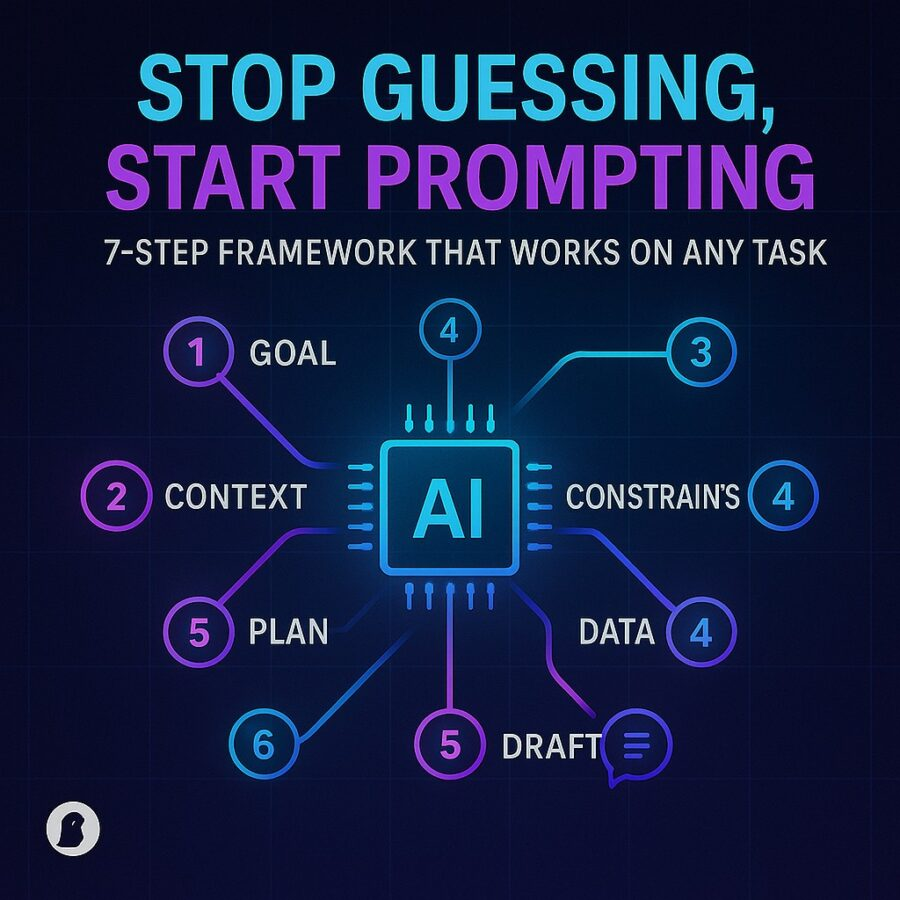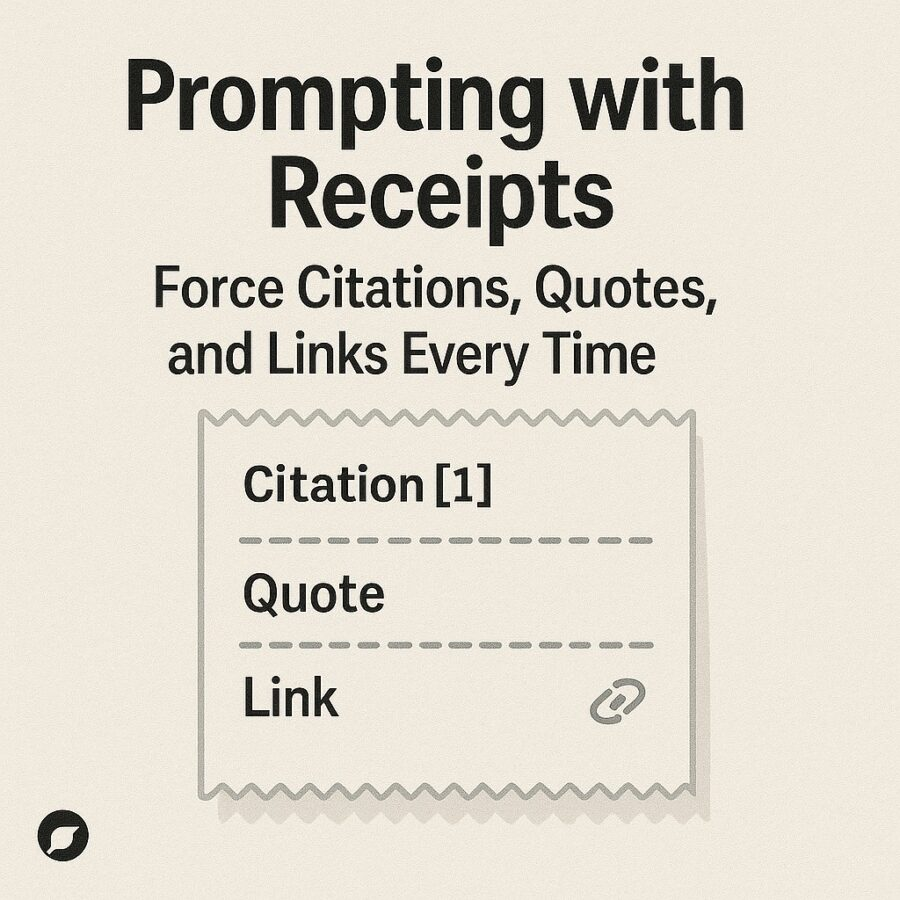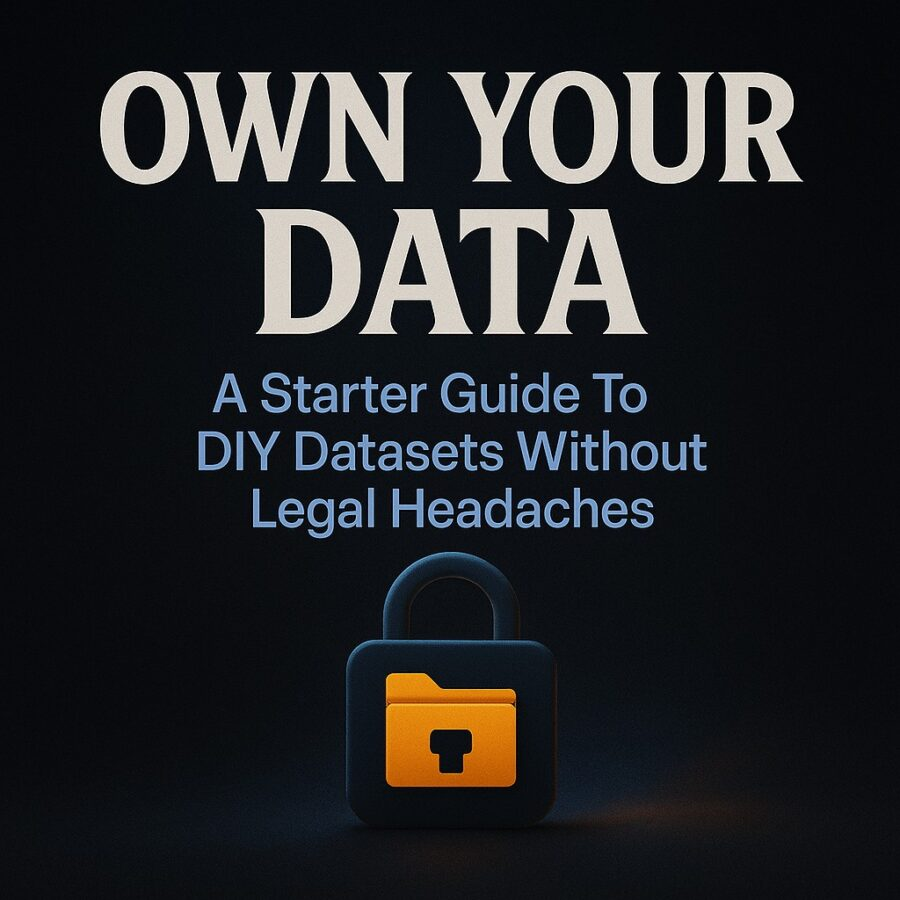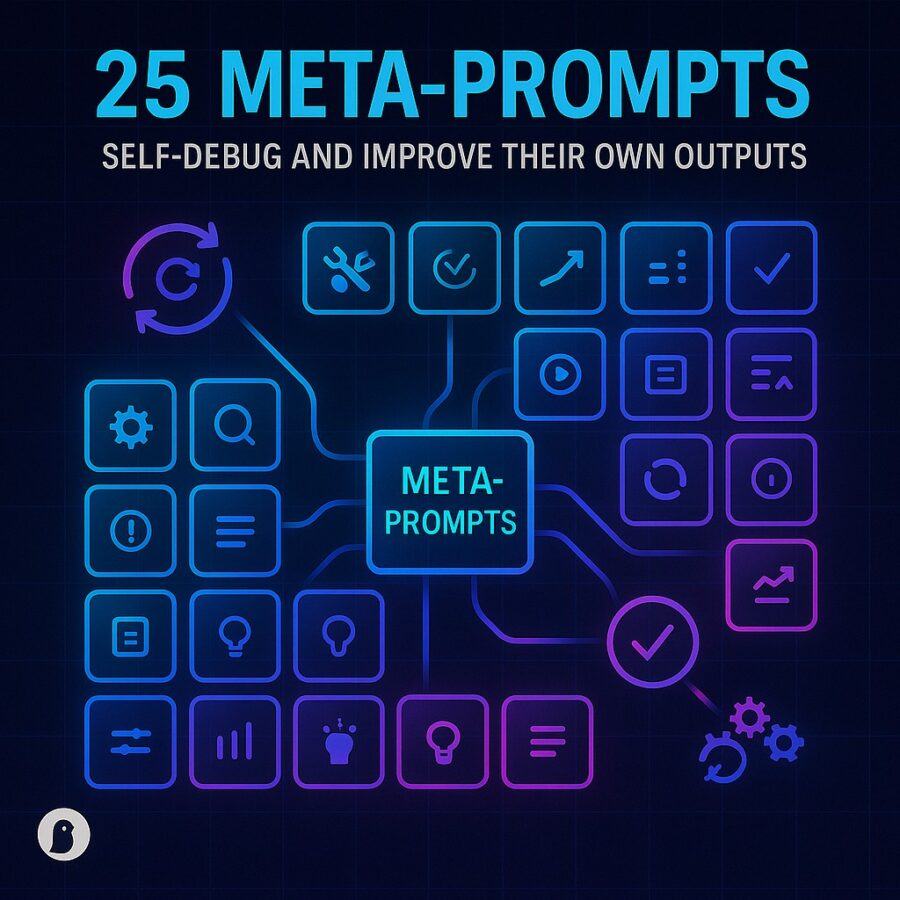Views: 3
Automation is not magic. It is well-designed sequence plus guardrails plus human oversight. YouTube Automation With Agents: Scripts, Thumbnails, And Scheduling gives you a roadmap to build parts of your YouTube production pipeline using agents (software that acts automatically), with prompts, thumbnail logic, and scheduling orchestration. Use this to reduce repetitive tasks, scale consistency, and free your time for creative direction.
Why automate YouTube now (and what agents add)
YouTube automation means using software to perform workflows around idea generation, script writing, media assembly, upload, and scheduling. The “agent” concept adds autonomy: the system watches for triggers, routes tasks, and hands off to sub-agents (script agent, thumbnail agent, upload agent). (make.com) (Make)
Agencies and creators already use agent frameworks to reduce video production times and to scale output. In one write-up, agents are able to analyze a channel’s top videos, then generate new scripts based on style and themes. Another use includes agents that generate thumbnails automatically. (Foximusic)
Because thumbnail design is a known bottleneck, some creators fully automated thumbnail generation using agent logic and no-code workflows like n8n. (YouTube)
YouTube automation is growing. As Make describes, automating your metadata, uploads, and content ideation reduces friction and lets you publish more reliably. (Make)
The key, however, is to maintain creative control. Agents should be your assistants, not replacements. You stay in charge of direction, tone, review, and final edits.
Core components: script agents, thumbnail agents, and scheduling agents
To shorten time to implementation, divide your automation into three core agent types. Each has responsibilities, prompts, and orchestration patterns.
| Agent | Role | Key Inputs | Key Outputs |
| Script Agent | Generate or refine video scripts, outlines, and hooks | Topic, target audience, channel style, reference videos | Title options, structured script, timestamps, bullet flows |
| Thumbnail Agent | Design or suggest thumbnails that perform | Title, script summary, brand assets (logo, fonts, color) | Thumbnail image files or prompt for image tool, alt text |
| Scheduling Agent (Uploader/Publisher) | Automate upload, metadata filling, and content scheduling | Video file, script, thumbnail, publish date, description template | Published video in YouTube at scheduled time, with metadata |
These agent roles can be chained: Script → Thumbnail → Scheduling, with fallback loops if review fails.
Affiliate Link
See our Affiliate Disclosure page for more details on what affiliate links do for our website.
Design your script agent and prompt library
The script agent is your content engine. It must understand your channel voice, formatting rules, and pacing.
Steps to design the script agent
- Collect examples. Assemble 20 high performing videos in your niche, extract their outlines, annotations, and hooks.
- Define a template. A repeatable structure (e.g. Hook → Context → 3 Points → Example → CTA).
- Build prompts with guardrails. Ask the agent to follow the template, obey word limits, cite references, and flag unknown claims.
- Add feedback loops. After you review output, supply “score and retry” instructions to refine.
- Log outputs. Store generated scripts with version history for reuse or remixing.
Sample prompts
- Prompt: “You are a script agent for channel X. Given this topic phrase: ‘how to automate publishing with AI,’ produce three title options and then a 7-point outline with timestamps. Use the channel’s tone (educational, slightly humorous).”
- Prompt: “Given this draft outline, write a full script under 900 words. Mark where B-roll or cutaways should appear (write [CUT] tags). Add a 15-word CTA at the end.”
- Prompt: “Review this script. Return a 5-point critique about structure, clarity, and engagement. Suggest two alternate openings. Do not rewrite the whole script yet.”
You should keep a prompt library database so each variation is tagged by “hook,” “outline,” “review,” etc.
Thumbnail agent logic and automation
Thumbnails are critical: they influence click through. Automating them requires combining cues from your script and branding rules.
Key design principles for thumbnail agents
- Thumbnail must read clearly at thumbnail scale (text legibility).
- Use consistent brand styling (colors, logo placement) so audiences recognize your content.
- Base text on the video hook or main result (e.g. “Double Your Output in 7 Days”).
- Use faces or emotions when relevant, but for faceless channels, use bold icons, contrast, and color blocks.
One standard research model is Fast-AT, a deep neural network that predicts thumbnail-worthy regions from video frames. (arXiv) That shows that models can detect salient areas automatically. You can replicate that logic with your agent.
Thumbnail agent prompts
- Prompt: “Given title ‘Double Output in 7 Days’ and script summary: ‘agent publishes daily; features; results’, generate three thumbnail text options (5–6 words max), with layout suggestions (text position, background, accent).”
- Prompt: “Output a JSON payload: {“text”:…, “textColor”:”…”, “bgColor”:”…”, “logoCoords”:[…]} based on brand palette files.”
- Prompt: “If the script mentions a key data point (X), include that number as highlight text on thumbnail. Else omit.”
Thumbnail pipeline
You can link a thumbnail agent to image generation tools or existing templates. For example:
- Use JSON from the thumbnail agent → feed into Canva API or a Canvas template.
- Or route into an AI image generation (e.g. DALL·E or Stable Diffusion) to produce background visuals + text overlays.
- Then validate readability with a small contrast checker module or ask human review.
- If the design fails criteria (too low contrast, unreadable small text), rerun with fallback prompt.
Many creators already automate thumbnail generation using n8n and prompt logic. (YouTube)
Affiliate Link
See our Affiliate Disclosure page for more details on what affiliate links do for our website.
Subscribe to Amazon Prime today and be prepared for the Spooky Season.
(Click the image below to Join Amazon Prime using our affiliate link.)
Scheduling and upload agent: metadata orchestration
After script and thumbnail are ready, scheduling agent handles publishing.
Responsibilities in scheduling agent
- Upload video file or reference (cloud storage)
- Insert title, description, tags, category, thumbnail
- Add timestamps and chapters
- Schedule publication time
- Optionally update other platforms or crosspost
Many automation platforms (Make, n8n, or custom agents) support YouTube module actions such as “Upload Video” and “Set Thumbnail.” Make describes exactly such modules and sequences. (Make)
Scheduling agent prompts and logic
- Prompt: “Prepare the upload metadata. Use the accepted title, description (first 150 characters strong), 15 tags from keyword list, and thumbnail file. Set publish date to next Tuesday at 10:00 AM local.”
- Prompt: “Check if video description exceeds YouTube’s character limit. If so, truncate or move excess into linked blog.”
- Prompt: “After upload, generate a short summary for social sharing (50–70 chars) and schedule that for same day.”
You can also build fallback logic: if upload fails (file too large or network error), agent retries or flags for manual intervention.
Integration and orchestration patterns
To coordinate these agents, use an orchestration layer or “router” that sequences steps, handles failures, and logs state.
Suggested orchestration flow
- Trigger: New video intent is added (e.g. in a database or spreadsheet).
- Script Agent: Generates title + outline + script.
- Thumbnail Agent: Designs thumbnail options.
- Scheduling Agent: Uploads and schedules publication.
- Notify: Alert you for final review or adjustments.
- Analytics Agent (optional): After video publishes, monitors analytics and suggests improvements.
Use a workflow platform (Make, n8n, Zapier, or custom microservices) to chain these agents. Many creators use Make’s visual builder for YouTube automations. (God of Prompt)
You may also build agent loops: after a few videos, the analytics agent can feed back performance data into prompt adjustments (A/B testing of titles, thumbnails).
Affiliate Link
See our Affiliate Disclosure page for more details on what affiliate links do for our website.
Planning your rollout and safety checks
You do not want blind publishing. Start small and audit everything.
- Run agents on ideas only for first week, compare their output to your manual scripts.
- Require human review on title, opening 10 seconds, and final thumbnail until you trust the system
- Log failures and build recovery paths
- Keep agent prompts versioned so you can roll back if a new prompt change breaks quality
- Limit agents’ permissions; scheduling agent should not delete or override existing content without confirmation
Once confidence grows, you can enable the agents to auto-publish with minimal oversight.
Example build timeline for one video
Here’s a sample schedule for a single video using automation plus human reviews:
| Time | Step |
| T0 | Topic or idea is added to your input database |
| T+5m | Script Agent runs, returns title + outline + draft script |
| T+10m | You review and approve the script (or send back for revision) |
| T+15m | Thumbnail Agent runs, produces 3 thumbnail options |
| T+20m | You pick one thumbnail or request tweaked version |
| T+25m | Scheduling Agent takes video file + metadata + thumbnail, schedules upload |
| T+30m | Publish is queued; social snippets are generated |
| T+end | Analytics Agent later runs after publish to capture performance metrics |
This structure lets you go from idea to scheduled upload in half an hour, with your review in the loop.
Affiliate Link
See our Affiliate Disclosure page for more details on what affiliate links do for our website.
Tools and platforms to support YouTube automation agents
Some platforms and tools that creators already use:
- Make.com / Make’s YouTube modules for automating upload, metadata, thumbnail updates, and triggers. (Make)
- n8n (open source workflow automation) for chaining agent logic and fallback routes.
- GitHub projects like youtube-automation-agent that aim to build autonomous channel agents. (GitHub)
- Thumbnail APIs or AI tools (some creators train AI thumbnail models or use cloud inference) (YouTube)
- Video generation tools like Pictory, InVideo, or Dumpling AI for script → video pipelines. (Outfy)
- Analytics modules or agents that read YouTube’s data API and feedback into system tuning
SEO and discoverability within your automation
Since agents handle title, description, tags, scheduling, it’s crucial to bake SEO logic into the prompts.
- Titles should include target keywords early and still read well at truncated display widths
- Description first 150 characters must work as a “hook + keyword snippet”
- Tags must be drawn from keyword research or channel’s best keywords
- Use chapters (timestamps) in the description
- Use crosslinks to your site (for example link to Alt+Penguin or relevant guides)
- Schedule at times your audience is active
- Let analytics agent extract trending keywords and feed variant prompts for future videos
Your agent can auto-generate metadata blocks per video, but always let you review the SEO before publish.
Affiliate Link
See our Affiliate Disclosure page for more details on what affiliate links do for our website.
Troubleshooting common pitfalls and risks
- Wrong tone / awkward phrasing. Always have a human in the loop early. Tune prompt with examples in your voice.
- Thumbnail readability fails. Agent should check contrast and small font legibility. Rerun with fallback prompt.
- Upload errors or API limits. Resilient agents must catch errors, retry, and flag to you.
- Script drift / repetition. Use prompt memory or context injection so the agent knows recent topics and style.
- SEO metadata mismatch. Agent should not generate tags blindly — it should draw from your keyword library or recent analytics.
- Loss of creative control. Keep a “final OK” step before auto-publish until trust is strong.
Summary and next steps
YouTube Automation With Agents: Scripts, Thumbnails, And Scheduling gives you a modular architecture: a script agent, a thumbnail agent, and a scheduling agent chained via orchestration logic. Design prompts, build feedback loops, and slowly shift from human-review mode to trust mode. Bake SEO into every step. Use no-code tools (Make, n8n, or agent frameworks) to weave the pipeline.

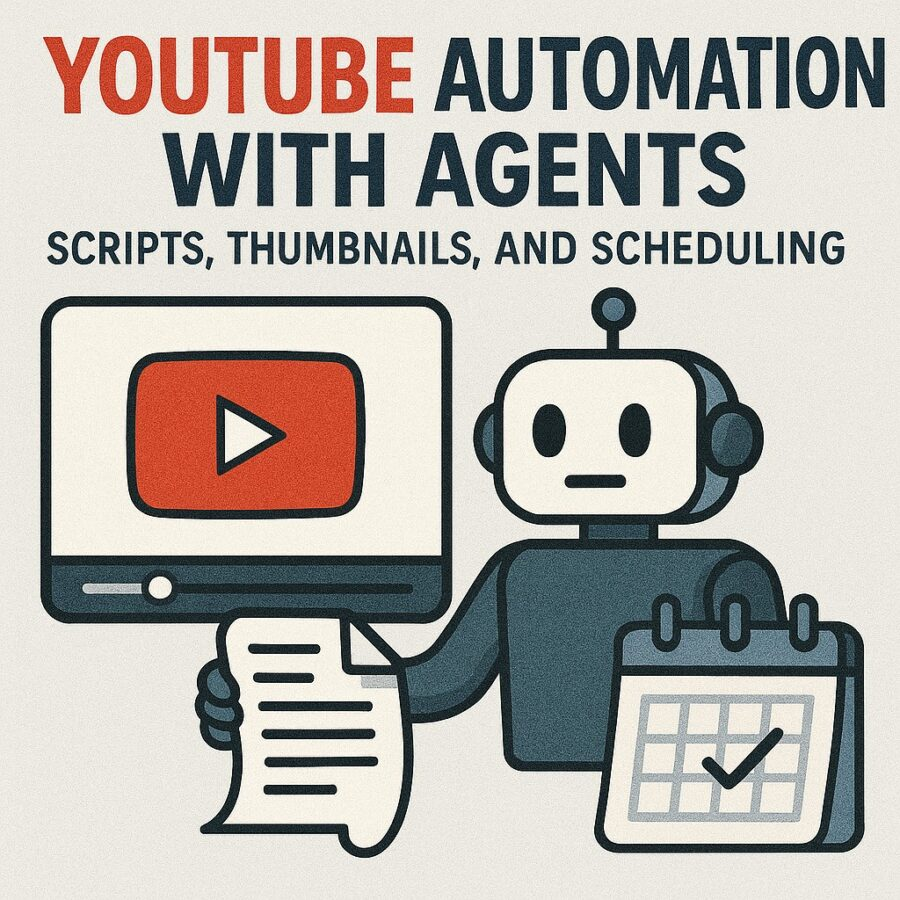
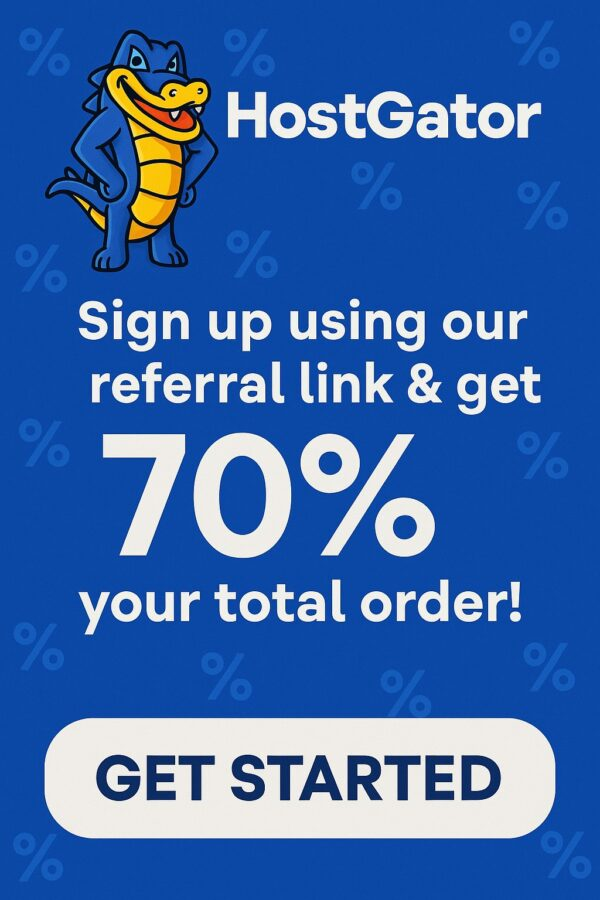

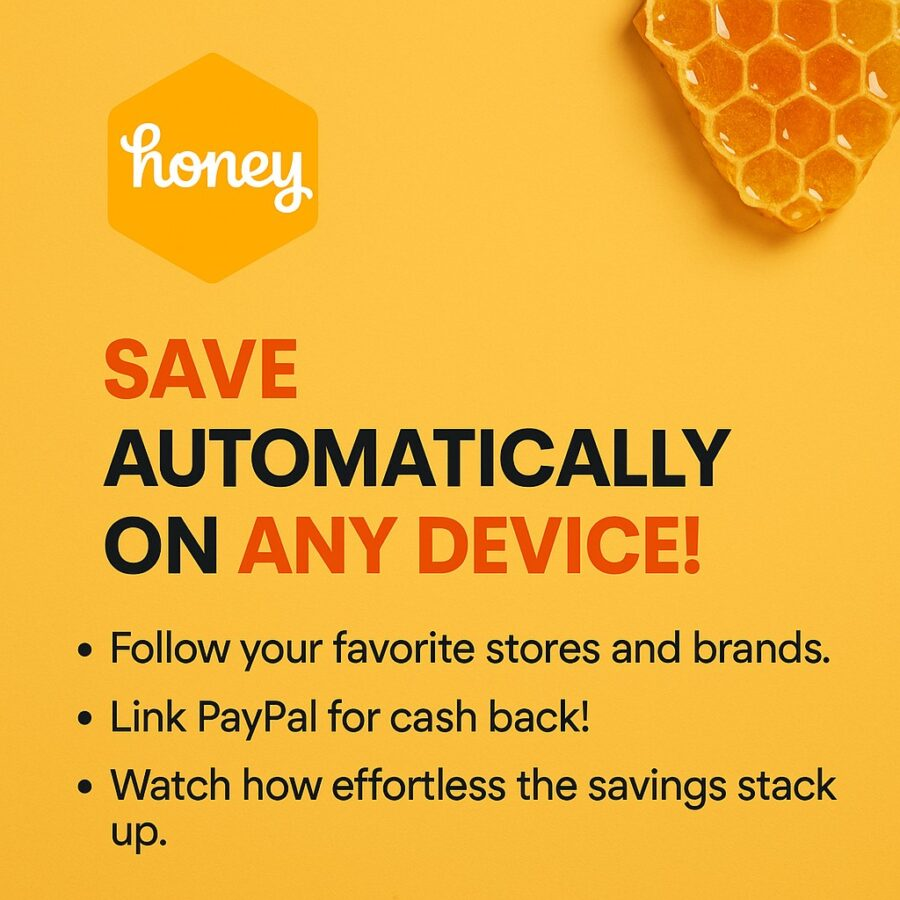

](https://altpenguin.com/wp-content/uploads/2025/08/veed-ad.webp)