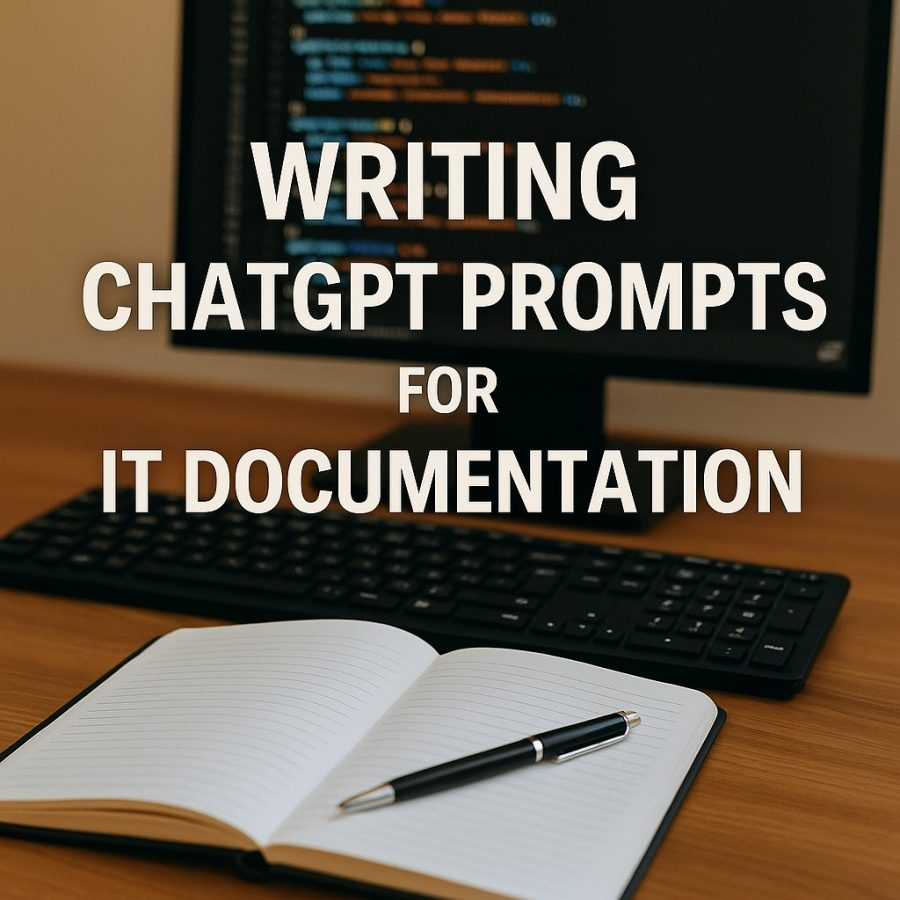Views: 2
In modern IT operations the documentation you rely on can make or break your efficiency. Poor documentation causes confusion, delays, errors. Strong documentation empowers teams, speeds onboarding, and reduces accidental outages. If you use ChatGPT smartly you can accelerate, standardize, and improve documentation quality. That is why Writing ChatGPT Prompts for IT Documentation deserves your attention. In this article you will learn what makes great documentation, how to engineer prompts that support document creation, and how to integrate those prompts into workflows. You will also see examples and best practices drawn from technical writing research and community guidelines.
What Is IT Documentation and Why It Matters
IT documentation includes hardware inventories, network diagrams, configuration files, runbooks, standard operating procedures (SOPs), troubleshooting guides, APIs, user guides, policy documents, and more. It shapes how teams learn, maintain, and evolve systems.
Efficiency Gains and Risk Reduction
Good documentation lets people find exactly what they need without trial and error. You reduce mean time to recovery (MTTR) when systems fail. You avoid duplicated work. You improve compliance. Without clarity in documents you risk costly mistakes and compliance failures.
Knowledge Transfer and Onboarding
When someone joins a team, documentation becomes their map. It tells them how things are built, which components interact, where to search for diagnostics. If documentation is missing or poorly organized you waste senior engineers’ hours answering basic questions.
Maintaining Systems Over Time
Systems change. Software updates, infrastructure shifts, dependencies evolve. Documentation that is stale becomes misleading. That leads to misconfiguration, security holes, and technical debt. Good documentation policies and well conceived prompts help keep docs current.
Core Principles of Effective Documentation
To craft instructions and procedures that help, certain principles guide all IT documentation. These are research and experience informed.
- Clarity: Use simple terms. Avoid ambiguity. Use consistent definitions. (From MDN’s technical documentation guidelines) (MDN Web Docs)
- Conciseness: Give just enough detail to serve the purpose. Do not overload with irrelevant info. Brevity aids reading comprehension.
- Accuracy: Metrics, versions, names, paths, file names, configuration keys must be correct. Mistakes here frustrate readers and waste time.
- Organization: Use logical structure. Separate sections like overview, prerequisites, steps, examples, troubleshooting. Use diagrams or tables where helpful. Faddom’s guide emphasizes structure that is easy to follow and avoids missing steps. (Faddom)
- Maintainability: The document should be easy to update. Use templates, version control, audits. Remove outdated content. Google’s documentation styleguide says delete dead documentation. (Google GitHub)
- Accessibility: Consider audience knowledge. Use plain language. Provide context, definitions, examples. Use visuals. Ensure readability for non-native speakers.
Where ChatGPT Fits in IT Documentation Workflow
You can use ChatGPT for drafting, reviewing, improving, and maintaining documentation. Here are ways to include AI:
- Drafting sections: prompts can produce outlines, step-by-step instructions, fill in boilerplates.
- Review and editing: prompts can help simplify language, check grammar, standardize terminology.
- Updating: when systems change you can use prompts to diff old vs new, identify needed updates.
- Troubleshooting content: generate FAQ entries, error codes explanations, escalation processes.
To be effective prompts must be well designed. That leads us to prompt engineering in this domain.
Crafting ChatGPT Prompts for IT Documentation
The SEO key phrase you’ll see throughout is Writing ChatGPT Prompts for IT Documentation. You should frame prompts that match the type of document and use case. Below are components to include in any prompt you build, followed by sample prompt templates.
Essential Prompt Components
- Document Type
Define whether the document is a runbook, configuration spec, troubleshooting guide, FAQ, SOP, or knowledge base article. Document type drives tone, structure, depth. - Audience or Role
Identify whether it is for new hire, operations team, support staff, developers, or end users. Each audience expects different level of detail and vocabulary. - System Context or Environment
Mention hardware, software stack, operating system, network, version numbers, dependencies, expected end state. Accurate context avoids generic or misleading content. - Prerequisites or Assumptions
Define what knowledge or tools the reader is presumed to have: admin access, credentials, technical terms, permissions, existing configurations. - Goals or Outcomes
What should the reader be able to do after reading: deploy application, recover service, configure firewall, troubleshoot database issue. - Structure and Format
Specify sections like overview, prerequisites, steps, examples, diagrams, commands, expected outputs, troubleshooting. Use lists, tables, headings, diagrams where helpful. - Quality and Style Guidelines
Ask for consistency, plain language, accuracy, versioning, naming conventions, metric units. If your team has style guide or voice, include that. - Revision or Maintenance Instructions
How to handle updates, version history, feedback loop. This ensures the documentation is alive not static.
Sample Prompts: Templates You Can Use
Here are prompt templates for common IT documentation tasks using Writing ChatGPT Prompts for IT Documentation as foundation. Adjust each as needed.
Template 1: Runbook Creation Prompt
You are an IT Documentation Assistant. I will describe a service including its name, version, dependencies, server endpoints, and deployment process. Generate a runbook including sections: overview, prerequisites, deployment steps, rollback procedure, post deployment checks, troubleshooting scenarios. Use clear commands, example code, expected outputs. Assume audience has SSH access and understands Linux basics.
Template 2: Configuration Specification
Role: Documentation specialist. Input: configuration parameters, environment variables, configuration file paths, software version. Generate a configuration spec document with sections: context, parameter list with default values, sample configs, validation checks, change control guidelines. Use tables and examples.
Template 3: Troubleshooting Guide
Role: Support documentation writer. Input: common error codes, system logs sample, symptoms, environment details. Create a troubleshooting guide with symptoms, cause analysis, diagnostic commands, potential fixes, escalation path, tips for preventing recurrence.
Template 4: FAQ or Knowledge Base Article
I will provide topic title and key concerns users have. Create FAQ content with question-and-answer format covering common pitfalls, best practices, recommended settings, and links to deeper resources. Use simple language targeted at users unfamiliar with low-level system internals.
Template 5: Onboarding / Onboarding Documentation
You are a tech writer. Input: list of tools developers use, internal repositories, access procedures, coding standards, system architecture. Produce onboarding IT documentation with sections: environment setup, access roles, architecture overview, coding guidelines, local vs production differences, testing and deployment flow.
Best Practices for Prompt Engineering in This Domain
Here are practices to make sure your prompts deliver high quality documents.
Practice A: Use Examples in Prompts
If possible include excerpts of existing documentation. Show ideal style. This helps ChatGPT mirror structure and voice. For example you can paste a good runbook and ask ChatGPT to follow its layout.
Practice B: Refine Prompts through Iteration
First draft may not be perfect. Review output. Identify missing sections, ambiguous phrasing, outdated version numbers. Then re-prompt or adjust until it matches expectation.
Practice C: Enforce Style and Terminology
Maintain style consistency by supplying style rules: preferred terminology, units, code formatting, naming conventions. Consistent vocabulary reduces confusion. Faddom’s best practices emphasize avoiding ambiguous or missing steps. (Faddom)
Practice D: Version Control and Auditing
Always track versions of documentation. If you use ChatGPT to generate sections, store them in version control systems. Have audit trail: who made edits, when, why. This supports accountability and helps maintain accuracy.
Practice E: Validate with Users
After generating documentation, test it. Let someone follow the guide. Observe where they stumble. Collect feedback. Update based on real usage. Demographic of audience matters.
Examples Demonstrating Writing ChatGPT Prompts for IT Documentation
Here are two extended examples showing how you might use prompt engineering to produce real documentation.
Example A: Documenting a Docker-based Microservice Deployment
Scenario
You maintain a microservice that runs in Docker, uses Redis and Postgres, is deployed via CI/CD, with metrics collection and health checks. You need deployment documentation.
Prompt Example
You are an IT Documentation Assistant. The microservice named “Payment-API” runs on Docker, version X.Y.Z. It depends on Redis and Postgres. Metrics exposed via Prometheus. Health check endpoint at /health. Deployment uses Jenkins pipeline. Generate documentation with sections: system overview, dependencies, environment variables, deployment via Jenkins, setup of Docker compose, health checks, sample commands, rollback procedures, post-deployment verification. Use code blocks and sample commands.
Expected Output Sections
- Overview
- Dependencies
- Environment variables
- Deployment steps (CI/CD, Docker, configuration)
- Health check and monitoring
- Rollback procedure
- Verification and testing
- Troubleshooting common issues
This prompt ensures output includes both context and actionable content. It reflects Writing ChatGPT Prompts for IT Documentation in theme.
Example B: Troubleshooting Database Connectivity Issues
Scenario
Users occasionally report “connection refused” error from application when connecting to Postgres. Logs show timeout messages. Network is cloud based.
Prompt Example
As documentation specialist generate a troubleshooting guide. Input: Postgres host, port, authentication method, sample timeout log lines. Audience: DevOps team. Sections: symptoms (error messages), preliminary checks (network, firewall, credentials), diagnostic commands, sample solutions (increase timeout, check SSL, verify DNS), escalation path, preventive practices. Use bullet lists, sample commands, examples.
Use of Output
This document acts as first point of support. It helps DevOps engineers diagnose quickly. It reduces repeated exploratory work. It becomes reusable reference.
Tools, Format, and Structure Tips
To support creating and maintaining documentation with ChatGPT assistance, adopt tools and structure that help.
Tools: Wikis, Knowledge Bases, Docs-As-Code
- Wiki or internal portal allows teams to contribute, edit, comment.
- Docs as code (using git, version control, pull requests) ensures documentation evolves with code. Write the Docs community guide supports this. (writethedocs.org)
- Tools like GitBook, MkDocs, Sphinx, or static site generators help structure, navigation, linking, versioning.
Structure: Layouts That Help Readers
- Always start with overview or purpose. What is this document, who is it for, why it matters.
- Use table of contents for longer documents.
- Break into clear sections: prerequisites, steps, examples, troubleshooting.
- Use visuals: diagrams, charts, screenshots, code blocks. Helps with complex or architecture content.
- Use FAQ or troubleshooting sections for errors.
Style: Language, Tone, Terminology
- Use consistent names for services, variables, tools. One name per concept.
- Use active voice where possible (“Run command x”, “Check file y”).
- Keep sentence length moderate. Avoid run-ons.
- Use simple language. Only include technical jargon when necessary; define new terms.
Quality Assurance and Maintenance
Creating docs is not once and done. Maintenance cycles and QA keep documentation valuable.
Review Cycles
Set regular review intervals. Quarterly or semiannual depending on change frequency. Include owners of systems and documentation authors. Confirm versions, dependencies, deprecated services.
Feedback Loops
Allow users (engineers, support, operators) to suggest corrections. Track issues or problems encountered when following instructions. Use metrics: how many support tickets reference missing doc, how often documentation is used.
Removing Outdated Content
Delete or archive documents that no longer reflect current system. Google style guide says deleting dead documentation is critical. (Google GitHub)
Security, Access, and Privacy
Ensure documentation does not expose credentials. Mask sensitive info in examples. Control who can read and edit internal documentation. Version control history may need protection depending on regulation.
Common Pitfalls and How Prompting Can Avoid Them
Here are issues teams often face in IT documentation and how well-designed prompts can mitigate them.
Pitfall 1: Vague Procedures
Docs that say “configure database” without specifying commands, permissions, values. Prompt that includes “use sample commands, config file locations, expected output” solves this.
Pitfall 2: Missing Environment Differences
Using local vs staging vs production without clear distinction frequently causes failures. Prompt specifying “environment variables for each environment, config differences” avoids that.
Pitfall 3: Stale Version References
Documentation that refers to old software versions causes confusion. Prompt should ask for version numbers, check for up-to-date platform info.
Pitfall 4: Poor Structure
Long unbroken text without sections or headings. Prompt that lists structure sections ensures readable organization.
Pitfall 5: No Troubleshooting Path
When instructions do not include error handling, users are stuck. Prompts that request sections for troubleshooting, error codes, escalation paths fix that gap.
Measuring Documentation Success
To know whether your approach to Writing ChatGPT Prompts for IT Documentation is working, track certain metrics.
- Time to onboard new team members. If decreasing that suggests documentation is clearer.
- Number of support tickets triggered by missing or unclear documentation. Should drop.
- Frequency of documentation updates relative to system changes. If many changes happen but few docs are updated, that is a red flag.
- Usability feedback from users. Surveys, informal feedback sessions.
Ethical, Legal, and Compliance Considerations
Particularly for certain regulated industries you must ensure documentation adheres to legal standards, privacy laws, and internal policy.
- Do not include sensitive PII, keys, credentials, secrets in documentation.
- Ensure compliance with industry norms (e.g. ISO, SOC-2, HIPAA) when required.
- Maintain audit trails for modifications.
- Keep documentation accessible to those who need it, but protect from those who should not see certain details.
Putting It All Together: Workflow for Teams
Here is a recommended workflow to embed Writing ChatGPT Prompts for IT Documentation into your team process.
- Inventoried documents: catalog types you already own (runbooks, configs, SOPs, etc.).
- Identify gaps: what documents are missing, out of date, or poorly structured.
- Define templates and common prompt framework. Create prompt templates for each document type.
- Train team: share prompt patterns, style guide, structure standards.
- Use ChatGPT with prompt templates to generate drafts. Have humans review those drafts.
- Publish in centralized documentation system with version control and feedback mechanisms.
- Periodically audit documentation, retire old content, update templates as systems evolve.
Example Prompt Set Anchored in This Practice
Here are three advanced prompt sets aligned with Writing ChatGPT Prompts for IT Documentation you can adapt in your organization.
Advanced Prompt Set A: Disaster Recovery Documentation
Role: IT disaster recovery writer. Provide list of systems, backup methods, restore points, dependencies. Generate a disaster recovery document including recovery objectives, failover plan, restore steps, verification, dependencies, communication protocol, post-mortem checklist.
Advanced Prompt Set B: API Reference Documentation
Role: API documentation generator. Given endpoint definitions, parameters, request/response examples, error codes, authentication mechanism. Produce API reference document with sections: overview, endpoints list, examples, error handling, rate limiting, versioning.
Advanced Prompt Set C: Security Policy Procedures
Role: compliance documentation writer. Input: list of security controls, responsibilities, change request process, audit schedule. Produce documentation including policy statement, procedures, roles and responsibilities, review schedule, incident reporting, compliance verification.
Examples of Real-World Community Guidelines and Research
Research and field programs offer guidance for documents.
- Write the Docs community software documentation guide lays out how to start documentation, content sources, publication and style principles. (writethedocs.org)
- Google style guide for documentation emphasizes keeping documents short and useful, removing redundancies, updating docs alongside code. (Google GitHub)
- Faddom’s guide shows importance of structure, clarity, accuracy, user-first content. (Faddom)
Conclusion
Writing strong documentation is essential for reliability, clarity, and knowledge preservation. When you apply Writing ChatGPT Prompts for IT Documentation you gain speed and consistency. You scale your ability to produce overview, guides, runbooks, references, troubleshooting documents with fewer errors. You improve onboarding and reduce operational risk.
Your next steps: define your document types, craft or adopt prompt templates using components above, integrate review cycles, enforce style and terminology standards, keep documentation alive. Use ChatGPT not as replacement but as amplifier. In time your documentation becomes a robust foundation that supports your team rather than a recurring liability.