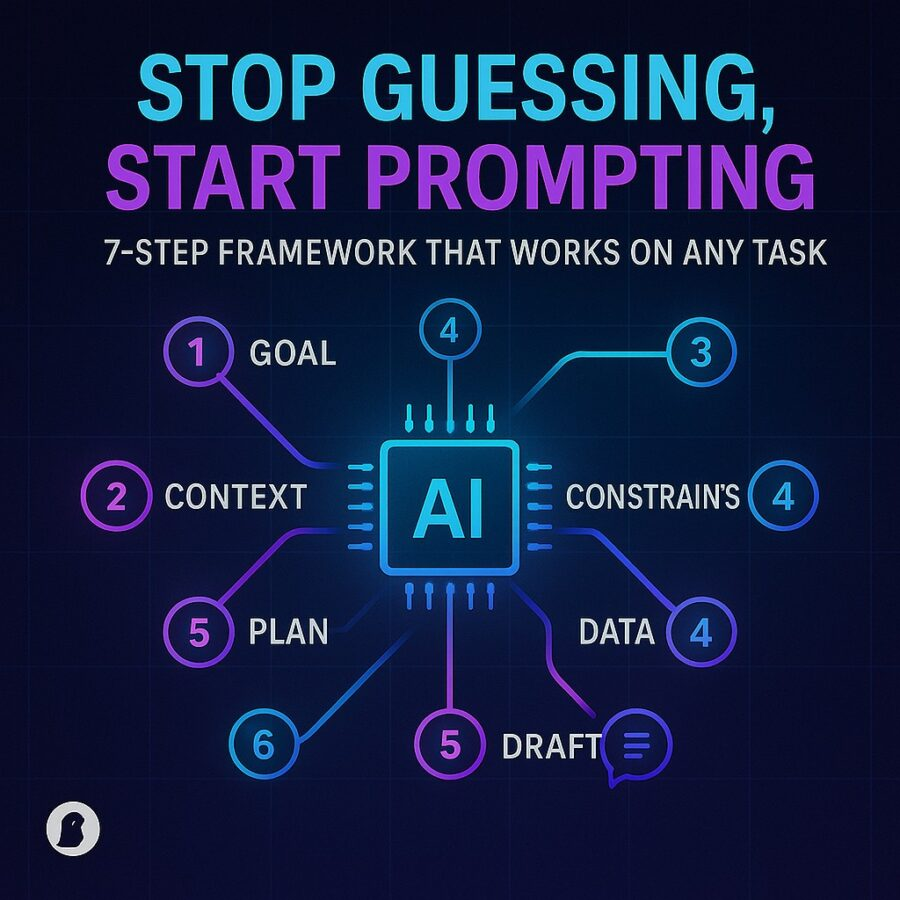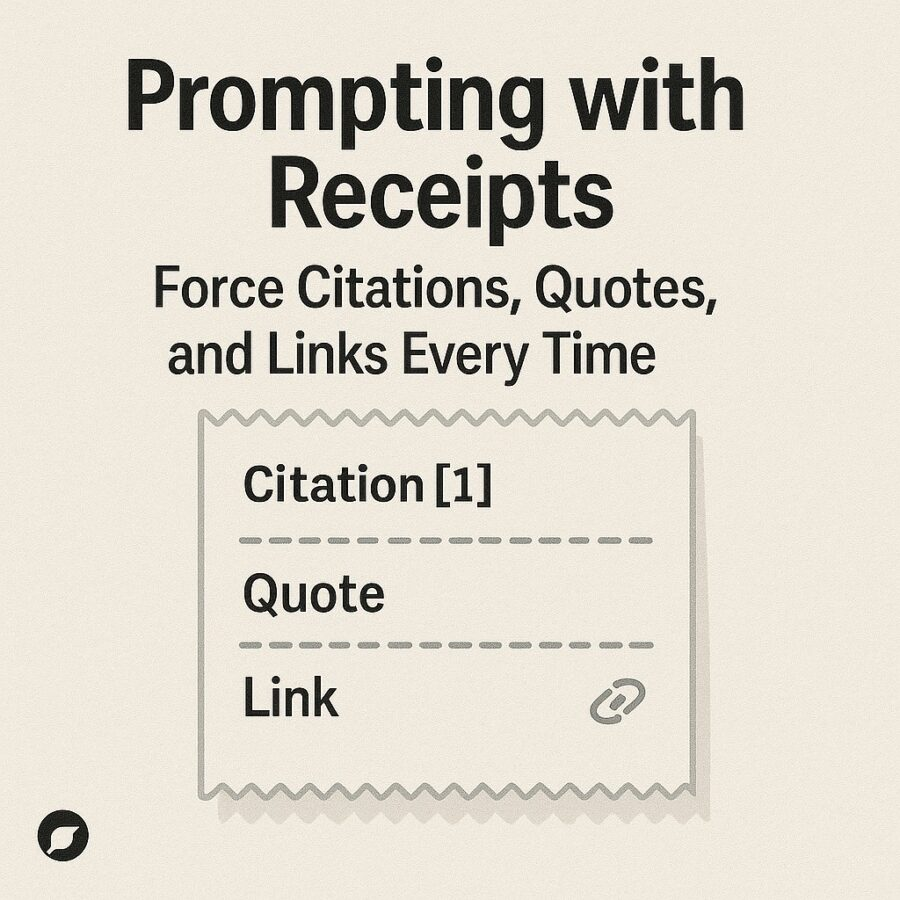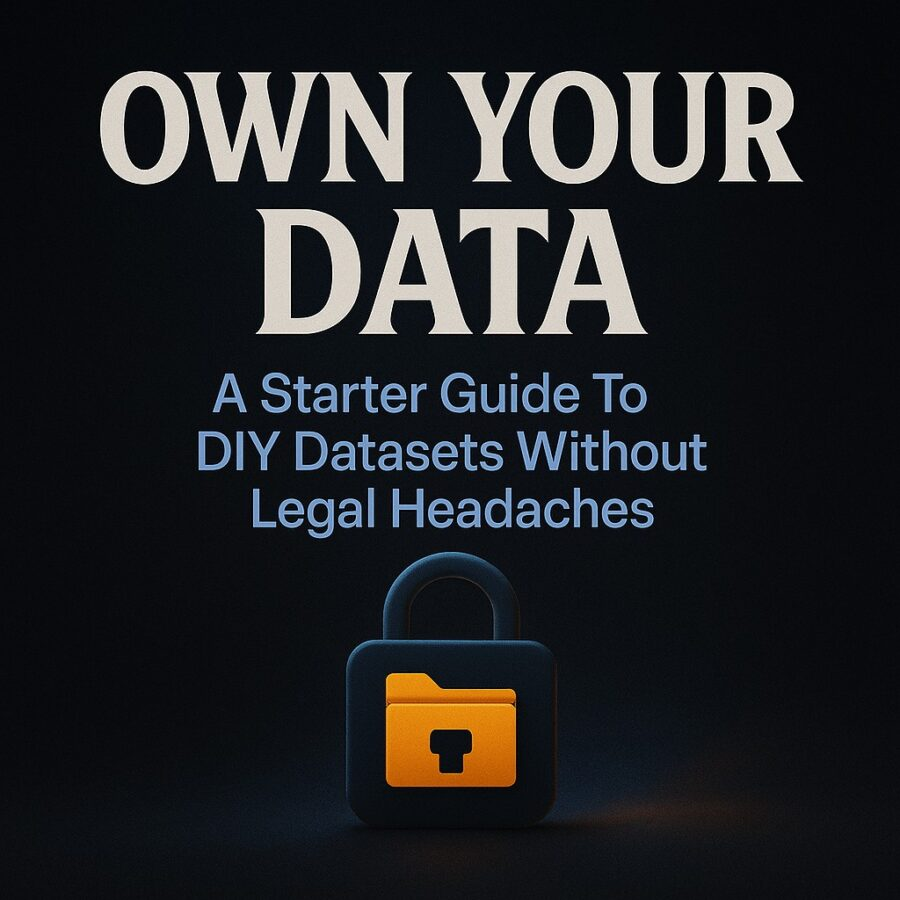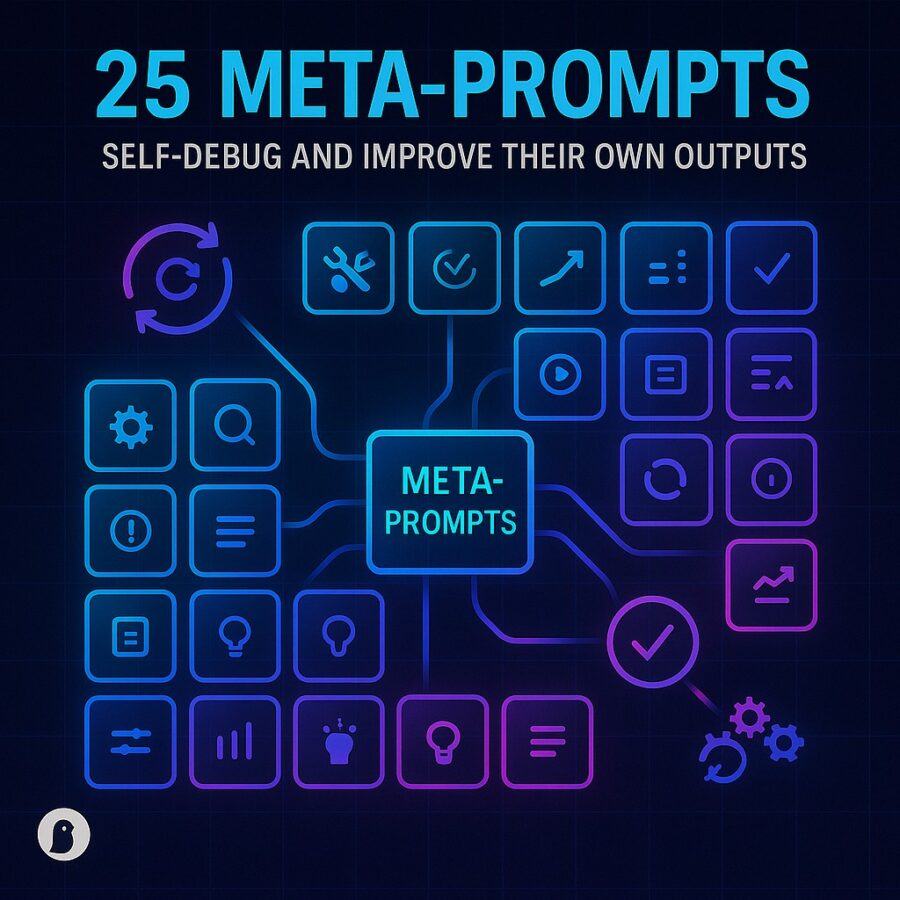Views: 2
A plumber books a week of jobs while fixing a leaky faucet. A bakery sells out its morning batch before the doors open. None of them ran ads. The secret is boring and powerful. They built an engine that collects real reviews, syncs business citations, and publishes useful local content on a schedule. The Local SEO Agent: Reviews, Citations, And Content On Autopilot is how you set up that engine once and let it work every day.
This is a practical system. It follows search guidelines, respects customers, and runs with light supervision. You keep judgment and brand voice. The agent handles repetition with robotic patience.
What the Local SEO Agent actually does
The Local SEO Agent is a small set of workflows that cooperate:
- A Reviews Agent that requests, routes, and responds to reviews without nagging customers.
- A Citations Agent that cleans and syncs your name, address, and phone number across the web.
- A Content Agent that ships simple, local-first articles and Google Business Profile updates every week.
- A QA Agent that checks policy compliance, schema, and profile accuracy before anything goes live.
Each runs on rules. Each leaves you a clear report. The goal is not clever tricks. The goal is clean signals that help real customers find and trust you.
How Google decides who shows up nearby
Local results rely on three big ideas. Relevance, proximity, and prominence. Relevance asks if the listing matches the query. Proximity checks how close the business is to the searcher. Prominence weighs credibility signals like reviews and brand mentions. You cannot move a building. You can increase relevance and prominence with better data, helpful content, and steady feedback from customers. (BrightLocal)
Now let us wire that to a weekly rhythm.
Reviews Agent: get honest feedback and answer fast
Claim: Consistent, legitimate reviews improve visibility and conversion.
Evidence: Google’s policies emphasize authentic, experience-based reviews and restrict incentives or manipulative practices. Recent enforcement actions include disabling new reviews and placing warnings on profiles that use fake engagement. (Google Help)
Implication: You should ask every happy customer for a review, never pay for it, and reply to all feedback with care.
Action: Build a respectful, policy-safe loop that runs after every job or visit.
The review loop in four moves
- Trigger: After a completed job or purchase, the CRM marks the customer as “review eligible.”
- Request: The agent sends a short text or email that thanks the customer and provides a direct link to your Google review form. No coupons. No bribes.
- Route: If the customer had a problem, the agent routes them to a private form first, not to suppress feedback, but to fix the issue before they post in public.
- Respond: The agent drafts a neutral reply to each new review. You approve and personalize when needed.
Prompt: Write a 40-word review request that follows Google policy, invites an honest review, and thanks the customer by first name. Do not offer any incentive. Include a placeholder for the direct review link.
Reply templates that sound human
Keep replies short, sincere, and specific. Mention the service performed or item sold. Invite the customer back for a relevant reason. For negative reviews, thank the person for their time, acknowledge the issue, and explain the next step you are taking to fix it. Do not argue in public. Offer a direct contact line.
Prompt: Draft two review replies: one for a 5-star review of a water heater replacement, and one for a 2-star review about late arrival. Each reply should be under 60 words, specific, and policy compliant. Add a direct contact line on the second.
Guardrails that keep you safe
- Never gate reviews by sending only happy customers to Google.
- Never offer discounts or gifts in exchange for reviews.
Expect periodic audits or warnings when platforms crack down on fake engagement. Treat authenticity as a permanent rule, not a trend. (Google Help)
Affiliate Link
See our Affiliate Disclosure page for more details on what affiliate links do for our website.
Citations Agent: make your NAP impossible to confuse
Claim: Clean citations are the backbone of local search consistency.
Evidence: NAP means name, address, and phone number. Consistency across directories, social profiles, and review sites helps systems resolve that all mentions refer to the same business. Industry guidance calls NAP the cornerstone of local citations. (BrightLocal)
Implication: If two addresses or phone numbers float around, maps and directories split your signals.
Action: Audit, normalize, and lock your data, then sync it on a schedule.
The NAP normalization checklist
- Choose one canonical business name. Include or drop “LLC” in the same way everywhere.
- Choose one local phone number. Track it. Avoid a maze of call-tracking numbers unless you know how to keep NAP stable.
- Format your address the same way each time. Use USPS or your national postal standard.
- Add hours, categories, and service areas that match what customers expect to see on maps.
Prompt: Audit my NAP data. Given this list of URLs, detect name, address, and phone inconsistencies and output a change log with the corrected values and the reason. Prioritize Google, major directories, and social profiles first.
Sync strategy that scales
Your Citations Agent tackles the big platforms first. Google, Apple, Bing, Facebook, Yelp, and core industry directories. It pushes the canonical NAP to each profile and flags any listing that cannot be updated automatically. It also logs duplicates that need manual suppression.
Set a quarterly review. Many directories scrape data. A small drift becomes a mess if you do not catch it early. Even a simple cadence preserves trust. (BrightLocal)
Affiliate Link
See our Affiliate Disclosure page for more details on what affiliate links do for our website.

Content Agent: publish helpful, local-first pages without drama
Claim: Local content that answers specific questions earns clicks, calls, and links.
Evidence: Google’s guidance for LocalBusiness structured data shows that clear business details, hours, and location data help search and maps present your business correctly. When paired with people-first content and compliant structured data, your site becomes easier to understand. (Google for Developers)
Implication: Explain your services in plain language, show coverage areas, and keep your details machine readable.
Action: Ship small, useful pieces every week and post short updates to your Google Business Profile.
The weekly content mix
- Service explainer: A 600 to 900 word page for one service in one city. Include a brief process, a price range, and two FAQ items.
- Local guide: A short article that solves a seasonal problem for your neighbors. Roof leaks in spring. Furnace tune-ups in fall.
- Project highlight: Before and after photos, a two paragraph story, and a call to action.
- Google Business Profile update: A post with one photo, a one sentence note, and a link to the matching page. Posting keeps your profile fresh and gives customers timely information. (BrightLocal)
Prompt: Draft a 750-word service page for “{SERVICE} in {CITY}.” Use plain English. Include one paragraph on process, a price range disclaimer, a 3-question FAQ, and a closing call to call or book. Add a short block with hours and coverage neighborhoods.
Make your pages legible to machines
Add LocalBusiness structured data on your contact or location page with your business name, address, phone, opening hours, and a link to your Google Business Profile if appropriate. Use JSON-LD. Test with Google’s Rich Results Test. Follow Google’s general structured data guidelines so your markup is eligible for rich results. (Google for Developers)
Prompt: Create JSON-LD for a LocalBusiness with the following fields: name, URL, logo, telephone, streetAddress, addressLocality, addressRegion, postalCode, openingHoursSpecification, sameAs links. Output valid JSON-LD only.
Affiliate Link
See our Affiliate Disclosure page for more details on what affiliate links do for our website.
QA Agent: enforce rules, not opinions
Claim: Checklists prevent self-inflicted penalties and broken user journeys.
Evidence: Google publishes clear guidelines for representing your business on Google and for Business Profile content. Following them prevents profile edits, removals, and loss of visibility. (Google Help)
Implication: Treat compliance as a routine. The agent does the same checks the same way every time.
Action: Run a preflight before you publish.
The preflight list
- Profile: Correct category, service area or address, hours, and attributes.
- Photos: Real images. No stock logos as cover photos.
- Posts: Informative, short, and relevant to your services.
- Reviews: Replies written in a respectful tone. No incentives.
- Site: Working phone links on mobile, clear contact info, and matching NAP.
- Schema: Valid JSON-LD present on location and contact pages.
- Citations: No new duplicates detected in the last quarter.
When the QA Agent finishes, you get a pass or a punch list.
The dependency pattern that keeps readers moving
Every page and every Google Business Profile post can follow the same skeleton.
- Claim: One sentence thesis that explains the value.
- Evidence: A detail, a number, or a short example.
- Implication: Why that detail matters for a local buyer.
- Action: A single step, such as call, book, or read the detailed guide.
Readers get clarity. Search engines get structure. Your team gets a template that scales.
Affiliate Link
See our Affiliate Disclosure page for more details on what affiliate links do for our website.
The seven day launch plan
Day 1. Map reality. Write down your true service list, coverage areas, and hours. Pull your current NAP from Google, Apple, and Bing. Note any mismatches.
Day 2. Claim and clean. Update Google Business Profile to match your real world details. Audit old listings. Close or merge duplicates. Read the policies so you avoid unforced errors. (Google Help)
Day 3. Build the review loop. Add the review trigger to your CRM or point-of-sale. Draft the request and the two reply templates. Test on yourself and a teammate.
Day 4. Publish the first service explainer. Include a short FAQ and a call to action. Add LocalBusiness schema to your contact page and test it. (Google for Developers)
Day 5. Sync citations. Normalize NAP and push to the major profiles. Create a log of URLs and last updated dates. Set a quarterly reminder to re-check. (BrightLocal)
Day 6. Post an update on your Google Business Profile. Announce seasonal availability or a time-limited booking window. Keep it to one or two sentences and add a current photo. (BrightLocal)
Day 7. Review and adjust. Did the review loop run. Did any listings revert. Did anyone call or book from the new page. Write a short summary and set next week’s single target.
Example: a home services firm goes from invisible to obvious
A family HVAC shop served two towns but showed up for neither. The office phone listed online did not match the phone on their trucks. Reviews mentioned a different city. The team installed the Local SEO Agent:
- The Citations Agent set one canonical phone number and synced it everywhere.
- The Reviews Agent requested feedback after each completed tune-up.
- The Content Agent published “Furnace tune-up in {Town}” with a process overview and a seasonal checklist.
- The QA Agent checked the Business Profile category, weekend hours, and attributes.
Within a month, the Business Profile began to appear for “furnace tune-up near me” in neighborhoods they already served. The new service page earned calls from long tail queries like “furnace tune-up price {Town}.” The owners did not change the work. They removed confusion and showed proof of service at the moments that mattered.
Affiliate Link
See our Affiliate Disclosure page for more details on what affiliate links do for our website.
Make automation humane
Automation should never annoy customers or trick platforms. Keep messages short and optional. Offer a real human contact for service issues. Write in plain English. Encourage honest feedback. You will earn fewer reviews than a spammy competitor for a while. You will keep them when platforms tighten enforcement, and you will protect your brand in the process. (The Verge)
Frequently asked questions
Do I still need a website if my Google Business Profile ranks.
Yes. Your site explains services in detail, hosts structured data, and gives you durable control of your brand. Profiles can change without notice. Your site is your home. (Google for Developers)
How many citations do I need.
Focus on accuracy over volume. Claim major platforms and credible industry directories. Keep NAP stable. Revisit quarterly. That stability is a real ranking signal. (BrightLocal)
Can I copy reviews from Facebook to Google.
No. Reviews must reflect a genuine experience posted by the customer on that platform. Do not repost or manufacture. Follow the Business Profile review policies. (Google Help)
Should I post on my profile every day.
No. Post when you have useful, timely information. Weekly or biweekly updates are enough for most local businesses. Treat posts as customer service. (BrightLocal)
The tidy operating manual
- Ask for reviews after every job. Reply to each with care. Follow policy. (Google Help)
- Keep your NAP consistent across all listings and directories. Recheck each quarter. (BrightLocal)
- Publish one helpful local page per week and a short profile update. Use LocalBusiness schema and test it. (Google for Developers)
- Run the QA Agent before anything goes live. Policies change. Checklists catch drift. (Google Help)
Build this once. Keep the cadence. The result is a calm, compounding presence across search and maps.
Copy-ready blocks for your agent
Prompt: You are my Reviews Agent. After a completed job, send a 40-word thank you text with the review link. If the customer replies with an issue, route to a human with name and direct phone number.
Prompt: You are my Citations Agent. Compare this canonical NAP to these 15 URLs. Output a change log with corrections, the update method, and the date completed. Flag duplicates for suppression.
Prompt: You are my Content Agent. Draft a 600-word “{SERVICE} in {CITY}” page with a 3-question FAQ and one neighborhood callout. Keep sentences short. Add a single call to call or book.
Prompt: You are my QA Agent. Validate that pages include LocalBusiness JSON-LD, a clickable phone link, and matching NAP. Check that Google Business Profile categories, hours, and attributes are correct. Return a pass-fail report.
Close the loop
The Local SEO Agent: Reviews, Citations, And Content On Autopilot is not flashy. It does not need to be. It makes your information clear, your reputation visible, and your content helpful. That is how neighbors decide who to call. You will not game an algorithm. You will serve your community and show your work in a way search engines can trust. Keep the rhythm. The results stack.
Sources
- Google Support. “All Business Profile policies and guidelines.” Review, content, and profile rules, updated July 31, 2024. (Google Help)
- Google Developers. “Local Business structured data” and “General structured data guidelines.” How to mark up LocalBusiness details and eligibility rules for rich results. (Google for Developers)
- BrightLocal. “What is NAP consistency.” Why stable name, address, and phone across citations matter for local rankings. (BrightLocal)
- The Verge. “Google agrees to crack down on fake reviews for UK businesses.” Recent enforcement focus on fake reviews and warnings to profiles. (The Verge)


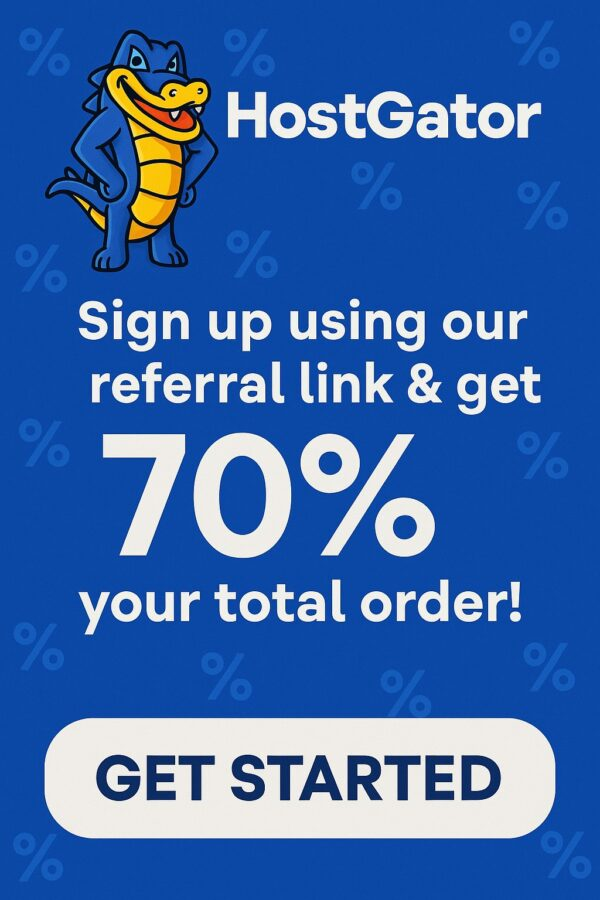
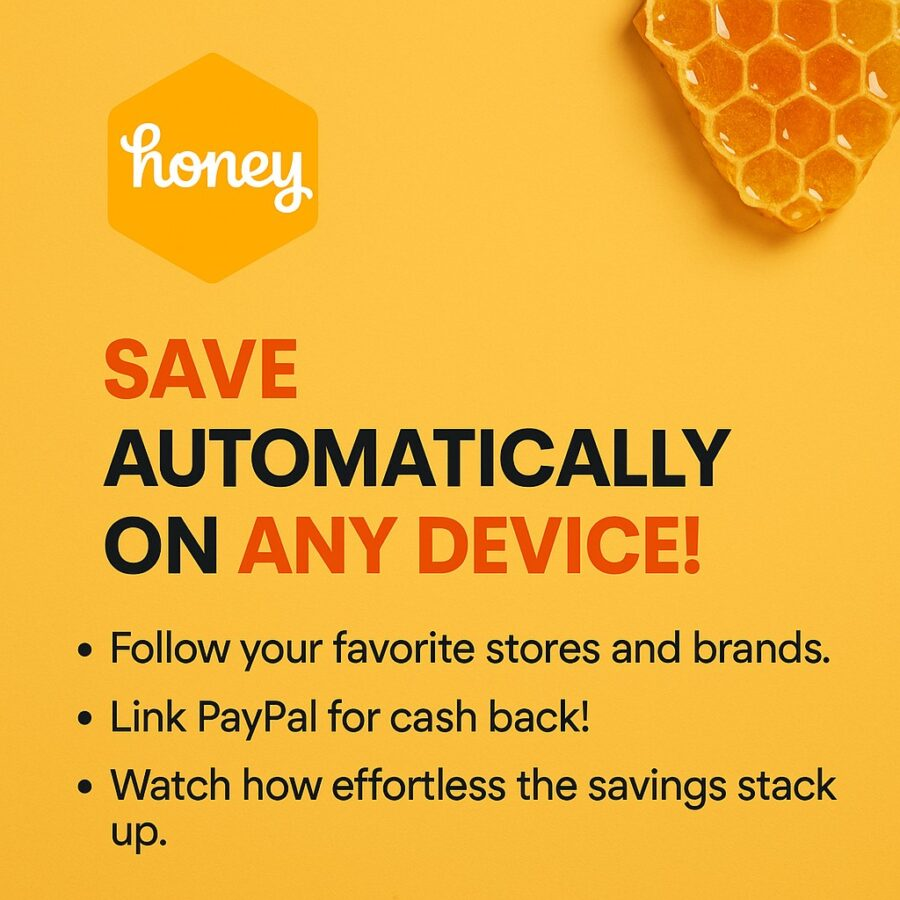

](https://altpenguin.com/wp-content/uploads/2025/08/veed-ad.webp)