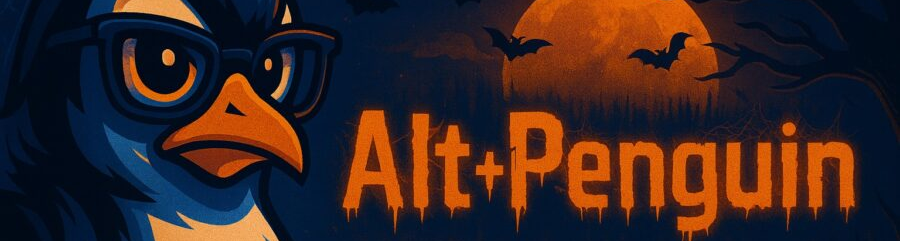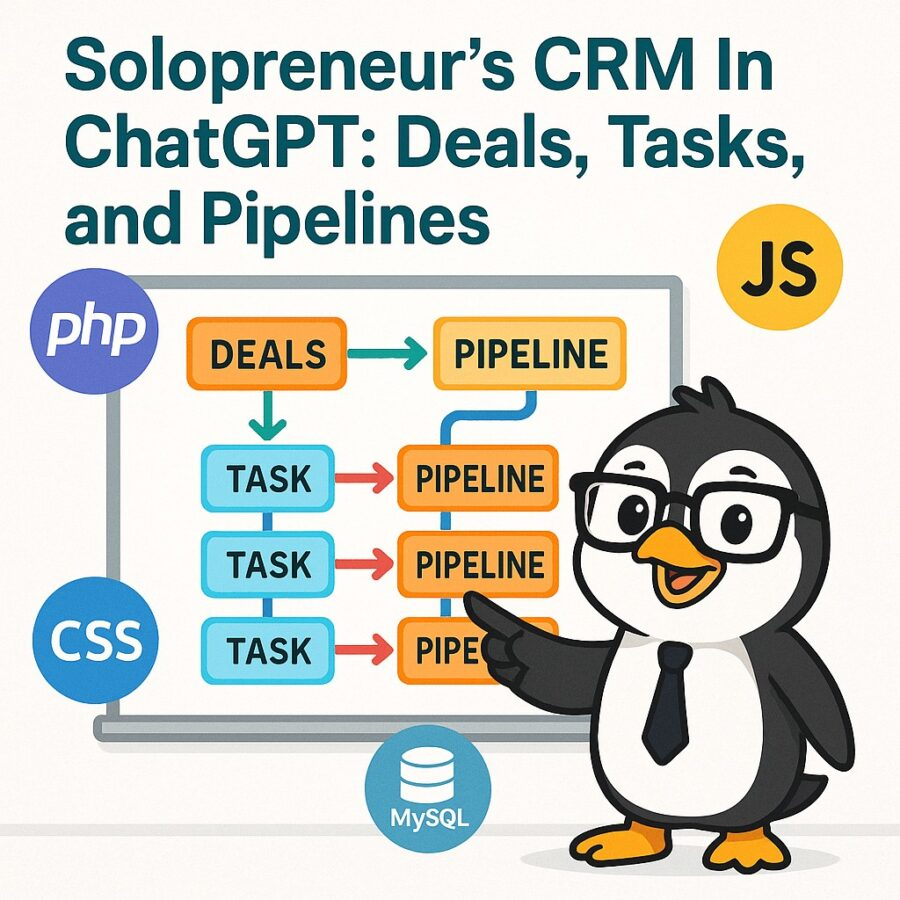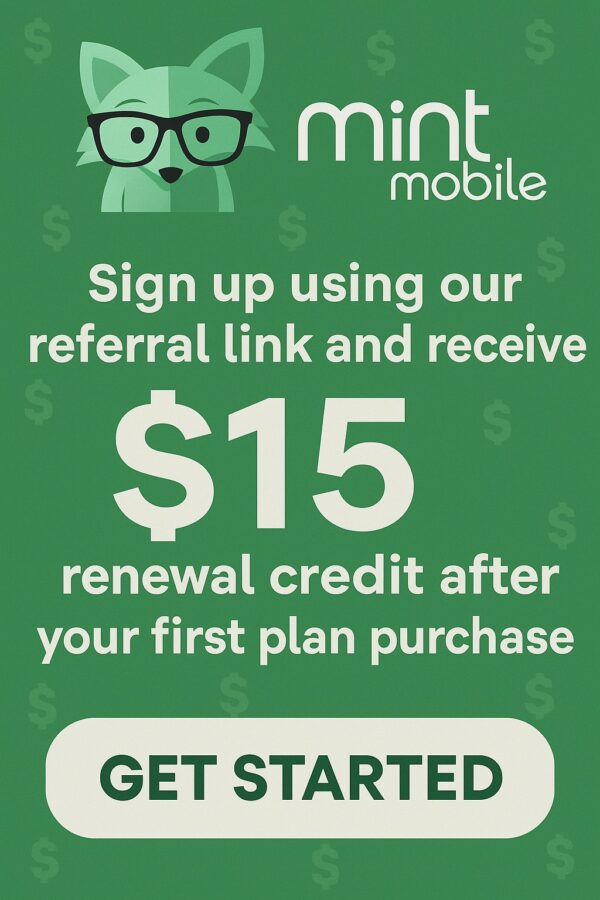Views: 0
A small notebook and a stubborn calendar built more careers than any flashy dashboard. Solopreneur’s CRM In ChatGPT: Deals, Tasks, And Pipelines takes that quiet discipline and plugs it into a tool you already use every day. The goal is not to bolt ChatGPT onto a bloated sales stack. The goal is to run a focused system that captures leads, follows through, and closes work without burning your weekends.
You will design a lightweight pipeline, teach ChatGPT the rules, and let it nudge you with the right next action. You stay human. The assistant handles repetition.
What this system actually does
Solopreneur’s CRM In ChatGPT: Deals, Tasks, And Pipelines relies on four practical building blocks inside ChatGPT:
- Projects to keep your prospects, files, and running notes together so context persists across sessions. Projects have built-in memory inside the project, which means the assistant remembers chats and files you add to that project. (OpenAI Help Center)
- Tasks to create scheduled or recurring reminders and proactive check-ins, delivered to you without fuss. (OpenAI Help Center)
- Memory to store stable facts about your business and sales process so the assistant behaves like a consistent teammate. You can view, add, or delete memories at any time. (OpenAI Help Center)
- Actions and Apps to connect ChatGPT to external tools through authenticated endpoints. That gives you read and write access to things like Google Sheets, Notion, invoicing, or email pipelines. (OpenAI Platform)
If you want the assistant to go beyond reminders and actually work through multistep tasks, OpenAI’s agent capabilities and AgentKit add a developer path for richer automations. For a solo operator, you can start with Projects, Tasks, Memory, and a couple of Actions, then grow only when the workflow proves its worth. (OpenAI)
The small-but-complete CRM model
You do not need twenty objects and a certificate to manage deals. You need five plain buckets:
- Leads you have not qualified
- Active deals by stage
- Tasks due today and this week
- Notes tied to people and meetings
- Pipeline math so you can forecast next month’s income
Solopreneur’s CRM In ChatGPT: Deals, Tasks, And Pipelines maps those buckets to a single ChatGPT Project, one external data store, and a weekly operating rhythm.
The base project
Create a Project named “Solo CRM.” Upload your lead sheet or let ChatGPT create one for you in Sheets or Notion through an Action. Add the standard stages you plan to use: New, Qualified, Proposal Sent, Negotiation, Closed Won, Closed Lost. Because Projects remember files and chats in one place, your assistant will keep context instead of starting from zero every morning. (OpenAI Help Center)
Prompt: Create a lightweight sales pipeline for my Solo CRM project with stages: New, Qualified, Proposal Sent, Negotiation, Closed Won, Closed Lost. Add a Google Sheet via Actions with columns: Company, Contact, Email, Phone, Deal Name, Stage, Deal Value, Source, Last Activity, Next Action, Due Date, Notes. Confirm the sheet is attached to this project.
The memory you should set once
Store the essentials: the services you sell, pricing bands, typical timelines, your reply tone, and your follow-up cadence. ChatGPT Memory keeps these details so you do not repeat yourself later, and you can edit or remove any entry when the business changes. (OpenAI Help Center)
Prompt: Remember this for future CRM work: I sell {SERVICES}. Typical deal values are {RANGE}. Standard follow-up cadence is Day 0, Day 3, Day 7, then weekly. My writing tone is short, respectful, and clear. I prefer proposals as Google Docs with one-page summaries.
The task scaffolding
Turn your follow-up cadence into scheduled Task rules so ChatGPT proactively pings you with the next action. Tasks can be one-time or recurring, and you can manage them at the schedules page or inside the conversation. (OpenAI Help Center)
Prompt: For every row in the sheet where Stage is “Proposal Sent,” schedule a Task to remind me to follow up 3 days later at 9:00 AM, then another one 7 days after the proposal date. Include the company name and the deal value in the reminder text.
Affiliate Link
See our Affiliate Disclosure page for more details on what affiliate links do for our website.
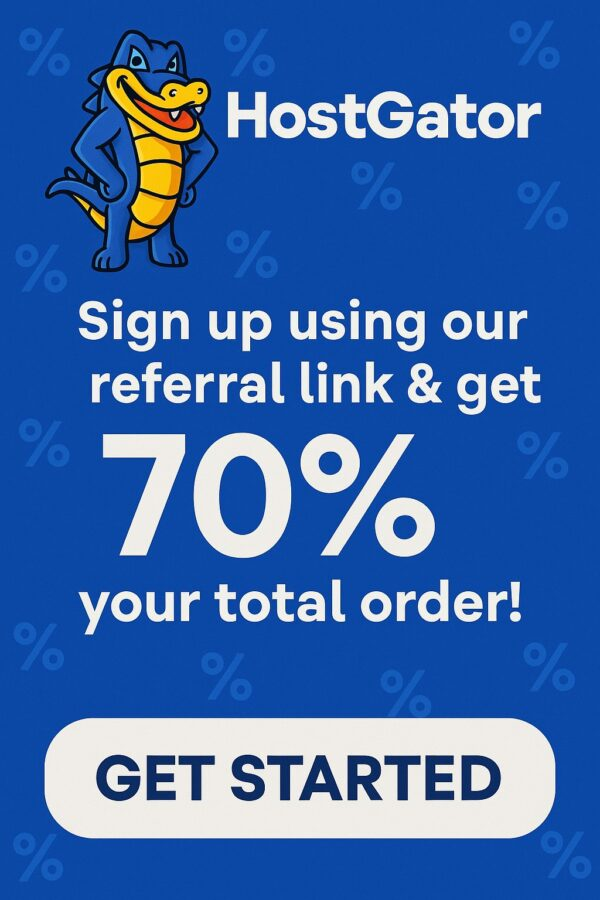
Lead capture, qualification, and first contact
You will meet leads in three places: your inbox, your calendar, and your forms. Do not scatter them. Pipe them into one table and one project.
Inbox triage. Connect an email Action or paste batches of inquiries. Ask ChatGPT to extract structured data into your sheet. If your stack does not have an Action yet, the assistant can still parse text and output a clean CSV for import.
Prompt: Parse these emails into table rows with columns Company, Contact, Email, Deal Name, Source, and any dates or budgets mentioned. Flag missing fields. Output a CSV I can paste into the pipeline sheet.
Qualification. Your goal is to decide if the lead fits your services and timing. Use a five-question rule. ChatGPT can propose the questions and draft your reply templates in your voice, using the Memory you set.
Prompt: Using my stored services and pricing, draft a 5-question qualification flow for discovery calls. Then generate a 120-word reply template for leads that do not fit and a 120-word template for leads that do fit, with a link placeholder to book a call.
First contact. Keep it simple. One paragraph, one link to book, one sentence that proves you read their note. If you store your standard calendar link in Memory, the assistant will insert it.
Notes that compound
Your brain remembers stories, not fields. Add notes at every significant touchpoint. Within a Project, you can attach documents, transcripts, briefs, and files. Because Project memory persists inside that workspace, the assistant can reference prior chats and uploaded files when you ask it for a summary or a next-action list. (OpenAI Help Center)
Prompt: Summarize all interactions with {COMPANY} in this Project and list open questions, blockers, and my next three actions with due dates. Update the sheet’s Last Activity and Next Action columns accordingly.
Daily pipeline review in ten minutes
You will run a morning standup with your assistant. Keep the rhythm predictable.
- Today’s tasks due from the schedules view.
- Deals at risk because Last Activity is older than your cadence.
- New replies that need a response.
- One improvement to the pipeline language or proposal template.
ChatGPT Tasks can surface the day’s reminders without you hunting through threads. Edit, pause, or reschedule from the same place. (OpenAI Help Center)
Prompt: Morning pipeline review: list tasks due today by deal stage, then highlight any deal where Last Activity is older than 7 days. Prepare 3 short follow-ups I can personalize, and update the Due Date fields when I approve.
Affiliate Link
See our Affiliate Disclosure page for more details on what affiliate links do for our website.

From notes to proposals without friction
Solopreneur’s CRM In ChatGPT: Deals, Tasks, And Pipelines is effective when you cut handoffs. Keep proposals short and consistent. The assistant can assemble a one-page summary from discovery notes inside your Project, then hand the draft to your preferred doc app via an Action for formatting and signature.
Prompt: Create a one-page proposal for {COMPANY} using our discovery notes. Include Problem, Scope, Timeline, Price, and Next Step. Ship it to Google Docs with my proposal template and return the link here. Set a follow-up Task for 3 days at 9:00 AM.
Forecasting on a single page
You do not need a forecasting module. You need one sheet that multiplies the deal value by a simple probability per stage. The assistant can calculate weighted pipeline, then translate that into a cash outlook for the next six weeks.
Prompt: Using Stage probabilities of 10, 30, 50, 70, and 95 percent for Qualified through Closed Won, compute a weighted pipeline total and forecast cash by week for the next six weeks. Return a table and add a “Forecast Week” column to the sheet.
Turning ChatGPT into a polite closer
Your assistant should be firm and respectful. The follow-up is service, not spam. Set explicit rules in Memory and use Tasks to keep the cadence.
- Day 0: “Here is the proposal and the summary.”
- Day 3: “Any questions I can answer.”
- Day 7: “Do you want me to hold this slot next week.”
- Weekly: “Here is what changes if we start after {DATE}.”
Because ChatGPT Memory is user-controlled, you can adjust tone, cadence, and templates as your market shifts. You can also clear memories if you pivot services. (OpenAI Help Center)
Prompt: Draft four follow-ups for a warm but quiet deal. Keep each under 80 words. Use my tone and pricing bands from memory. Include a calendar link placeholder. Schedule each as a Task on Day 0, Day 3, Day 7, then one week later.
Connecting apps without chaos
At some point you will want the assistant to pull invoices, update a board, or log a call. This is where Actions and Apps come in. With an authenticated Action, a GPT can read and write to specific APIs that you authorize. That means you can append a row to a Google Sheet, create a Notion page, send a templated email, or update a calendar event from inside ChatGPT while staying in your Project context. (OpenAI Platform)
The rule is simple. Start with one connection and one purpose. Add more only after a week of smooth use. If you decide to build deeper agentic workflows, OpenAI’s agent and AgentKit tooling provide evaluation, orchestration, and UI patterns, though these are optional for a solo CRM. (OpenAI)
Affiliate Link
See our Affiliate Disclosure page for more details on what affiliate links do for our website.

Compliance and privacy sanity
Your clients trust you with email, budgets, and contracts. Use the controls that exist. Memory can be turned off or cleared at any time. Projects scope data to the workspace so the assistant stays oriented to the files and chats you chose to include. If you connect Actions, use API keys or OAuth with least privilege. That means read-only where possible and write access only to the specific sheet, page, or mailbox you intend. (OpenAI Help Center)
The weekly operating cadence
Solopreneur’s CRM In ChatGPT: Deals, Tasks, And Pipelines runs on habit. This is the loop that compounds.
Monday. Review Tasks and the weighted pipeline. Triage leads. Send three first-touch emails. Adjust stage probabilities if your close rate changed last month.
Tuesday. Write one short case summary for a recent client. Attach it to the Project and store the proof points in Memory so future proposals can cite them.
Wednesday. Proposals day. The assistant assembles drafts from notes. You edit and send. Schedule follow-ups.
Thursday. Pipeline hygiene. Close lost deals you are not pursuing. Log why. Your forecasting improves when you are honest.
Friday. Improve one template. Subject lines, discovery questions, or the proposal one-pager.
Set a single weekly Task that asks, “What did we learn and what breaks next.” The assistant will deliver a digest based on the Project’s chats and files, plus any Actions you connected. (OpenAI Help Center)
Prompt: Friday digest for Solo CRM: summarize new leads, deals advanced, proposals sent, follow-ups scheduled, and forecast changes. List blockers and the single most important improvement for next week. Deliver every Friday at 4:30 PM.
When to level up to an agent
If your day includes long, repetitive browser chores, an agent can help. OpenAI’s agent capabilities let ChatGPT plan and act, such as filling forms or gathering structured data before you arrive. For solopreneurs who want that extra lift, this sits on top of Projects, Tasks, Memory, and Actions. It is not required to get value, and you should only add it after your basic pipeline runs smoothly. (OpenAI)
Affiliate Link
See our Affiliate Disclosure page for more details on what affiliate links do for our website.
Troubleshooting the human way
Nothing sticks because everything lives in DMs. Move the pipeline into one Project and one sheet. Use Tasks so the assistant brings the work to you at the right time. (OpenAI Help Center)
Follow-ups feel robotic. Rewrite the memory entry about tone. Ask the assistant to propose alternatives and store the one that fits. You control what it remembers and how it speaks. (OpenAI Help Center)
Proposals drag on. Add a “decision date” field to the sheet and include it in every draft. Schedule a Task for the day before that date so you can ask for a decision respectfully. (OpenAI Help Center)
Too many tools. Remove one Action this week. If it does not hurt, keep it removed. Add back only what saves hours.
A 14-day launch plan you can complete while working client hours
Day 1: Create the Solo CRM Project. Store your service list and cadence in Memory. (OpenAI Help Center)
Day 2: Stand up the pipeline sheet through an Action. Add five test rows. (OpenAI Platform)
Day 3: Import leads from email using a parsing prompt.
Day 4: Write and store your qualification and first-touch templates.
Day 5: Draft a one-page proposal from a real discovery call.
Day 6: Set Task rules for follow-ups at Day 3 and Day 7. (OpenAI Help Center)
Day 7: Run the first Monday review.
Day 8: Connect a calendar or docs Action if needed. Keep scope small. (OpenAI Platform)
Day 9: Close or move any deal older than two weeks with no activity.
Day 10: Add a “Why Lost” dropdown to your sheet and update history.
Day 11: Improve one email template and store it as the new default memory entry. (OpenAI Help Center)
Day 12: Send a batch of five check-ins to former clients with a simple ask.
Day 13: Build a Friday digest Task to summarize progress. (OpenAI Help Center)
Day 14: Review weighted pipeline versus your monthly income target. Schedule extra outreach if the math falls short.
The calm close
Solopreneur’s CRM In ChatGPT: Deals, Tasks, And Pipelines is not about hacking a sale. It is about showing up with steadiness, capturing context once, and letting a tireless assistant bring the next step to your attention. Projects keep your world organized. Memory gives the assistant a spine. Tasks keep the cadence. Actions connect the dots. The rest is your craft, your judgment, and your voice.
If you keep the ritual small and honest, you will spend less time chasing and more time serving. That is the compounding advantage a solo operator can actually sustain.
Sources
- Projects in ChatGPT. Projects bring chats and files into one place and include project-level memory so work continues with context. (OpenAI Help Center)
- Tasks in ChatGPT. Create scheduled and recurring tasks; review and manage at the schedules page. (OpenAI Help Center)
- Memory in ChatGPT. User-controlled memory to remember preferences and facts, editable or clearable at any time; announcement details. (OpenAI Help Center)
- Actions and Apps. Authenticate and connect GPTs to external APIs; build app connections for read/write workflows. (OpenAI Platform)
Agent capabilities. OpenAI’s agent features and AgentKit for deeper automation when needed. (OpenAI)