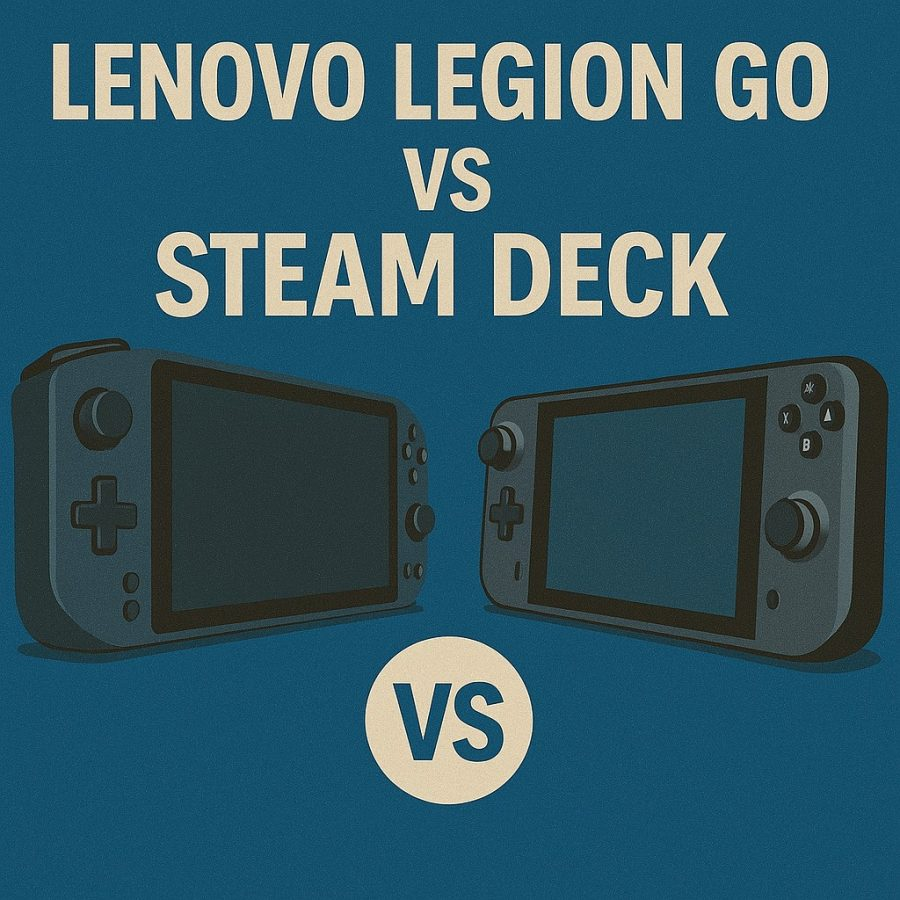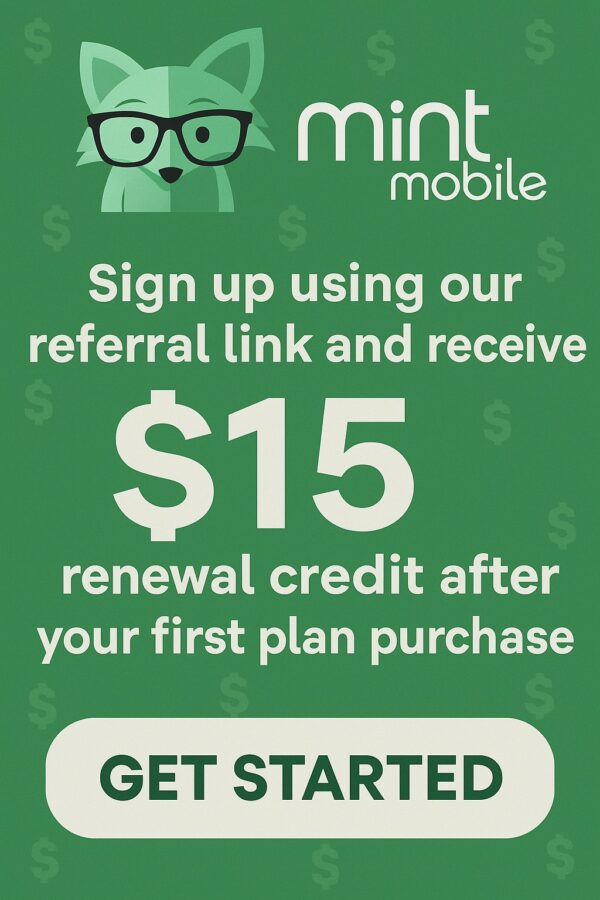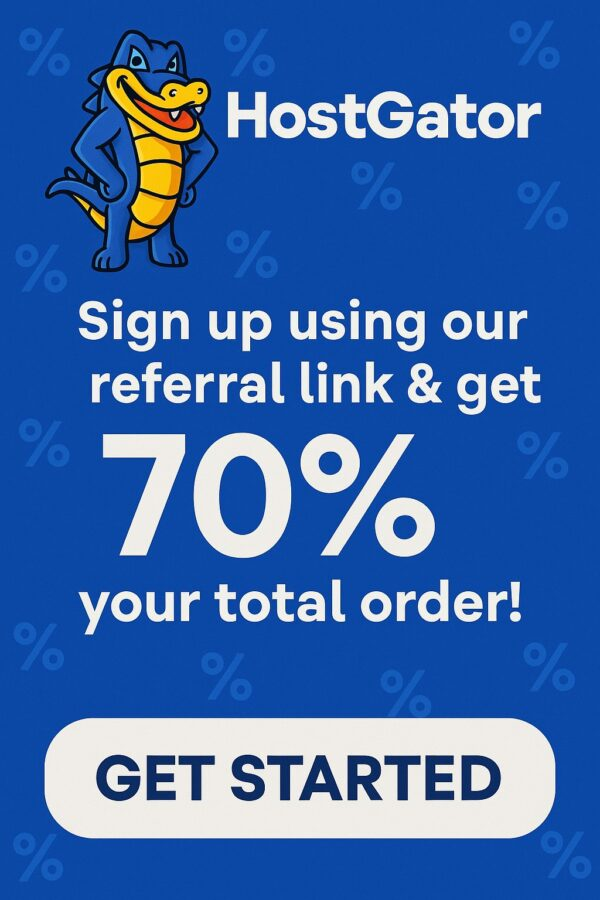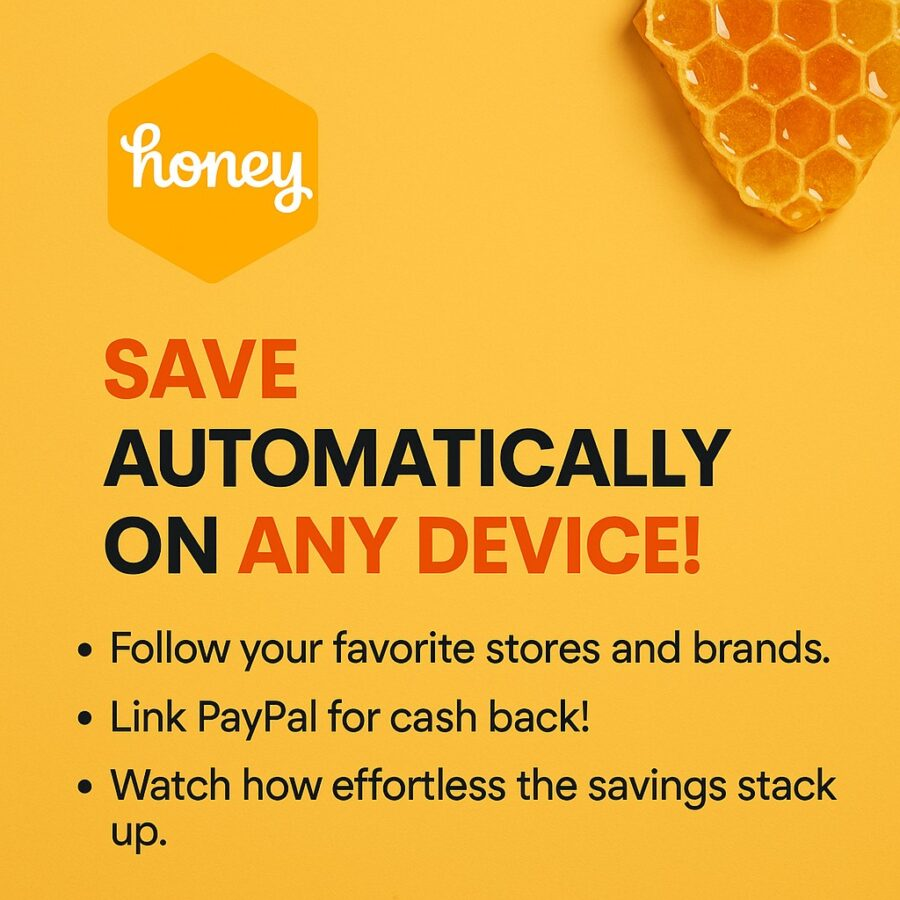Views: 0
If you have ever balanced a triple espresso in one hand and a boss fight in the other, welcome to the golden age of handheld PC gaming. Two names own the conversation at coffee shops, couch corners, and delayed airport gates: Lenovo Legion Go and Valve’s Steam Deck.
One is a Windows mini-rig with detachable controllers that double as a mouse. The other is a lean, console-like machine tuned by Valve to make PC gaming feel simple again.
This is Lenovo Legion Go vs Steam Deck in a head-to-head that covers displays, controls, performance, battery life, ergonomics, storage, software, and who wins for different types of players.
You will get clear answers, sharp context, and practical buying advice. No fluff. Just the facts, tested angles, and a little wit to keep things interesting.
Lenovo Legion Go vs Steam Deck: Quick Verdict for Busy Gamers
- Short on time and you want smooth, console-like play with the best battery life in class: Steam Deck OLED.
- Want the biggest screen, highest refresh, and wild controller tricks like an FPS mouse dock: Lenovo Legion Go.
- Traveling creators who edit, tinker, and dock to a monitor between matches: Legion Go feels like a tiny Windows workstation.
- Players who just want to pick up and play, suspend and resume, and spend more time gaming than tweaking: Steam Deck.
You cannot go wrong with either. The right choice depends on how you play, where you play, and how much you enjoy tinkering.
Lenovo Legion Go vs Steam Deck: Spec Snapshot That Matters
Panel and refresh
- Legion Go: 8.8 inch 2560 by 1600 IPS, up to 144 Hz, rated 500 nits, Gorilla Glass 5.
- Steam Deck OLED: 7.4 inch 1280 by 800 HDR OLED, up to 90 Hz, 6 nm APU, Wi-Fi 6E, 50 Wh battery. (Steam Deck)
Processor and OS
- Legion Go: AMD Ryzen Z1 or Z1 Extreme, Windows 11 Home.
- Steam Deck OLED: Custom AMD APU refreshed at 6 nm, runs SteamOS with console-like UX, instant suspend, and Deck Verified ratings. (Steam Deck)
Ports and storage
- Legion Go: Two USB4 40 Gbps ports with DP 1.4 and PD, microSD card slot.
- Steam Deck OLED: USB-C for display, peripherals, docking, and microSD expansion on all models. (Steam Deck)
Battery and weight
- Legion Go: 49.2 Wh battery, roughly 854 g with controllers attached.
- Steam Deck OLED: 50 Wh battery, about 640 g total, designed lighter than the LCD model. (Steam Deck)
Price as of today
- Steam Deck OLED: 512 GB model listed at 549 dollars, 1 TB model at 649 dollars, with a 256 GB LCD at 399 dollars when available. (Steam Deck)
- Legion Go: Pricing varies by configuration and sales window, but Lenovo’s configuration page and retailer listings center the device as a premium Windows handheld with Z1 Extreme. (Lenovo)
Display Showdown: Size, Speed, and HDR
If your eyes vote first, Lenovo’s screen wins the “wow” factor on paper. It is larger at 8.8 inches with a crisp 2560 by 1600 resolution and a head-turning 144 Hz refresh for esports-style responsiveness. That extra space is not just cinematic. Text scales better in Windows, sidebars feel less cramped, and top-down games look like they brought the map to your lap.
Valve’s Steam Deck OLED answers with quality instead of raw pixel count. The 7.4 inch OLED panel delivers true blacks, HDR support, and up to 90 Hz. Motion is silky, colors pop, and the panel is far more power-friendly than the old LCD. Many players report that while 800p sounds modest, the image looks luxurious in hand because of OLED contrast and Valve’s scaling. If you keep your frame rate capped, battery life benefits too. (Steam Deck)
Plain-English take:
- Want the biggest canvas and the highest refresh for Windows titles and competitive games: Legion Go.
- Want the best looking screen for the energy budget with HDR and punchy contrast: Steam Deck OLED. (Steam Deck)
Controls and Feel: The Human-Computer Link
Legion Go leans into versatility. Detachable controllers slide off like a Switch, and the right controller features a touchpad, a mouse sensor, and a tiny wheel. The wildest trick is FPS mode: prop the screen on its kickstand, dock the right controller into a little stand, and you get a mouselike setup for shooters on a cafe table. It is clever, practical, and fun to show off.
Steam Deck favors consistency. It keeps full-size controls, integrated trackpads for cursor-heavy games, and excellent haptics. The grips feel natural over long sessions, and Valve keeps refining button feel and stick materials in the OLED revision. It is the ergonomic choice if you prefer one cohesive shell with no detachable parts to manage. (Steam Deck)
Which feels better?
- Prefer desk-style shooters and mouse precision without carrying a real mouse: Legion Go.
- Prefer couch play, fast suspend and resume, and a single, solid chassis: Steam Deck OLED. (Steam Deck)
Performance Reality: Power vs Efficiency
The Ryzen Z1 Extreme in Lenovo Legion Go has more raw compute headroom than Valve’s APU in the Steam Deck OLED. In Windows, that headroom can translate into higher settings or higher frame rates, especially at 800p to 1200p targets. The big caveat is Windows overhead and the constant tradeoffs among TDP, fan noise, and heat. In some games, the Legion Go’s theoretical lead shows clearly. In others, SteamOS efficiency and aggressive power tuning let the Deck punch well above its weight. (Steam Deck)
On the Steam Deck OLED, Valve’s 6 nm refresh focuses on efficiency rather than peak teraflops. Games that are Deck Verified usually perform smoothly with minimal fiddling. Suspend and resume is near instant. Proton compatibility is shockingly good on modern titles, and you get consistent battery behavior once you learn a few quick tuning moves in the performance overlay. (Steam Deck)
Bottom line:
- If you love to tweak voltage, cap frame rates, and tune TDP per title to squeeze the most FPS, Legion Go rewards your effort.
- If you value predictable results with minimal fuss, Steam Deck OLED’s efficiency often wins the real-world round. (Steam Deck)
Battery Life: Who Lasts Longer Off the Charger
This is where the conversation gets very practical. Valve enlarged the battery to 50 Wh and redesigned internals for efficiency in the OLED model. Valve markets 3 to 12 hours depending on workload. In simple indie games, the Deck can cruise for many hours. In heavy AAA titles at high brightness, expect much less, but still better efficiency than most Windows handhelds at comparable settings. (Steam Deck)
Lenovo’s Legion Go runs a 49.2 Wh pack and a Windows 11 environment, which is famously less frugal in handheld form. Lenovo’s fast charging is solid, and the battery is not small, yet sustained high wattage draws in Windows can drain it quickly in demanding games. Expect strong runs in lighter games and shorter stints in new AAA titles unless you aggressively cap TDP and refresh.
Plain-English verdict: for energy per frame, Steam Deck OLED has the advantage. If you plan cross-country trips or long daily commutes without outlets, that efficiency edge adds up in real life. (Steam Deck)
Software Experience: SteamOS vs Windows 11
Steam Deck OLED ships with SteamOS and the Deck UI. Think console simplicity, quick suspend, and a storefront with compatibility badges. You can still drop into desktop mode for Linux tinkering, but most of the time you are launching games within seconds and getting back to your life. Docking to a monitor is painless, and the system carries its settings per game. It feels cohesive. (Steam Deck)
Legion Go ships with Windows 11 and Lenovo’s Legion Space launcher. The upside is obvious: every Windows game store, launcher, mod, and creator tool lives here. The downside is also obvious: Windows touch targets, pop-ups, and driver dance steps add complexity. For creators and tinkerers, the flexibility is worth it. For pure players who want “press A to play,” SteamOS is calmer.
Ports, Docking, and Displays
Lenovo quietly wins the port race. Two USB4 ports with DisplayPort 1.4 and Power Delivery mean easy external monitors, fast storage, and tidy docking on either side of the device. Add the microSD slot and you have flexible, creator-friendly I/O on the road.
Steam Deck’s single USB-C handles display, power, and peripherals, and Valve’s dock or third-party hubs make living room setups straightforward. If you rarely hot-swap cables while handheld, you may not miss the extra port. If you build little desk nests everywhere you go, Lenovo’s second USB4 is a joy. (Steam Deck)
Storage, Upgrades, and Libraries
Both devices support microSD expansion that works surprisingly well for many games. Steam Deck OLED comes in 512 GB and 1 TB options, and the LCD 256 GB sometimes appears in stock runs at a budget price. Lenovo sells 256 GB to 1 TB SSD options in a 2242 form factor. If you juggle multiple AAA titles, plan on mixing internal SSD for your main rotation and microSD for side quests and indie gems. (Steam Deck)
Ergonomics and Weight
Steam Deck OLED trimmed the weight and improved thermals. The device sits naturally in hand, and long sessions feel easier than they look on paper. Valve’s controller tweaks and improved haptics reduce fatigue and sharpen inputs. (Steam Deck)
Legion Go is bigger and heavier with controllers attached. The kickstand and detachable design are useful on tables and planes, and the right-controller FPS dock makes desk play unusually comfortable for shooters. For standing play or crowded subway rides, the extra size is noticeable.
Audio, Wireless, and Extras
Both units feature solid stereo speakers and 3.5 mm headset jacks. Steam Deck OLED adds Wi-Fi 6E and updated Bluetooth, improving downloads and wireless controllers during docked play. Lenovo’s spec sheet lists Wi-Fi 6E and Bluetooth 5.3 as well. In crowded networks or hotel Wi-Fi, that 6E support can be the difference between downloading a patch now or later. (Steam Deck)
Real-World Use Cases: Which One Fits Your Life
The Weekly Traveler
If you are hopping between hotels and client sites, Steam Deck’s suspend-resume flow and long indie runtime make downtime relaxing. The OLED panel also softens eye strain at night. (Steam Deck)
The Dorm-Room LAN Captain
Legion Go’s big 144 Hz screen, dual USB4, and detachable controls are perfect for quick local multiplayer or desk shooters without a mouse. Dock it to a 1440p monitor and you have a tiny PC that looks right at home in class and on Twitch.
The Indie Enthusiast
Steam Deck OLED with 30 to 60 fps caps feels dreamy on pixel art, strategy, and visual novels. Fewer settings to touch, more story to see. (Steam Deck)
The Modder and Creator
Legion Go’s Windows base and ports make it easier to run game mods, emulators, and creator apps like OBS, Resolve, or LightBurn. Keep expectations realistic on thermals, power, and storage, and it doubles as a tiny content station.
Lenovo Legion Go vs Steam Deck: Display Deep Dive for Competitive Play
If your library includes Valorant-like reflex tests or you love 120 fps in titles that can hit it at modest settings, the 144 Hz panel on Legion Go is a real advantage. You will still dial the resolution down to 800p or 1200p in many titles to keep frame rates high, yet the native support for higher refresh makes menus and camera pans feel instant.
Steam Deck OLED’s 90 Hz will not chase 144 Hz in raw velocity, but the perceived motion is outstanding because of OLED response times and Valve’s tuned scaling. Even at 60 fps caps, the picture looks clean and stable. For platformers and racing titles, it is more than enough. (Steam Deck)
Windows Tweaking vs SteamOS Comfort
Some people enjoy tuning a handheld like they tune a PC. On Legion Go, you might set per-game TDP, swap Windows power plans, pin Legion Space shortcuts, map the mouse wheel, and experiment with RSR or FSR. It pays off when you hit a sweet spot that balances visuals and battery.
On Steam Deck OLED, you have a simpler dashboard: set frame rate and refresh targets, adjust TDP limits with a slider, and pick up where you left off tomorrow. You spend your time playing rather than curating. That is Steam Deck’s secret sauce. (Steam Deck)
Pricing and Value Today
Valve’s pricing remains aggressive. The 512 GB OLED at 549 dollars and the 1 TB at 649 dollars are easy to recommend. If you find the 256 GB LCD at 399 dollars, it is a bargain for an entry into the ecosystem, though the OLED upgrade is worth it for most buyers. (Steam Deck)
Legion Go pricing floats with retailers and promos. It is positioned as a premium Windows handheld with a bigger screen and fancier controls. If you can catch a sale, the value improves dramatically, especially if you will use it as a tiny Windows workstation between games. (Lenovo)
The Practical Buyer’s Guide
Choose Lenovo Legion Go if you:
- Want the largest display and the highest refresh in this class.
- Like detachable controllers, table play, and FPS mode for mouselike precision without packing a mouse.
- Need Windows apps, mod tools, or creator software on the same device you game on.
- Value two USB4 ports for clean docking and flexible desk setups.
Choose Steam Deck OLED if you:
- Value longer battery life for lighter titles and a cooler, quieter experience. (Steam Deck)
- Prefer a console-like interface with suspend-resume, Deck Verified clarity, and minimal fiddling. (Steam Deck)
- Want an HDR OLED panel that looks fantastic in every lighting condition. (Steam Deck)
- Appreciate clear pricing and models that hold value well. (Steam Deck)
Frequently Asked Questions People Actually Ask
Can the Lenovo Legion Go hit native 1600p at 60 fps in modern AAA games?
Not usually without heavy compromises. Expect to target 800p to 1200p with sensible settings. The 144 Hz screen still feels great, especially for menus and lighter games.
Is Steam Deck OLED “weaker” on paper but better in practice?
In efficiency and UX, yes. The 6 nm APU, OLED screen, and SteamOS tuning combine to create a smooth, low-stress experience that many players prefer even if peak performance is lower. (Steam Deck)
Do both support microSD and docks?
Yes. Both read microSD cards. Steam Deck uses its USB-C for docks, while Legion Go offers two USB4 ports for displays and peripherals. (Steam Deck)
Which one is better for emulation?
Both are excellent. Windows opens certain toolchains more easily, while SteamOS offers a clean, console-like front end. Your preference for tinkering vs simplicity should guide you.
Lenovo Legion Go vs Steam Deck: A Tale of Two Philosophies
The Legion Go is a Swiss Army handheld. It is modular, ambitious, and aimed at power users who enjoy options. The screen is big and fast. The ports are plentiful. The controllers do party tricks that genuinely help shooters and desktop navigation. It can become a mini workstation with a single cable.
The Steam Deck OLED is a disciplined gaming appliance. Valve shipped a smarter battery, a richer display, and a platform that treats your time with respect. Suspend works. Updates do not derail your night. Games carry their profiles. It is a gaming machine first that can still moonlight as a PC when you need it. (Steam Deck)
Side-by-Side Spec Highlights
| Feature | Lenovo Legion Go | Steam Deck OLED |
| Screen | 8.8 inch 2560×1600 IPS up to 144 Hz | 7.4 inch 1280×800 HDR OLED up to 90 Hz |
| Battery | 49.2 Wh, Super Rapid Charge | 50 Wh, improved efficiency and faster charging |
| Ports | 2x USB4 40 Gbps, DP 1.4, PD, 3.5 mm, microSD | 1x USB-C with display and PD, 3.5 mm, microSD |
| OS | Windows 11 with Legion Space | SteamOS with Deck UI and Desktop mode |
| Weight | About 854 g with controllers | About 640 g |
| Models | Z1 or Z1 Extreme, 256 GB to 1 TB | 512 GB OLED, 1 TB OLED, plus occasional 256 GB LCD runs |
Sources: Lenovo PSREF for Legion Go specifications, Valve’s Steam Deck OLED page for display, battery, pricing, and software notes. (Steam Deck)
Final Pick by Player Type
- Commuter gamer who wants a quick session, zero friction, and the best battery-to-fun ratio: Steam Deck OLED. (Steam Deck)
- Desk-bound creator who edits video, runs Windows apps, and plays shooters with a mouselike right controller: Legion Go.
- Competitive tinkerer who enjoys dialing in power, refresh, and resolution per game: Legion Go.
- Set-and-forget player who wants to press play and smile: Steam Deck OLED. (Steam Deck)
The Bottom Line
The phrase Lenovo Legion Go vs Steam Deck is less a rivalry and more a choice between two smart philosophies. Lenovo built the most feature-packed Windows handheld you can buy today with a giant, fast screen and controllers that transform. Valve built the most cohesive handheld gaming experience with an OLED panel that flatters every game and a battery strategy that respects your time.
If you are still on the fence, ask yourself one simple question: do you want a tiny PC that also games, or a tiny console that also does PC things? Pick the one that sounds like your life, and you will love the machine you carry every day.
Happy handheld hunting.