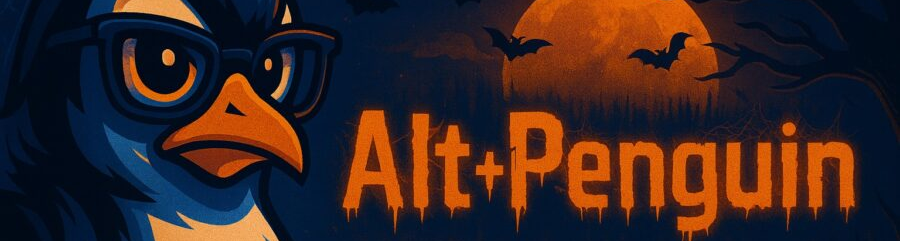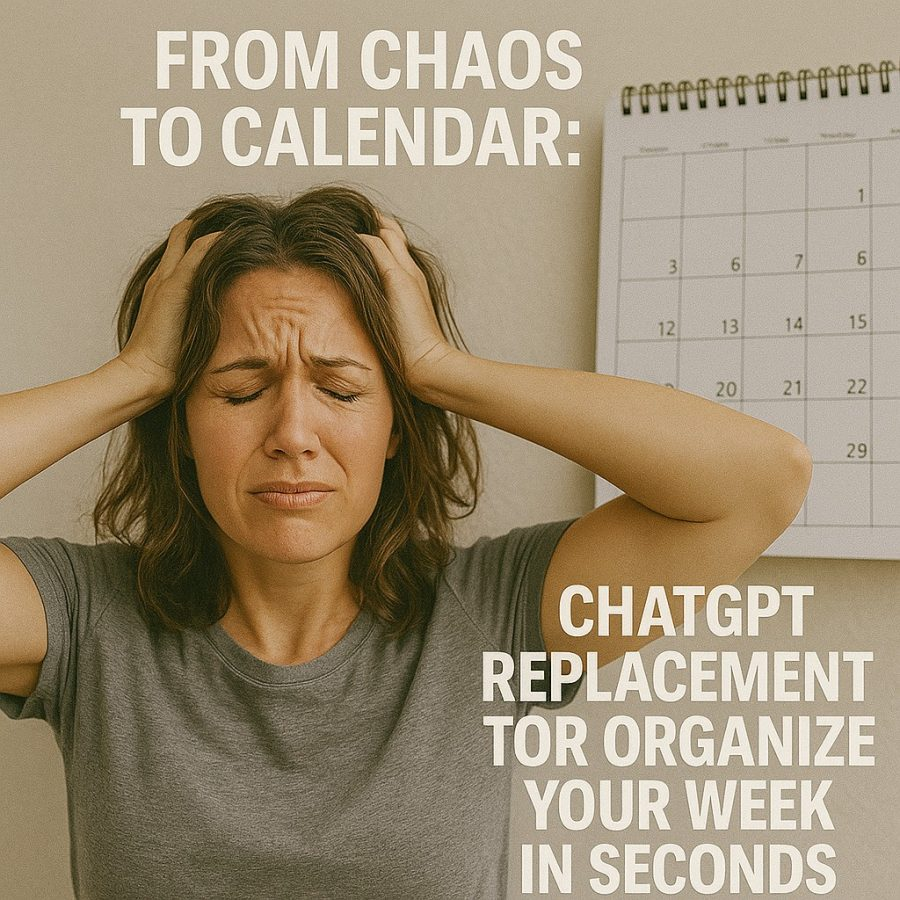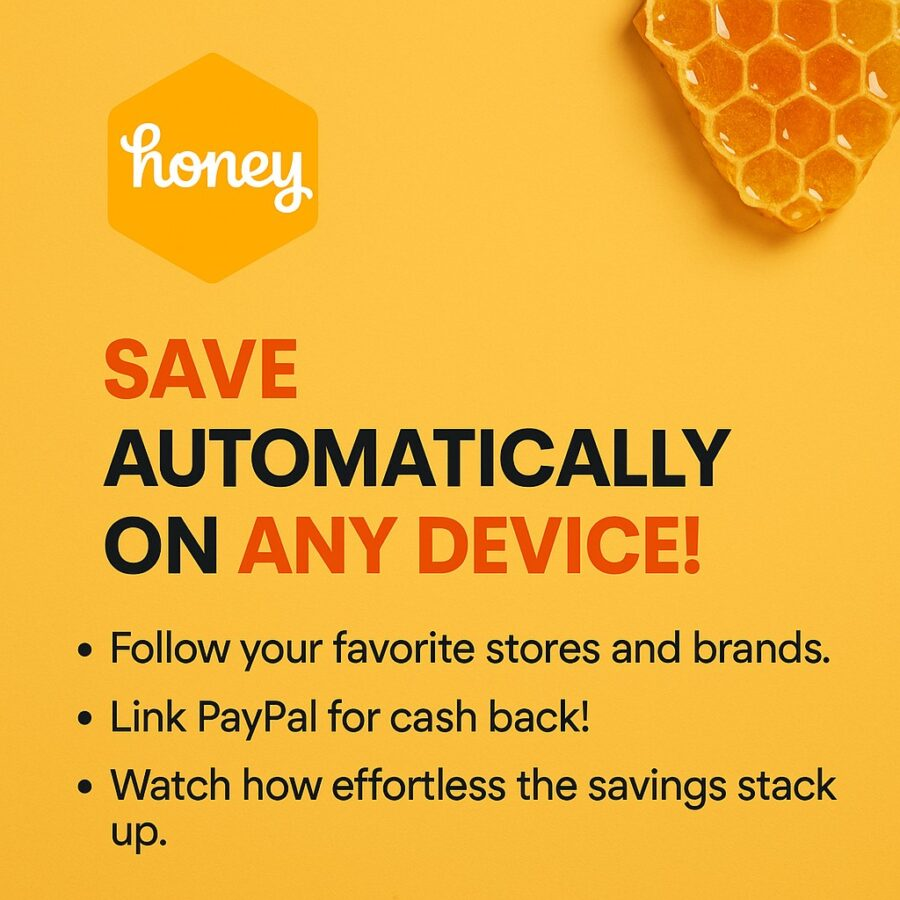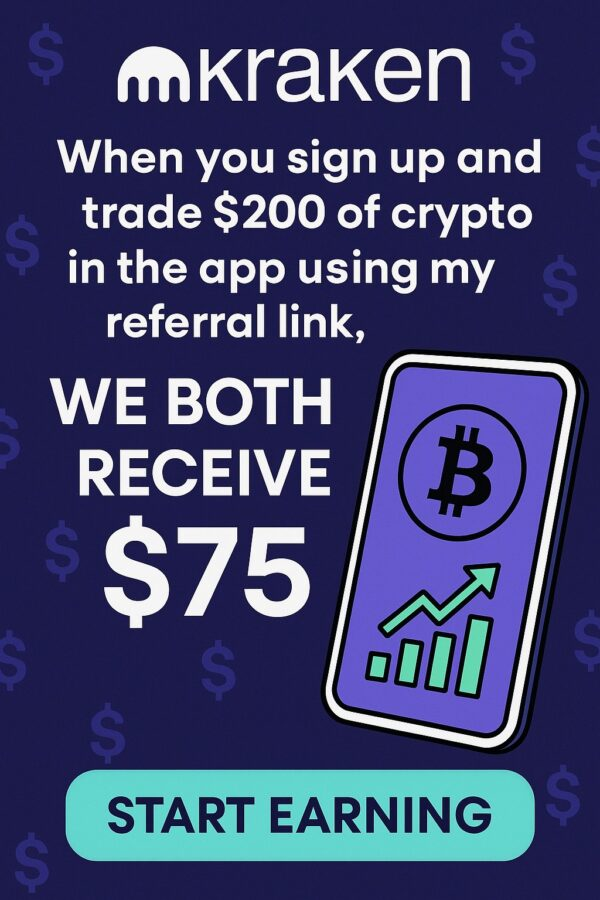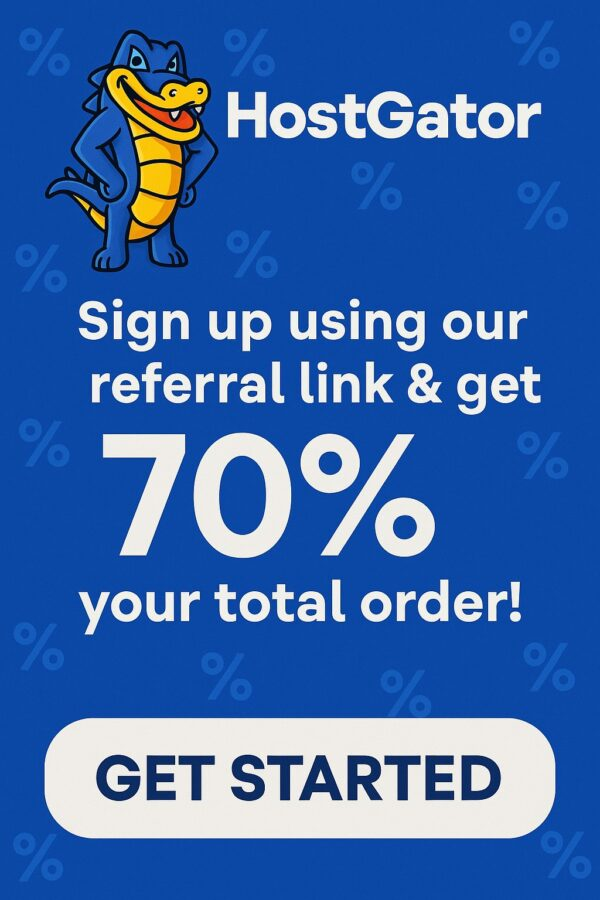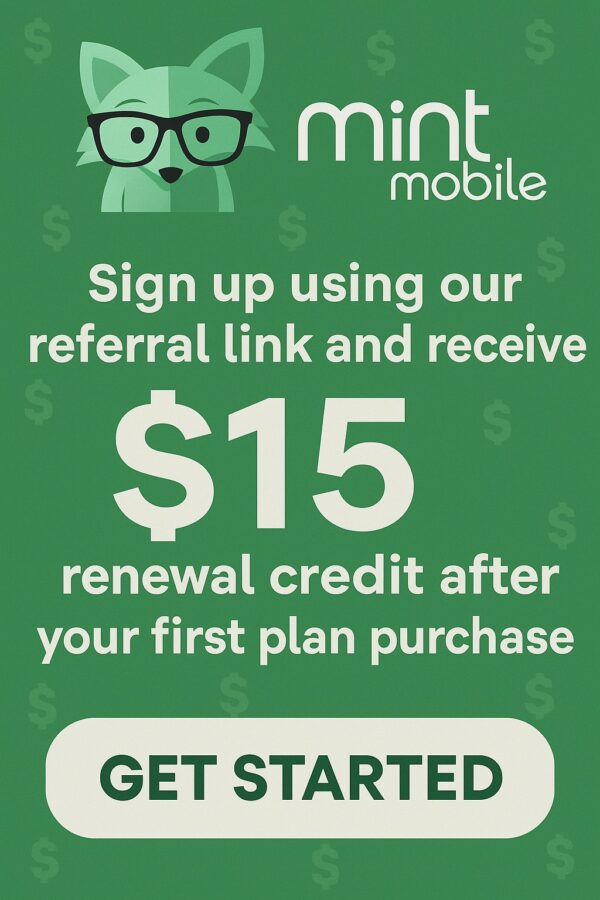Views: 2
Your calendar is not a museum. It is a living system. If it sits empty, your week fills itself with other people’s priorities. If it is stuffed edge to edge, your attention snaps like a stretched rubber band. The sweet spot is a plan that adapts faster than life can derail it. That is where ChatGPT Prompts that Organize Your Week become your edge.
In this guide, you will get a full weekly operating system built on simple prompts. You will set priorities with a proven framework, convert them into time-blocks, and roll the whole thing into a repeatable routine. Each section includes ready-to-paste instructions. You will find it useful whether you are a small business owner, a new content creator, a dad balancing school pickups and side gigs, a veteran heading back to school, or a recent retiree managing projects that finally matter to you.
This is not another list of vague tips. You will anchor your plan in ideas that have stood up to research and practice: the Eisenhower Matrix, time blocking to fight distraction, the planning fallacy, and the Zeigarnik effect. These concepts make your planning stick in the real world. (Asana)
A quick invitation before we dive in. If you want more prompt packs and agent workflows, you will find them at Alt+Penguin. That is where we publish hands-on AI resources for builders and busy people who want outcomes, not noise: https://altpenguin.com.
Weekly Planning That Survives Real Life
A good weekly plan reduces decision fatigue. You stop re-deciding what to do every hour and start executing. Researchers and practitioners point to two reliable pillars:
- Prioritize by urgency and importance. The Eisenhower Matrix helps separate what must be done now from what should be scheduled, delegated, or dropped. It works because it forces you to choose tradeoffs instead of juggling every task as if it is equal. (Asana)
- Time-block your day. Assign work to discrete blocks on your calendar and protect them. Studies and expert guides show that time blocking reduces drift, helps you enter flow, and makes room for recovery. (Penn LPS Online)
These two ideas will handle most of the chaos you face between Monday and Friday. You will turn them into automation by using ChatGPT Prompts that Organize Your Week in a repeatable loop.
The Weekly Reset: Five Steps You Will Actually Repeat
We will build a five-step ritual. You will run it once each week and then use short daily updates.
- Collect tasks, events, and obligations in one inbox.
- Classify with the Eisenhower Matrix.
- Time-block the week with buffers.
- Create tactical routines you can reuse.
- Review in five minutes each day.
Each step has a clear prompt you can paste into ChatGPT. Keep your data safe. Do not paste sensitive details if they are confidential. You can abstract or anonymize as needed.
Step 1: Capture Everything in One Place
If your brain keeps revisiting unfinished work, it is not because you are weak. The mind is wired to keep loose ends on the mental whiteboard, which increases cognitive load. That mental itch is often explained using the Zeigarnik effect. By getting tasks out of your head and into a system, you release bandwidth for the work itself. (Psychology Today)
Prompt: You are my Weekly Intake Assistant. Ask me for everything on my mind for the next 14 days across work, family, health, money, errands, and learning. Gather tasks, meetings, deadlines, travel, and chores. Convert messy notes into a structured list with fields: Title, Context, Hard Deadline, Estimated Time, Energy Level, Dependencies. Do not prioritize yet. Confirm back the full consolidated list.
When ChatGPT returns your intake list, skim and correct. Add missing deadlines and dependencies. Then move to prioritization.
Step 2: Prioritize with the Eisenhower Matrix
The Eisenhower Matrix divides tasks into four boxes. You will schedule the important-not-urgent work and triage the rest. The idea became popular because it compresses a noisy list into actionable buckets that reflect real tradeoffs. (Asana)
Prompt: Take this task list. Classify each item into the Eisenhower Matrix with one of four tags: Do First, Schedule, Delegate, Delete. Add a one-sentence reason for each decision. Then output four sections sorted by deadline and impact. Keep the original fields. Propose 3 tasks to delete entirely based on low value.
Accept or adjust the tags. Deleting a few tasks often saves more time than any hack. If you hesitate to delete, mark them as “Someday” and archive.
The following is a referral link that AltPenguin receives compensation for if the offer is completed. In an interest of full transparency, we are letting you know before you click the image below (link opens a new page).
Step 3: Time-Block Your Week
Time blocking cuts drift and makes work visible. It helps you protect deep work from miscellaneous errands and reactive tasks. Guide articles and programs emphasize that blocking is effective when you also schedule breaks and recovery windows. (Penn LPS Online)
Prompt: Create a time-blocked plan for Monday through Sunday using my Eisenhower output. Use 90-minute deep work blocks for “Do First” items, 45-minute focus blocks for “Schedule” items, and 15-minute micro-blocks for admin. Insert 10-minute breaks after focus blocks. Add daily buffer time of 30 minutes at 11:30 and 30 minutes at 4:30. Include commute and family obligations I note below. Present a table with Day, Start, End, Block Type, Task Title, Location, Notes.
Copy the plan into your calendar. If you use Google Calendar, create separate calendars for Deep Work, Meetings, Family, and Admin so you can toggle visibility.
Step 4: Build Reusable Routines
A routine is a small script that you can run without thinking. Once defined, you can drop it onto any week. Routines protect your outcomes from the planning fallacy by using realistic blocks instead of optimistic guesses. The planning fallacy shows that we tend to underestimate task duration even when we have relevant experience, so standard block sizes help curb that bias. (The Decision Lab)
Prompt: Design 6 reusable routines for my typical week: Morning Startup, Content Sprint, Admin Sweep, Client Delivery, Family Logistics, and Recovery. For each routine, define purpose, checklist steps, default block length, energy level match, and “done” criteria. Output as a table I can copy into Notion.
Drop these routines into your calendar as templates. You can shift them as needed without rebuilding the system.
Step 5: Run a Daily Five-Minute Check
A short daily review keeps the week on track. You will confirm priorities, reschedule slips, and clear blockers.
Prompt: Act as my Daily Check Coach. In five questions, confirm my top 3 tasks today, the single bottleneck to remove, the 2 events I must not miss, the break I will take, and one task to delete. Then produce a one-page plan for today with time blocks and a closing reflection line: “If I only did one thing today, it would be X because Y.”
This micro-loop prevents drift without adding heavy overhead.
ChatGPT Prompts that Organize Your Week for Specific Roles
You will get more benefit when your prompts match your context. Below are tailored sets for common roles in our audience.
Small Business Owners: From Leads to Delivery
Small business weeks fail when sales, service, and finance collide without a plan. Use these ChatGPT Prompts that Organize Your Week to keep the pipeline moving while work gets done.
Prompt: Build a Weekly CEO Dashboard for a service business. Sections: Pipeline by stage, Cash this week, Deliverables due, Risks, Hiring and Capacity, Top 3 outcomes. Convert my raw notes into the dashboard and propose 3 moves that increase cash collected in the next 7 days.
Prompt: Turn my client deliverables into a time-block map. Group by client. Include milestones, internal deadlines, and handoffs. Flag any risk to promises and recommend buffer adjustments.
Prompt: Draft a Weekly Collections Playbook. Write three follow-up templates for overdue invoices: friendly, firm, and final. Schedule them across the week without stacking them on deep work blocks.
Time-blocking sales and delivery protects both revenue and quality. Research and practice show that batching and scheduling reduce decision fatigue and distractions. (PMC)
The following is a referral link that AltPenguin receives compensation for if the offer is completed. In an interest of full transparency, we are letting you know before you click the image below (link opens a new page).
Content Creators: Ship on a Schedule Without Burning Out
Creators drown in half-finished drafts. The Zeigarnik effect explains why those incomplete pieces keep tugging at your attention. Finish what matters and park the rest. (Verywell Mind)
Prompt: Plan my Weekly Content Sprint. Inputs: topics, platforms, sponsors, and deadlines. Outputs: a single calendar that shows Draft, Edit, Publish, and Repurpose blocks. Include a 30-minute daily engagement block and one day off. Prevent overlap with meetings.
Prompt: Turn a long-form article into 10 micro-posts, 2 threads, 1 newsletter section, and 1 script. Assign each to a day and platform. Respect my energy map: mornings for writing, afternoons for admin.
Prompt: Review my last 10 posts. Identify 3 formats that performed best. Schedule two repeats this week with new hooks and a simple A/B test plan.
Time-blocking is a popular method among creators and teams because it preserves focus for deep work and limits scatter. (Todoist)
IT Dads and Busy Parents: Logistics Without Losing Evenings
Family logistics can erase entire afternoons. You need a calendar that guards both work and home. Cluster runs, prep lists, and recovery.
Prompt: Convert family obligations into a Weekly Logistics Plan. Include pickups, practices, appointments, meal prep, and errands. Combine nearby stops into one trip. Insert a 45-minute buffer after school pickup for surprises. Output calendar blocks with travel time included.
Prompt: Create a Weekly Meal Prep map for busy evenings. Include two 30-minute prep sessions, one grocery run, and 4 fast dinners. Add the shopping list and a defrost reminder.
Prompt: Schedule two recovery windows this week: one physical, one social. Suggest options and place them where they will stick without breaking work priorities.
Veterans, Students, and Career Changers: Learn on a Plan
Learning projects fall to the bottom when the week heats up. Time blocking supports consistent study by carving uninterrupted blocks. University and professional guides recommend it for complex work that benefits from sustained attention. (CU Denver)
Prompt: Design a Weekly Learning Plan for certification study. Use three 60-minute focus blocks, one 90-minute practice block, and one 30-minute review. Align topics to the exam blueprint. Produce a calendar plus a checklist for each session.
Prompt: Turn my course assignments into a critical path. Flag dependencies and recommend earlier mini-deadlines. Assign time-blocks and include reminders for submissions.
Prompt: Build a 10-minute spaced review routine for each day. Pull three flashcard sets or quiz prompts and schedule them around lunch.
Schedule Design: Buffers, Breaks, and the Four-Day Mindset
A week that works includes breathing room. If you compress work into a wall-to-wall schedule, small delays compound into big misses. The planning fallacy is a reason to add buffers on purpose. (The Decision Lab)
Use these design rules:
- Add 10-minute breaks after every focus block. Short recovery preserves decision quality. (PMC)
- Place 30-minute buffers before and after meetings with uncertain duration.
- Protect one day with fewer meetings. A growing body of evidence suggests that shorter or more focused weeks can improve well-being without hurting productivity when you remove low-value work. This often requires fewer meetings and tighter focus. (Investopedia)
Prompt: Audit my weekly plan for buffers and breaks. Add 10-minute transitions after focus blocks and two 30-minute daily buffers. Reduce meetings where possible by proposing async updates. Return an updated calendar and a one-page summary.
Meeting Triage: Say No Without Burning Bridges
Meetings pile up because there is no friction to schedule them. Build prompts that sort requests and keep only the ones that move outcomes.
Prompt: Classify these meeting invites by value: Move Forward, Async Update, Decline. For each, explain the reasoning in one sentence and draft a polite response. Where async is better, generate a 5-bullet update template I can post in the channel.
Prompt: Design a Weekly Office Hours block for stakeholders. Choose a 60-minute window that avoids deep work time. Draft a booking message that sets expectations and reduces one-off interruptions.
Email and Admin in Contained Windows
Admin expands to fill available space. Give it a lane and keep it there.
Prompt: Create a Weekly Admin Sweep routine. Include inbox zero steps, bill pay, expense logging, document filing, and calendar maintenance. Schedule two 45-minute windows and provide a checklist I can reuse.
Prompt: Write 5 canned responses for common requests. Categories: quick intro call, partnership pitch, sponsor inquiry, client update, and polite decline. Insert placeholders and return as snippets.
The following is a referral link that AltPenguin receives compensation for if the offer is completed. In an interest of full transparency, we are letting you know before you click the image below (link opens a new page).
Energy Mapping: Match Tasks to the Body You Have
Your best plan fails if you schedule deep work during your low-energy hours. Use a simple self-check to map your energy curve, then place work accordingly.
Prompt: Create a 7-day Energy Map based on my notes. Label each hour of the day as High, Medium, or Low energy. Recommend ideal block types for each period and propose a meal and break schedule that supports focus.
Prompt: Rebuild next week’s calendar to match the Energy Map. Move deep work to highs, admin to lows, and collaboration to medium windows. Keep family and fixed events in place.
Context Switching: Reduce Hidden Costs
Jumping between tasks feels productive, but it often erodes output. Time blocking reduces switching and lets the brain enter flow states more often. Practitioners and neuroscience explain that protected blocks encourage focus and creativity. (SRC)
Prompt: Batch my tasks into focus groups to minimize switching. Create clusters for Writing, Design, Communication, Admin, and Learning. Assign each cluster to a contiguous block on the calendar. Note expected gains in fewer switches.
Weekly Review: Close the Loop and Improve
A good system gets better with feedback. Record what worked, what slipped, and why.
Prompt: Run a 15-minute Weekly Review. Ask me to paste my calendar and task log. Score the week on three axes: Outcomes, Calendar Integrity, and Energy. Identify 3 wins, 2 slips, and 1 lesson. Recommend one experiment for next week. Summarize on one page.
Prompt: Generate a “Week in One Look” page for my team with a calendar snapshot, deadlines, and decisions made. Keep it concise and publish-ready.
Building Your Agent: Automate the Routine Parts
Once your prompts feel right, you can combine them into an agentic workflow. The goal is not full automation. The goal is speed and consistency.
Prompt: Combine my Weekly Intake, Eisenhower classification, time-blocking, and daily check prompts into one guided flow. Present steps one by one. After each step, pause for my edits. At the end, output a finalized calendar plus a task board CSV with fields I can import into Notion or Trello.
Prompt: Create a Notion database schema for my weekly plan. Tables: Tasks, Routines, Calendar Blocks, Meeting Requests, and Reviews. Define relations and rollups. Include default views and filters that show Today, This Week, Deep Work, and Delegated. Output as a structured list that I can build in minutes.
Troubleshooting: When Your Plan Collapses By Tuesday
Even great schedules get hit by reality. Here is how to recover without throwing away the system.
Problem 1: Back-to-back crises.
Use triage. Re-run the Eisenhower Matrix, but only for the next 72 hours. Pull important-not-urgent work into later blocks and freeze new commitments. (Asana)
Prompt: Rapid triage for the next 72 hours. Reclassify tasks and events using the Eisenhower Matrix. Freeze new work. Protect two deep work blocks for critical priorities. Return a short-term calendar I can accept or edit.
Problem 2: Over-optimistic estimates.
If your blocks never fit, the planning fallacy is in play. Increase block size by 30 percent and add a daily buffer. Track actual time against estimates for one week. (The Decision Lab)
Prompt: Audit my time estimates. Compare planned vs actual for this week. Increase standard block sizes by 30 percent where needed. Add a daily 45-minute buffer and regenerate next week’s plan.
Problem 3: Too many meetings.
Redirect to async updates with clear templates. Protect at least one afternoon for deep work.
Prompt: Rewrite these meeting invites as async updates. For each, draft a status template, define the decision needed, and set a deadline. Propose a single weekly office hours block to handle exceptions.
Problem 4: Life cross-check.
If your personal life keeps colliding with work, create a logistics calendar and coordinate with your partner or family.
Prompt: Create a shared Family Logistics calendar. Include school, sports, medical, travel, and birthdays. Insert travel time buffers and conflicts. Propose tradeoffs and a weekly huddle agenda.
The Minimalist Version: Fast Reset When You Are Tired
Some weeks you only have the energy for the essentials. Use this two-prompt fallback.
Prompt: Turn this messy list into the Eisenhower Matrix with short reasons. Output only Do First and Schedule. Keep it under 15 items total.
Prompt: Time-block the next 3 days using two deep work blocks per day, one admin block, and one flex block. Include breaks and buffers. Keep it under 6 hours per day.
Examples: Plug-and-Play Blocks You Can Drop Into Any Week
Use these as is or tweak the timing.
Morning Startup, 20 minutes
- Calendar scan
- Top 3 tasks confirm
- Inbox scan for emergencies only
- Blocker removal
Prompt: Generate a 20-minute Morning Startup checklist that aligns with my current week. Keep it simple and printable.
Content Sprint, 90 minutes
- 5-minute outline
- 70-minute write
- 10-minute edit pass
- 5-minute social snippets
Prompt: Create a 90-minute Content Sprint plan for the topic I paste. Output a step-by-step timer and a draft checklist for quality.
Admin Sweep, 45 minutes
- Inbox zero
- Bills and expenses
- File and label
- Calendar check
Prompt: Build a 45-minute Admin Sweep with a tight checklist and a done definition. Include a script for archiving and labeling.
Weekly Review, 15 minutes
- 3 wins
- 2 slips
- 1 lesson
- 1 experiment
Prompt: Create a 15-minute Weekly Review page for my journal with those four sections plus a space for gratitude.
Coaching Yourself With Simple Constraints
Constraints make the system durable. Use these three:
- No more than three “Do First” items in any day.
- One deep work block before lunch whenever possible.
- Delete or delegate one task every day.
Prompt: Act as my Constraint Coach. If I violate my rules, show me what to cut or move. Return a corrected daily plan.
Team Mode: Shareable Prompts That Keep Everyone in Sync
Teams burn time when everyone rebuilds the plan from scratch. Use shared prompts and a common template.
Prompt: Generate a Weekly Team Sync template. Sections: wins, blockers, deadlines, decisions, and risks. Limit the meeting to 25 minutes. Provide a pre-read checklist and an agenda timer. Add a task capture table that maps to owners and due dates.
Prompt: Turn our project milestones into a cross-functional calendar. Assign owners, define dependencies, and propose buffers. Return a schedule that fits within a 4-day focus week by removing low-value meetings.
Research on shorter, more focused weeks suggests that well-designed schedules can preserve or even improve performance while lifting morale. The key is to remove low-value work, not to compress the same meetings into fewer days. (Investopedia)
When You Need Motivation More Than Method
Even a perfect calendar fails if you do not want to open it. Keep a short script that reconnects you to why the work matters. Then do the smallest possible action.
Prompt: Act as my Motivation Mirror. Ask me: what will improve if I finish the top task, who benefits, and what is the smallest next step that takes 2 minutes. Return a single sentence: “Do X now because Y.”
The following is a referral link that AltPenguin receives compensation for if the offer is completed. In an interest of full transparency, we are letting you know before you click the image below (link opens a new page).
Frequently Asked Questions About Weekly Planning With AI
Is time blocking too rigid?
It is only rigid if you try to plan every minute without buffers. The better way is to block the big rocks and leave breathing room. Guides from universities and professional programs emphasize planning with breaks and flexibility. (Penn LPS Online)
How do I avoid underestimating everything?
Use standard block sizes and add buffers. The planning fallacy is persistent even for experts, so treat it as a baseline assumption. (The Decision Lab)
Why not just keep a to-do list?
Lists do not show time. Calendars do. The Eisenhower Matrix plus time blocking turns a wish list into a plan with tradeoffs. (Asana)
What if I keep thinking about unfinished tasks?
That is normal. Offload them into your system and commit to a next step. The Zeigarnik effect describes why those loose ends are loud. (Verywell Mind)
Master Template: One Prompt To Run Your Whole Week
Paste this master prompt when you want to go from chaos to a calendar in minutes. It strings together everything you learned.
Prompt: You are my Weekly Operating System. Run these phases in order, pausing for my edits at the end of each:
- Intake: Ask me to paste everything on my plate for the next 14 days. Normalize into fields: Title, Context, Deadline, Estimate, Energy, Dependencies.
- Prioritize: Classify with the Eisenhower Matrix. Tag each item Do First, Schedule, Delegate, or Delete and give a one-sentence reason.
- Time-block: Create a 7-day plan with 90-minute deep work blocks for Do First, 45-minute blocks for Schedule, two 30-minute daily buffers, and 10-minute breaks after each focus block. Avoid scheduling during my family obligations that I list.
- Routines: Insert Morning Startup, Admin Sweep, Content Sprint, and Weekly Review using default lengths.
- Daily check: Generate a 5-minute morning brief with top 3 tasks, critical events, one blocker to remove, and a closing focus line.
- Output: Return a clean calendar table plus a CSV I can import to my task manager with fields for Task, Date, Start, End, Context, Tag, Notes. Ask me to confirm or revise any conflicts.
Bringing It All Together
You now have a complete system powered by ChatGPT Prompts that Organize Your Week. The sequence is straightforward: capture, classify, block, and review. You support it with routines and constraints. You trim meetings, batch admin, and match work to energy. When the week goes sideways, you fall back to triage prompts and rebuild the next three days.
You backed the system with practical evidence. You relied on a prioritization framework used across industries. You blocked time to fight distraction and protect deep work. You made the plan honest by acknowledging the planning fallacy. You gave your mind relief by closing loops that the Zeigarnik effect would otherwise hold open. (Asana)
From here, save your favorite prompts into one document or a notes app. Pin it. Each Sunday, run the weekly reset. Each morning, run the five-minute check. That is how you move from chaos to a calendar that fits your real life.
If you found this useful and want more ready-to-ship prompt systems, agent blueprints, and tools built for builders, you will find them at Alt+Penguin: https://altpenguin.com.