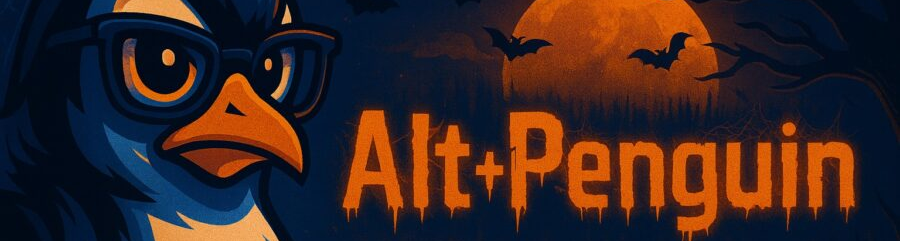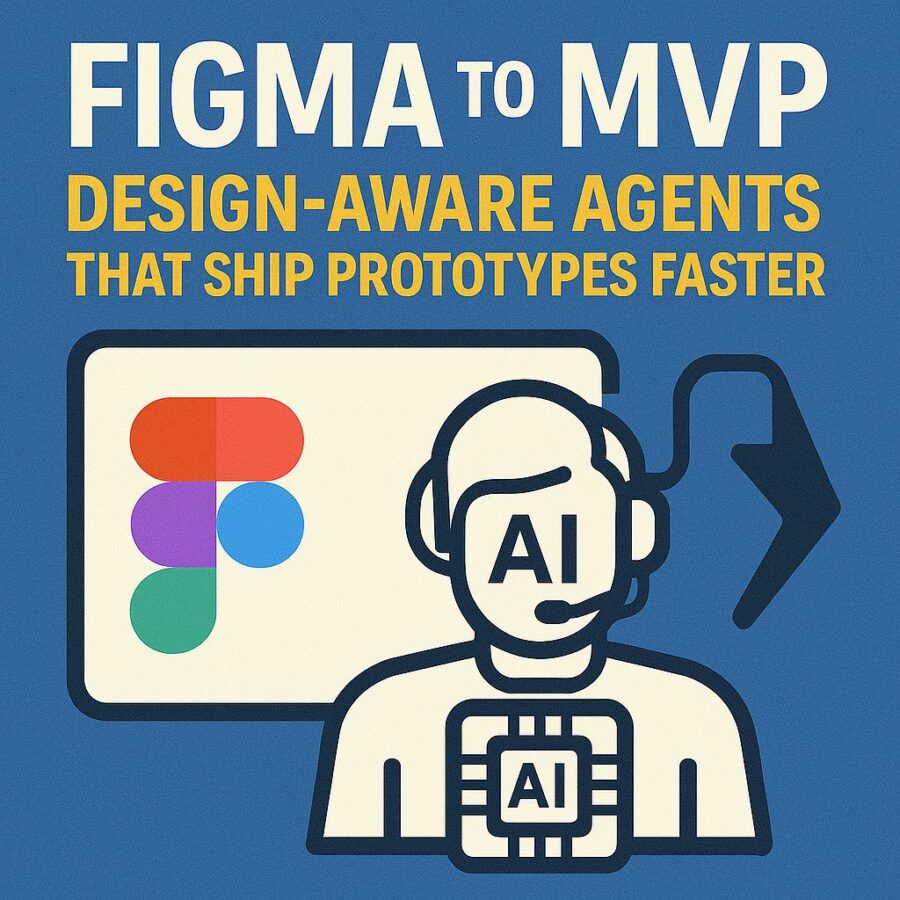Views: 5
Designers and product builders have long lived in a zone of friction between visual mockups and working prototypes. The transition from Figma to MVP is where many ideas stall. But with design-aware agents, we can shrink that gap. Figma To MVP: Design-Aware Agents That Ship Prototypes Faster describes how we can layer AI agents that understand design systems, tokens, flows, and visual context and use them to generate prototype code, interactive mockups, or minimal frontends faster than traditional handoffs.
In this article, I present a framework to build such agents. You will see how to connect Figma’s Dev Mode and MCP servers, how to scaffold design agents, and how to embed safety checks. I also provide prompt examples, tool recommendations, and a roadmap you can implement in weeks.
Why design-aware agents matter for prototyping
Every time designers hand over screens to engineers, friction creeps in, missing specs, misaligned spacing, inconsistent tokens, and edge cases. Traditional handoff processes slow you down. A design-aware agent is not just a code generator reading a screenshot. It has access to your design system, understands Figma variables and context, and can reason about interactions.
Figma recently expanded support for Model Context Protocol (MCP) via its Dev Mode server. This allows AI agents to fetch structured design context (layers, tokens, names) rather than pure pixel snapshots. That push enables agents to better align design intentions and shipped prototypes. (The Verge)
In parallel, startups like Lovable AI now offer integrations that convert Figma prototypes into apps. Their partnership with Builder.io shows the momentum toward design-to-code workflows. (Mind the Product)
But raw conversion is only a starting point. The real gain comes when design agents help you iterate, validate usability, enforce consistency, and generate production-grade prototypes, all from Figma.
Architecture of Figma-aware prototyping agents
A practical system for Figma To MVP: Design-Aware Agents That Ship Prototypes Faster consists of several layers:
- Design context ingestion
Use Figma’s Dev Mode MCP server to stream the design tree, styles, tokens, variants, frames, constraints, and prototypes. Agents can ask for a node’s children, token values, or variant definitions. (Medium) - Intent reasoning and decomposition
A “Design Agent” reasons about the purpose of a screen: what user flows it supports, which variant is active, which components to use, and how transitions should behave. It might call subagents (layout agent, token agent, interaction agent) to build pieces. - Code synthesis and scaffolding
Agents translate design nodes into component code or interactive mocks. They reference your design system, map tokens to variables, and output HTML, CSS, or React/Flutter fragments. They can also simulate interaction logic. - Validation and iteration agent
After generation, another agent runs sanity checks: missing spacing, token mismatches, responsiveness, and visual diffing against the original design. It reports discrepancies and suggests corrections. - Export and deployment
When the prototype is ready, agent modules export runnable prototypes, sandbox links, Storybook entries, or widget embeddable frontends. - Feedback loop agent
Collects user or stakeholder feedback (annotated Figma comments, bug reports) and routes these into design updates, regeneration prompts, or adjustment tickets.
This modular layout lets you expand or replace agents over time.
Roadmap: implementing design-aware prototyping
Here is a stepwise plan you can follow to bring Figma To MVP: Design-Aware Agents That Ship Prototypes Faster into your workflow.
Phase 1: setup MCP and context access
- Enable Dev Mode MCP server inside Figma (requires MFA or feature opt-in).
- Build or reuse an MCP client library so an LLM agent can query node data, token names, layout constraints, children, and variant state.
- As a test, map a simple design frame and retrieve its token values and branches.
During this phase you also define the design system schema (token naming, spacing scales, breakpoints) so your agents align to your system.
Phase 2: layout and token generation agent
- Write a prompt / scaffold agent that, given a frame and children nodes, returns layout logic (column, row, flex properties) plus token mappings (padding, color, typography).
- Use few-shot examples from your own design system so the agent knows context.
- Test it on simple screens (e.g. button panels, forms, list views).
Phase 3: component and code scaffolding
- Create agent logic that maps each design node (e.g. a card, input, toggle) to your code component.
- Prompt it to emit component code in your stack (React, Vue, Flutter, HTML/CSS).
- Include imports for token modules, style wrappers, and ensure variants map correctly.
Phase 4: interaction agent
- For frames that have prototype links or on-click interactions, create a small agent that reads the prototype metadata and emits routing logic, transition code, or simulation stubs.
- Handle common patterns: overlays, modals, page navigation, toggles.
Phase 5: validation and diffing agent
- Use visual diff tools or headless browser snapshots to compare design and rendered output.
- The agent flags mismatches (misaligned padding, wrong color, missing elements).
- It generates a change list or regenerates components with corrections.
Phase 6: prototype export and sharing
- Agents package the result into a URL sandbox (e.g. Vercel, Netlify, StackBlitz) or a Storybook preview.
- Optionally generate a handoff zip or export artifacts for stakeholders.
Phase 7: feedback integration
- Hook into Figma comment API or a feedback tool.
- When feedback arrives, agents classify issues (layout, copy, flow), derive a patch prompt, and regenerate only affected components.
Phase 8: human guardrails and review
- Designate review steps for high-impact screens (e.g. landing pages, checkout flows).
- Agents annotate their own changes with confidence scores and reasoning blocks so you can inspect why changes were made.
Prompt scaffolds to get started
Below are prompts you can adapt for your design agents:
Context ingestion prompt
You have access to the MCP server. For frame node “MainScreen”, fetch children, layout constraints, variant selectors, and token references. Return JSON that maps frame → children → style tokens → variant logic.
Layout & token agent prompt
Given frame “SignupForm” with children: Label, Input, Button. Based on design system tokens, generate layout props (flex, gap, alignment) and attach token names for padding, margin, color, typography. Use my token schema { spacing-scale, color names }.
Component generation prompt
Translate this JSON representation of the frame into React + styled-components code. Use design tokens (import { colors, spacing, type } from tokens). For variant “dark mode,” branch the component accordingly. Include PropType definitions.
Interaction prompt
In the Figma prototype, on Button click → navigate to “SuccessScreen.” Generate routing logic (React Router or stub) and transition details (fade, slide). Provide code snippet.
Validation prompt
Run visual diff between design screenshot and rendered output. List mismatches: (type, location, delta in px). For each mismatch suggest a correction prompt to regenerate the component.
Export prompt
Package the generated components into a sandbox project. Provide a live link and a zip file to download. Include README with instructions to run locally.
Tooling to pair with your agents
These existing tools and practices map well to Figma To MVP: Design-Aware Agents That Ship Prototypes Faster:
- Cursor, which supports MCP integration and code editing with AI. Many builders use it to bridge Figma and code. (Medium)
- Figma Dev Mode / MCP server, which is required for exposing design semantics to agents. (The Verge)
- Lovable AI’s Figma integration, which converts prototypes to apps. Use it either as a reference or fallback. (Mind the Product)
- Multi-agent UI systems from research such as PrototypeAgent and MAxPrototyper, which show how to organize subagents for UI generation, alignment, and iterative control. (arXiv)
- Visual diff libraries like Pixelmatch or Resemble.js to spot rendering mismatches.
- Continuous integration pipelines (GitHub Actions) to regenerate, test, and deploy prototypes automatically.
I encourage you to link your agent system with existing frameworks rather than reinventing core mechanics.
Example flow: shipping a landing page prototype
Let us walk through a real example. Suppose your product is a SaaS dashboard. You design a landing page in Figma and want a functioning MVP prototype.
- Ingest the Figma landing page
The ingestion agent fetches the frame “LandingPage,” children like Hero, Features, CTA, Footer, their tokens, constraint rules, and variant states (e.g. mobile vs desktop). - Layout + token mapping
The layout agent sees Hero includes heading, subheading, image, and CTA button. It assigns padding, alignment, and maps spacing tokens (spacing-24, spacing-48). It also maps typography tokens to heading and body styles. - Component code generation
The agent emits React components: <Hero>, <FeaturesGrid>, <Footer>, each importing tokens and using styled wrappers. It includes responsive breakpoints according to the design. - Interaction mapping
The agent reads that clicking CTA should scroll or route to a pricing section. It injects code for smooth scroll or routing behavior. - Prototype export
Agents bundle into a sandbox app (e.g. on Vercel). You can send a live URL to stakeholders or users. - Validation step
The validation agent takes a screenshot of the rendered prototype and compares with your Figma image. It reports mismatches: “Hero heading text is 2px left of design” and “Footer spacing bottom margin is off by 8px.” It suggests prompts to regenerate components with tweaks. - Feedback integration
Suppose your stakeholder comments “Button text should be uppercase.” The feedback agent labels this, and triggers regeneration of the <CTAButton> component with the uppercase style change. It reruns validation and reexports the prototype.
With such a flow, you effectively collapse days of hand-syncing into minutes of supervised agent work.
Best practices and safety nets
To avoid agent mistakes and maintain control:
- Use human review gates for screens with complex logic (checkout, security, forms).
- Confidence thresholds: let agents label how sure they are about generated code changes.
- Version snapshots: before regeneration, snapshot previous deploys so you can revert.
- Layered prompting: require agents to output reasoning or trace logs along with final code.
- Design system alignment: your tokens, naming conventions, and variants must be stable so agents can trust context.
- Test coverage: unit test critical components to guard logic, not just visuals.
Your goal is not zero oversight. It is fewer repetitive chores and more time for design judgment.
KPIs and metrics you should track
To evaluate how well Figma To MVP: Design-Aware Agents That Ship Prototypes Faster is working, track:
- Prototype turnaround time: how long from design completion to live prototype.
- Mismatch rate: number or percent of components flagged by validation agent.
- Manual edits ratio: ratio of agent-output vs manually fixed output.
- Iteration velocity: number of feedback loops closed per day.
- Stakeholder satisfaction: survey whether delivered prototype matched expectations.
Improvement in those metrics signals growing maturity of your design agent stack.
Affiliate Link
See our Affiliate Disclosure page for more details on what affiliate links do for our website.

Risks, limits, and realistic expectations
Design-aware agents are powerful but not magic. Some challenges:
- Complex animations, logic, conditional views, or edge cases still require handcrafting.
- Agents may misinterpret ambiguous designs or tokens if naming is inconsistent.
- Generated code may need refactoring or cleanup; agents rarely output perfect code.
- Design systems that evolve drastically will break older prototypes unless agents adapt.
- In highly regulated or high-stakes domains (finance, healthcare) guardrails and reviews remain mandatory.
Use agents to handle high-volume predictable work and focus human effort on nuance, creative decisions, and architecture.
Scaling your design agent strategy
Once one landing page flows smoothly, you can expand:
- Templates: define component templates (dashboard, forms, modals) that agents reuse across screens.
- Multi-screen flows: chain agents to generate entire UX flows (onboarding, settings, reports).
- Mobile variants: agents switch responsive layouts or alternate component sets.
- Cross-platform: agents output UI for web, iOS, Android variants from the same design tree.
- Version migration: when your design system evolves, an agent migrates old prototypes to updated tokens.
Eventually you can treat your design agent stack as part of your product platform, with plug-in modules for new screens, features, or user flows.
Why this matters today
The time is right for Figma To MVP: Design-Aware Agents That Ship Prototypes Faster. Figma has enabled MCP access, opening a semantic bridge to design context for AI agents. (The Verge) Multi-agent UI generation research (PrototypeAgent, MAxPrototyper) shows hierarchical decomposition and alignment help produce better prototypes. (arXiv) The emergence of practical tools like Lovable AI shows a market appetite for design → app flows. (Mind the Product)
In a world where speed matters, shrinking that handoff gap gives you a competitive edge. You reduce wasted back-and-forth. You validate faster. You ship demos, investor proofs, and user tests faster.
Final thoughts
You now have a blueprint for Figma To MVP: Design-Aware Agents That Ship Prototypes Faster. The framework connects Figma context, design reasoning, component synthesis, validation, feedback loops, and export.
Begin small. Start with one screen. Build your token mapping agent. Scaffold a component agent. Add validation. Launch a sandbox. Then add flow agents and feedback loops.
Designers may never become fullstack engineers. But design-aware agents let you ship prototypes that feel like real apps, faster than ever. Use them wisely, guard them carefully, and accelerate your path from vision to user insight.