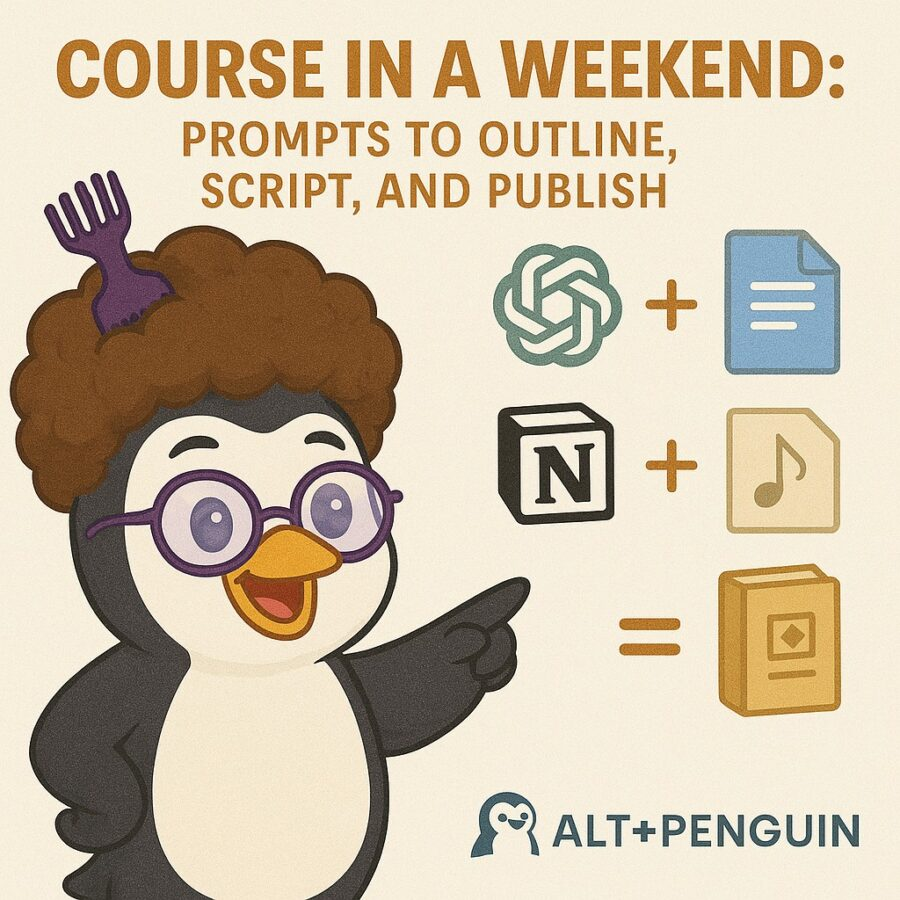Views: 3
Your best course will not arrive from a mused trance at midnight. It will arrive from a short, crisp process that turns a single idea into a structured outline, a working script, and a published product in two days. This is Course In A Weekend: Prompts To Outline, Script, And Publish. You will design outcomes, build a micro-curriculum that people can finish, and ship with confidence.
A fact to hold in your head while you work. Completion is the king metric. Many large open courses report typical completion near five percent, with ranges from under one percent to the mid thirties depending on context. That is why tight scope, micro lessons, and clear outcomes matter. (Open Praxis)
This guide gives you a pace plan for Saturday and Sunday. It uses instructional design tools that work in the real world. You will see Bloom’s revised taxonomy, SMART objectives, and Mayer’s multimedia principles used in plain English. These are not ivory tower ideas. They are practical rails that keep your learners moving. (Colorado College)
If you want a content engine to feed this course later, bookmark Alt+Penguin’s GPT-5 Prompts for Content Strategy and the Basics for Creating an AI Agent with ChatGPT-5. They plug into the same workflow once your course is live. (Alt+Penguin)
Course In A Weekend: The 48-Hour Pace Plan
You will follow three phases.
- Saturday Morning outcome design and audience fit
- Saturday Afternoon outline and lesson planning
- Sunday scripting, recording, packaging, and launch
Each block below includes prompts you can paste into ChatGPT-5 or your agent hub. Keep sentences short. Keep the learner front and center.
Design Outcomes That Learners Can Achieve
Clear learning objectives keep your weekend sane and your students successful. Use Bloom’s action verbs to target the right level. Pair them with a SMART shape so each objective is specific and testable. (Colorado College)
Prompt: Generate 3 to 5 SMART learning objectives for a beginner course on [topic]. Use Bloom’s action verbs at the “apply” and “analyze” levels. Each objective must include a measurable behavior, a performance criterion, and a time frame.
Prompt: Rewrite vague goals into testable outcomes. For each item, return “Objective, Evidence of Mastery, Quick Check.”
Why small units win
Short lessons keep cognitive load low and improve completion odds. Microlearning paired with spaced practice is associated with better retention in several studies and reviews, although the effect depends on design quality. Keep videos brief and add quick checks. (EduResearch Journal)
Prompt: Chunk my outline into lessons no longer than 6 minutes each. After every two lessons, insert a 2-question quick check that maps to the nearest objective.
Outline The Course In 90 Minutes
You will draft a five-module map with three lessons per module. That is fifteen short lessons total. You will also include two speed paths. One for absolute beginners. One for experienced users who only need the advanced parts.
Prompt: Create a 5-module course outline for [topic] with 3 lessons per module. For each lesson, provide Title, Objective, Key Example, Quick Check, and Homework under 50 words.
Prompt: Add a “Beginner On-Ramp” path that covers prerequisites in 30 minutes. Then add a “Fast-Track” path that skips to modules 3 to 5. Map both to the same objectives.
Use Mayer’s multimedia principles when you plan slides or demos. Cut clutter. Signal what matters. Avoid on-screen text while you are speaking the same sentences. Keep visuals and narration aligned. These simple rules reduce overload and help learners build mental models. (University of Hartford)
Prompt: For each planned video, list which multimedia principles apply and how to implement them. Output as a checklist: Coherence, Signalling, Redundancy, Spatial Contiguity, Temporal Contiguity.
Affiliate Link
See our Affiliate Disclosure page for more details on what affiliate links do for our website.
Subscribe to Amazon Prime today and be prepared for the Spooky Season.
(Click the image below to Join Amazon Prime using our affiliate link.)
Script With Conversational Clarity
A good script reads like a helpful colleague at a whiteboard. Short sentences. No jargon unless you define it. No run-ons.
Prompt: Write a 300-word lesson script for “[lesson title].” Use a two-line hook, a one-line objective, a 3-step demonstration, a 20-second recap, and a call to action for the homework.
Prompt: Generate talk tracks for one slide per lesson. For each slide, give a headline under 7 words, three bullet fragments, and a suggested diagram. Avoid reading bullets verbatim.
Add timing marks so you stay on pace when you record.
Prompt: Insert [mm:ss] timing marks every 30 seconds into the script. Cap each lesson at 6:00. Suggest what to trim if over.
Build Lesson Assets Fast
You need worksheets, a template or two, and simple checks. Keep them light. Add only what helps the learner do the task on Monday.
Prompt: Create a one-page worksheet for Lesson [X] with 5 fill-in prompts and one mini checklist. Export as Markdown so I can style it later.
Prompt: Turn my lesson steps into a copy-and-paste template with placeholders. Label each placeholder with a bracketed cue.
Record Without Fancy Gear
Use one room. Use soft light. Use a decent USB mic. Speak like you are explaining the thing to a peer who wants to ship by Friday.
If you need a time structure, short study cycles can help. Controlled studies comparing timed breaks found mixed results across conditions, with some evidence that rigid intervals can increase fatigue relative to self-regulated breaks. Test what helps you stay focused. The key is consistent work blocks, not a magic timer. (PubMed)
Prompt: Create a recording schedule for tomorrow using 40-minute work blocks and 10-minute breaks. Include set-up, mic checks, and retakes. End with a backup window.
Prompt: Give me a pre-flight checklist for audio. Items must be under 6 words each.
Edit For Signal, Not Perfection
Cut everything that does not prove or demonstrate. Keep the starter mistakes that a learner might make, then show the fix. That builds trust.
Prompt: Produce a rough-cut edit plan for 10 videos. Specify what to remove, where to add callouts, and where to insert quick checks.
Prompt: Write captions for Lesson [X] with line breaks every 12 words. Keep punctuation simple for readability.
Package A Micro-Course People Finish
Your course will be short, focused, and credible. Give it a clear promise and a clean path to a small real win in one week. That is how you beat the completion trap that larger courses fall into. (Open Praxis)
Prompt: Write a course landing page that promises one concrete outcome in one week. Include a 50-word hero, 3 bullets of proof, a 5-lesson outline, and a short FAQ.
Prompt: Draft a 3-email welcome sequence that sets expectations, promotes the homework cadence, and invites questions. Each email under 120 words.
Choose A Platform And Meet The Baseline
If you host on a marketplace like Udemy, meet their minimum course standards. They expect HD video, multiple lectures, and working audio in both channels. That checklist prevents avoidable rejections. (Udemy Support)
If you self-host or use Thinkific or Teachable, follow their launch steps. Check your pages, pricing, and payment plumbing. Publish a simple open-close window for your first cohort to concentrate attention. Use their launch checklists for a fast preflight. (Thinkific)
Prompt: Compare hosting options for my topic. Columns: Platform, Pros, Cons, Fees, Marketing Support, Payout Timing, Control Over Student Data. Recommend one based on a 2-day launch constraint.
Launch With A Simple Plan
You do not need a complex funnel. You need a clear page, a short sequence, and a handful of helpful posts.
Prompt: Write a 5-post social plan for a 2-day course launch. Include a problem-solution post, a quick win clip, a behind-the-scenes shot, a student outcome teaser, and a last-chance reminder.
Prompt: Create a 5-tweet thread that teaches a tiny slice of the course and ends with a soft invite to enroll.
For email and content automation ideas, see Alt+Penguin’s GPT-5 Prompts for Email Campaign and GPT-5 Prompts for Content Strategy. Both fit neatly into your weekend workflow. (Alt+Penguin)
Affiliate Link
See our Affiliate Disclosure page for more details on what affiliate links do for our website.

Assess Learning With Quick Checks
A course that teaches without checking is a podcast. Add simple checks after clusters of lessons. Use short applied tasks. Ask learners to submit a screenshot or a short note.
Prompt: For each objective, write a 2-item quick check. One applied multiple choice with a single correct answer. One short task where the learner produces a small artifact.
Prompt: Design a 10-minute final task that proves the course promise. Provide scoring guidance that a mentor can use in under 3 minutes.
The strongest objectives include who does what, how well, on what content, and by when. That structure makes assessment simple. (PMC)
Accessibility And Experience Polish
Keep fonts large. Add alt text to images. Keep contrast high. Avoid packed slides. Use the redundancy principle wisely. Show visuals while you speak, but do not read every word on the screen. These moves align with the multimedia research that has guided digital learning for two decades. (University of Hartford)
Prompt: Run an accessibility sweep on my lesson assets. Return fixes for captions, contrast, alt text, and heading order. Keep suggestions specific and under 12 words each.
Sunday: Record, Edit, Upload, Publish
Here is a workable Sunday schedule.
- 8:00 to 9:00 Room set-up and audio tests
- 9:00 to 11:30 Record modules 1 and 2
- 11:30 to 12:00 Break and file backup
- 12:00 to 2:00 Record modules 3 and 4
- 2:00 to 2:30 Break and file backup
- 2:30 to 3:30 Record module 5 and intro
- 3:30 to 6:00 Rough cut and captions
- 6:00 to 7:00 Upload, thumbnails, landing page
- 7:00 to 8:00 Publish and send welcome email
If you drift, cut optional B-roll. Protect clarity and pacing. Remember your learner is tired and busy. Make their next step obvious.
Prompt: Generate a shot list for the day with file names, takes to attempt, and backup notes. Keep filenames consistent for fast edits.
Your Course Asset Kit
Before you upload, you need five things.
- Course title and one-line promise
- 160-character meta description
- Five thumbnails or stills
- A short course description with bullet outcomes
- A simple refund and support policy
Prompt: Write a 160-character meta description for my course that uses the phrase “Course In A Weekend: Prompts To Outline, Script, And Publish.”
Prompt: Create a course description with 5 bullet outcomes and one paragraph that explains who the course is for and what they will be able to do by Friday.
If you want ready-to-use prompt packs and templates to accelerate this step, the Downloads page on Alt+Penguin has helpful starters. (Alt+Penguin)
Affiliate Link
See our Affiliate Disclosure page for more details on what affiliate links do for our website.

Student Experience After Launch
Your job is not done when you hit publish. Your next task is momentum. Add two learner touch points in week one. First, a check-in on day two. Second, a quick push at the weekend.
Prompt: Write two supportive messages for new students. One at 48 hours with a tiny win and one at 6 days that asks for a screenshot of progress. Keep each under 80 words.
Measure what matters. Aim to improve completion rate, lesson satisfaction, and the percent of learners who submit the final task. Your second cohort will be better than your first. Your third will be the first one you are proud to scale.
For automation that helps you keep in touch, revisit The Basics for Creating an AI Agent with ChatGPT-5. A small agent can send check-ins, gather quick checks, and surface stuck points. (Alt+Penguin)
Keep Scope Tight And Value Clear
Most learners do not need 20 hours of video. They need a path to a result they care about. That is the spine of Course In A Weekend: Prompts To Outline, Script, And Publish. Promise one win. Prove it with a final task. Use research-backed design so the course feels calm and doable. Completion data from the wider field should motivate you to keep that focus. Design for finishers. (Open Praxis)
Prompt: Rewrite my course promise to be narrower and more concrete. Give 3 versions that specify a measurable result in one week.
Example Weekend For A Real Topic
Assume your topic is “Canva for Solo Sellers.”
- Objective 1 Create a branded one-page product sheet by Tuesday
- Objective 2 Build a 5-slide pitch deck by Wednesday
- Objective 3 Publish a product landing page by Friday
Prompt: Draft a 5-module outline for this topic with 3 lessons per module. Use a beginner on-ramp and an advanced fast-track. Cap each video script at 300 words.
Prompt: Create two templates: a one-page product sheet and a 5-slide deck. Use bracketed placeholders and short instructional notes.
Prompt: Generate 6 quick checks that test each objective. Include one applied item per check where the learner submits a real artifact.
Launch with a small cohort. Use a private community channel. Ask one focused question per day. Keep your energy on learner wins.
Connect The Course To Your Content Engine
Your course should not be an island. It should plug into your content and email stack. Use Alt+Penguin’s guides to speed up that work:
- GPT-5 Prompts for Content Strategy to plan posts that support the course and attract the right learners. (Alt+Penguin)
- GPT-5 Prompts for Email Campaign to nurture students and invite referrals politely. (Alt+Penguin)
- The Basics for Creating an AI Agent with ChatGPT-5 to automate check-ins and feedback loops. (Alt+Penguin)
Prompt: Plan a 3-week content calendar that supports this course. Include 2 blog posts, 2 shorts, and 3 emails. Each item should teach something useful and end with a soft path to enroll.
Quality Bar For Marketplaces And Self-Hosting
Before you submit to any marketplace, verify that you meet their quality checklist. Udemy’s minimum bar includes at least five lectures, 30 minutes of HD video, and working stereo audio. That is not glamour. That is table stakes. (Udemy Support)
If you are using Thinkific or Teachable, run their launch checklists as a last mile pass. Confirm domain, checkout, and student access. Publish your support channel and refund policy clearly. (Thinkific)
Prompt: Create my platform preflight. Separate must-do from nice-to-have. Include links to course landing, checkout, and first lesson to test in 5 minutes.
Affiliate Link
See our Affiliate Disclosure page for more details on what affiliate links do for our website.
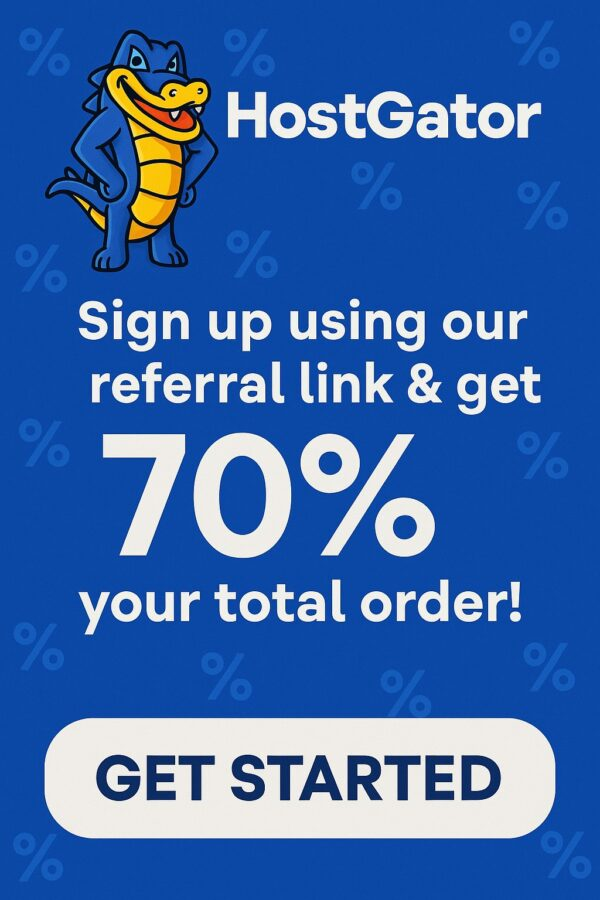
Your Two-Day Checklist
Copy this into your notes.
- Objectives defined with Bloom verbs and SMART shape (Colorado College)
- Five modules with three short lessons each
- Scripts with hooks, demos, and recaps
- Quick checks and one final applied task
- Templates and one worksheet per module
- Recording schedule with backups
- Rough cut and captions
- Landing page and welcome sequence
- Platform checklist and test purchase
- Two learner touch points in week one
Prompt: Audit my course against this checklist. Return only the three highest impact fixes to improve completion.
You Can Ship This
Your job is not to build a perfect academy. Your job is to help learners achieve one clear win faster than they could alone. The weekend is enough. You have the process and prompts to prove it. Use Course In A Weekend: Prompts To Outline, Script, And Publish to outline, script, and publish your course in two days. Then improve it with each cohort.